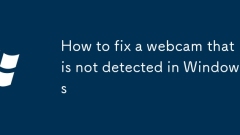
How to fix a webcam that is not detected in Windows
First,checkphysicalconnectionsandWindowsprivacysettingstoensurethecameraisenabledandallowedforapps.2.TestthewebcamusingWindows’built-inCameraapptodetermineiftheissueisapp-specificorsystem-wide.3.UpdateorreinstallthewebcamdriverviaDeviceManager,ordown
Aug 05, 2025 pm 12:37 PM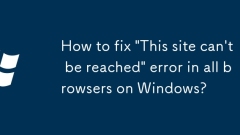
How to fix 'This site can't be reached' error in all browsers on Windows?
FlushDNSandrenewIPbyopeningCommandPromptasAdministratorandrunning:ipconfig/flushdns,ipconfig/release,ipconfig/renew,thenrestartthecomputertoclearoutdatedDNSentriesandrefreshnetworksettings,resolvingthe"Thissitecan'tbereached"error.
Aug 05, 2025 pm 12:32 PM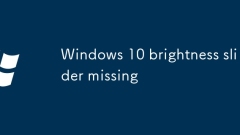
Windows 10 brightness slider missing
UpdateorreinstallthedisplaydriverviaDeviceManagerandensureGenericPnPMonitorispresentbyscanningforhardwarechanges.2.EnableadaptivebrightnessinPowerOptionsandverifydisplaysettingsinWindowsandControlPanel.3.Reinstallthemonitordriverbydeletingthecurrente
Aug 05, 2025 am 11:51 AM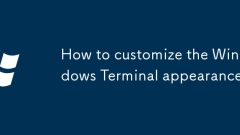
How to customize the Windows Terminal appearance
Open Windows Terminal settings and select the target configuration file to start customization; 2. Adjust the font, size and thickness by modifying the fontFace, fontSize and fontWeight properties. It is recommended to use monospace fonts that support ligatures such as CascadiaCode; 3. Use built-in color schemes (such as "OneHalfDark" or "Dracula") or define custom color themes in the schemes array, and reference them through colorScheme in the configuration file; 4. Optionally set background transparency and background images, through backgroundImage, backgroundImageOpacity, u
Aug 05, 2025 am 11:31 AM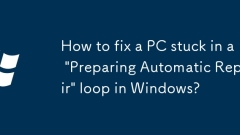
How to fix a PC stuck in a 'Preparing Automatic Repair' loop in Windows?
ForceshutdownandrestartthePC2–3timestoaccessAdvancedStartupOptions.2.RunStartupRepairanduseCommandPrompttoexecutesfc/scannowandchkdskC:/f/rforsystemanddiskrepair.3.RepairBCDusingbootreccommandsorbcdbootC:\Windowsifaccessisdenied.4.Uninstallrecentupda
Aug 05, 2025 am 11:28 AM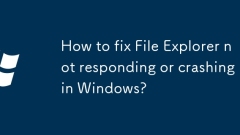
How to fix File Explorer not responding or crashing in Windows?
RestartWindowsExplorerviaTaskManagertofixtemporaryglitches.2.RunSFCandDISMtorepaircorruptedsystemfiles.3.Disableproblematicthird-partyshellextensionsusingShellExVieworperformacleanboot.4.ClearFileExplorerhistoryandresetfolderoptionstoeliminatecorrupt
Aug 05, 2025 am 10:59 AM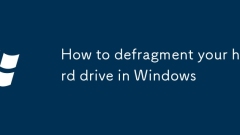
How to defragment your hard drive in Windows
Defragmentingyourharddriveimprovescomputerperformancebyreorganizingfragmenteddataformoreefficientfileaccess.1.Openthebuilt-in“DefragmentandOptimizeDrives”toolviatheStartmenuorSettings.2.Selectyourdrive,typicallyC:.3.Click“Analyze”tocheckfragmentation
Aug 05, 2025 am 10:46 AM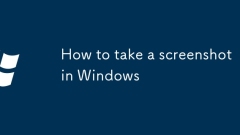
How to take a screenshot in Windows
PressPrtScntocopytheentirescreentotheclipboard,thenpasteitusingCtrl Vinanapp.2.PressWindows PrtScntoautomaticallysaveafull-screenscreenshottothePictures>Screenshotsfolder.3.PressAlt PrtScntocaptureonlytheactivewindowandpasteitwithCtrl V.4.UseWindo
Aug 05, 2025 am 10:42 AM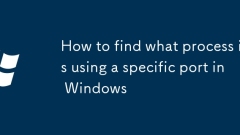
How to find what process is using a specific port in Windows
Runnetstat-ano|findstr:togetthePIDoftheprocessusingtheport.2.Usetasklist|findstrtofindtheprocessname.3.Alternatively,useGet-NetTCPConnection-LocalPort|Select-ObjectOwningProcessinPowerShell,thenGet-Process-Idfordetailedinfo.4.Ifneeded,terminatethepro
Aug 05, 2025 am 10:30 AM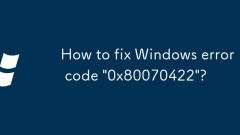
How to fix Windows error code '0x80070422'?
The solution to the 0x80070422 error is to ensure that the Windows Update service and its related services are running normally; 1. Open services.msc, set the startup type of the Windows Update service to automatic and start the service; 2. Also set the BackgroundIntelligentTransferService, CryptographicServices and Microsoft StoreInstallService to automatic and start; 3. Run the Windows Update Troubleshooting Tool in the settings; 4. Execute sfc/scannow and DISM/ at the administrator command prompt
Aug 05, 2025 am 09:59 AM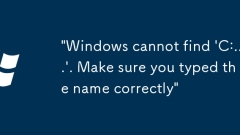
'Windows cannot find 'C:...'. Make sure you typed the name correctly'
First, confirm whether the path is spelled correctly, and manually check whether the target file exists in the File Explorer. If the path contains spaces or special characters, it should be surrounded by English quotes; 2. If the program is started through a shortcut, right-click to see if the "target" path in the attribute is valid. If the file has been moved or deleted, you need to recreate the shortcut or reinstall the program; 3. Use the registry editor (regedit) to search and delete the wrong registry key pointing to the path that does not exist. Before the operation, you need to back up the registry and focus on checking the path related to the startup item; 4. Check whether the security software or system policy prevents the program from running, and temporarily close the antivirus software and check "Unlock" in the file attributes; 5. Try to run the program as an administrator and check the folder security permissions, and confirm
Aug 05, 2025 am 09:52 AM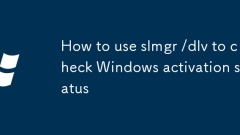
How to use slmgr /dlv to check Windows activation status
OpenCommandPromptasAdministratorbypressingWindows S,typingcmd,right-clickingCommandPrompt,andselectingRunasadministrator,thenapprovingtheUACprompt.2.Runthecommandslmgr/dlvtodisplaydetailedlicenseinformation,includingOSname,licensestatus,partialproduc
Aug 05, 2025 am 09:46 AM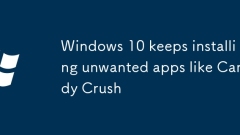
Windows 10 keeps installing unwanted apps like Candy Crush
Yes, Windows 10 will automatically reinstall applications such as CandyCrush because of system updates, Microsoft account synchronization or default application policies; 1. Turn off application recommendations in settings; 2. Close suggestions and ads from the Start menu; 3. Use the PowerShell command to completely uninstall the application and add the -AllUsers parameter to prevent reinstallation; 4. Professional version users disable automatic installation through Group Policy; 5. Turn off Microsoft account synchronization to prevent the recovery of applications across devices, and these steps can permanently prevent such applications from appearing.
Aug 05, 2025 am 09:45 AM
How to fix a '0x800f0954' error when installing optional features in Windows
First, run Windows Update troubleshooter to automatically repair common problems, 1. Run Windows Update troubleshooter; 2. Check network connection and proxy settings to ensure that you can access the Windows Update Server; 3. Use DISM command to repair component storage, and specify the local Windows ISO source if necessary; 4. Manually specify the ISO source path when installing optional functions through PowerShell; 5. Reset Windows Update component services and clear cache; 6. Run sfc/scannow and chkdsk to check system and disk errors; finally ensure that the system is updated to the latest and use official ISO first to solve the problem of missing files, and in most cases, you can successfully repair 0x800f0954 errors
Aug 05, 2025 am 09:30 AM
Hot tools Tags

Undress AI Tool
Undress images for free

Undresser.AI Undress
AI-powered app for creating realistic nude photos

AI Clothes Remover
Online AI tool for removing clothes from photos.

Clothoff.io
AI clothes remover

Video Face Swap
Swap faces in any video effortlessly with our completely free AI face swap tool!

Hot Article

Hot Tools

vc9-vc14 (32+64 bit) runtime library collection (link below)
Download the collection of runtime libraries required for phpStudy installation

VC9 32-bit
VC9 32-bit phpstudy integrated installation environment runtime library

PHP programmer toolbox full version
Programmer Toolbox v1.0 PHP Integrated Environment

VC11 32-bit
VC11 32-bit phpstudy integrated installation environment runtime library

SublimeText3 Chinese version
Chinese version, very easy to use







