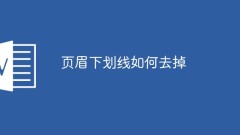
How to remove header underline
How to remove the header underline: 1. Open the word document and switch to the [Insert] column; 2. Click [Header] and [Edit Header] in sequence; 3. Select all headers and switch to the [Start] column; 4. , enter the border line settings and select [No Border Line].
Oct 30, 2020 pm 02:46 PM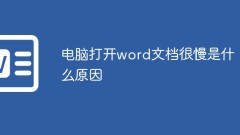
Why is it so slow to open a word document on my computer?
The reason why the computer is slow to open word documents: There are too many COM add-ins. Solution: 1. Open the word document, click [File], [Select] in sequence; 2. Switch to the [Add-ins] column, click [Go]; 3. Uncheck unnecessary add-ins.
Oct 30, 2020 pm 01:53 PM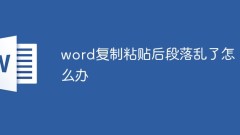
What should I do if the paragraphs are messed up after copying and pasting in Word?
The solution to the problem that paragraphs are messed up after copying and pasting in Word: First double-click to open Word on the computer desktop; then paste the copied content into the document; then click the icon under the paste document; finally, select only paste text in the pop-up paste format That’s it.
Oct 30, 2020 pm 01:52 PM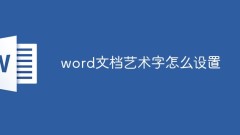
How to set word art in word document
How to set the word art in a word document: 1. Open the word document; 2. Click the [Insert] option in the top menu bar; 3. Select the desired word art in the pop-up word art list.
Oct 29, 2020 pm 01:50 PM
How to set the ellipses in the table of contents in word documents
How to set the ellipses in the document table of contents in Word: first double-click to open the Word software; then type the contents of the table of contents chapters "Chapter 1..." in the place where the table of contents needs to be made; then press the [Tab] key after the chapter content and write the page number; finally In the [Tab Stop] dialog box, find [Tab Stop Position] and click [Align Right].
Oct 29, 2020 am 11:24 AM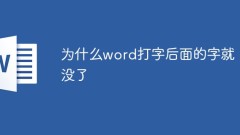
Why do the words after typing in word disappear?
The reason why the words after typing in word disappear is because the word status is rewriting, not inserting. The solution is to change "rewriting" to "insert" or click the "insert" button on the keyboard to solve the problem.
Oct 29, 2020 am 10:49 AM
What should I do if the spaces in Word are all dotted?
The solution to the problem of clicking spaces in Word: first open a word; then click the upper left button to enter the word options; then find "Display - Always display these formatting marks on the screen - Spaces" in the word options; and finally uncheck it That’s it.
Oct 28, 2020 pm 04:33 PM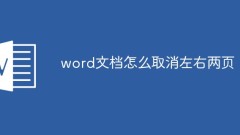
How to cancel the left and right pages of a word document
How to cancel the left and right pages of a word document: 1. Open the word document and select the paragraphs with left and right paging; 2. Switch to the [Page Layout] column and select [Page Setup]; 3. Click [Columns] and [One Column] in sequence. That’s it.
Oct 28, 2020 pm 02:50 PM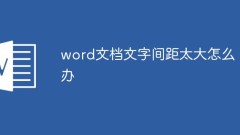
What to do if the text spacing in a word document is too large
Solution to the problem that word spacing is too large in word documents: 1. Open the word document and select the text that needs to be set; 2. Right-click and select [Font]; 3. Switch to the [Advanced] column and set the character spacing as needed. .
Oct 28, 2020 pm 02:39 PM
what is docx document
Docx is the file extension of Microsoft Word. A docx file takes up less space than a doc file. A docx format file is essentially a ZIP file. The main content of a docx format file is saved in XML format, but the file is not directly saved in disk.
Oct 28, 2020 am 10:14 AM
How to set drop cap in word document
How to set a drop cap in a word document: 1. Open the word document and click the [Insert] option in the top menu bar; 2. Click [Drop Cap Option]; 3. Select the drop cap effect and set the font as needed. Just sink the number of rows.
Oct 27, 2020 pm 03:57 PM
How to merge multiple documents in word
How to merge multiple documents in word: 1. Open the word document and create a new blank document; 2. Click the [Insert], [Object], and [Text in File] options in sequence; 3. Select the documents to be merged and click [Insert] That’s it.
Oct 27, 2020 pm 03:14 PM
How to set the underline color
How to set the underline color: 1. Open Word and enter the test text; 2. Select the text and click the underline option in the tool area; 3. Click the [Underline Color] option and select the color according to your needs.
Oct 27, 2020 am 10:49 AM
How to adjust the distance between words in a word document?
Adjustment method: Adjustment method: 1. In the word document, select the text to be processed, right-click the mouse, and select "Font"; 2. In the "Font" dialog box, select the "Advanced" tab; 3. In "Character Spacing" , set the value of the "Spacing" option to "Wide", and fill in the distance value in the "Point Size" box; 4. After setting, click "OK".
Oct 26, 2020 pm 05:05 PM
Hot tools Tags

Undress AI Tool
Undress images for free

Undresser.AI Undress
AI-powered app for creating realistic nude photos

AI Clothes Remover
Online AI tool for removing clothes from photos.

Clothoff.io
AI clothes remover

Video Face Swap
Swap faces in any video effortlessly with our completely free AI face swap tool!

Hot Article

Hot Tools

vc9-vc14 (32+64 bit) runtime library collection (link below)
Download the collection of runtime libraries required for phpStudy installation

VC9 32-bit
VC9 32-bit phpstudy integrated installation environment runtime library

PHP programmer toolbox full version
Programmer Toolbox v1.0 PHP Integrated Environment

VC11 32-bit
VC11 32-bit phpstudy integrated installation environment runtime library

SublimeText3 Chinese version
Chinese version, very easy to use







