
What to do if small dots appear in word spaces
The solution to the problem of small dots appearing in spaces in Word: first open the Word document; then find "Start" on the menu bar; then click the "Show/Hide Edit Marks" option; finally select "Hide" to cancel the display of small dots.
Dec 30, 2020 pm 02:27 PM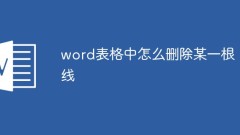
How to delete a certain line in a word table
How to delete a certain line in the word table: first click the mouse in any cell of the word table; then click the "Design" tab button above the word 2007; then click the "Erase" button on the right side of the design tab; Finally, click the left mouse button on the line to be erased to delete the line.
Dec 30, 2020 pm 01:57 PM
How to remove the black dots in front of each paragraph in word
The black spots in front of each paragraph in word are because the document uses the "style" and "multi-level list" functions. The method to remove the black spots is: first open the word document that needs to remove the small black spots; then click on the word document interface in the upper left corner [File]; then click [Options] - [Display]; and finally uncheck [Paragraph Marks].
Dec 30, 2020 am 10:53 AM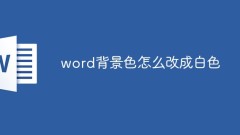
How to change word background color to white
How to change the background color of word to white: first open a word document with a green background; then find the design and left-click; then find the page color in the design options; finally select white to change the background color to white.
Dec 30, 2020 am 10:28 AM
How to set drop cap in word
How to set the drop cap in word: first select the paragraph to be set, click Insert, and then click the drop cap; then select the number of lines for the drop cap, and click OK when the settings are completed.
Dec 29, 2020 pm 03:34 PM
Why is the word document missing even though it was saved?
Reason: The saved address is wrong and the file is saved elsewhere. Solution: 1. First open the Word software and click the [File] option; then click [Recently Used Files] to query recently used documents and find previously saved files. 2. Click the magnifying glass icon on the desktop and use the search tool to find previously saved files.
Dec 29, 2020 pm 02:39 PM
How to operate word filtering
How to operate and filter in word: first open Word and select the excel spreadsheet in the drop-down menu; then click Edit Table, and there will be a filter function above the menu bar; finally, click on the blank space and it will become an ordinary table with filters.
Dec 29, 2020 pm 02:24 PM
How to add a horizontal line above footer text
How to add a horizontal line above the footer text: First open a Word document; then click Start, and click the small triangle behind the footer in the pop-up dialog box; then select Modify in the expanded menu; finally select the border option to set it That’s it.
Dec 29, 2020 am 10:09 AM
How to open docm file
How to open a docm file: first find the [.docm] file and select it; then select the word application as the opening method, select Always use this application to open [.docm] files; finally click OK.
Dec 28, 2020 am 09:35 AM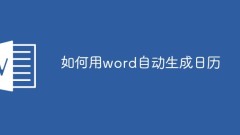
How to automatically generate a calendar using word
How to automatically generate a calendar using word: first open Word, click [File] and click [New]; then scroll down to select a template, and enter the calendar search template; finally click [Create], confirm the month and year, and click [OK] .
Dec 26, 2020 pm 04:17 PM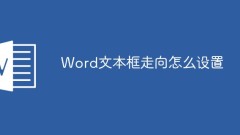
How to set the direction of Word text box
How to set the direction of the Word text box: first open the software and select Insert text box; then enter text in the text box and click on the text box to select the text effect of the format; finally adjust the size of the text box to make it appropriate.
Dec 26, 2020 pm 03:34 PM
Where is the revision function in word
The word revision function is under the [Review] menu. The method of use is: first open the word document; then click [Revise] under the [Review] menu and turn on the revision mode; then delete the document content; finally, after revision, submit the document to Just let others review it.
Dec 24, 2020 am 10:46 AM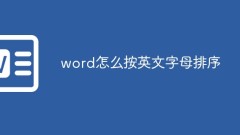
How to sort word by English alphabet
How to sort word by English letters: first open the word document; then click the sort option in the upper toolbar; then change the "main keyword" in the pop-up sorting text page to "number of paragraphs" and change the type to "Pinyin" "; Finally, change the sorting method to "Ascending" and click "OK".
Dec 24, 2020 am 10:26 AM
How to change word document compatibility mode to normal mode
Method: First open a word document, click the "File" option in the top navigation bar; then click the "Information" option in the expanded drop-down menu; finally click "Compatibility Mode" and return to the main interface of Word to see that it has been converted It has become normal mode.
Dec 22, 2020 pm 05:30 PM
Hot tools Tags

Undress AI Tool
Undress images for free

Undresser.AI Undress
AI-powered app for creating realistic nude photos

AI Clothes Remover
Online AI tool for removing clothes from photos.

Clothoff.io
AI clothes remover

Video Face Swap
Swap faces in any video effortlessly with our completely free AI face swap tool!

Hot Article

Hot Tools

vc9-vc14 (32+64 bit) runtime library collection (link below)
Download the collection of runtime libraries required for phpStudy installation

VC9 32-bit
VC9 32-bit phpstudy integrated installation environment runtime library

PHP programmer toolbox full version
Programmer Toolbox v1.0 PHP Integrated Environment

VC11 32-bit
VC11 32-bit phpstudy integrated installation environment runtime library

SublimeText3 Chinese version
Chinese version, very easy to use







