
How to replace all the wrong words in the text
How to replace all the wrong words in the text: first open the document with WORD and click "Replace"; then write the wrong words in the upper row in the pop-up window; then write the correct words in the next row; finally click Replace All That’s it.
Jan 04, 2021 pm 03:32 PM
Where is the page color in word?
The word page color is in the [Design] tab. The method to set the Word page color is: first open the word document and switch to the [Design] tab; then click the [Page Color] button in the [Page Background] group; finally, in Just select the background color from the drop-down list that pops up.
Jan 04, 2021 pm 03:26 PM
What should I do if word is opened in revision mode?
Opening in Word is the solution to the revision mode: first open the revised document, click [Review-Revision-Revision Options]; then find the comment box and select Never; then find the Acceptance column; and finally select Accept revisions to all documents.
Jan 04, 2021 pm 03:20 PM
Why can't I delete the last blank page in Word?
Solution: 1. There are paragraph marks or line break marks in the blank page. Just select the mark and delete it. 2. If there is a separator in the blank page, just delete the separator. 3. For the blank page caused by the end of the table, you can position the cursor on the blank page and select the paragraph mark, then right-click the paragraph to change the line spacing to a fixed value, and set it to 1 point.
Jan 04, 2021 pm 02:44 PM
How to change the paper orientation of a single page in word
How to change the paper orientation of a single page in Word: 1. Move the insertion point to the beginning of the single page that needs to be modified; 2. Select "Next Page" under "Separators" in the "Layout" menu; 3. Click "Paper Orientation" ", select "Landscape"; 4. Move the insertion point to the beginning of the next page, then click "Next Page" of "Separator", and then click "Portrait".
Jan 04, 2021 pm 12:14 PM
How to format pictures and text in Word
How to format pictures and text in Word: First open the document and add pictures; then move the picture to the text with the left mouse button for typesetting; finally, select the picture with the left mouse button and select [Size and Position] with the right mouse button.
Jan 04, 2021 am 11:15 AM
How to edit pictures in word
Method: 1. Open a blank document in Word, click the "Insert" option on the top navigation bar, insert a picture that needs to be edited, and it will automatically jump to the "Format" column; 2. In the "Format" column You can see many image editing tools. Select and click the editing tool you need to edit the image.
Jan 02, 2021 pm 05:31 PM
How to set up word art
How to set up WordArt: first create a new document and open the document; then select the WordArt content to be set and find the text effect option; finally, move the mouse to the WordArt option and select the WordArt type.
Jan 02, 2021 pm 02:33 PM
What does the red wavy line in word mean?
A red wavy line in word indicates that a word may be misspelled. Word is a word processor application from Microsoft. It provides users with tools for creating professional and elegant documents, helping users save time and get elegant and beautiful results.
Jan 01, 2021 pm 03:11 PM
What function does word2010 have to convert the page content that users need into pictures?
Word2010 has a visualization function that converts the page content that users need into pictures. Word2010 is one of the Office 2010 office components developed by Microsoft. It provides excellent functions, and its enhanced functions can create professional-level documents.
Jan 01, 2021 pm 02:22 PM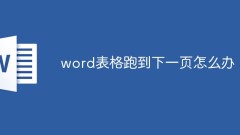
What should I do if the word table runs to the next page?
The solution for the word table to run to the next page: first open the Word file; then click the cross arrow in the upper left corner of the table; then set the row height to a fixed value and set the specific value; and finally uncheck [Allow cross-page line breaks].
Dec 31, 2020 pm 04:19 PM
How to set wps text to be written vertically
How to set WPS text to be written vertically: First use WPS to open the Word document that needs to display text vertically; then click "Page Layout" in the menu bar; then click the "Text Direction" option; finally click to select "Vertical Direction from Right" To the left" and change the "Paper Orientation" under Page Layout to portrait.
Dec 31, 2020 am 10:59 AM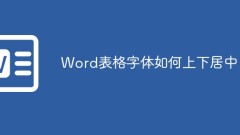
How to center Word table fonts up and down
How to center the word table font up and down: first open word, click the layout tab in the design tool; then find the alignment item, click and select "horizontal center".
Dec 30, 2020 pm 05:06 PM
What should I do if I cannot see the words added in the word shape?
The reason why the words in the word shape cannot be seen is because the text is covered by the shape. The solution is: first open the Word document; then insert the graphic; then right-click the shape; and finally select "Send to Back" in the pop-up drop-down box.
Dec 30, 2020 pm 02:37 PM
Hot tools Tags

Undress AI Tool
Undress images for free

Undresser.AI Undress
AI-powered app for creating realistic nude photos

AI Clothes Remover
Online AI tool for removing clothes from photos.

Clothoff.io
AI clothes remover

Video Face Swap
Swap faces in any video effortlessly with our completely free AI face swap tool!

Hot Article

Hot Tools

vc9-vc14 (32+64 bit) runtime library collection (link below)
Download the collection of runtime libraries required for phpStudy installation

VC9 32-bit
VC9 32-bit phpstudy integrated installation environment runtime library

PHP programmer toolbox full version
Programmer Toolbox v1.0 PHP Integrated Environment

VC11 32-bit
VC11 32-bit phpstudy integrated installation environment runtime library

SublimeText3 Chinese version
Chinese version, very easy to use







