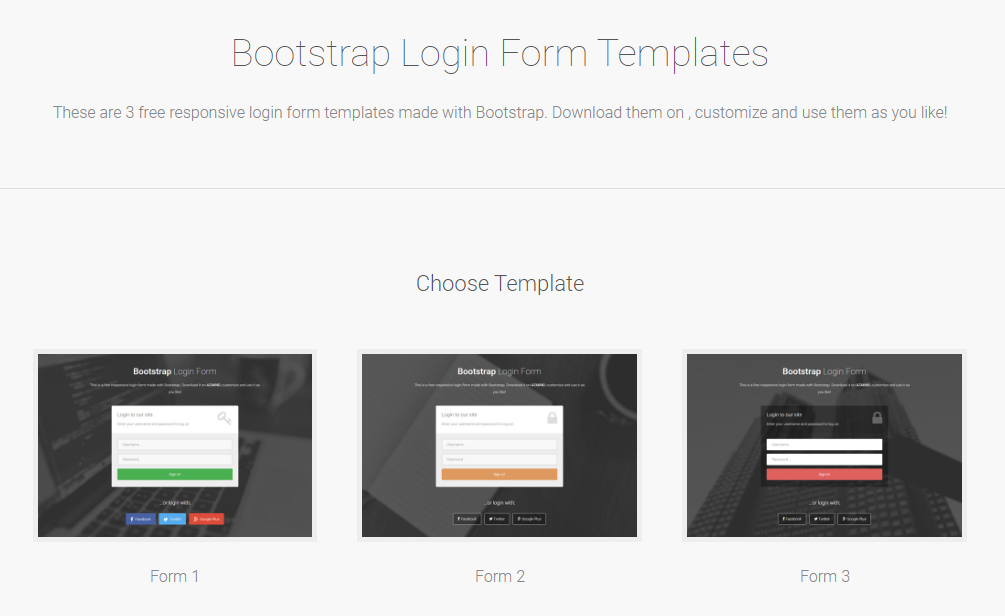bootstrap login form
All resources on this site are contributed by netizens or reprinted by major download sites. Please check the integrity of the software yourself! All resources on this site are for learning reference only. Please do not use them for commercial purposes. Otherwise, you will be responsible for all consequences! If there is any infringement, please contact us to delete it. Contact information: admin@php.cn
Related Article
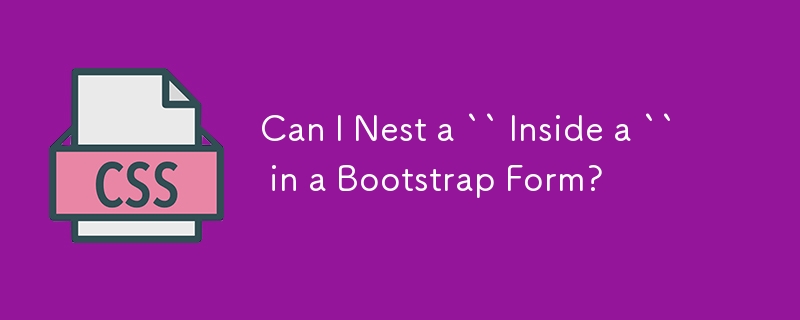 Can I Nest a `` Inside a `` in a Bootstrap Form?
Can I Nest a `` Inside a `` in a Bootstrap Form?
13 Nov 2024
Nest Div Inside Label in Bootstrap FormWhen using Bootstrap for creating horizontal forms, the default template frequently assigns IDs to each...
 How to create a Bootstrap login form?
How to create a Bootstrap login form?
01 Aug 2025
Introduce the CSS and JS files of Bootstrap5 to build a basic environment; 2. Use containers, cards and form classes to build a centered and responsive login form structure, including email, password input box, check box and submit button; 3. Optionally add HTML5 form verification and enable Bootstrap verification style through JavaScript, combine responsive design to ensure mobile friendly, and can add prompt information or loading effects; 4. Finally, it is recommended to combine server verification, HTTPS, security mechanisms such as CAPTCHA, and customize the styles as needed to complete a safe and beautiful login form.
 How to verify bootstrap form
How to verify bootstrap form
07 Apr 2025
Bootstrap provides form verification capabilities that can be added to projects by importing CSS and JavaScript. Create a form element and force the fields or pattern attributes to be filled in with the required attribute to verify a specific format. You can also customize the verification message. When a form is submitted, Bootstrap automatically performs a check, displays an error message and blocks submission. FAQ: Disable verification removes the required and pattern attributes; the checkValidity() method can be manually triggered; the validity attribute can obtain the verification result.
 How to submit bootstrap form
How to submit bootstrap form
07 Apr 2025
Bootstrap provides a simple way to submit a form: 1. Add an action attribute, specifying a submission URL; 2. Add a method attribute, specifying an HTTP method (usually POST or GET); 3. Add a submission button, usually using the type="submit" attribute.
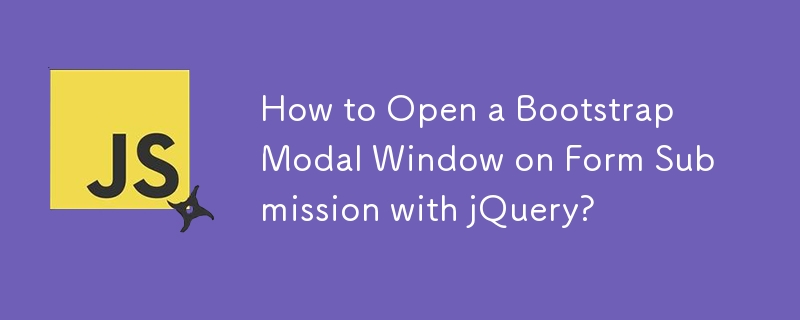 How to Open a Bootstrap Modal Window on Form Submission with jQuery?
How to Open a Bootstrap Modal Window on Form Submission with jQuery?
17 Nov 2024
How to Trigger a Bootstrap Modal Window from a Form Submission with jQueryWhen building a web application with Bootstrap, displaying content in a...
 A Deep Dive into the Bootstrap Form Component
A Deep Dive into the Bootstrap Form Component
15 Feb 2025
This article demonstrates how to style form elements using Bootstrap's form component and grid system. It covers simple, inline, and horizontal forms, along with form validation techniques. Remember the days of manual styling? Bootstrap streamline
 How to set up bootstrap form
How to set up bootstrap form
07 Apr 2025
Bootstrap provides a series of steps to set up a form, including loading a framework, creating a form, adding form elements, setting styles, adding validation, and processing form data. Among them, setting the form style includes: using the .form-control class style to apply to all form elements; using the .input-group class style to group elements such as input boxes; and using the .form-group class style to group related form elements.
 How to add a search form inside a Bootstrap navbar?
How to add a search form inside a Bootstrap navbar?
25 Jul 2025
The key to adding a search form in the Bootstrap navigation bar is to have clear structure and correct use of class names. 1. Use d-flex to arrange form elements horizontally, form-control and btn classes are used for input boxes and buttons respectively; 2. Use ms-auto or me-auto to control form alignment to achieve left or right layout; 3. Use w-100 and flex-grow-1 to optimize mobile display to avoid layout confusion; 4. Select the search box position according to the scene. Common practices include placing it on the right, in the middle of navigation or in the collapsed menu; 5. If complex interactions are automatically completed, additional JS is required. By reasonably combining the Bootstrap classes, responsive search boxes can be implemented without complex code.
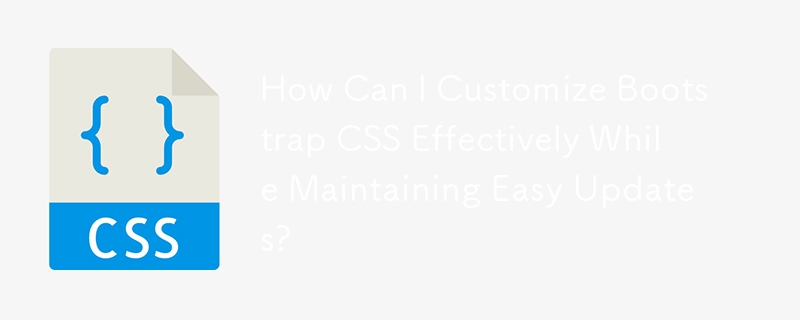 How Can I Customize Bootstrap CSS Effectively While Maintaining Easy Updates?
How Can I Customize Bootstrap CSS Effectively While Maintaining Easy Updates?
21 Dec 2024
Customizing Bootstrap CSS Template: Best PracticesCustomizing Bootstrap can empower developers to enhance their websites'...


Hot Tools
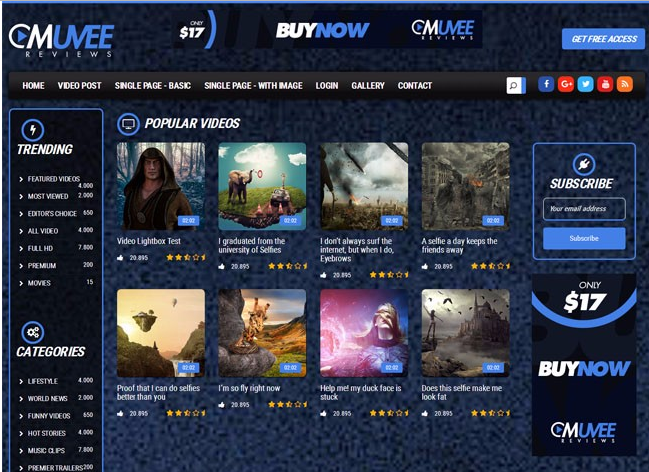
Bootstrap video website template
Bootstrap video website template is a movie website template download based on HTML5+CSS3.
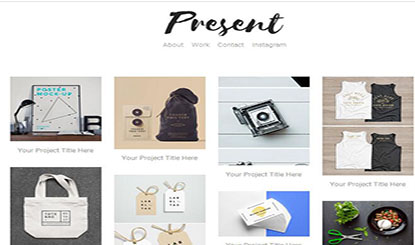
Fashion trend waterfall flow layout responsive website bootstrap template
Fashion trend waterfall flow layout responsive website bootstrap template free download

Literary and concise VI design company corporate responsive official website
Literary and simple VI design company corporate responsive official website template free download
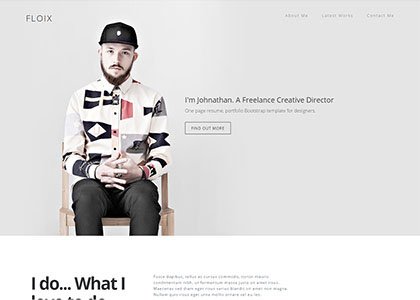
FLOIX Industrial Designer Studio official website template
FLOIX industrial designer studio official website template free download