Black login button
All resources on this site are contributed by netizens or reprinted by major download sites. Please check the integrity of the software yourself! All resources on this site are for learning reference only. Please do not use them for commercial purposes. Otherwise, you will be responsible for all consequences! If there is any infringement, please contact us to delete it. Contact information: admin@php.cn
Related Article
 Windows 10 black screen after login
Windows 10 black screen after login
11 Jul 2025
Black screen in Windows 10 after logging in is a common problem, which may be caused by various reasons, such as system resource conflicts, graphics card driver abnormalities, or user configuration files corruption. Although this problem seems serious, it can be solved in most cases through some conventional means. 1. Check whether it enters the desktop but does not display content. Sometimes you think the screen is black, but in fact it is just that the taskbar and icons are not loaded. At this time, you can try the following operations: Press Ctrl Shift Esc and directly call up the task manager. Click "File" > "Run New Task" and enter explorer.exe to enter. This will restart the Explorer and see if the desktop will return to normal. If it is valid, it means resource management
 Remote Desktop black screen after login
Remote Desktop black screen after login
06 Jul 2025
The black screen of the remote desktop after logging in is usually caused by failed graphics or resource loading. The solutions are as follows: 1. Check whether the graphics card driver conflicts, try to enter safe mode to uninstall the current driver, use the basic driver or update to the latest version; 2. Adjust the remote desktop display settings, including setting the color to "high color (16-bit)", changing the resolution to the specific size, and canceling the synchronization of appearance preferences; 3. Optimizing the terminal service configuration, restarting the RemoteDesktopServices service and cleaning up unnecessary sessions; 4. Troubleshooting system files or excessive resource usage, run sfc/scannow to scan the system files and check for abnormalities in explorer.exe or dwm.exe.
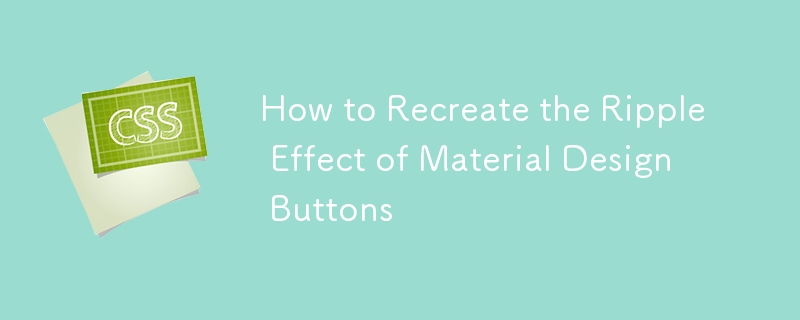 How to Recreate the Ripple Effect of Material Design Buttons
How to Recreate the Ripple Effect of Material Design Buttons
02 Apr 2025
Learn to make the ripple effect of Material Design's button component. We'll start with ES6 JavaScript, before looking at other solutions.
 Black screen with cursor after login Windows 10
Black screen with cursor after login Windows 10
28 Jul 2025
RestartWindowsExplorerviaTaskManagerbypressingCtrl Shift Esc,clickingFile→Runnewtask,typingexplorer.exe,andpressingEnter;ifthedesktopappears,theissuemaybetemporary.2.BootintoSafeModebyinterruptingthebootprocessthreetimestoaccessAutomaticRepair,thenna
 How to fix black screen with cursor after login
How to fix black screen with cursor after login
17 Jul 2025
When the computer is turned on, but you can see the mouse cursor, you can try the following methods to solve it: 1. Restart the Explorer and run explorer.exe through the Task Manager; 2. Enter safe mode to uninstall conflict drivers or software; 3. Use sfc and DISM commands to repair system files; 4. Create a new user to test whether it is an account problem. In most cases, the system can be restored without reinstalling it.
 How to fix black screen after login Windows 10
How to fix black screen after login Windows 10
28 Jul 2025
First, confirm whether the system is running. 1. Press Ctrl Shift Esc to open the task manager. If it can be started, enter explorer.exe to restore the desktop; 2. Enter safe mode three times by force shutting down; 3. Update or roll back the graphics card driver in safe mode and turn off quick boot; 4. Run the sfc/scannow and DISM commands to repair the system files; 5. Disable all third-party startup items in the boot tab of the task manager; 6. Create a new user account to test whether the original configuration is corrupt; 7. Uninstall the most recent Windows update or use the reset function; 8. Use the system to restore to the previous state; if all are invalid, back up the data and reinstall the system, which can avoid data loss and solve the problem.


Hot Tools

SOS button
SOS button free download in PNG format

Do not touch buttons
No tampering button free download, PNG format

refresh button
?The refresh button icon provides 12 refresh icons in PNG and ICO formats with a size of 128x128 pixels.

Query button
Query button free download, PNG format, PSD source file

green button
Green button free download, PNG format





