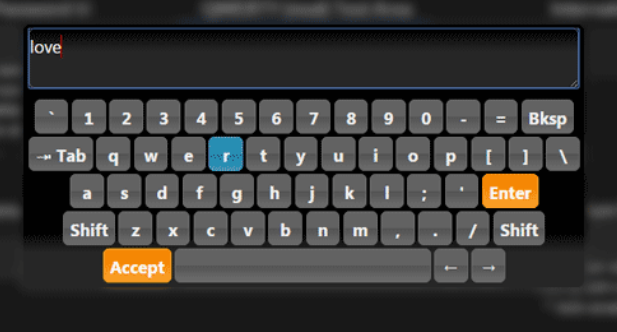On-screen keyboard plug-inVirtual Keyboard
A jQuery on-screen keyboard (OSK) plug-in for the browser
All resources on this site are contributed by netizens or reprinted by major download sites. Please check the integrity of the software yourself! All resources on this site are for learning reference only. Please do not use them for commercial purposes. Otherwise, you will be responsible for all consequences! If there is any infringement, please contact us to delete it. Contact information: admin@php.cn
Related Article
 jQuery On-Screen Keyboard
jQuery On-Screen Keyboard
23 Feb 2025
This JavaScript/jQuery on-screen keyboard simplifies text input. Enhanced and bug-fixed, it's now available on GitHub. Download: This updated version boasts several improvements: Updated default keyboard layout. Multi-field input support. Visual
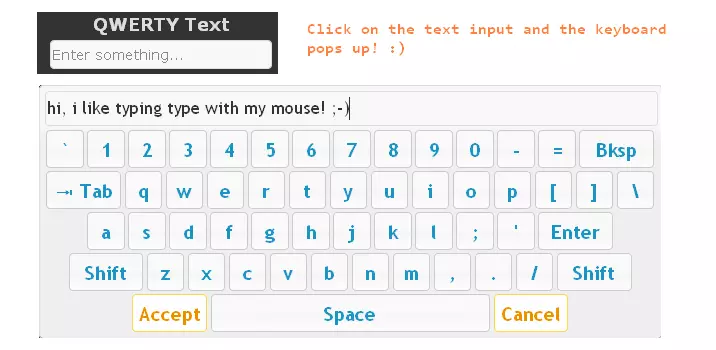 jQuery on Screen Keyboard Plugin
jQuery on Screen Keyboard Plugin
04 Mar 2025
This jQuery on-screen keyboard plugin provides a customizable virtual keyboard for enhanced website usability. It's similar to Windows' accessibility keyboard, appearing when an input field is clicked. Implementation: Download: Obtain the plugin f
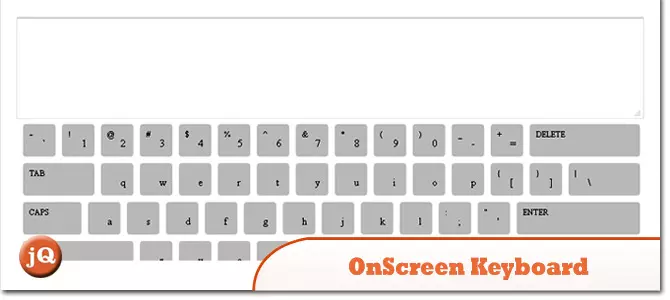 2 HTML5 On Screen Keyboard Demos (Touch Support)
2 HTML5 On Screen Keyboard Demos (Touch Support)
23 Feb 2025
This article explores HTML5 Canvas-based on-screen keyboards and answers frequently asked questions about their implementation. Several examples are provided, showcasing different approaches. Example 1: Multitouch Keyboard This example uses HTML5 ca
 how to fix on-screen keyboard keeps popping up
how to fix on-screen keyboard keeps popping up
17 Jul 2025
The problem of accidentally popping up the keyboard can be solved by the following methods: 1. Check whether the device is misjudged and the keyboard is connected, try to re-plug and unplug the external keyboard or restart the device and uninstall the keyboard driver; 2. Turn off the touch screen keyboard automatic pop-up function in Windows settings; 3. Disable predicted text or related accessibility functions in Android devices, and check whether the application forces the keyboard to open; 4. Troubleshoot the impact of auto-focus fields and third-party extensions in web pages or applications. Checking one by one in order can effectively solve the abnormal pop-up problem in most cases.
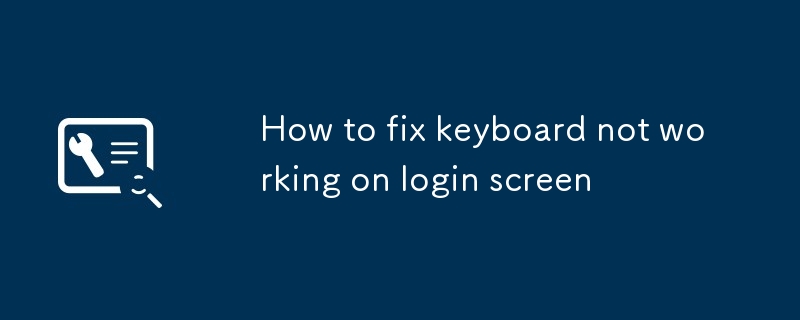 How to fix keyboard not working on login screen
How to fix keyboard not working on login screen
26 Jul 2025
When the keyboard is unavailable in the login interface, first make sure that the hardware connection is normal, try to replace the interface or use an external keyboard; secondly, enter safe mode to uninstall the driver and troubleshoot software conflicts; then enable temporary login on the screen keyboard; finally run the system check tool to repair files or reset keyboard settings. 1. Check the keyboard connection and hardware status; 2. Enter safe mode to troubleshoot driver problems; 3. Use the built-in auxiliary functions of the system to temporarily solve it; 4. Update or reset the system settings. Most cases operate in sequence to solve the problem.
 How to find the on-screen keyboard in Windows
How to find the on-screen keyboard in Windows
01 Aug 2025
PressWindowskey ItoopenSettings,gotoAccessibility,selectKeyboard,andtoggleonOn-ScreenKeyboard.2.Alternatively,clickStart,type"on-screenkeyboard"or"osk",andselectitfromresults.3.Ontheloginscreen,clicktheAccessibilityiconandselectOn
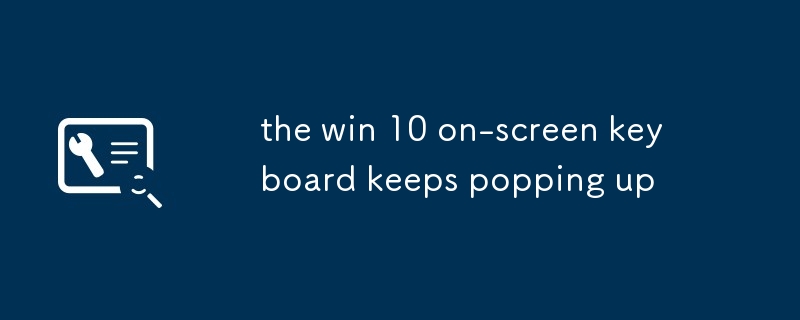 the win 10 on-screen keyboard keeps popping up
the win 10 on-screen keyboard keeps popping up
30 Jul 2025
Disable"UsetheOn-ScreenKeyboard"inEaseofAccesssettingsbygoingtoSettings>EaseofAccess>Keyboardandtogglingitoff.2.TurnoffautomatictouchkeyboardoptionsinSettings>Devices>Typingbydisabling"Showthetouchkeyboardwhennotintabletmod
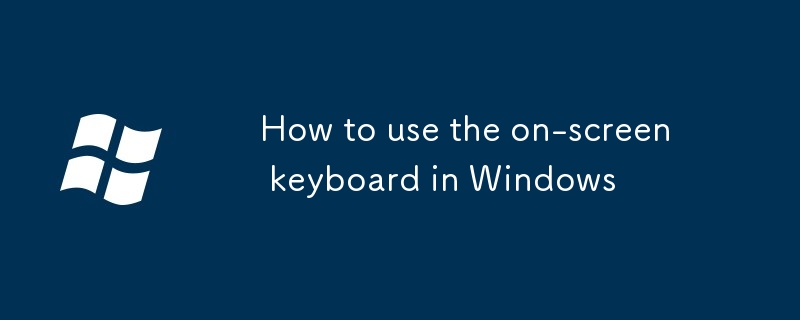 How to use the on-screen keyboard in Windows
How to use the on-screen keyboard in Windows
05 Aug 2025
Theon-screenkeyboardcanbeopenedinWindows10and11viaSettingsbygoingtoAccessibility>Keyboardandtogglingiton,viaSearchbytyping"on-screenkeyboard"or"osk",orusingtheWindows Ctrl Oshortcut;inWindows8or7,itisfoundinStart>AllPrograms
 How to open the on-screen keyboard in Windows 11?
How to open the on-screen keyboard in Windows 11?
28 Jun 2025
To enable the on-screen keyboard in Windows 11, 1. You can turn on the "Screen Keyboard" option in "Settings" → "Assistance Functions" → "Keyboard"; 2. Add a "Touch Keyboard" shortcut in the taskbar settings; 3. Use Win R to run the osk command to start manually; 4. The system will automatically call up the on-screen keyboard in tablet mode. These four methods are applicable to different scenarios and meet the user's input needs when there is no physical keyboard.


Hot Tools

jQuery2019 Valentine's Day Confession Fireworks Animation Special Effects
A very popular jQuery Valentine's Day confession fireworks animation special effect on Douyin, suitable for programmers and technical geeks to express their love to the girl they love. No matter you choose to be willing or not, you have to agree in the end.

layui responsive animated login interface template
layui responsive animated login interface template

520 Valentine's Day confession web animation special effects
jQuery Valentine's Day Confession Animation, 520 Confession Background Animation

Cool system login page
Cool system login page

HTML5 tape music player-CASSETTE PLAYER
HTML5 tape music player-CASSETTE PLAYER