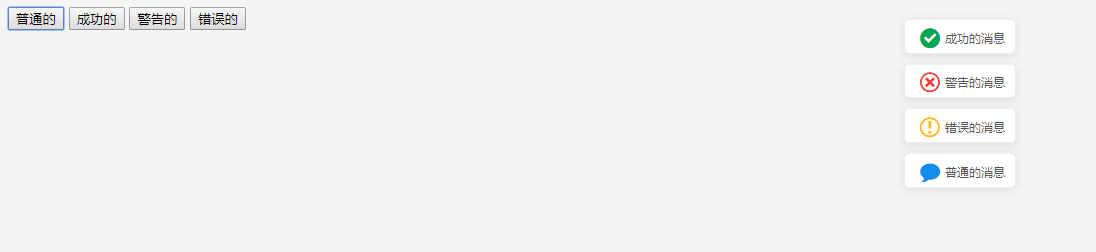Message reminder plug-in message
Message is a message reminder plug-in developed based on jQuery, compatible with IE8+
All resources on this site are contributed by netizens or reprinted by major download sites. Please check the integrity of the software yourself! All resources on this site are for learning reference only. Please do not use them for commercial purposes. Otherwise, you will be responsible for all consequences! If there is any infringement, please contact us to delete it. Contact information: admin@php.cn
Related Article
 How to pin a message in a Teams chat?
How to pin a message in a Teams chat?
16 Jul 2025
The method to fix messages in Microsoft Teams is: open the chat window, hover over the target message, and click "?" to select "Pinmessage". The fixed messages will be displayed in the "Pinned" area at the top of the chat, and up to 15 fixed messages can be cancelled. Unpin and select "Unpinmessage" by clicking "?". This feature facilitates the storage of important information, such as links, reminders or references, and improves collaboration efficiency.
 How to forward a message in Messenger
How to forward a message in Messenger
31 Jul 2025
The method of forwarding messages in Facebook Messenger is as follows: 1. On iPhone or Android device, open a conversation containing the message to be forwarded, press and hold the message bubble, click "Forward", select the recipient and send; you can select multiple messages to forward at the same time. 2. On the desktop, open the conversation, hover the mouse over the message, click "..." that appears and select "Forward", search and select the contact in the pop-up window and click "Send"; the desktop can only forward one message at a time. It is important to note that forwarded messages will be marked "Forwarded", and some messages such as those in a secret chat cannot be forwarded. The privacy of others should be respected when forwarding. This operation is applicable to text, photos, videos or links, and will be successfully shared after completion.
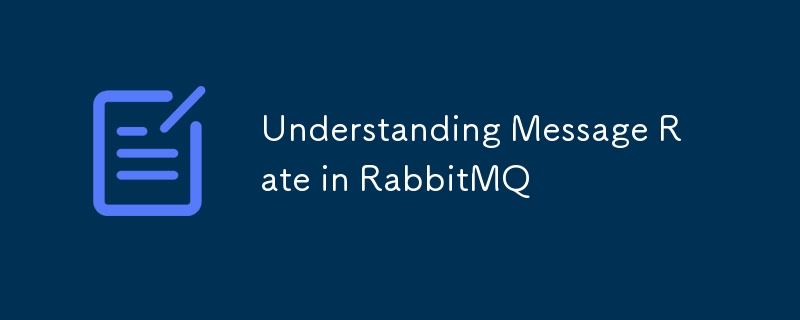 Understanding Message Rate in RabbitMQ
Understanding Message Rate in RabbitMQ
11 Nov 2024
In the world of messaging brokers, RabbitMQ stands out for its robustness and versatility. One of the key metrics for assessing and optimizing RabbitMQ performance is the message rate. This rate measures the number of messages published and consumed
 Fisch Message in a Bottle Quest guide
Fisch Message in a Bottle Quest guide
15 Apr 2025
A mysterious message in a bottle, discovered on Moosewood's shore in Fisch, holds the key to a hidden treasure. The waterlogged note contains Coordinates - GPS Formatter and a cryptic instruction to retrieve a crate from Roslit Bay. This guide unveils the location
 How to handle error reports in Debian Message
How to handle error reports in Debian Message
02 Apr 2025
Effectively handle Debian system error reports to ensure the stable operation of the system. This article will guide you on how to identify, analyze, and resolve errors in Debian systems. Error handling steps: locate the error source: Use the dmesg command to view the kernel log, or use the graphical system log tool to check the system log files such as /var/log/syslog to find the error information. Analyze error information: Read the error information carefully and determine the error type (for example, hardware failure, software conflict, configuration error, etc.) and possible causes. If it is a package problem, try to update or reinstall the relevant packages (aptupdate and aptupgrade or apt-getinstall
 Roblox: Fisch - Message In A Bottle Quest Walkthrough
Roblox: Fisch - Message In A Bottle Quest Walkthrough
14 Apr 2025
Roblox Fisch: Bottle Insider Mission Guide to Get Rare Rewards! There are many wonderful tasks hidden in the Fisch game, completing them can gain extra experience or unique loot. The "File in the Bottle" mission is a mysterious and interesting example that will take you on a treasure hunt and ultimately give you great rewards. If you are tired of pure fishing and want to explore the world of Fisch to find hidden treasures, the "Found in the Bottle" mission is your best choice. While the quest itself is not complicated, it may take some time to find the hidden items needed to complete the quest. So, here is a step-by-step guide on how to start and complete this task. How to start the "Bottle News" task To start the "Bottle in the Trust" mission, go to the starting area of ??the first sea area
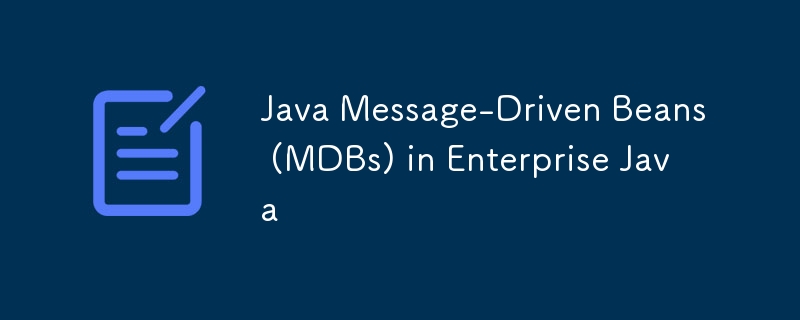 Java Message-Driven Beans (MDBs) in Enterprise Java
Java Message-Driven Beans (MDBs) in Enterprise Java
17 Jul 2025
Message-DrivenBean (MDB) is a component used in the EJB specification for processing JMS messages. It is stateless, interface-free, and triggered by messages. 1. It listens to queues or topics and automatically executes onMessage methods to process messages; 2. Integrates with JMS to support transactions and concurrency; 3. It is often used in asynchronous scenarios such as order processing, log collection, and notification systems; 4. Pay attention to idempotence, message confirmation, exception handling and JMS configuration when using it.
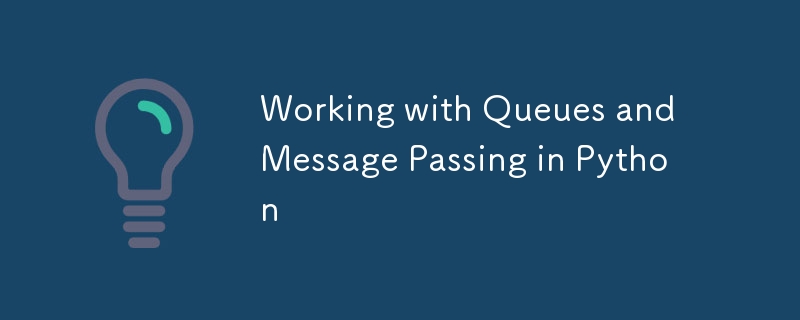 Working with Queues and Message Passing in Python
Working with Queues and Message Passing in Python
06 Jul 2025
There are three main methods for handling queues and message passing in Python: using queue.Queue to achieve inter-thread communication, which is thread-safe. Data is added and obtained by creating queue instances and calling put() and get() methods, and task_done() is required to notify the task to be completed; multiprocessing.Queue is used in multiprocessing scenarios, which supports cross-process communication, and the underlying data is transmitted through pipelines and serialization. It is recommended to use basic or serializable types; third-party libraries such as Celery, ZeroMQ, and RQ extension functions can also be used to meet complex needs, but the deployment and maintenance costs need to be weighed. Master the built-in Queue and select external libraries according to your needs.
 How to forward a chat message in Teams?
How to forward a chat message in Teams?
08 Jul 2025
The way to forward messages in Microsoft Teams is to use the "..." menu. The specific steps are as follows: 1. Open the chat conversation, find the message you want to forward and hover (or click) to display three dots; 2. Click "Forward", and then select Contact or Group Send. This method is suitable for one-to-one and group chats, but is only accepted by members within the organization. It should be noted that forwarding only contains a single message and does not come with a complete conversation context. It is recommended to add instructions so that the recipient can understand the content. In addition, if the message contains a file or link, it will be attached when forwarding, but the recipient needs to have the corresponding permissions to access externally stored content (such as OneDrive or SharePoint).


Hot Tools
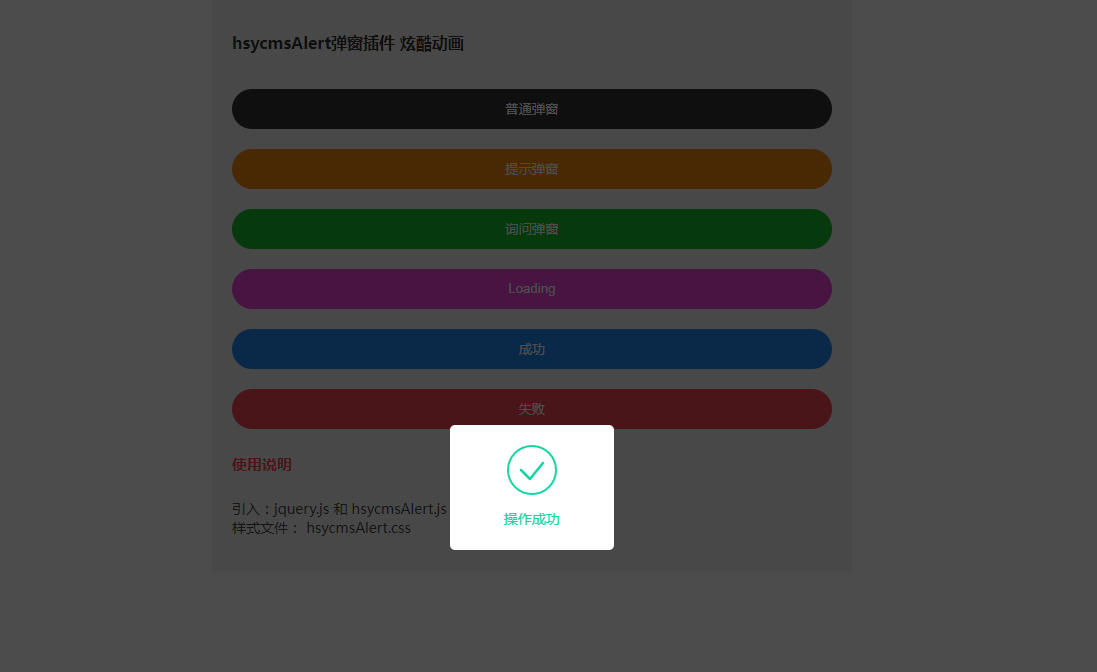
jQuery cool pop-up plug-in-hsycmsAlert.js
Share a cool jQuery pop-up plug-in-hsycmsAlert.js

Website functions guide users to prompt operation effects
Website functions guide users to prompt operation effects
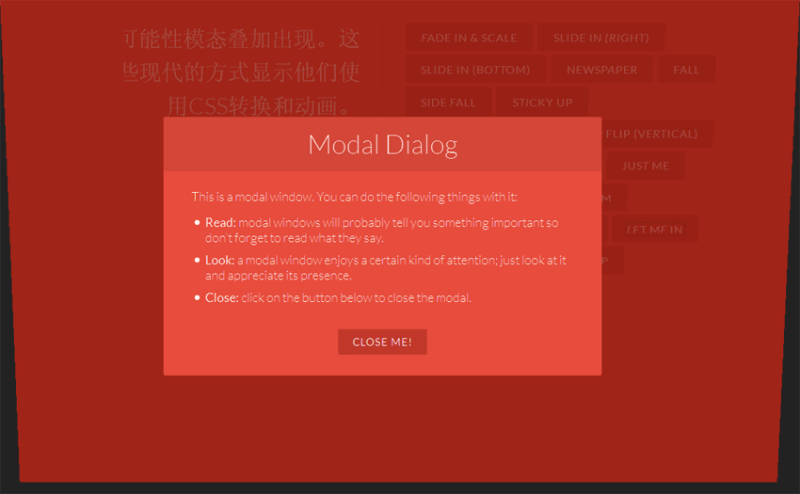
19 kinds of html5+CSS3 gorgeous pop-up window animation transition effects
19 kinds of html5+CSS3 gorgeous pop-up window animation transition effects
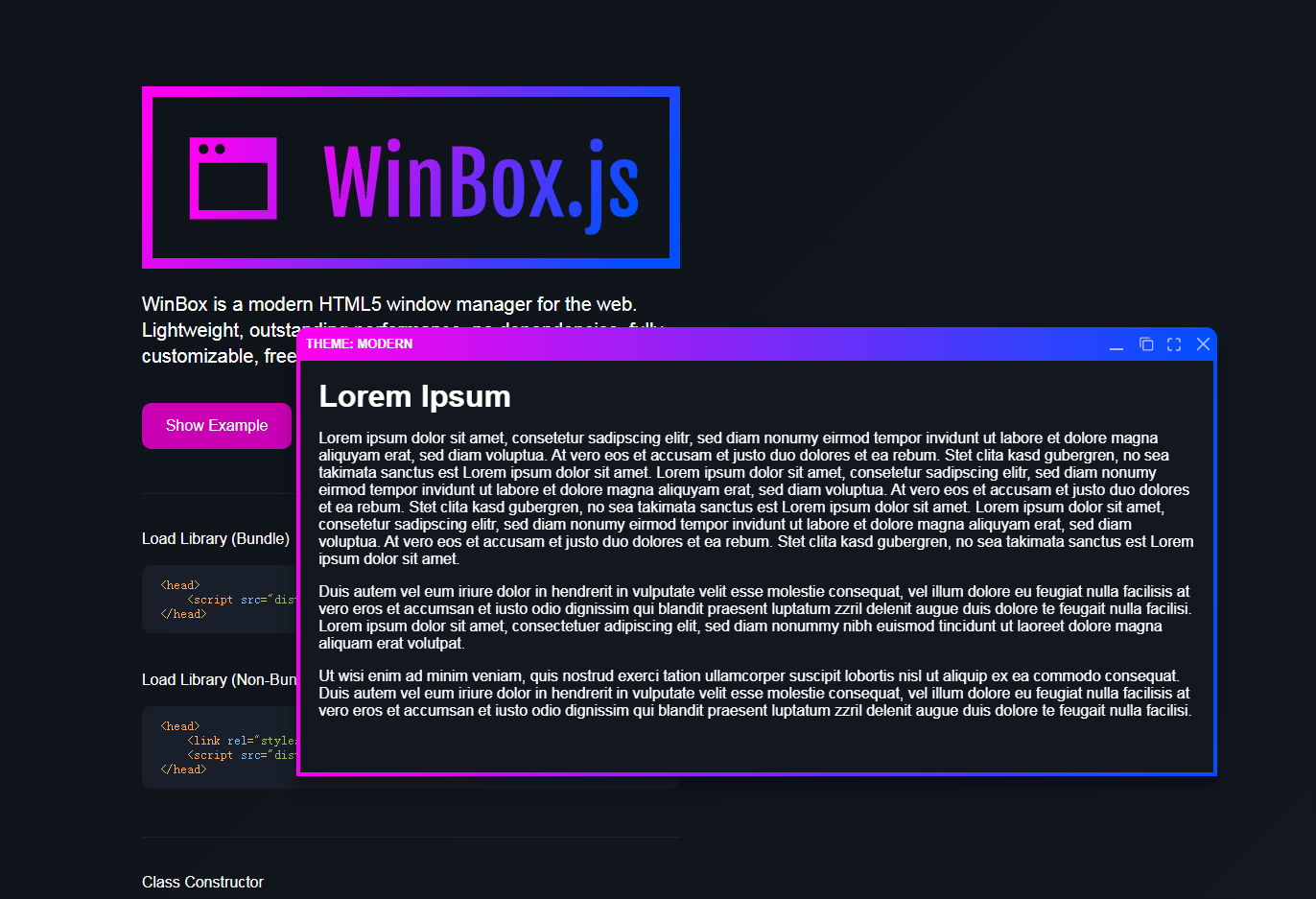
Lightweight html5 WinBox.js page pop-up plug-in
A modern, lightweight html5 WinBox.js page pop-up plug-in
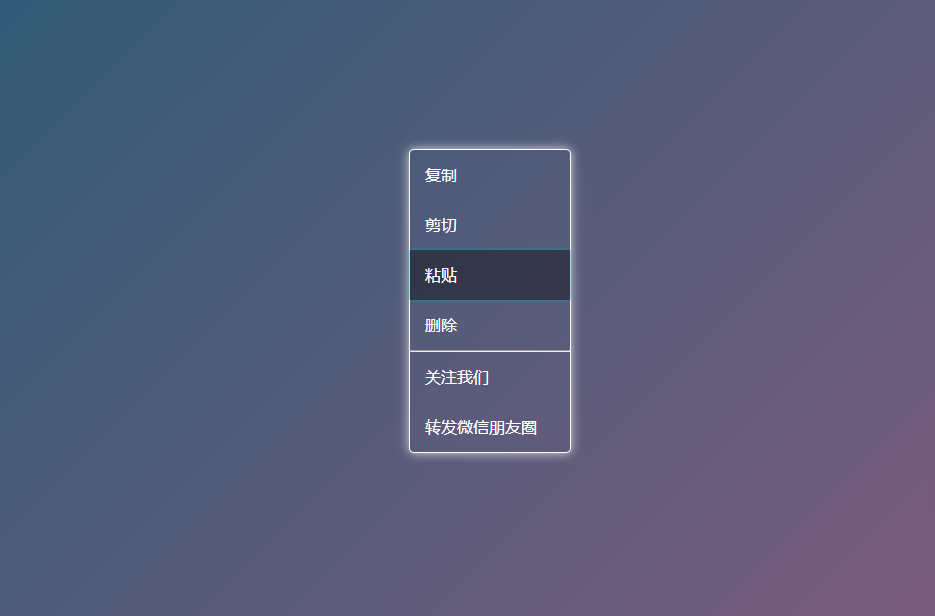
js web page click right-click menu effect
Gradient background color animation, web page mouse click right-click menu effect, right-click menu