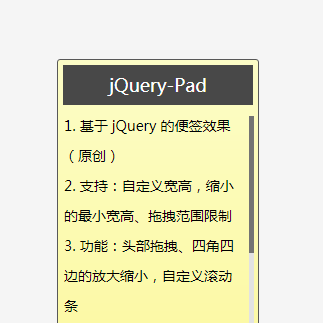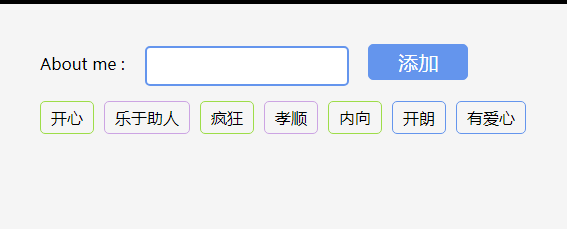jQuery multifunctional sticky notes
Contains a variety of functions for notes, compatible with IE6
All resources on this site are contributed by netizens or reprinted by major download sites. Please check the integrity of the software yourself! All resources on this site are for learning reference only. Please do not use them for commercial purposes. Otherwise, you will be responsible for all consequences! If there is any infringement, please contact us to delete it. Contact information: admin@php.cn
Related Article
 How to add Sticky Notes to Mac desktop
How to add Sticky Notes to Mac desktop
11 Apr 2025
This guide explores the functionality of macOS's built-in Stickies app and offers a compelling alternative. For years, Stickies served as a reliable note-taking tool, but its limitations led to the adoption of more modern solutions. This article de
 How to use Sticky Notes on Windows 11
How to use Sticky Notes on Windows 11
30 Jul 2025
Open StickyNotes to search through Win S or find it in the Start menu, and automatically save the input content after startup; 2. Click the three dots in the upper right corner to set the text color, bold, italic, underline, bullets and adjust the size of the note, and the note can be displayed at the top; 3. Click the number or press Ctrl T to create a new note, drag and arrange multiple note, click X when closed, but save it in the background, and reopen the app to recover; 4. Log in to the Microsoft account and enable synchronization function in the settings to achieve multi-device synchronization, and note data can be automatically saved and accessed across devices; 5. Create a new note with Ctrl N, format text by Ctrl B/I/U, and Esc minimizes all note. This application is suitable for fast recording without complex functions.
 How to remove Sticky Notes preview on Windows 11?
How to remove Sticky Notes preview on Windows 11?
14 Mar 2025
The Sticky Notes: Preview app on Windows 11 has been causing confusion and frustration for users who discover it on their systems. You are not alone and it is n
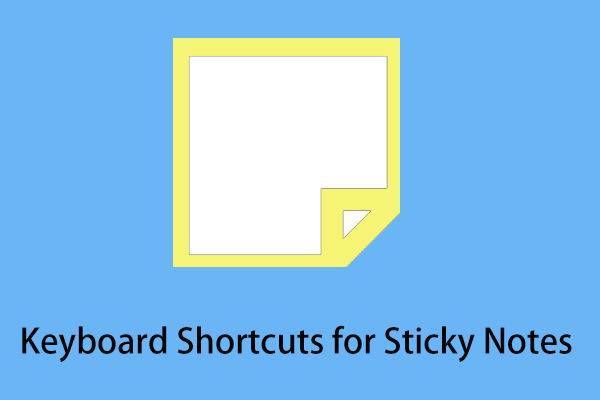 Useful Keyboard Shortcuts for Sticky Notes in Windows 10 - MiniTool
Useful Keyboard Shortcuts for Sticky Notes in Windows 10 - MiniTool
18 May 2025
Sometimes you may find that using keyboard shortcuts is faster and more convenient than using the mouse to navigate an application. This article from php.cn introduces several commonly used keyboard shortcuts for Sticky Notes.
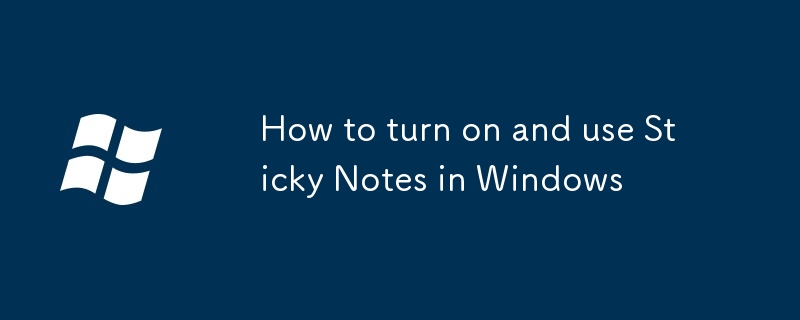 How to turn on and use Sticky Notes in Windows
How to turn on and use Sticky Notes in Windows
31 Jul 2025
ToopenStickyNotes,clickStart,type"StickyNotes,"andselecttheapp,orpressWindowskey S,type"StickyNotes,"andpressEnter;ifnotinstalled,downloaditfreefromtheMicrosoftStore.2.Onceopen,ayellownoteappearswhereyoucantype,resize,move,orchang
 10 jQuery Sticky Scroll Plugins
10 jQuery Sticky Scroll Plugins
24 Feb 2025
This post showcases twelve excellent jQuery plugins for creating sticky scroll effects, keeping elements visible while scrolling. Let's explore them! Sticky: A simple plugin to make any element persistently visible. Source Demo stickyMojo: A
 How I Use Windows Sticky Notes to Manage My Daily Tasks
How I Use Windows Sticky Notes to Manage My Daily Tasks
11 Mar 2025
Boost Your Productivity with Windows Sticky Notes: A Comprehensive Guide Efficient task management is crucial for maximizing productivity. While dedicated task management apps are great for complex projects, for everyday tasks, Windows Sticky Notes
 Ways to Open Sticky Notes in Windows 10/7/8.1 - MiniTool
Ways to Open Sticky Notes in Windows 10/7/8.1 - MiniTool
23 Apr 2025
Sticky Notes is a desktop note-taking application included with Windows 7, Windows 8, and Windows 10, which can help you take notes quickly using a post-it-like window on the desktop. Do you know how many ways to open Sticky Notes in Windows? This po
 How to Recover Deleted Sticky Notes on Windows - Make Tech Easier
How to Recover Deleted Sticky Notes on Windows - Make Tech Easier
26 May 2025
You might unintentionally delete notes from the Sticky Notes app on your Windows computer or decide they are no longer needed. However, if you later wish to retrieve them, several techniques can help you do so. Below, we outline various methods to re


Hot Tools

HTML+CSS+jQuery implements Flex hover slider
A Flex hover slider effect implemented in HTML+CSS+jQuery

jquery image information list tab left and right switching code
jquery image information list tab left and right switching code

Native js tab news list switching effect code
The native js tab news list switching effect code is also used to be called "sliding door". Generally in the website, we can make a special effect of the tab to display news information on the page, which is very suitable for corporate websites or portals. used in the website. PHP Chinese website recommends downloading!
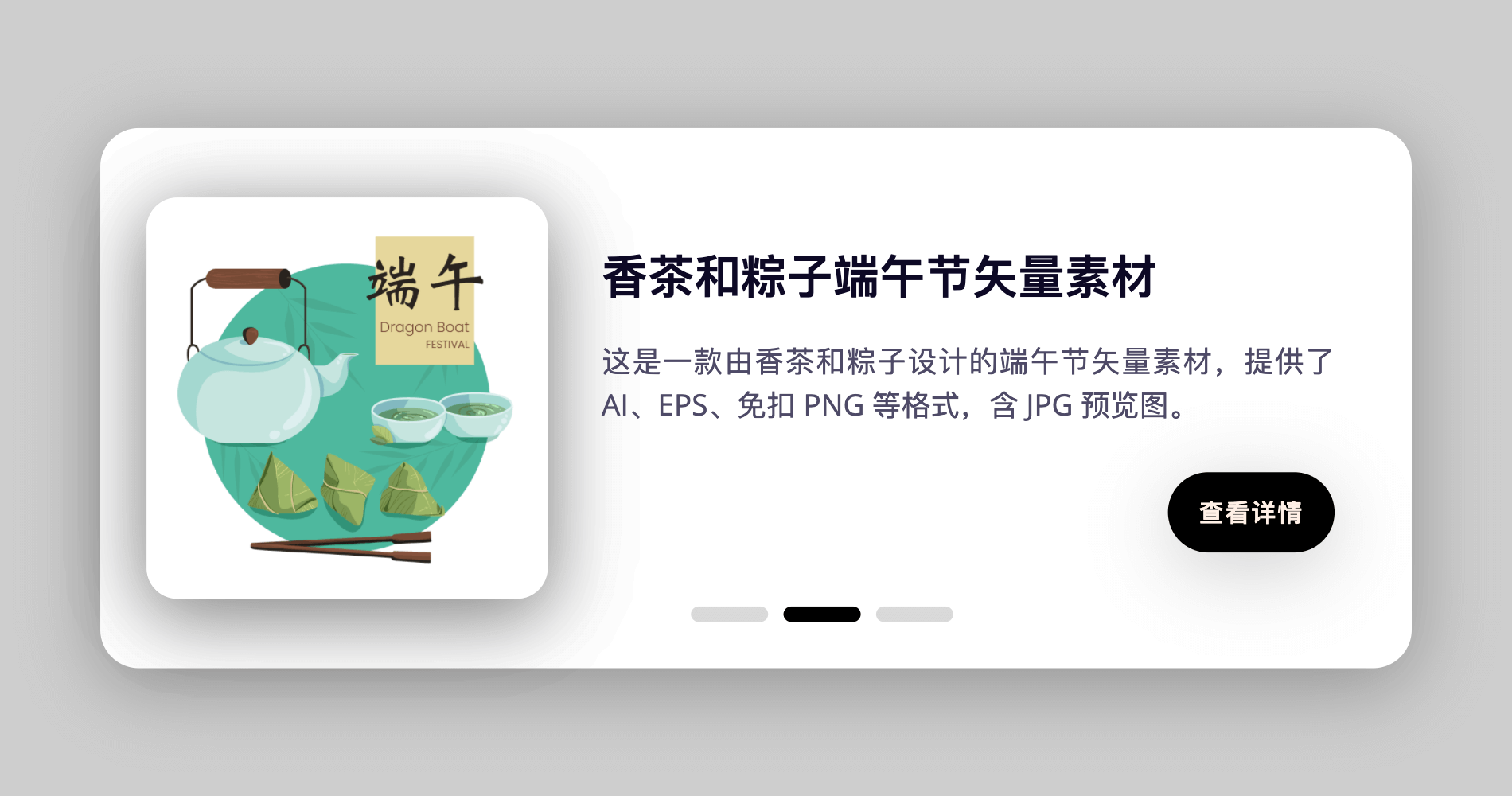
Card switching effect realized by pure CSS
This is a card switching effect implemented in pure CSS. The principle is to select different buttons through the radio button, and then use the CSS selector to select the corresponding content for display.