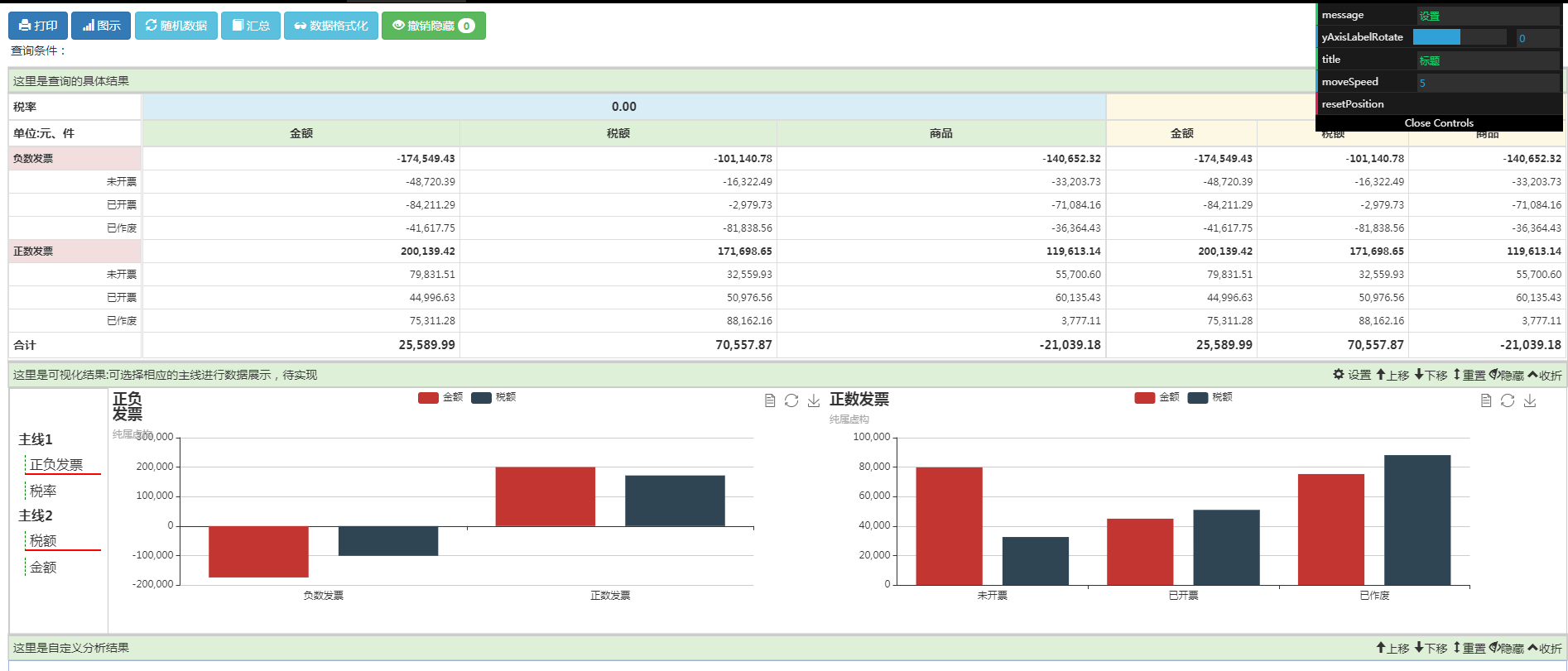Customizable and adaptive H5 form
Printable, random data generation, summary, data formatting, data extraction (prompt box), and visualization need to be independently developed
All resources on this site are contributed by netizens or reprinted by major download sites. Please check the integrity of the software yourself! All resources on this site are for learning reference only. Please do not use them for commercial purposes. Otherwise, you will be responsible for all consequences! If there is any infringement, please contact us to delete it. Contact information: admin@php.cn
Related Article
 Building Responsive and Adaptive H5 Layouts
Building Responsive and Adaptive H5 Layouts
20 Jul 2025
Responsive design automatically adapts to screen size through media query, elastic layout and other technologies, suitable for smooth adaptation of multiple devices; adaptive design customizes the page structure for specific resolutions, loads corresponding views according to the device type, and is suitable for accurate adaptation of limited models. Key responsive techniques include: 1. Use viewportmeta tags to control scaling; 2. Use flex layout to achieve flexible layout; 3. Set breakpoints reasonably and adapt to pictures. Common adaptive practices include: 1. Dynamically set the rem font size to maintain proportions; 2. Use adapter libraries to improve development efficiency; 3. Custom rendering according to device characteristics. Other details such as avoiding fixed sizes, ensuring click areas, and real machine testing also need to be paid attention to. The two can be used in combination, the key is to choose according to your needs
 Advanced H5 Form Validation and User Experience
Advanced H5 Form Validation and User Experience
22 Jul 2025
Form verification not only prevents incorrect data submission, but also improves user experience. 1. Using HTML5 native verification attributes such as required, pattern, type="email" can simplify the process, but the style and prompts are limited. 2. Real-time feedback is more friendly than reporting errors after submission. It can be verified and prompted immediately during the input process to reduce the number of submission failures, and at the same time, the frequency needs to be controlled to avoid interfering with users. 3. The error prompts should be clear and specific, point out the problem and guide the modification, and the location should be immediately below the input box, combine color icons to enhance visibility, and consider accessibility support.
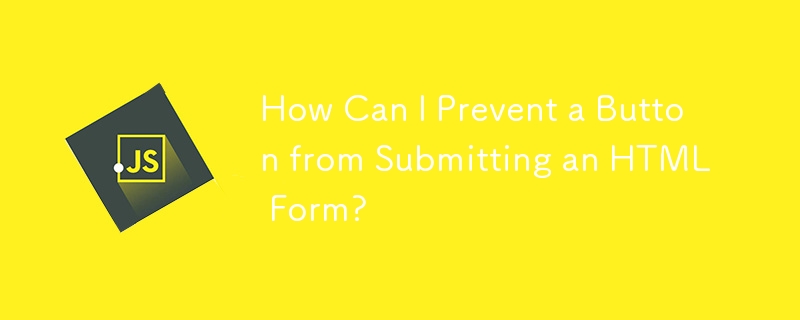 How Can I Prevent a Button from Submitting an HTML Form?
How Can I Prevent a Button from Submitting an HTML Form?
21 Dec 2024
Preventing Form Submission on Remove Button ClickIn the provided HTML form, the "remove" button triggers form submission when clicked. To prevent...
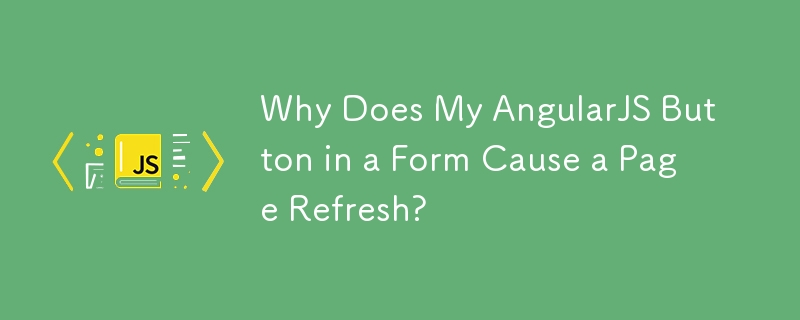 Why Does My AngularJS Button in a Form Cause a Page Refresh?
Why Does My AngularJS Button in a Form Cause a Page Refresh?
18 Nov 2024
AngularJS Button Within Form Triggers Page RefreshThis issue arises when you have a form with both a submit button and a navigation button. Upon...
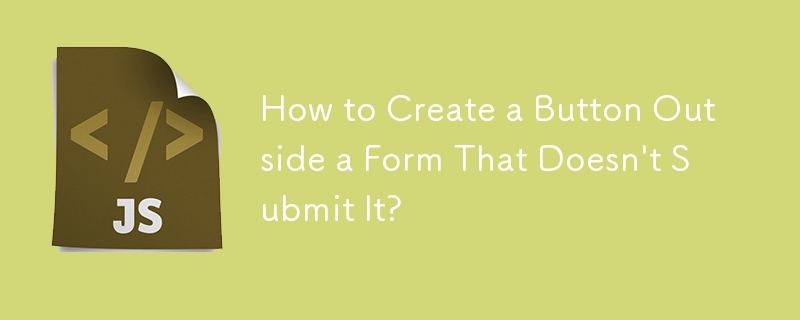 How to Create a Button Outside a Form That Doesn\'t Submit It?
How to Create a Button Outside a Form That Doesn\'t Submit It?
26 Oct 2024
HTML Button to Resist Form SubmissionQuestion:How can one create a button outside an HTML form that does not submit the form when clicked?Consider...
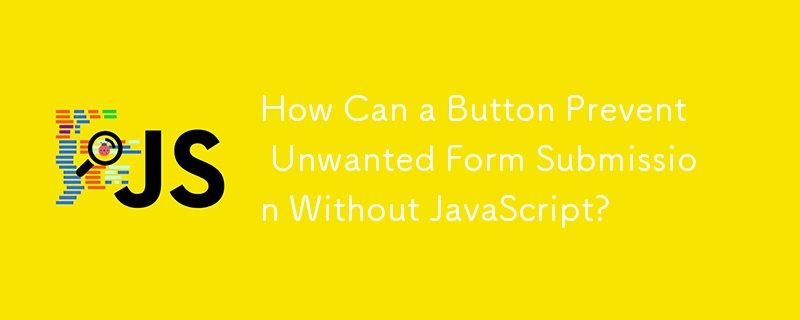 How Can a Button Prevent Unwanted Form Submission Without JavaScript?
How Can a Button Prevent Unwanted Form Submission Without JavaScript?
01 Dec 2024
Can a Button Avoid Submitting a Form?In a form containing two buttons, a "Cancel Changes" button and a "Submit" button, both styled using jQuery...
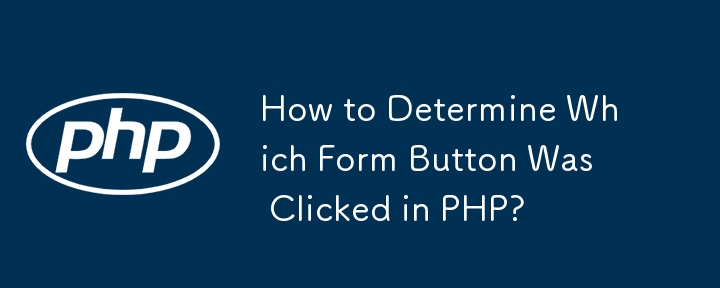 How to Determine Which Form Button Was Clicked in PHP?
How to Determine Which Form Button Was Clicked in PHP?
14 Nov 2024
Determining Form Button Click in PHPIdentifying which button initiated a form submission can be crucial in PHP development. When multiple buttons...
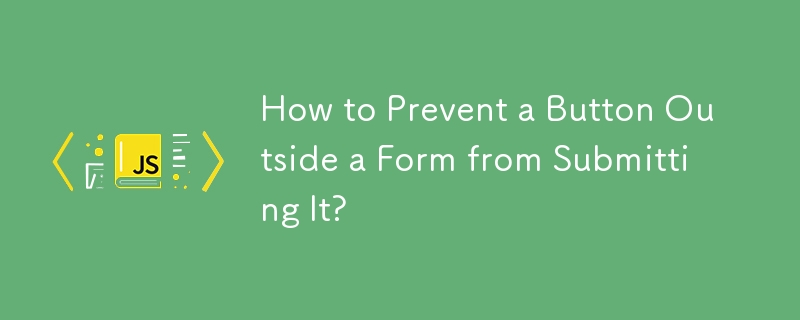 How to Prevent a Button Outside a Form from Submitting It?
How to Prevent a Button Outside a Form from Submitting It?
26 Oct 2024
Preventing Form Submission from a Button Outside the FormOutside a form, it's possible to create a button with standard HTML, like...
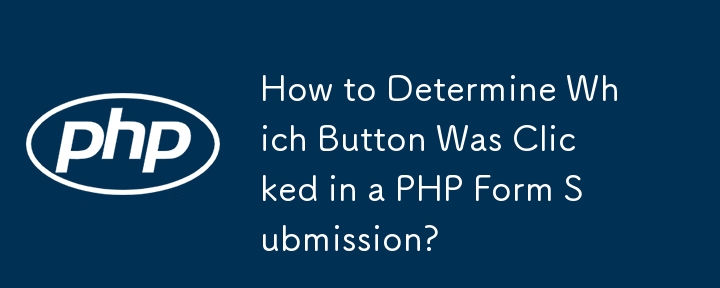 How to Determine Which Button Was Clicked in a PHP Form Submission?
How to Determine Which Button Was Clicked in a PHP Form Submission?
12 Nov 2024
Determining the Button Clicked in a PHP Form SubmissionUnderstanding which button initiated a form submission is crucial in PHP web development....


Hot Tools
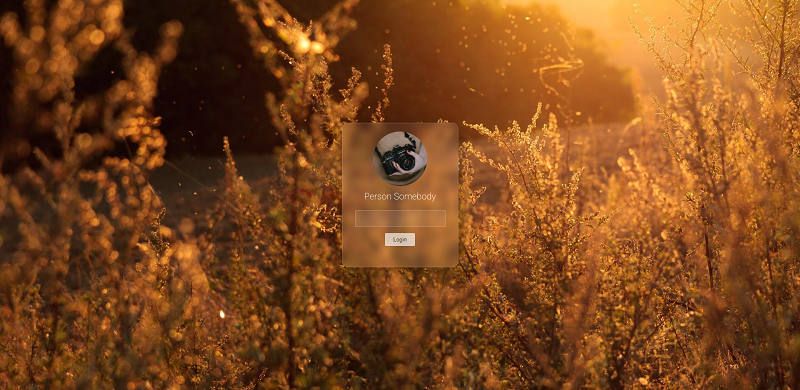
Frosted glass effect form login interface
A very atmospheric frosted glass effect form login interface
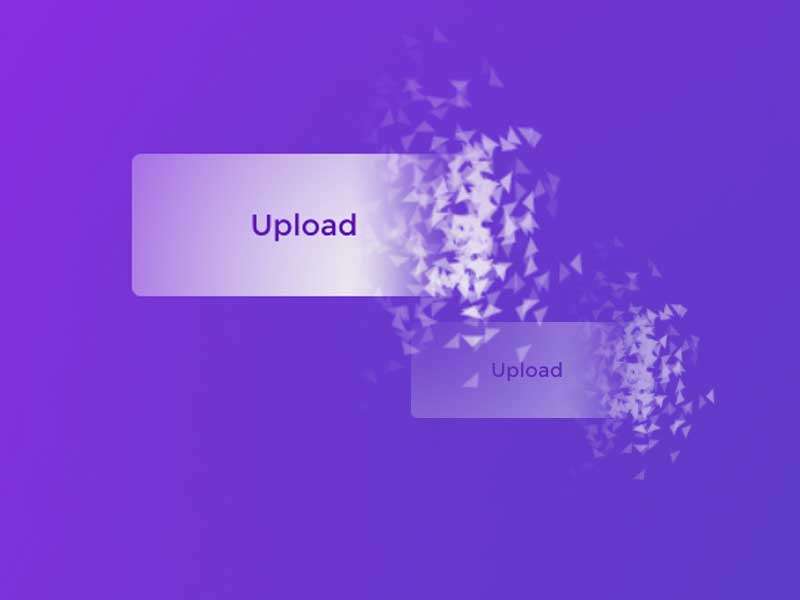
HTML5 cool button particle animation effects
A cool HTML5 button animation that can be used to create burst particle animations
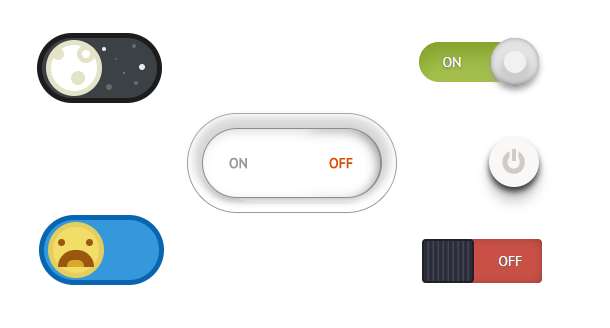
Multiple sets of creative CSS3 switch button codes
Pure css3 to create creative switch button switching.

Registration login interface js special effects cool switching code
Registration login interface js special effects cool switching code.
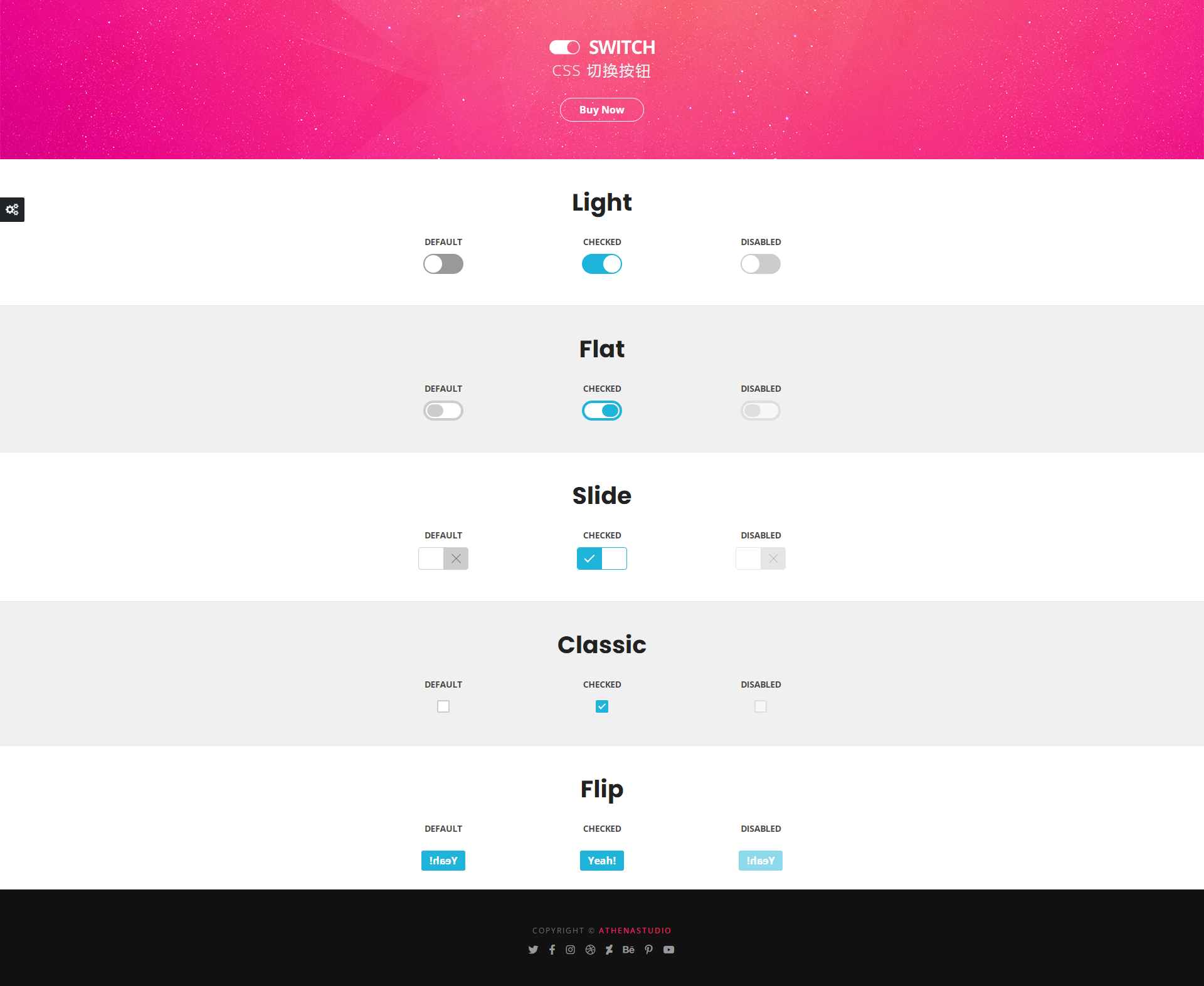
5 classic switching button interaction effects
5 classic switching button interactive effect designs