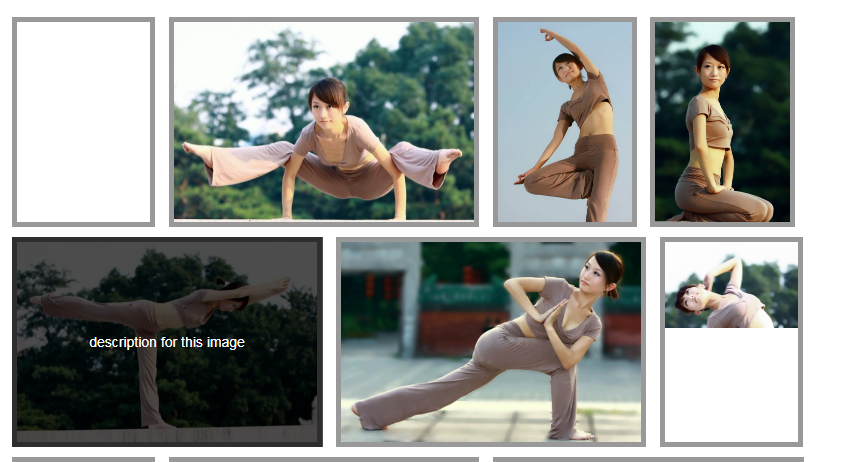Add mask effect to image
Insert a mask based on the position where the mouse enters
All resources on this site are contributed by netizens or reprinted by major download sites. Please check the integrity of the software yourself! All resources on this site are for learning reference only. Please do not use them for commercial purposes. Otherwise, you will be responsible for all consequences! If there is any infringement, please contact us to delete it. Contact information: admin@php.cn
Related Article
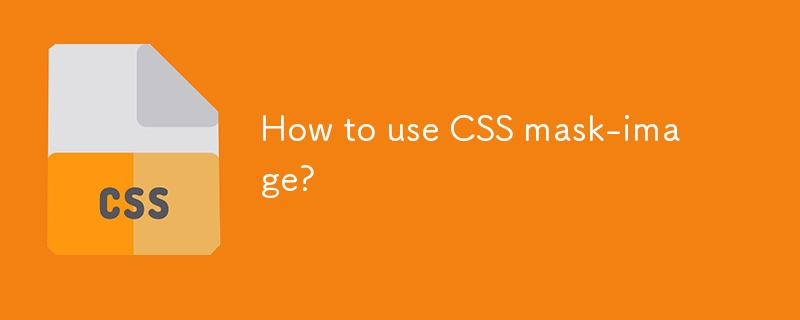 How to use CSS mask-image?
How to use CSS mask-image?
18 Jul 2025
The mask-image attribute of CSS controls the visible area of the element through pictures or gradients, achieving visual effects such as fading, hollowing out, and image cropping. 1. Use mask-image to set the mask image, white display, black hidden, gray translucent; 2. It is recommended to use PNG format, and use mask-repeat and mask-size to control the mask direction and size; 3. Add -webkit-prefix to improve browser compatibility; 4. It is often used in scenes such as image fading, text hollowing, dynamic mask transition; 5. Pay attention to the mask image scale, element background settings and Safari compatibility processing. Mastering the combination of black, white and gray control, compatibility processing and animation can achieve attractive visual effects.
 How to Add the Schizophrenic Effect to Products in Schedule 1
How to Add the Schizophrenic Effect to Products in Schedule 1
20 May 2025
Quick LinksHow to Apply the Schizophrenic Effect to Your ProductsUnderstanding the Impact of the Schizophrenic EffectIn Schedule 1, products can be enhanced with a variety of effects, categorized as simple or complex. Simple effects are easily added
 How to Add Anti-Gravity as an Effect to Products in Schedule 1
How to Add Anti-Gravity as an Effect to Products in Schedule 1
02 Aug 2025
Quick LinksHow to Achieve the Anti-Gravity EffectThe Benefits of Anti-GravitySchedule 1 features a wide range of effects that can be applied to your products using the mixer. These are divided into simple and complex types. Simple effects are added b
 How to Create an Image Zoom Effect on Hover Using CSS?
How to Create an Image Zoom Effect on Hover Using CSS?
04 Dec 2024
Zoom Effect on Image on Hover Using CSSIn web development, applying a zoom effect on images upon mouse hover is a common design element. Let's...
 How to use CSS to achieve smooth playback effect of image sequences?
How to use CSS to achieve smooth playback effect of image sequences?
04 Apr 2025
How to realize the function of playing pictures like videos? Many times, we need to achieve similar video playback effects in the application, but the playback content is not...
 How to add rain effect in Photoshop
How to add rain effect in Photoshop
16 Jul 2025
The key to adding rain effects to Photoshop is to simulate raindrops and enhance the atmosphere. 1. Use the hard edge dot brush tool to click on dark gray raindrops on the new layer, adjust the spread and transfer parameters, and unify the inclination angle to express the wind direction; 2. Quickly generate dynamic raindrops through dynamic blur filters: create a new black layer, use a white brush to point out the rain marks, and change the blending mode after applying dynamic blur; 3. Add environmental details such as ground water stains, blue tone enhancement, and distant Gaussian blurs to enhance the sense of reality. These methods can make the rain scene more natural and vivid.
 how to add a vignette effect in Premiere Pro
how to add a vignette effect in Premiere Pro
24 Jul 2025
Adding soft light and dim angle effects to PremierePro can be achieved in three ways. 1. Use the LumetriColor panel to adjust the "number of viscera" and "neutral neutral points" to quickly generate soft viscera, suitable for ordinary editing scenes; 2. Create a viscera of custom shapes through OpacityMask, create a new black solid-state layer and draw transparent areas with the ellipse mask tool, adjust the feather value to obtain a more natural transition, suitable for projects with higher requirements on the picture; 3. Overlay the transparent center and the darker around the surroundings, and set it to the "screen" or "soft light" blending mode. It is simple to operate but poorly flexible, and is suitable for beginners.
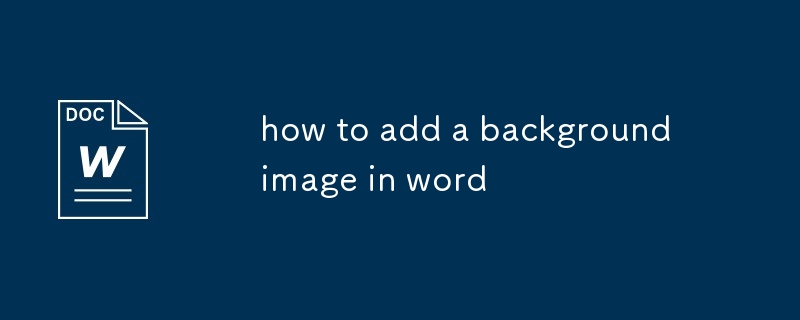 how to add a background image in word
how to add a background image in word
24 Jul 2025
Adding background images to Word can be set through the design menu or inserting pictures. Specific steps: 1. Use the "Page Color" function to select picture fill; 2. After inserting the picture, set to "Face below the text". If the text is not clear, you can adjust the background image, add translucent color blocks or choose a light color picture. Notes include: the printing background needs to be turned on manually, the display effects of different devices may be different, and the file size will increase. Mastering these methods and details can easily improve the visual effect of the document.
 How to use the CSS `mask-image` property?
How to use the CSS `mask-image` property?
20 Jul 2025
TheCSSmask-imagepropertycontrolselementvisibilityusinganimagemask.1.Itusesanimage'salphachannel—whiteshowscontent,blackhidesit,graypartiallyrevealsit.2.Applyitwithmask-image:url('mask.png'),andadjustwithmask-repeat,mask-position,andmask-size.3.Common


Hot Tools

Canvas follows mouse cursor animation special effects
The Canvas following mouse cursor animation special effects include 10 different effects of mouse passing following and display animation effects.
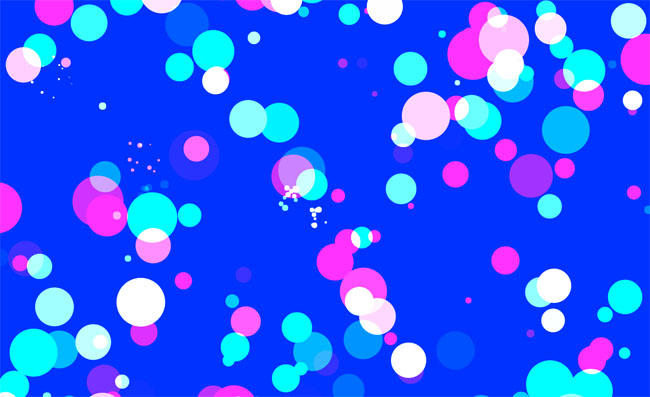
HTML5 Canvas bubble hover mouse effect
HTML5 Canvas bubble hover mouse effect

js+css3 owl eyes follow the mouse pointer to rotate animation special effects
js+css3 owl eyes follow the mouse pointer to rotate animation special effects
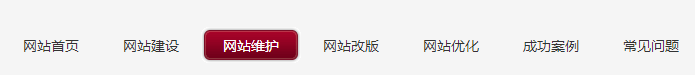
jquery hover event navigation bar effect
jquery hover event navigation bar effect

js mouse click and drag to generate small icon special effects
js mouse click and drag to generate small icon special effects is a purple background style mouse left click and right click to generate small icon animation special effects.