
Unable to access U disk directly, solution revealed
Have you ever encountered such a situation: when you urgently need to use the files in the USB flash drive, you find that you cannot directly access the USB flash drive? This problem bothers many people, but the solution is not well known. This article will reveal how to solve this problem and help you access the USB flash drive easily. Let's look at a real case. When Xiao Ming was preparing an important speech, he found that his USB flash drive could not be recognized by the computer. He anxiously searched for a solution, but was unable to find one. This problem troubled him until he found the method described below. This article will introduce the tool materials used, including computer brand and model, operating system version and software version. Tool materials: Computer brand model: DellXPS13 Operating system version: Windows10 software
Mar 09, 2024 pm 07:40 PM
Detailed steps for reinstalling the system via USB flash drive
In modern society, reinstalling computer systems is a common operation. However, for some computer novices, reinstalling the system may become a hassle. Fortunately, this problem can be easily solved by reinstalling the system through a USB flash drive. The following will introduce in detail the steps to reinstall the system through a USB flash drive, and provide some practical tips and precautions. Tool materials: Computer brand model: Xiaomi Air13.3 Operating system version: Windows 10 Software version: U disk boot disk creation tool v2.0 1. Prepare U disk boot disk 1. First, we need to prepare a U disk with a capacity greater than 8GB. And make sure there is no important data in it. Then, download and install the U disk boot disk creation tool v2.0. 2. Open the creation tool and select "Create U disk boot disk"
Mar 09, 2024 pm 07:37 PM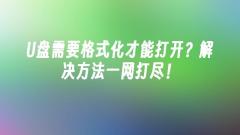
Does the USB drive need to be formatted before it can be opened? The solutions are all there!
Have you ever encountered such a situation: after inserting a USB flash drive, the computer prompts that it needs to be formatted before it can be opened? This problem bothers many people, but the solution is actually not difficult. This article will tell you everything in one place and solve the problem of USB flash drives needing to be formatted. Tool materials: Computer brand and model: Dell It needs to be formatted to open. At this time, we can try to use DiskGenius software to repair the USB flash drive. First, open DiskGenius, select the disk where the U disk is located, and click "Repair Partition"
Mar 09, 2024 pm 07:34 PM
U disk usage guide: simple and easy-to-understand tutorial, easily master the usage skills of U disk!
U disk usage guide: simple and easy-to-understand tutorial, easily master the usage skills of U disk! Everyone knows that a USB flash drive is a portable storage device that can easily transfer and store data. However, many people are still confused and unfamiliar with the use of USB flash drives. This article will introduce you to the usage skills of U disk and help you easily master the use of U disk. Assume that Xiao Ming is a college student and he often needs to transfer files on different computers. Once, he needed to transfer an important report from his school computer to his home computer. However, he found that he did not know how to use the USB flash drive correctly for file transfer. So, he started looking for relevant tutorials and guides, hoping to quickly solve the problem. It is precisely because of needs like Xiao Ming that we have
Mar 09, 2024 pm 07:31 PM
U disk system: easy to carry and start at any time
U disk system: easy to carry and start at any time In modern society, with the continuous development of technology, people's demand for portability and flexibility is also getting higher and higher. The U disk system came into being. It is not only easy to carry, but also can be started at any time, which brings great convenience to our work and entertainment. The following will illustrate the importance of the USB flash drive system through some cases, briefly summarize the content of this article, and explain my views on the USB flash drive system. Tool materials: System version: Windows10 Brand model: SanDiskCruzerBlade Software version: Rufus3.11 1. Portability of U disk system 1. The portability of U disk system is one of its biggest advantages. Whether in the office or on the go, just carry a USB flash drive with you
Mar 09, 2024 pm 07:31 PM
Reinstalling the system from USB flash drive: simple and quick boot steps
In modern society, computers and mobile phones have become indispensable tools in people's lives. However, over time, the system may slow down and develop various problems. In order to solve these problems, reinstalling the system has become a common solution. This article will introduce a simple and quick boot procedure - reinstalling the system from a USB flash drive. By using specific software and tools, we can easily reinstall the operating system of a computer or mobile phone to restore it to factory settings and improve the speed and stability of the system. Tool materials: Computer brand and model: Dell
Mar 09, 2024 pm 07:30 PM
U disk installation system tutorial: a concise and easy-to-understand step-by-step guide
In modern society, computers have become an indispensable tool in people's lives. However, over time, your computer's system may become sluggish or develop other problems that require a reinstall. Using a USB flash drive to install the system is a simple and effective method. This article will introduce you to the step-by-step guide for installing the system on a USB flash drive to help you easily solve computer system problems. Tool materials: Computer brand and model: Dell Pig Installation Master Software: This is a powerful system reinstallation software that can help users quickly install the system and restore data. 2,
Mar 09, 2024 pm 07:28 PM
Reinstalling Win XP system from USB flash drive: simple operation guide
In modern society, computers have become an indispensable tool in people's lives. However, over time, computer systems can become sluggish or develop various problems. To solve these problems, reinstalling the operating system is a common solution. This article will introduce how to use a USB flash drive to reinstall the WinXP system and provide readers with a simple operation guide. Tool materials: Computer brand and model: Dell Inspiron15 Operating system version: Windows The following are several commonly used reinstallation software: 1. Magic Pig Installation Master Software: This software is powerful and easy to operate, and is suitable for computers of various brands. 2. Small fish
Mar 09, 2024 pm 07:28 PM
Detailed tutorial on installing system on computer USB disk
Detailed Tutorial on Installing Computer U Disk System In modern society, computers have become an indispensable tool in people's lives. However, over time, your computer's performance may degrade and your system may experience various problems. In order to solve these problems, many people choose to reinstall the operating system. Using a USB flash drive to install the system has become a common choice. This article will introduce in detail how to use a USB flash drive to install the system to help readers easily solve computer system problems. Tool materials: System version: Windows10 Brand model: HPPavilion15 Software version: Rufus3.11 1. Prepare U disk and system image file 1. First, we need a blank U disk with a capacity of at least 8GB. Make sure there is no important data in the USB flash drive because
Mar 09, 2024 pm 07:28 PM
Lenovo computer USB flash drive system reinstallation: simple step guide
Lenovo computer USB flash drive system reinstallation: simple step guide In the daily use of computers, we often encounter problems such as system crashes and virus infections. At this time, reinstalling the system is a common solution. This article will introduce how to use a USB flash drive to reinstall the Lenovo computer system to help readers solve system problems and improve computer usage efficiency. Tool materials: System version: Windows 10 Brand model: Lenovo ThinkPad T480 1. Choose the appropriate reinstallation system software Reinstallation of the system requires the help of some professional software. Here are some commonly used reinstallation system software: 1. Magic Pig Installation Master Software 2. Xiaoyu One-Click System Reinstallation 3. Pocket Installation One-Click System Reinstallation 4. Xiaobai One-Click System Reinstallation 5. Kaka Installation
Mar 09, 2024 pm 07:25 PM
System reinstallation USB boot: easily solve computer problems and quickly restore the system
In the daily use of computers or mobile phones, we often encounter various failures, such as system crashes, virus infections, etc. These problems bring great trouble to our work and life. However, by using the system reinstallation USB disk to boot, we can easily solve these problems, quickly restore the system, and make the computer or mobile phone revitalized. Tool materials: Computer brand and model: Dell Xiao Ming’s computer suddenly encountered a blue screen of death problem.
Mar 09, 2024 pm 07:25 PM
Will the data in the computer be retained after reinstalling the system from the USB flash drive?
In modern society, computers have become an indispensable tool in people's lives and work. However, over time, computer systems may become sluggish or develop other problems that require a system reinstall to restore normal operation. For many users, they save a large amount of important data on their computers, so before reinstalling the system, they may worry about whether the data will be retained. This article will discuss whether the data in the computer will be retained after reinstalling the system using a USB flash drive. Tool materials: Computer brand and model: Dell Restore to initial
Mar 09, 2024 pm 07:22 PM
HP computer USB flash drive system reinstallation: simple step guide
HP computer USB flash drive system reinstallation: simple step guide In the process of using computers, we often encounter problems such as system crashes and virus infections. At this time, reinstalling the system is a common solution. This article will introduce how to use a USB flash drive to reinstall the HP computer system. With a simple step-by-step guide, you can easily complete system reinstallation and get your computer back up and running. Tool materials: Computer brand and model: HP computer (the specific model depends on the actual situation) Operating system version: Windows 10 1. Choose the appropriate reinstallation system software Reinstallation of the system requires the help of some professional software. The following are several commonly used ones. Reinstall system software: 1. Magic Pig Installation Master software 2. Xiaoyu one-click reinstallation system software 3. Pocket installation one-click reinstallation system software
Mar 09, 2024 pm 07:20 PM
Easily create a USB boot tool to take your computer with you
In modern society, computers have become an indispensable part of people's lives. However, sometimes we need to use our own personal settings and software on different computers. At this time, we need a portable USB boot tool. This article will introduce how to easily create a USB boot tool so that you can take your computer with you. Tool materials: Computer brand and model: Any brand and model of computer Operating system version: Windows 10 Software version: Rufus3.11 Text: 1. Choose a suitable U disk First, we need to choose a suitable U disk as a startup tool. It is recommended to choose a USB flash drive with a larger capacity to store more files and software. At the same time, ensure that the U disk has a fast read and write speed, which can improve the efficiency of the startup tool. 2. Download and install
Mar 09, 2024 pm 07:20 PM
Hot tools Tags

Undress AI Tool
Undress images for free

Undresser.AI Undress
AI-powered app for creating realistic nude photos

AI Clothes Remover
Online AI tool for removing clothes from photos.

Clothoff.io
AI clothes remover

Video Face Swap
Swap faces in any video effortlessly with our completely free AI face swap tool!

Hot Article

Hot Tools

vc9-vc14 (32+64 bit) runtime library collection (link below)
Download the collection of runtime libraries required for phpStudy installation

VC9 32-bit
VC9 32-bit phpstudy integrated installation environment runtime library

PHP programmer toolbox full version
Programmer Toolbox v1.0 PHP Integrated Environment

VC11 32-bit
VC11 32-bit phpstudy integrated installation environment runtime library

SublimeText3 Chinese version
Chinese version, very easy to use







