
Kingston U Disk Low Format Tool: Quickly format and repair U disk problems
Kingston U Disk Low Format Tool: Quickly format and repair U disk problems. In our daily use of computers or mobile phones, we often encounter problems with U disks, such as being unable to read, file loss, etc. At this time, Kingston USB flash drive low format tool can come in handy. This article will introduce the usage and functions of this tool to help you quickly solve USB flash drive problems. Tool materials: System version: Windows 10 Brand model: Kingston U disk Software version: Kingston U disk low format tool v1.0 1. Quickly format U disk 1. Open the Kingston U disk low format tool and insert the U disk. 2. Select the "Quick Format" option and click the "Start" button. 3. The tool will automatically detect the USB flash drive and quickly format it, clearing all data in the USB flash drive. 4.
Mar 11, 2024 pm 06:52 PM
easy to understand! Quickly create a USB system disk to give your computer a brand new look
Have you ever encountered problems with your computer running slowly and your system crashing? Want to make your computer look like new but don't want to spend a lot of time and money going to a professional to fix it? Then, making a USB system disk will be a simple and effective solution. This article will introduce how to quickly create a USB system disk and give your computer a brand new look. Tool materials: Computer brand and model: Any brand and model of computer Operating system version: Windows 10 Software version: Rufus3.11 Text: 1. Choose a suitable U disk First, you need to choose a U disk with moderate capacity as the system disk. Generally speaking, a 16GB or 32GB USB flash drive is enough to store the operating system and some commonly used software. Make sure the quality of the USB flash drive is reliable to avoid problems during the production process
Mar 11, 2024 pm 06:50 PM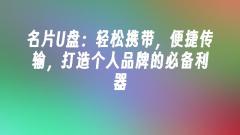
Business card USB flash drive: easy to carry, convenient to transfer, an essential tool for building your personal brand
A business card USB flash drive is a portable storage device that integrates the functions of a business card and a USB flash drive. Its emergence has brought great convenience to our life and work. Imagine that when you participate in various social activities, you only need to carry a business card USB flash drive with you, and you can easily share personal information and materials and build your personal brand. This article will introduce the advantages and usage of business card USB flash drives to help you make better use of this essential tool. Tool materials: Computer brand model: Apple MacBook Pro 2020 Operating system version: macOS Big Sur11.0.1 Software version: Adobe Photoshop CC2021 Text: 1. Convenience of business card U disk The biggest advantage of business card U disk is its convenience. compared to traditional
Mar 11, 2024 pm 06:49 PM
Taipower USB flash drive mass production tool: a simple and efficient USB flash drive production solution
Taipower USB flash drive mass production tool is a simple and efficient USB flash drive production solution. By using this tool, users can quickly and easily mass-produce USB flash drives and improve production efficiency. Let's introduce this title through a case. Xiao Ming is the person in charge of a USB flash drive manufacturer. He is faced with a large number of USB flash drive mass production tasks every day. However, the traditional mass production method is inefficient, resulting in a serious lag in production progress. After some research, Xiao Ming discovered Taipower's USB flash drive mass production tool, and he decided to try to use this tool to solve production problems. Tool materials: Brand model: Taipower U disk mass production tool Operating system version: Windows 10 Software version: V1.0.0 Text: 1. Simple and easy to use The interface of Taipower U disk mass production tool is simple and clear, and the operation process is simple and easy
Mar 11, 2024 pm 06:49 PM
Efficient and convenient: U disk WinPE helps you easily deal with system failures
Introduction: In the daily use of computers or mobile phones, we will inevitably encounter system failures. As an efficient and convenient tool, U disk WinPE can help us easily deal with various system failures. This article will introduce the usage and advantages of U disk WinPE to help you better solve system faults. Tool materials: System version: Windows10 Brand model: DellXPS15 Software version: WinPE10.0 1. How to use U disk WinPE 1. Make U disk WinPE: First, we need to prepare a U disk and WinPE software. Insert the USB flash drive into the computer, open the WinPE software, and follow the software's instructions to create it. After the production is completed, we will get a WinP
Mar 11, 2024 pm 06:46 PM
Quickly repair USB flash drive problems, easily use USB flash drive repair master
U disk is one of the commonly used storage devices in our daily life, but sometimes we encounter some U disk problems, such as being unable to read, file loss, etc. In order to solve these problems, we can use the U Disk Repair Master tool. This article will introduce how to quickly repair USB flash drive problems and easily use USB flash drive repair master. Tool materials: Computer brand model: Dell The U disk file system is damaged. We can open the U disk repair master, select the "Repair File System" function, and then follow the prompts. 2. If the file system still does not work after repairing the
Mar 11, 2024 pm 06:46 PM
Powerful special kill! Protect your data security and completely remove U disk viruses!
In the digital age, data security issues have attracted much attention. As a common threat, USB flash drive viruses bring huge risks to users' data security. In order to protect the security of your data, we have launched a powerful anti-virus tool to comprehensively remove U disk viruses and make your data more secure and reliable. For example, Xiao Ming recently used a public computer while on a business trip and accidentally inserted his USB flash drive into it. However, he did not know that the computer contained a malicious virus that would spread through the USB flash drive and infect other devices. When Xiao Ming returned to the company, various abnormalities suddenly appeared on his computer, including data loss, system crashes and other problems. Only then did he realize that his USB flash drive had been infected with the virus. In order to avoid similar situations from happening again
Mar 11, 2024 pm 06:46 PM
Kingston U disk repair software: quickly recover data and easily solve U disk failures
Kingston USB flash drive repair software: quickly recover data and easily solve USB flash drive failures In the digital age, USB flash drives have become an indispensable storage tool in our lives. However, due to various reasons, we often encounter failures such as data loss and inability to read USB flash drives. At this time, Kingston USB flash drive repair software is your savior. This article will introduce the functions and usage of Kingston USB flash drive repair software to help you quickly recover data and easily solve USB flash drive failures. Tool materials: System version: Windows 10 Brand model: Kingston DataTravelerG4 Software version: Kingston U disk repair software v2.0 1. Functions of Kingston U disk repair software 1. Quickly recover data Kingston U disk repair software has powerful data recovery functions and can quick
Mar 11, 2024 pm 06:43 PM
An effective way to solve the problem of U disk data loss
Introduction: U disk is one of the commonly used storage devices in our daily life, but due to various reasons, we often encounter the problem of U disk data loss. This not only brings trouble to our work and life, but may also lead to the loss of important data. Therefore, solving the problem of U disk data loss has become particularly important. This article will introduce some effective methods to solve the problem of U disk data loss. Tool materials: Computer brand model: Dell First, make sure the USB flash drive is connected to the computer and can be recognized. Secondly, back up important data in the USB flash drive.
Mar 11, 2024 pm 06:43 PM
Quickly test U disk speed and easily choose the best U disk speed test software
In today's digital age, USB flash drives have become one of the indispensable storage tools in our daily lives. However, with the continuous advancement of technology, a variety of USB flash drives have emerged on the market, with different speeds and performances. So, how to quickly test the speed of a USB flash drive and choose the best USB flash drive speed testing software? This article will introduce you to some practical tools and methods to help you easily choose the best U disk speed measurement software. Tool materials: Computer brand model: Dell There are many types of USB flash drive speed tests on the market
Mar 11, 2024 pm 06:40 PM![[The USB disk files suddenly disappeared, what should I do? ]](https://img.php.cn/upload/article/000/465/014/171015362819112.jpg?x-oss-process=image/resize,m_fill,h_135,w_240)
[The USB disk files suddenly disappeared, what should I do? ]
You are using a USB flash drive at work or study and suddenly find that all the files in it have disappeared. This is a frustrating problem. But, don’t worry, this article will provide you with some solutions. Interspersed with a real-life example, I'll show you how to deal with this problem and give you my perspective. Tool materials: Computer brand and model: Dell Hide or delete. 2. The U disk is damaged: The U disk may be physically damaged or have logical errors, causing the file to be unreadable. 3. Operational error: You may have accidentally deleted the file, or you may have
Mar 11, 2024 pm 06:40 PM
Portable high-speed storage, Toshiba USB flash drive allows you to enjoy data transfer wherever you go
Portable high-speed storage, Toshiba USB flash drive allows you to enjoy data transmission with you. In modern society, data transmission has become an indispensable part of our lives. Whether it is file transfer at work or photos and music transfer in personal life, we all need an efficient and portable storage tool to meet our needs. Toshiba USB flash drive is such a storage device that can bring us convenience and high-speed data transmission. For example, Xiao Ming is a photographer. He often needs to transfer the photos he takes to the computer for post-processing. In the past, he used ordinary USB flash drives, which had slow transfer speeds and often took a long time. But since he bought a Toshiba USB flash drive, his problem has been solved. Toshiba USB flash drive adopts USB3.0 interface, which has fast transmission speed. Xiao Ming
Mar 11, 2024 pm 06:40 PM
Chenfeng USB disk system: easy to carry, enjoy efficiency and convenience anytime, anywhere
Chenfeng U disk system: easy to carry, enjoy efficiency and convenience anytime, anywhere In modern society, people have higher and higher requirements for the convenience of work and life. Chenfeng U disk system came into being. It is a portable operating system that can be carried with you, allowing you to enjoy an efficient and convenient work and entertainment experience anytime, anywhere. For example, when you are out working or traveling, you only need to insert the Chenfeng USB flash drive system into any computer or mobile phone to start your personal operating system immediately without worrying about privacy leaks or data loss. This article will introduce in detail the tool materials, usage methods and conveniences of Chenfeng U disk system. Tool materials: System version: Chenfeng U disk system v1.0 Brand model: Chenfeng U disk system Software version: v1.0 Text: 1. Portability of Chenfeng U disk system
Mar 11, 2024 pm 06:40 PM
Quickly start the PE system: use a USB flash drive to easily solve computer problems
In the process of daily use of computers, we will inevitably encounter various failures, such as system crashes, virus infections, etc. At this time, we can use the PE system to solve these problems. The PE system is a pre-installation environment that is independent of the operating system and can be used to repair and troubleshoot when the computer cannot start normally. This article will introduce how to use a USB flash drive to quickly start the PE system and easily solve computer problems. Tool materials: System version: Windows 10 Brand model: Dell Insert the USB flash drive into the computer and back up the important data in the USB flash drive
Mar 11, 2024 pm 06:34 PM
Hot tools Tags

Undress AI Tool
Undress images for free

Undresser.AI Undress
AI-powered app for creating realistic nude photos

AI Clothes Remover
Online AI tool for removing clothes from photos.

Clothoff.io
AI clothes remover

Video Face Swap
Swap faces in any video effortlessly with our completely free AI face swap tool!

Hot Article

Hot Tools

vc9-vc14 (32+64 bit) runtime library collection (link below)
Download the collection of runtime libraries required for phpStudy installation

VC9 32-bit
VC9 32-bit phpstudy integrated installation environment runtime library

PHP programmer toolbox full version
Programmer Toolbox v1.0 PHP Integrated Environment

VC11 32-bit
VC11 32-bit phpstudy integrated installation environment runtime library

SublimeText3 Chinese version
Chinese version, very easy to use







