
U disk mass production tutorial: a practical guide to quickly produce a large number of U disks with the same content
U disk is one of the commonly used storage devices in our daily life. It is not only easy to carry, but also can store and transmit data quickly. However, when we need to create a large number of USB flash drives with the same content, copying and pasting them one by one is undoubtedly a very time-consuming and labor-intensive task. This article will introduce you to a practical method to quickly create a large number of USB flash drives with the same content. I believe it will be helpful to readers who have this need. Tool materials: System version: Windows 11 Brand model: Lenovo ThinkPad Lots of data. 2. Secondly, we need
Mar 25, 2024 pm 04:30 PM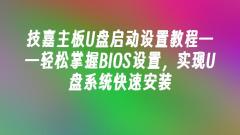
GIGABYTE motherboard U disk boot setting tutorial - easily master BIOS settings and achieve quick installation of U disk system
With the continuous development of computer technology, USB boot installation system has become a common system installation method. The motherboard's BIOS settings are the key to enabling USB booting. This article will take Gigabyte motherboard as an example to introduce in detail the steps of U disk boot settings to help readers easily master BIOS settings and achieve quick installation of U disk systems. Tool materials: System version: Windows 11 Brand model: Gigabyte B660MGAMINGXAXDDR4 Motherboard software version: rufus-3.21 1. Preparation 1. Prepare a U disk with a capacity of no less than 8GB, and use rufus and other tools to create a system installation disk. 2. Download the required system image file. It is recommended to choose the original image officially provided by Microsoft. 3. Ensure
Mar 25, 2024 pm 03:31 PM
BIOS settings for U disk boot: Detailed explanation of how to enter the BIOS and set the U disk as the first boot item
In some cases, we may need to use a USB flash drive to boot the system, such as reinstalling the system, the system crashes and cannot start normally, etc. To enable U disk booting, you need to enter the BIOS settings and set the U disk as the first boot item. This article will introduce in detail how to enter the BIOS and set the USB flash drive as the first boot item, allowing you to easily master this practical skill. Tool materials: System version: Windows1020H2 Brand model: Lenovo Xiaoxin Pro13 2021 software version: None 1. Prepare a bootable U disk 1. First, you need to prepare a U disk that has been made into a bootable disk. It can be made using micro PE, Laomaotao and other tools. For specific methods, please refer to relevant tutorials. 2. Insert the prepared bootable USB disk into the USB port of the computer.
Mar 25, 2024 am 09:11 AM
Kingston U Disk Tool: Improve data transfer speed and protect file security
Kingston U Disk Tool: Improve data transfer speed and protect file security In the digital age, data transfer and file protection are becoming more and more important. Kingston USB Tool is a professional software designed to increase data transfer speed and protect file security. By using Kingston USB flash drive tool, you can transfer files faster and ensure their confidentiality and integrity. The following will introduce the functions and advantages of Kingston USB flash drive tool. Tool materials: System version: Windows 10 Brand model: Kingston DataTravelerG4 Software version: Kingston U disk tool v2.0 1. Improve data transmission speed 1. Kingston U disk tool adopts advanced data compression algorithm, which can greatly increase the data transmission speed. Whether transferring large files or large
Mar 24, 2024 pm 03:36 PM
Making a system disk U disk: sharing a simple tutorial
Making a system USB flash drive: Simple tutorial sharing In the process of daily use of computers or mobile phones, we often encounter problems such as system crashes and virus infections. Making a system USB flash drive can help us quickly restore the system or perform system installation. This article will share a simple tutorial on making a system USB flash drive to help you solve system problems. Tool materials: System version: Windows10 Brand model: Dell It is recommended to choose a USB flash drive with a capacity greater than 16GB to ensure that it can accommodate the system image file. 2. At the same time, the reading and writing speed of the USB flash drive is also an important consideration. High reading and writing speed
Mar 24, 2024 pm 03:36 PM![[Portable USB flash drive, a new era of portable storage] A new choice for mobile storage devices, making it easier to carry data with you!](https://img.php.cn/upload/article/000/465/014/171124508939053.jpg?x-oss-process=image/resize,m_fill,h_135,w_240)
[Portable USB flash drive, a new era of portable storage] A new choice for mobile storage devices, making it easier to carry data with you!
Introduction: With the continuous development of technology, mobile storage devices are also constantly updated. As a portable storage device, U disk has become the first choice for many people to carry data with them due to its advantages such as small size, light weight, large capacity, and fast transmission speed. This article will introduce in detail the characteristics, usage and purchasing tips of USB flash drives to help everyone better understand and use this portable storage device. Tool materials: System version: Windows1020H2 Brand model: Kingston DTMax256GB Software version: USBDeviceTreeViewerv3.5.0 1. Characteristics and advantages of U disk 1. Small and lightweight: U disk is small in size, light in weight, and very easy to carry. It won't feel cumbersome even if you put it in your pocket. 2. Large capacity:
Mar 24, 2024 am 09:51 AM![[2023 latest version] Universal USB flash drive repair driver, quickly identify all brands of USB flash drives](https://img.php.cn/upload/article/000/887/227/171120241762849.jpg?x-oss-process=image/resize,m_fill,h_135,w_240)
[2023 latest version] Universal USB flash drive repair driver, quickly identify all brands of USB flash drives
U disk is one of the commonly used storage devices in our daily life, but sometimes we encounter problems such as the U disk being unrecognized or showing that it is not formatted. At this time, we need a powerful U disk repair tool to help us quickly repair U disk problems. This article will introduce the latest version of the universal U disk repair driver, which can quickly identify all brands of U disks. The single file is small and easy to install. It is your best choice to solve U disk problems. Tool materials: System version: Windows11 Brand model: Kingston DataTravelerMax256GB U disk software version: Universal U disk repair driver 2023 latest version 1. Software introduction Universal U disk repair driver is a professional U disk repair tool, which can automatically identify and Repair various items
Mar 23, 2024 pm 10:00 PM
Portable USB boot kit: easily start the system anytime, anywhere
In this fast-paced digital age, we often need to work or play on different computers. But what should we do when we encounter a system crash or need to work on a computer that does not have an operating system installed? At this time, a portable USB boot kit becomes very useful. It allows you to easily start the system anytime and anywhere without reinstalling the operating system, saving a lot of time and energy. Tool materials: System version: Windows1020H2/Ubuntu20.04LTS Brand model: SanDiskExtremeProUSB3.1/SamsungT7Touch Software version: Rufus3.13/Ventoy1.0.48 1. Choose the appropriate U disk first,
Mar 23, 2024 pm 08:31 PM![[U Disk PE System] Easy to install and reinstall Win11/10/7 system](https://img.php.cn/upload/article/000/465/014/171119706610827.jpg?x-oss-process=image/resize,m_fill,h_135,w_240)
[U Disk PE System] Easy to install and reinstall Win11/10/7 system
With the development of technology, computers have become an indispensable part of our lives. However, many people are troubled when their computer has a system failure or needs to reinstall the system. The traditional system installation method requires the preparation of a system disk, which is complex and error-prone. Using the USB disk PE system, you can easily install and reinstall the system, no professional knowledge is required, and it is simple and easy to operate. This article will introduce in detail how to use a USB disk PE system to easily install and reinstall the Win11/10/7 system. Tool materials: System version: Windows11/10/7 Brand model: Lenovo Xiaoxin Pro162022/Dell XPS13Plus/Huawei MateBookXPro2022 Software version: Micro PE toolbox v2.
Mar 23, 2024 pm 08:30 PM
The latest Win11 system U disk installation graphic tutorial, simple and easy to understand, you will know it at a glance
Windows 11 is the latest operating system launched by Microsoft. It brings a new interface design and many new features, attracting many users to upgrade. However, not all users’ computers meet the hardware requirements of Win11, or they want to install the Win11 system from scratch. At this time, using a USB flash drive to install the Win11 system becomes a simple and easy method. This article will introduce in detail how to make a Win11 system installation USB flash drive and use the USB flash drive to completely install the Win11 system. Whether you are a technology enthusiast or a computer novice, through the tutorial in this article, you can easily learn to install the Win11 system from a USB flash drive. Tool materials: System version: Windows1121H2 (Professional or Home version) Brand model: Any supports TPM2
Mar 23, 2024 pm 08:21 PM![[Detailed Explanation with Graphics and Text] A complete guide to installing Win11 system via USB flash drive. It is simple and easy to learn and can be easily done even with no basic knowledge!](https://img.php.cn/upload/article/000/465/014/171119405529620.jpg?x-oss-process=image/resize,m_fill,h_135,w_240)
[Detailed Explanation with Graphics and Text] A complete guide to installing Win11 system via USB flash drive. It is simple and easy to learn and can be easily done even with no basic knowledge!
Introduction: With the development of technology, computers have become an indispensable part of our lives. However, when a computer malfunctions or the system needs to be reinstalled, many people feel at a loss what to do. This article will give you a detailed introduction to how to use a USB flash drive to install the latest Windows 11 system with pictures and texts, so that novice users with zero basic knowledge can easily do it. Tool materials: System version: Windows 11 (version number: 21H2) Brand model: Lenovo ThinkPad X1 Carbon (9th generation) Software version: Rufus3.18, Microsoft Media Creation Tool 21H2 1. Preparation 1. Download the Windows 11 system image file. Can
Mar 23, 2024 pm 07:40 PM
4 simple steps to teach you how to easily reinstall the system using a USB flash drive
Introduction: Reinstalling the system is a common computer maintenance task. Whether it is due to system crash, virus infection or performance degradation, reinstalling the system can help you quickly restore the normal operation of the computer. Many people think that reinstalling the system is a complicated and tedious task, but in fact, as long as you prepare the right tools and master the correct methods, reinstalling the system with a USB flash drive is actually very simple. This article will teach you step by step how to easily reinstall the system using a USB flash drive, giving your computer a brand new look! Tool materials: System version: Windows1020H2 Brand model: Lenovo Xiaoxin Pro13 Software version: Pocket machine one-click reinstallation of system software v1.0.0.1 1. Prepare the bootable U disk 1. Download the micro PE toolbox and insert it with a capacity of at least 8GB U disk, open the micro
Mar 23, 2024 pm 07:30 PM
How to solve the problem of U disk repeatedly prompting for formatting and recover data
U disk is one of the commonly used storage devices in our daily life, but sometimes it will repeatedly prompt for formatting, resulting in the inability to use it normally, and even the loss of important data. This article will introduce how to solve the problem of U disk repeatedly prompting for formatting and recover the data in it. Tool materials: System version: Windows1020H2 Brand model: SanDisk UltraFlair USB3.0 flash disk Software version: DiskGenius5.4.2.1239 1. Check the physical status of the U disk 1. First, check whether the physical status of the U disk is intact. If the shell is found to be damaged and the interface is loose, If there are other problems, you need to repair or replace the USB flash drive in time. 2. Insert the U disk into the USB interface of the computer and observe whether it can
Mar 23, 2024 pm 07:20 PM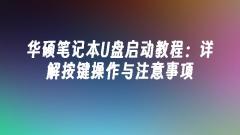
ASUS laptop USB boot tutorial: detailed key operations and precautions
As a portable computer device, laptop plays an important role in daily work and life. But sometimes we need to start the system through a USB flash drive to perform some special operations, such as system reinstallation, virus scanning, etc. This article will take an ASUS notebook as an example to introduce in detail the key operations and precautions for booting from a USB flash drive to help everyone better master this practical skill. Tool materials: System version: Windows11 Brand model: ASUS ZenBook14UX425 Software version: Rufus3.21 1. Making a bootable USB flash drive 1. First, we need to prepare a USB flash drive with a capacity of no less than 8GB, and use tools such as Rufus to write the system image file Insert the USB flash drive and create a bootable installation disk. During this process, it is recommended to choose
Mar 23, 2024 pm 05:01 PM
Hot tools Tags

Undress AI Tool
Undress images for free

Undresser.AI Undress
AI-powered app for creating realistic nude photos

AI Clothes Remover
Online AI tool for removing clothes from photos.

Clothoff.io
AI clothes remover

Video Face Swap
Swap faces in any video effortlessly with our completely free AI face swap tool!

Hot Article

Hot Tools

vc9-vc14 (32+64 bit) runtime library collection (link below)
Download the collection of runtime libraries required for phpStudy installation

VC9 32-bit
VC9 32-bit phpstudy integrated installation environment runtime library

PHP programmer toolbox full version
Programmer Toolbox v1.0 PHP Integrated Environment

VC11 32-bit
VC11 32-bit phpstudy integrated installation environment runtime library

SublimeText3 Chinese version
Chinese version, very easy to use







