
Quick start: USB DOS boot disk to easily solve system failures
In the daily use of computers or mobile phones, we often encounter system failures, which brings great troubles to our work and life. However, by using a USB DOS boot disk, we can easily solve system faults, quickly start the system, and resume normal use. This article will introduce how to make a USB DOS boot disk and share some cases to increase persuasion. Tool materials: Computer brand model: LenovoThinkPad It is recommended to choose a USB flash drive with a capacity greater than 2GB and make sure that the USB flash drive is not important
Mar 29, 2024 am 09:06 AM
'U Disk File System Formatting Guide: Selection and Application of FAT32, NTFS and exFAT'
U disk is a commonly used storage device in our daily life. It is easy to carry, has diverse capacities, and can meet the needs of different users. However, before using the USB flash drive, we need to format it and select an appropriate file system. This article will introduce in detail three common U disk file system formats: FAT32, NTFS and exFAT, and provide selection suggestions for different usage scenarios to help you better manage and use U disks. Tool materials: System version: Windows11 (Version21H2) Brand model: Kingston DataTravelerExodiaDTX32GB Software version: Disk Management (Windows built-in) 1. FAT32 file system FAT32 is a widely
Mar 28, 2024 pm 03:20 PM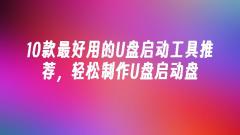
Recommended 10 best USB boot tools to easily create a USB boot disk
Introduction: Nowadays, USB boot disk has become an essential tool for computer maintenance and system reinstallation. This article will recommend you the 10 best USB boot tools to help you easily create a USB boot disk and quickly solve computer system problems. Tool materials: System version: Windows1020H2, Windows11 Brand model: Kingston DataTraveler100G3U disk, SanDisk ExtremePro U disk Software version: Rufus3.13, Ventoy1.0.38, UltraISO9.7.5 1. Rufus: A simple and fast U disk boot disk creation tool Rufus is a A free, open source, compact USB boot disk creation tool that supports Windows
Mar 28, 2024 pm 03:19 PM
The USB disk cannot be opened after being inserted into the computer, prompting that the volume cannot be accessed.
In the process of daily use of computers, we often encounter various problems. One of them is that the U disk cannot be opened after being inserted into the computer, prompting that the volume cannot be accessed. This problem troubles many computer users, especially for those novice users who are not very technical. This article will delve into the causes of this problem and provide some practical solutions to help you better deal with this problem. Tool materials: System version: Windows1122H2 Brand model: Lenovo Xiaoxin Pro162022 Software version: DiskGenius5.4.2.1239 1. Reasons for being unable to access the volume 1. The U disk file system is damaged: If the U disk file system is damaged, the computer cannot correctly identify it and access the USB flash drive
Mar 28, 2024 pm 01:40 PM
Recommendation and comparison of 10 excellent USB boot disk creation tools and software
Introduction: With the continuous development of computer technology, USB boot disks have become an indispensable part of people's daily lives. It can not only be used for system installation, data backup, virus scanning, etc., but also plays an important maintenance role when the computer fails. This article will recommend 10 excellent USB boot disk creation tools and software, and conduct a comparative analysis of them, hoping to provide you with some practical reference suggestions. Tool materials: System version: Windows1020H2 Brand model: Lenovo Xiaoxin Pro13 2021 software version: The latest version (as of April 2023) 1. Rufus1, Rufus is a very excellent U disk boot disk production tool with a simple and easy-to-use interface. Supports multiple launchers
Mar 28, 2024 pm 01:40 PM
How to remove write protection on USB flash drive? One article explains various practical methods in detail
U disk is a storage device that we often use in our daily work and study, but sometimes we encounter situations where the U disk is write-protected and cannot format or delete files. This article will introduce in detail several quick and effective methods to remove the write protection of U disk, allowing you to easily deal with various problems in using U disk. Tool materials: System version: Windows1020H2 Brand model: Kingston DataTraveler100G3 U disk software version: DiskGenius5.4.2.1239 1. Check the physical switch part of the U disk. The U disk is designed with a physical write protection switch, and the write protection can be quickly released by flipping the switch. . Check the USB flash drive shell carefully. If you find a small toggle switch, try to toggle it to the unlock position to remove the write protection. 2. Use
Mar 28, 2024 pm 01:20 PM
Computer prompts that the volume cannot be opened for direct access to the U disk solution
In the process of daily use of computers, we often encounter situations where we need to use USB flash drives. However, sometimes the computer will prompt that the volume cannot be opened for direct access, resulting in the U disk being unable to be used normally. This problem may bother many novice users. Today, I will introduce you to several methods to solve this problem, hoping to help you. Tool materials: System version: Windows1020H2 Brand model: Lenovo Xiaoxin Pro13 2021 software version: DiskGenius5.4.2.1239 1. Check whether the U disk is damaged When the computer prompts that the volume cannot be opened for direct access, first check whether the U disk is physically damaged. . You can try inserting the USB flash drive into another computer to see if it can be read normally.
Mar 28, 2024 pm 01:01 PM
Use Softdisk to create a USB bootable disk and easily install the system.
In modern society, computers have become an indispensable part of our lives. However, sometimes we need to reinstall the operating system, then we need to use a USB disk to boot. However, many people have headaches about the process of making a USB boot. Don't worry, today I will introduce a magical software - Floppy Disk Pass, which can easily boot from a USB disk and make system installation simple and easy. Tool materials: Computer brand and model: HP Pavilion15 Operating system version: Windows 10 Software version: FDD v2.7 1. Installation and preparation of FDD 1. First, we need to download the installation package of FDD and install it. The installation process is very simple, just follow the prompts step by step. 2. After the installation is complete, open
Mar 28, 2024 pm 12:26 PM
Protect your data: Use write-protect USB drives to prevent unauthorized modifications
In the digital age, data security is increasingly valued. Our personal and business data is stored on computers and mobile phones, but many times we cannot ensure that this data will not be modified or tampered with by unauthorized persons. To protect your data security, using a write-protected USB flash drive is a wise choice. This article will introduce how to use write-protect USB flash drive to prevent unauthorized modification. Tool materials: Computer brand model: Dell . When choosing a write-protected USB flash drive, make sure you choose a reliable brand and model
Mar 28, 2024 am 11:36 AM
Nantianmen USB boot disk creation tool: simple and practical USB boot disk creation tool recommended
Nantianmen USB boot disk creation tool is a simple and practical USB boot disk creation tool that can help users quickly create a USB boot disk to facilitate system installation, repair and troubleshooting. The following describes how to use this tool and its advantages. Tool materials: Computer brand and model: Dell Users who are not familiar with it can also easily get started. In just a few simple steps, you can complete the creation of a USB bootable disk. Users only need to select the system version and U disk that need to be produced, click the Start Production button, and the tool will automatically complete the production process without having to repeat it.
Mar 28, 2024 am 09:31 AM
Can't format USB flash drive? The solutions are all there!
Have you ever encountered the problem that a USB flash drive cannot be formatted? This is a headache, but don’t worry, this article will provide you with a comprehensive solution! By interspersing some real cases, we will briefly summarize the content of the article and elaborate on our argument: solving the problem of the USB disk not being formatted is not difficult. Tool materials: In this article, we will use the following tools and equipment: Computer brand model: Dell Fault 3. Virus infection 2. Solution 1: Check the computer system 1. Update the operating system 2. Check the device manager 3. Use the virus
Mar 28, 2024 am 08:00 AM
Shortcut steps for using a USB flash drive to boot a Dell laptop into BIOS settings
Dell notebooks are one of the favorite brands among users for their stable performance and reliable quality. But sometimes we need to boot into the BIOS settings through a USB flash drive in order to perform some system-level configurations. This article will introduce in detail the shortcut steps for using a USB flash drive to boot into the BIOS settings on a Dell laptop to help you master this practical skill. Tool materials: System version: Windows1020H2 Brand model: Dell 2. To create a bootable system disk on a USB flash drive, you can use Microsoft's official tool "MediaCreat"
Mar 27, 2024 pm 10:56 PM
Understand U disk format in one article: FAT32, NTFS or exFAT?
U disk is one of the most commonly used storage devices in our daily lives. It is easy to carry, has sufficient capacity, and is affordable. But, do you know what the file system formats of USB flash drives are? Different file system formats have an important impact on the performance and compatibility of USB flash drives. This article will give you a detailed explanation of the three mainstream U disk file system formats: FAT32, NTFS and exFAT, and help you choose the U disk format that best suits you. Tool materials: System version: Windows 11 Home version Brand model: SanDisk Extreme High Speed ??CoolBean USB3.2 Software version: DiskGenius5.4.2.1239 1. FAT32 format FAT32 is currently the most widely used file system format for U disks. It has better Compatibility, several
Mar 27, 2024 pm 05:40 PM
Detailed steps and precautions for setting up U disk boot in ASUS motherboard BIOS
With the development of technology, computers have become an indispensable part of our daily life and work. As one of the core components of the computer, the motherboard plays a vital role in the normal operation of the computer. ASUS is a world-renowned motherboard manufacturer, and its motherboards are favored by users for their excellent performance and stability. This article will introduce in detail how to set the BIOS on the ASUS motherboard to enable USB booting, and provide some practical precautions to help users better master this practical skill. Tool materials: System version: Windows11 Brand model: ASUS ROGStrixB550-FGamingWiFiII Software version: BIOS version 2803 1. Preparation 1. Prepare a capacity of not less than 8G
Mar 27, 2024 pm 04:50 PM
Hot tools Tags

Undress AI Tool
Undress images for free

Undresser.AI Undress
AI-powered app for creating realistic nude photos

AI Clothes Remover
Online AI tool for removing clothes from photos.

Clothoff.io
AI clothes remover

Video Face Swap
Swap faces in any video effortlessly with our completely free AI face swap tool!

Hot Article

Hot Tools

vc9-vc14 (32+64 bit) runtime library collection (link below)
Download the collection of runtime libraries required for phpStudy installation

VC9 32-bit
VC9 32-bit phpstudy integrated installation environment runtime library

PHP programmer toolbox full version
Programmer Toolbox v1.0 PHP Integrated Environment

VC11 32-bit
VC11 32-bit phpstudy integrated installation environment runtime library

SublimeText3 Chinese version
Chinese version, very easy to use







