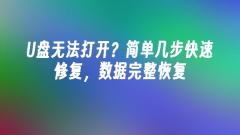
Can't open the USB flash drive? Quick repair in a few simple steps and complete data recovery
Introduction: U disk is one of the commonly used storage devices in our daily life. It is small and portable, has large capacity and is easy to use. It is deeply loved by the majority of users. However, during use, it is inevitable that you will encounter problems such as the U disk being unable to be opened and data loss, which is a headache. This article will introduce you to several simple and practical methods to help you quickly repair the USB flash drive that cannot be opened and completely restore valuable data. Tool materials: System version: Windows1122H2 Brand model: Kingston DataTravelerMax256GB U disk software version: DiskGenius5.4.2.1239 1. Check the physical connection of the U disk 1. When the U disk cannot be opened, first check the physical connection between the U disk and the computer Is it normal?
Mar 27, 2024 pm 03:06 PM
Detailed explanation of U disk file system format: differences and choices between FAT32, exFAT and NTFS
U disk is a commonly used storage device in our daily life. It is easy to carry and has a large capacity, which can meet the storage needs of most people. The file system format of the USB flash drive directly affects the performance and compatibility of the USB flash drive. This article will introduce in detail three common U disk file system formats: FAT32, exFAT and NTFS, and analyze their differences and applicable scenarios to help you choose the U disk file system format that best suits you. Tool materials: System version: Windows11Home version Brand model: Kingston DataTravelerExodiaDTX32GBU disk software version: Windows11's own "format" tool 1. FAT32 file system FAT32 is currently the most popular U disk
Mar 27, 2024 pm 02:11 PM
Easily master the use of U disk mass production tools and quickly complete batch production
U disk is a common data storage device in our daily life. It is small in size, large in capacity, easy to carry, and deeply loved by people. However, when we need to make USB flash drives in batches, copying and pasting files individually will be very time-consuming and labor-intensive. This article will introduce how to use U disk mass production tools to easily complete the batch production of U disks and improve efficiency. Tool materials: System version: Windows 1020H2 Brand model: Lenovo Xiaoxin Pro13 2021 software version: USB Flash Drive Format Tool 1.0 1. Understand the U disk mass production tool The U disk mass production tool is a software specially used to make U disks in batches. It can quickly Format the USB flash drive and copy the specified files or folders to multiple USB flash drives. Mass production using U disk
Mar 27, 2024 pm 01:46 PM
Geekdog U disk reinstallation tutorial: a system installation guide that can be easily used by novices
With the continuous development of technology, our computers and mobile phones have become indispensable tools in work, study and life. However, when a device has a system failure or needs to reinstall the system, many novice users often feel at a loss what to do. This article will take the GeekDog U disk reinstallation tutorial as an example to help you easily master the system installation methods and techniques, allowing you to become a qualified computer expert! Tool materials: System version: Windows11Pro (21H2) Brand model: Lenovo YogaPro14s2022 software version: Micro PE toolbox v2.1, DiskGeniusv5.4.2 1. Preparation 1. Download the required system image file and boot tool. Here we choose the latest Windows11P
Mar 27, 2024 pm 01:01 PM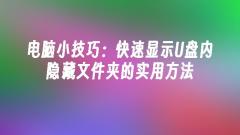
Computer Tips: A practical way to quickly display hidden folders in a USB flash drive
U disk is one of the commonly used storage devices in our daily life. It is not only easy to carry, but also has a relatively large capacity. However, sometimes we store some important files in the USB flash drive. In order to prevent others from seeing it, we will set the folder to be hidden. So, how to quickly display the hidden folders in the USB flash drive? Here is a practical method for you. Tool materials: System version: Windows1020H2 Brand model: Kingston DataTraveler100G3 U disk software version: Resource Manager 1. Open the U disk. First, insert the U disk into the USB interface of the computer, open "This PC", find the drive letter of the U disk, and double-click to open it. U disk. 2. Display hidden folders 1. Right-click on the blank space of the USB flash drive and select "View"
Mar 27, 2024 pm 01:00 PM
Frozen U disk boot official website - easily realize one-click boot system
Introduction: In this digital age, we are increasingly dependent on electronic devices such as computers and mobile phones. However, when a system problem occurs, reinstalling the system becomes a headache. The traditional method of reinstalling the system requires preparing the system disk and tedious settings. But now, with the frozen USB disk boot official website, everything has become simple. This article will introduce in detail how to use the frozen USB disk to start the official website to easily start the system with one click. Tool materials: System version: Windows1020H2 Brand model: Lenovo Xiaoxin Pro13 2021 software version: Frozen U Disk Launcher v5.0 1. Understanding Frozen U Disk Launcher Frozen U Disk Launcher is a powerful boot disk production Tool, it can help us quickly create bootable USB disks for various systems.
Mar 27, 2024 pm 12:40 PM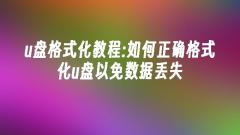
USB disk formatting tutorial: How to format a USB disk correctly to avoid data loss
U disk is a commonly used storage device in our daily life. It is portable, has large capacity and is easy to use. However, if the USB flash drive is improperly formatted, it may cause problems such as data loss. This article will introduce in detail how to format a USB flash drive correctly to avoid data loss, and will also share some practical tips for using USB flash drives. Tool materials: System version: Windows11 Professional Edition Brand model: SanDisk CZ880 Cool USB3.2Gen1 Software version: Disk management tool (built into Windows operating system) 1. The necessity of formatting the U disk 1. After long-term use of the U disk, Problems such as file fragmentation, viruses, and corruption will occur, resulting in slower reading and writing speeds, reduced capacity, and file loss. Regular formatting is required to maintain performance. 2. Different operating systems
Mar 27, 2024 pm 12:31 PM
HP notebook U disk startup shortcut keys and tutorials on how to use them
In this article, we will introduce in detail how to use the USB boot shortcut keys of HP notebooks and how to install or repair the system through USB boot. Whether you are a technology enthusiast or a computer novice, this article will provide you with practical guidance and suggestions. Tool materials: System version: Windows1020H2 Brand model: HP Shadow Elf 6Pro Software version: rufus-3.13 1. Preparation 1. Prepare a U disk with a capacity of at least 8GB. It is recommended to use USB3.0 and above U disks for faster speeds. quick. 2. Download rufus software to create a USB boot disk. rufus is an open source and free burning software that is simple and fast to operate. 3. Download the Windows 10 system image file
Mar 27, 2024 am 11:26 AM
A must-have for beginners: Create a USB flash drive for one-click system reinstallation in just a few simple steps
Introduction: For many novice computer users, reinstalling the system is a seemingly complex and daunting task. However, as long as you master the correct method, everyone can easily reinstall the system with one click. This article will teach you step by step how to make a USB flash drive for one-click system reinstallation, so that you can easily reinstall the system at home. Tool materials: System version: Windows1121H2 Brand model: Lenovo Xiaoxin Pro142022 Software version: Micro PE toolbox v2.1 1. Download the tools required to make a bootable U disk 1. Search "Micro PE toolbox" on Baidu and enter the official website to download page, select the latest version to download. 2. Prepare a USB flash drive with a capacity of no less than 8GB for making a boot disk. Pay attention to backing up the original data in the USB flash drive.
Mar 27, 2024 am 10:41 AM
Recommended 10 best USB boot disk creation tools
The USB boot disk is a very practical tool that can help us quickly recover when the computer fails or needs to reinstall the system. This article will recommend the 10 best USB boot disk creation tools and introduce their features and usage methods in detail. I believe it will be of great help to technology enthusiasts and computer novice users. Tool materials: System version: Windows1020H2, Windows11 Brand model: Lenovo Xiaoxin Air142021 model, Huawei MateBook142021 model Software version: Rufus3.13, Ventoy1.0.54, UltraISO9.7.5, etc. 1. Rufus1, Rufus is a very excellent U disk boot disk making tools,
Mar 26, 2024 pm 08:50 PM
One-click ghost reinstallation: U disk installation Win10 system graphic tutorial
Reinstalling the system is a common operation when using a computer. Whether there is a problem with the system or you want to replace it with a new operating system, reinstalling is a quick and effective solution. This article will introduce how to use a USB flash drive to ghost reinstall the Win10 system with one click, allowing you to easily get started and quickly complete the system reinstallation. Tool materials: System version: Windows1020H2 Brand model: Lenovo Xiaoxin Air14 2021 software version: Xiaoyu one-click reinstallation system v5.0 1. Preparation 1. Prepare a U disk with a capacity of more than 8GB for making a system disk. 2. Download Xiaoyu’s one-click reinstallation system software. This software is simple to operate and suitable for novices. 3. Back up important data. Reinstalling the system will format the hard drive. Please be sure to back up important data in advance.
Mar 26, 2024 pm 06:31 PM
Detailed explanation of the entire process of reinstalling the system using a USB flash drive: Reinstalling the computer system in just a few simple steps
Introduction: Reinstalling the system is an effective way to solve computer system problems, but for many users, reinstalling the system seems to be a complex and daunting task. In fact, as long as you master the correct methods and tools, reinstalling the system is not as difficult as imagined. This article will introduce in detail how to use a USB flash drive to quickly and easily complete system reinstallation, making your computer look brand new. Tool materials: System version: Windows1020H2 Brand model: Lenovo Xiaoxin Air14 Software version: Magic Pig Installation Master v1.0 1. Preparation 1. Download and install the Magic Pig Installation Master software. This software is simple to operate and suitable for novices. 2. Prepare a USB flash drive with a capacity of at least 8GB for making a boot disk. 3. Back up important data and reinstall
Mar 26, 2024 pm 06:20 PM
System disk creation tutorial: Detailed steps for installing operating system from USB disk
With the continuous development of technology, computers have become an indispensable part of our daily life and work. However, sometimes we may need to reinstall the operating system, or want to experience a different operating system. At this time, using a USB flash drive to install the operating system becomes a very convenient and practical method. This article will introduce in detail how to make a USB boot disk and install the operating system through the USB disk to help you complete this process easily. Tool materials: System version: Windows11 Brand model: Lenovo Xiaoxin Pro16 2022 Software version: Rufus3.21 1. Preparation 1. Prepare a U disk with at least 8GB capacity. It is recommended to use USB3.0 and above version U disk, which is faster . 2. Download required
Mar 26, 2024 pm 01:56 PM
A few simple steps to easily reinstall: A complete guide to installing Windows system on USB flash drive
Introduction: Reinstalling the system is a common operation when using a computer. Whether the system fails or you want to replace it with a new system, you need to reinstall it. The traditional CD installation method has been gradually replaced by U disk installation, which is more convenient and efficient. This article will introduce in detail how to use a USB flash drive to install a Windows system, allowing you to easily master the method of reinstalling the system. Tool materials: System version: Windows 11 Brand model: Lenovo Xiaoxin Pro16 2022 Software version: Micro PE toolbox v2.1 1. Preparation 1. Prepare a U disk with a capacity of at least 8GB. It is recommended to use a high-speed U disk above USB3.0 , data transfer speed is faster. 2. Download the latest version of Windows 11 system image file from Microsoft’s official website (I
Mar 26, 2024 pm 12:06 PM
Hot tools Tags

Undress AI Tool
Undress images for free

Undresser.AI Undress
AI-powered app for creating realistic nude photos

AI Clothes Remover
Online AI tool for removing clothes from photos.

Clothoff.io
AI clothes remover

Video Face Swap
Swap faces in any video effortlessly with our completely free AI face swap tool!

Hot Article

Hot Tools

vc9-vc14 (32+64 bit) runtime library collection (link below)
Download the collection of runtime libraries required for phpStudy installation

VC9 32-bit
VC9 32-bit phpstudy integrated installation environment runtime library

PHP programmer toolbox full version
Programmer Toolbox v1.0 PHP Integrated Environment

VC11 32-bit
VC11 32-bit phpstudy integrated installation environment runtime library

SublimeText3 Chinese version
Chinese version, very easy to use







