
How to Share Files Wirelessly Between Android Devices and PCs - Make Tech Easier
Google has partnered with Samsung to rebrand its Nearby Share functionality as Quick Share, enhancing wireless file transfers across Android devices and improving compatibility with Windows PCs and Chrome OS. This updated feature offers a seamless, f
Aug 03, 2025 am 01:00 AM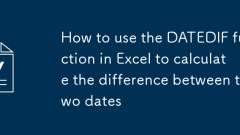
How to use the DATEDIF function in Excel to calculate the difference between two dates
TheDATEDIFfunctioninExcelisahiddenbutpowerfultoolforcalculatingthedifferencebetweentwodatesintermsofyears,months,ordays.Despitenotappearinginthefunctionlistorformulaautocomplete,itworksreliablyinallmodernversionso
Aug 03, 2025 am 12:58 AM
How to stop Messenger from syncing contacts
TostopFacebookMessengerfromsyncingcontacts,disablecontactsyncingintheappbygoingtoPrivacy>Contactsandturningoff"SyncContacts"or"UploadContacts"onbothAndroidandiPhone.2.RevokeMessenger’scontactaccessinphonesettingsbydenyingpermis
Aug 03, 2025 am 12:51 AM
How to use adjustment layers in Photoshop
Adjustment layer is the core tool used for non-destructive editing in Photoshop. It is superimposed on the original image without changing the original pixels, and supports flexible adjustments such as color, brightness, and contrast. Common types include curves, color levels, color balance, saturation, black and white, etc. Select to use by clicking the "Create new fill or adjust layer" button in the layer panel. The biggest advantage is that local adjustments are achieved through masks. For example, after adding the "curve" adjustment layer, use the brush tool to erase specific areas (such as faces) on the mask, and only darken the background. In addition, mixing modes such as "Soft Light" and "Overlay" can be set to enhance the expressive effect, and some photographers use the "Color" mode to unify the tone style. Practical tips include: Hold down the Alt key and drag the mask to achieve multiple adjustments
Aug 03, 2025 am 12:44 AM
How to use the Find and Replace feature in Excel effectively
UseCtrl HtoopenReplaceorCtrl FforFind,ornavigateviaHome→Editing→Find&Select.2.Entersearchtextin"Findwhat:"andreplacementin"Replacewith:",thenclickReplaceorReplaceAllcarefullytoavoidunintendedchanges.3.ClickOptions>>toset
Aug 03, 2025 am 12:39 AM
How to use WhatsApp screen sharing
WhatsAppdoesnotsupportdirectscreensharingduringcalls;however,youcanrecordyourscreenandsendthevideoviachat—oniPhone,useControlCenter’sscreenrecordingfeature,andonAndroid,usethebuilt-inScreenRecorderinthenotificationpanel.2.Forlivescreensharingfromacom
Aug 03, 2025 am 12:36 AM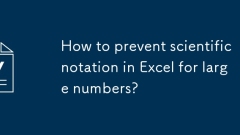
How to prevent scientific notation in Excel for large numbers?
FormatcellsasTextbeforeenteringdatatopreventscientificnotation.2.Prefixnumberswithanapostrophetotreatthemastext.3.WidencolumnsandensureTextformattingisappliedtodisplayfullnumbers.4.UsePowerQueryorImportWizardandsetcolumntypetoTextforlargedatasets.5.A
Aug 03, 2025 am 12:32 AM
How to use the 'add yours' sticker on Instagram stories
Tousethe"AddYours"stickeronInstagramStories,firstcreateaStoryandtapthestickericon,thenselectthe"AddYours"sticker;customizethepromptbyeditingthetexttosomethingengaginglike"Shareyoursunsetpic?";sharetheStoryandencouragepar
Aug 03, 2025 am 12:27 AM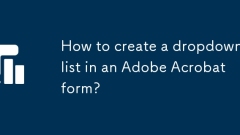
How to create a dropdown list in an Adobe Acrobat form?
There are five steps to create a drop-down list in Adobe Acrobat form: 1. Open the PDF file and enter the "Prepare Form" editing mode; 2. Click "Add New Field" and select the drop-down list tool and drag the create field on the form; 3. Double-click the field to open the property window, enter the display text and corresponding values in the "Options" tab; 4. Set default selections to optimize the user experience; 5. Adjust the font, color, and read-only status in the "Appearance" or "General" tab. Each step is completed in turn and the drop-down list can be successfully set. At the same time, pay attention to avoid problems such as duplicate field names or not saving options to ensure that the operation is complete and effective.
Aug 03, 2025 am 12:22 AM
I'm prompted of already logging in to another device.
You can resolve this issue using the following solutions:1. Sign out of your WeChat account and then sign back in.2. Simultaneous logins on your phone, computer (WeChat for Windows), iPad, and web version are allowed. However, if you're already logge
Aug 03, 2025 am 12:21 AM
how to check for app updates in microsoft store
Open the Microsoft Store app, click the icon in the Start menu or taskbar, or find it by searching; 2. Enter the "Locals" section in the lower left corner to view all installed applications; 3. Click the "Get Update" button at the top, and the system will automatically check and download available updates; 4. Optionally, click the profile picture in the upper right corner, enter "App Settings", and enable "Automatic Update App" to achieve automatic background update; 5. If the application is not updated, you can try restarting the Store or computer, or run the "WindowsStore Application" troubleshooting tool in Windows settings. After completing these steps, all applications will remain up to date.
Aug 03, 2025 am 12:17 AM
How to use clipping masks in Photoshop
The shortcut key to creating a clipping mask is Ctrl Alt G (Windows) or Cmd Option G (Mac). You can also right-click the layer and select "Create Clipping Mask"; 1. Select the upper layer; 2. Execute the shortcut key or right-click command; 3. Ensure that the lower layer has pixels or shape content. Common application scenarios include: 1. Fill in the picture with text, place the picture above the text layer and create a clipping mask; 2. Display the image in the figure, such as circles, hearts and other vector shapes to display the photos; 3. Overlay textures or colors, which will only take effect on specific areas. Note when using: 1. Multiple layers can be grouped and created as a whole; 2. The clipping mask depends on the shape of the lower layer instead of black, white and gray to control transparency; 3. Modify the content of the lower layer
Aug 03, 2025 am 12:14 AM
How do I add WeChat stickers?
1. Add custom emoticon stickers to the chat. Press and select Add to add it to the chat. Click the smiley face icon in the lower right corner of the chat interface to view all stickers you have added. Note: Custom stickers can be added up to 300. When the quantity has reached the upper limit, if you try to add a new sticker, the system will pop up: "The number limit of stickers has been reached, please delete the part and try again." 2. Set the picture in the mobile phone album as a sticker. Go to WeChat > Me > Emoticon Store > Click the gear icon in the upper right corner > My Emoticon > Click the " ” sign and select the picture from the mobile phone album to make it into stickers. 3. Add stickers through the emoticon store. Log in to WeChat > Me
Aug 03, 2025 am 12:06 AM
How to connect with people in my industry on Twitter
Optimizeyourprofilewithaclearphoto,informativebio,andpinnedtweettomakeastrongfirstimpression.2.Engagethoughtfullybyreplyingwithinsight,addingvaluewhenretweeting,andinteractingregularlywith2–3industrypeers.3.Startpublicconversationsbyrespondingtoquest
Aug 02, 2025 am 09:52 AM
Hot tools Tags

Undress AI Tool
Undress images for free

Undresser.AI Undress
AI-powered app for creating realistic nude photos

AI Clothes Remover
Online AI tool for removing clothes from photos.

Clothoff.io
AI clothes remover

Video Face Swap
Swap faces in any video effortlessly with our completely free AI face swap tool!

Hot Article

Hot Tools

vc9-vc14 (32+64 bit) runtime library collection (link below)
Download the collection of runtime libraries required for phpStudy installation

VC9 32-bit
VC9 32-bit phpstudy integrated installation environment runtime library

PHP programmer toolbox full version
Programmer Toolbox v1.0 PHP Integrated Environment

VC11 32-bit
VC11 32-bit phpstudy integrated installation environment runtime library

SublimeText3 Chinese version
Chinese version, very easy to use







