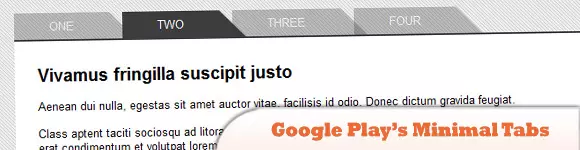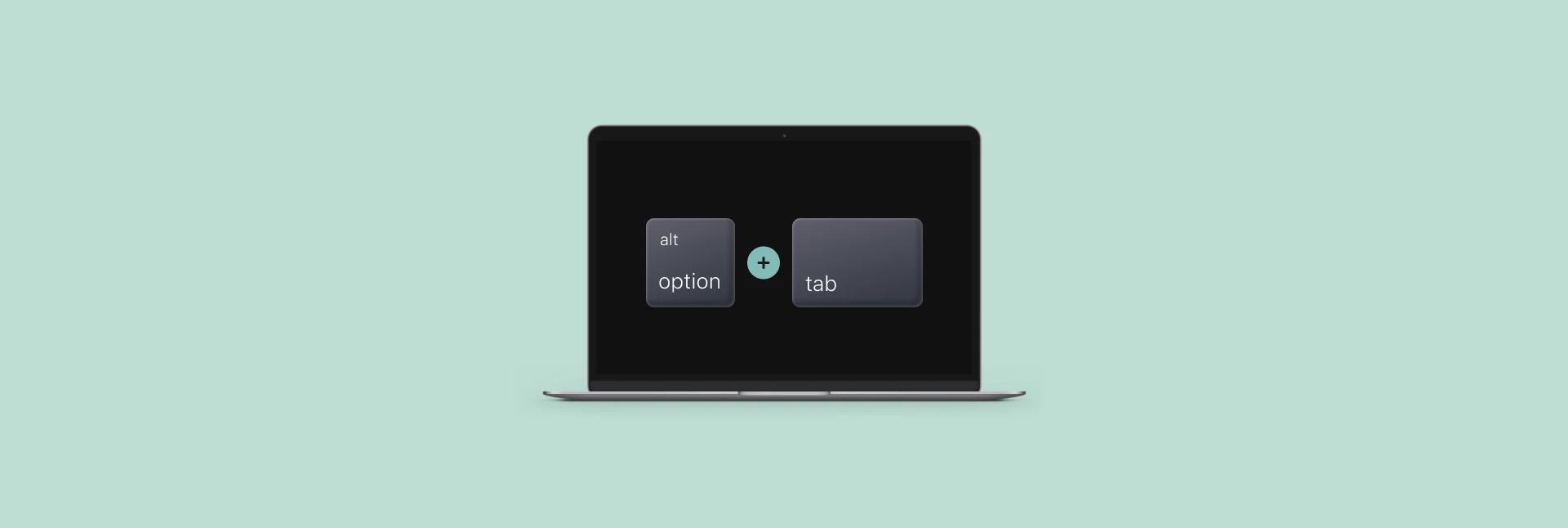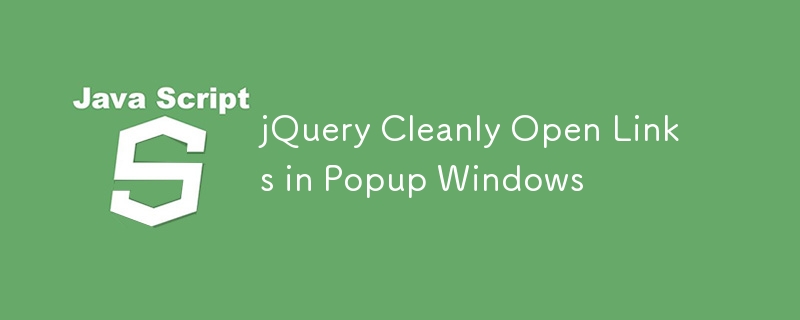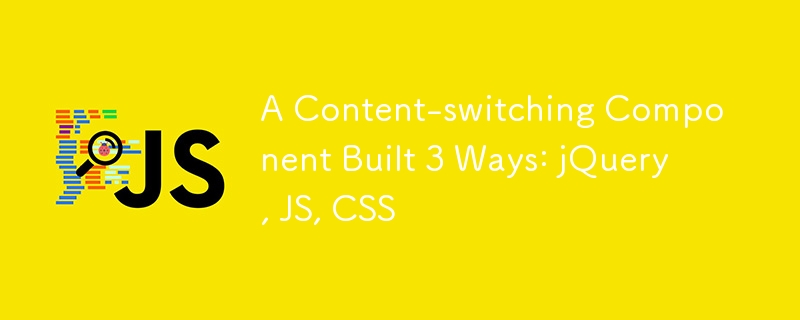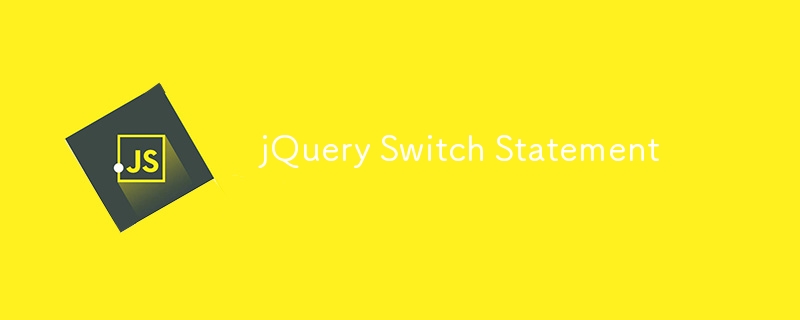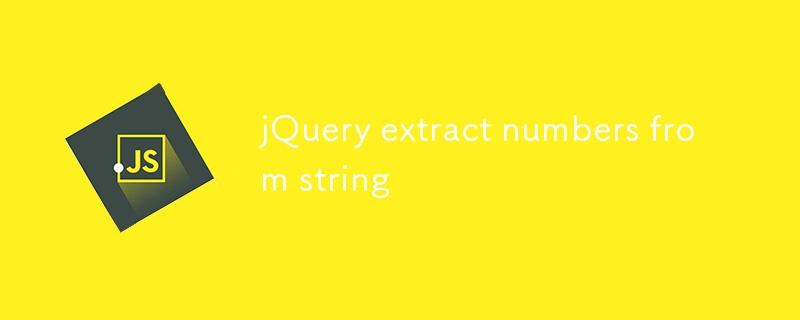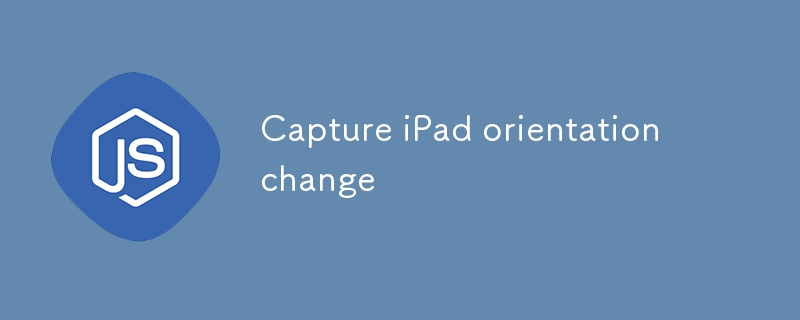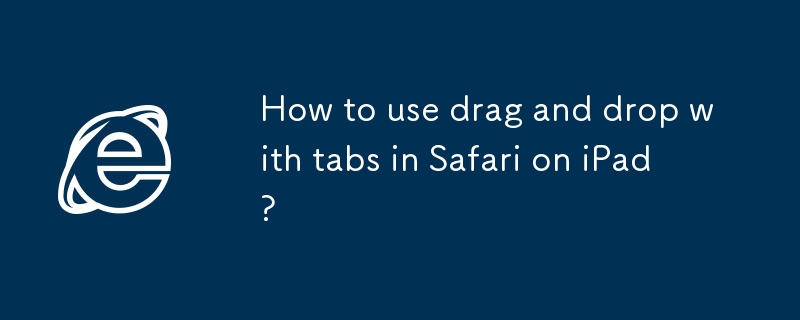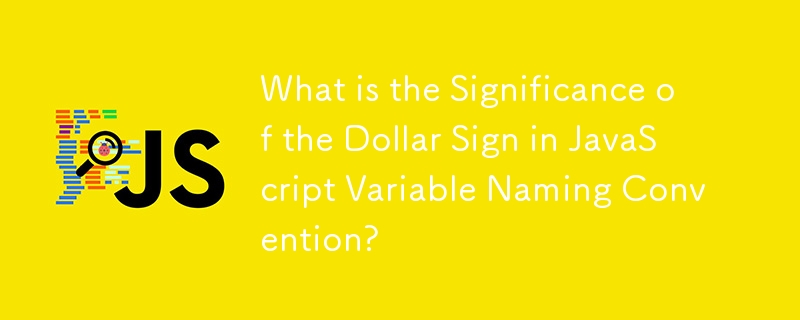Found a total of 10000 related content
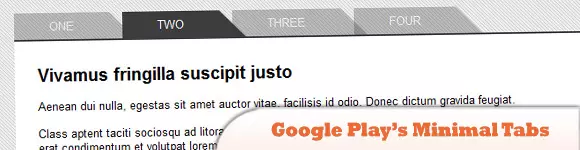
10 Most Beneficial jQuery Tab Plugins
Article Introduction:This article showcases ten helpful jQuery tab plugins to enhance your website's user experience. These plugins simplify the creation of interactive tabbed content, eliminating page reloads when switching between tabs. Let's explore these options:
G
2025-02-25
comment 0
620

Top 5 Code Editors to Vibe Code in 2025
Article Introduction:Revolutionizing Software Development: A Deep Dive into AI Code Editors
Tired of endless coding, constant tab-switching, and frustrating troubleshooting? The future of coding is here, and it's powered by AI. AI code editors understand your project f
2025-04-24
comment 0
674
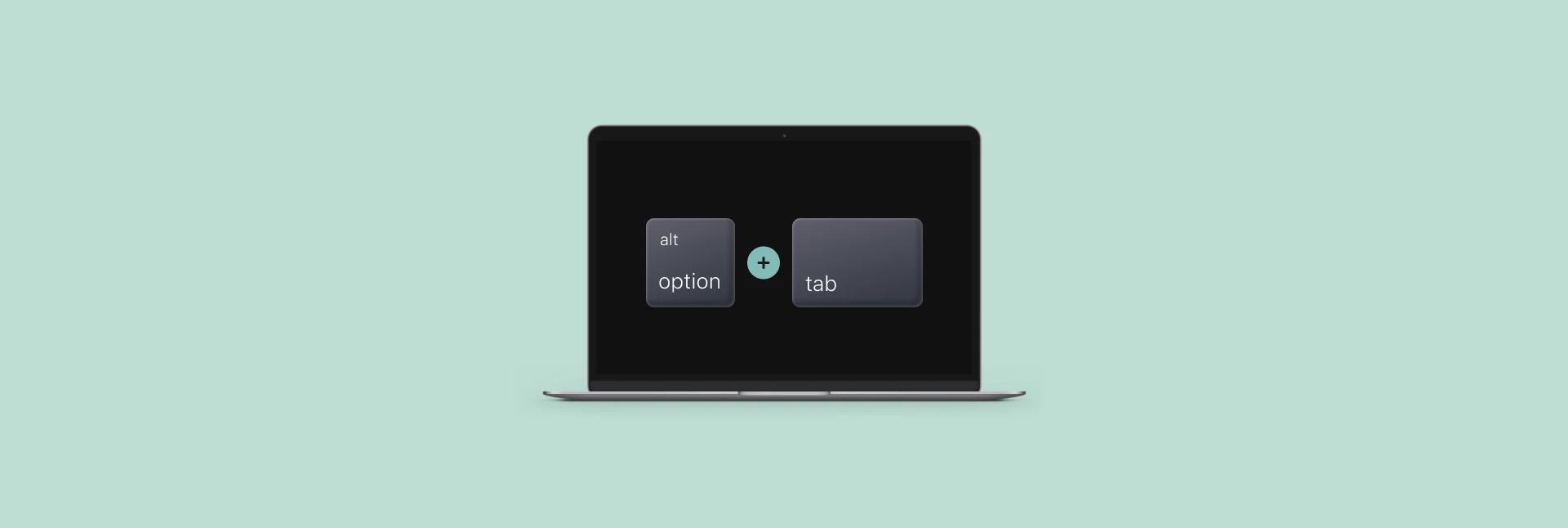
How to alt-tab on Mac? [Quick guide]
Article Introduction:Tips for efficient switching windows in Mac systems: Say goodbye to the limitations of Command Tab
Like Windows, Mac users often need to quickly switch between multiple applications and windows. While the Mac's Command Tab key combination is similar to Windows' Alt Tab, there are some differences in functionality. This article will explore how to switch windows efficiently on Mac systems and introduce some alternatives to help you improve your productivity.
Why do you need the Alt Tab function?
In Windows systems, the Alt Tab key combination can quickly switch between all open windows without cumbersome clicking, minimizing, and finding target windows. also,
2025-03-13
comment 0
353

How to indent multiple lines shortcut in VS Code?
Article Introduction:There are three ways to quickly indent multiple lines of code in VSCode: First, use Tab and Shift Tab, press Tab to indent right after multiple lines, and press Shift Tab to indent left; Second, use Ctrl ] and Ctrl [ to achieve right and left respectively; Third, customize shortcut keys, open keyboard shortcut settings through the command panel, search indent or outdent and modify it to your favorite shortcut keys; In addition, you can quickly select the entire code block through Ctrl Shift \ and indent it to improve efficiency.
2025-07-19
comment 0
872

What are the limitations of generics in Go and how can I work around them?
Article Introduction:Go's generics improve code reusability but have limitations. Type switching and assertions within generics are restricted, and type constraints are sometimes too narrow. Workarounds include using assertions cautiously, creating multiple generic func
2025-03-10
comment 0
552
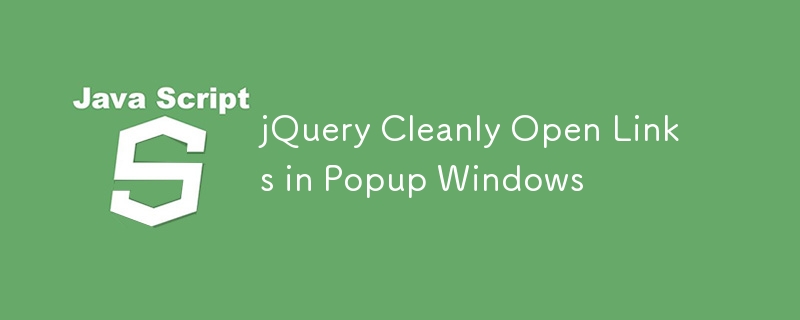
jQuery Cleanly Open Links in Popup Windows
Article Introduction:This jQuery code cleanly opens links with the class "popup" in a new popup window, preventing them from opening in the current page or a new tab. Customize the height and width parameters as needed.
Here's the code:
jQuery(document).ready
2025-03-05
comment 0
529
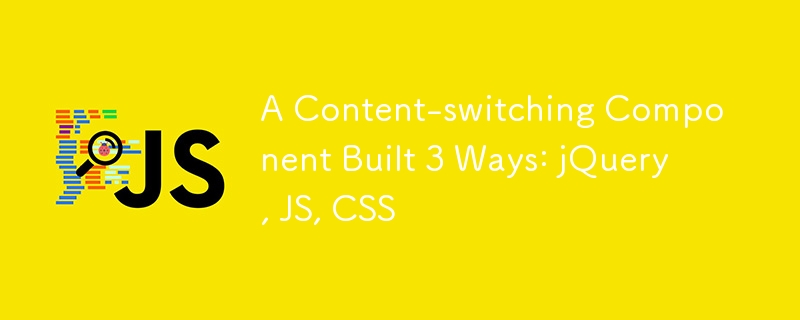
A Content-switching Component Built 3 Ways: jQuery, JS, CSS
Article Introduction:Key Findings:
This article explores three approaches to building a content-switching component: jQuery, vanilla JavaScript, and CSS-only. Each method offers trade-offs regarding ease of implementation, browser compatibility, and code efficiency.
jQ
2025-02-20
comment 0
636
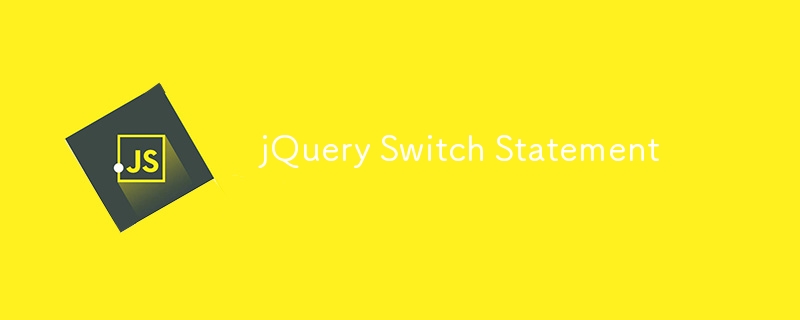
jQuery Switch Statement
Article Introduction:Detailed explanation of switch statements in JavaScript: Efficiently handle multiple condition branches
JavaScript's switch statements provide a concise way to handle multiple condition branches, thereby avoiding lengthy if-else statements. Mastering switch statements can significantly improve code efficiency and readability.
Example:
var jsLang = 'jquery';
switch (jsLang) {
case 'jquery':
alert('jQuery wins!');
break;
case 'prototy
2025-03-03
comment 0
933

jQuery simulate a toggle event
Article Introduction:Use jQuery to simulate triggering a switch event, simply triggering a click event, for example:
.trigger('click');
For example, if you have two buttons that do the exact same action, you can simulate clicking a button with event handler attached to facilitate code reuse.
// Simulate events
$(this).parents('.parent').find('.controls cancel').trigger('click');
jQuery simulation switch event FAQ
What is the purpose of jQuery simulates switching events?
jQuery
2025-02-28
comment 0
827
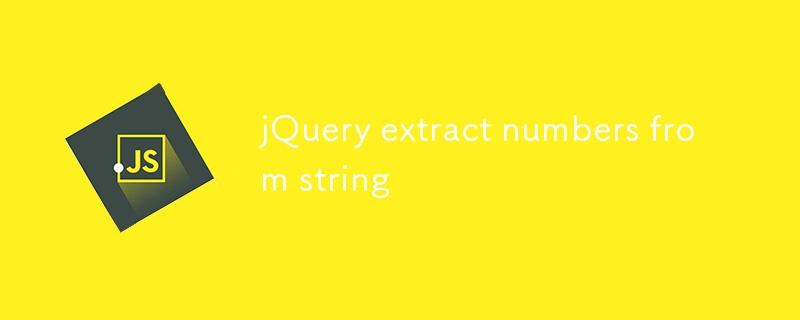
jQuery extract numbers from string
Article Introduction:Quick code snippets of extracting numbers from strings using jQuery regular expression replacement method:
function getId(str) {
return str.replace(/[^0-9.,] /, '');
}
FAQ for extracting numbers from strings using jQuery (FAQ)
How to extract multiple numbers from a string using jQuery?
To extract multiple numbers from a string using jQuery, you can use the match() method and a global regular expression. The match() method searches for content in a string that matches the regular expression and returns a match (as an array). Global
2025-03-01
comment 0
854

How to use dual eSIMs on iPhone
Article Introduction:You need dual eSIM because the iPhone 14 series begins to cancel the physical card slot, or facilitates switching between work and private numbers, and use local packages abroad. The steps to add a second eSIM are: open "Settings" > "Cellular Network" > "Add eSIM", scan the QR code or manually enter the information, and select the primary and secondary number. Practical settings include: distinguishing uses, switching data main number, setting the SMS address, and closing the number without using the number to save power. Notes include: operators need to support multiple eSIMs, avoid conflicts between two operator numbers, confirm model support, and avoid frequent switching of primary and secondary numbers.
2025-07-12
comment 0
216
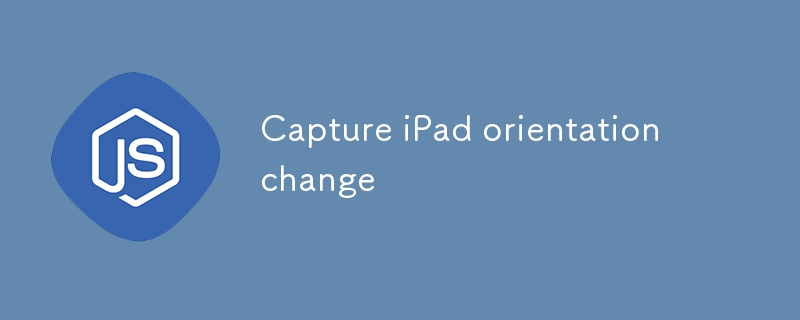
Capture iPad orientation change
Article Introduction:This code demonstrates how to capture changes in screen orientation on iPad devices and apply different styles according to the orientation. The code is implemented by adding class names to HTML tags, similar to libraries such as Modernizr, and uses CSS3 media queries to achieve style switching.
jQuery(document).ready(function($) {
// Capture changes in iPad device direction
function doOnOrientationChange() {
switch (window.orientation) {
case -90:
case 90:
2025-02-23
comment 0
902

10 Premium jQuery Image/Content Sliders Plugins
Article Introduction:Ten powerful jQuery slide plug-ins are recommended to help you create a cool website!
The following are ten excellent jQuery slide plug-ins on Code Canyon. They are powerful and have amazing effects, which will definitely add a lot of color to your website. All pictures are copyrighted by their respective authors.
jQuery Banner Rotator / Slideshow
This jQuery banner carousel plug-in has a variety of cool switching effects. Thumbnails and buttons are easy for users to browse banners/ads. It also supports resizing and can be configured via plug-in parameters.
Estro – jQuery Ken Burns & Swipe effect
2025-02-24
comment 0
1010
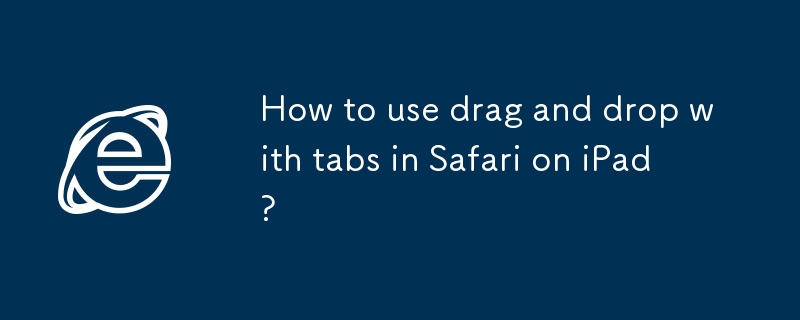
How to use drag and drop with tabs in Safari on iPad?
Article Introduction:Using Safari browser to drag and drop content to different tabs on your iPad requires key gestures. The basic method is: 1. Press the page element with one finger until it floats; 2. Click the bottom tab bar with the other finger to enter the switching view; 3. Drag the content to the target tab and let go. Common problems include: When the tab page cannot be opened, you need to first release the drag finger or double-click the tag button to switch; some web page elements cannot be dragged due to script restrictions; they may automatically jump when dragging the link, and should be placed quickly. Tips for improving efficiency include: prepare multiple tab pages in advance, browse side by side using SplitView or SlideOver mode, copy a copy of the text before dragging, and paste the picture directly into the input box. After proficiency, this function is to organize information and compare letters
2025-08-03
comment 0
542

What is the difference between v if and v show
Article Introduction:The main difference between v-if and v-show is the conditional rendering mechanism. v-if determines whether to render elements into the DOM based on the conditions, and if the conditions are false, the elements will be completely removed; while v-show always renders elements, and only switches their visibility (display attribute) through CSS. 1.v-if is suitable for scenarios with fewer changes in conditions, such as initial page loading or content display at one time; 2.v-show is suitable for scenarios with frequent switching, such as tab switching or button state changes, because it only changes the style without destroying elements, and has higher performance; 3.v-if supports wrapping multiple elements, while v-show must act on a single real DOM element.
2025-07-15
comment 0
303

10 jQuery Language Translator Plugins
Article Introduction:Ten excellent jQuery translation plug-ins help you easily build multilingual websites! Web page translation can be easily implemented without modifying HTML code. The following recommended jQuery translation plug-in will help you easily integrate website translation functions and improve user experience.
jQuery Translator Plugin: Easily translate web pages into multiple languages ??without modifying HTML. Just add the script reference and initialize the plugin.
Source Code Demo
jTextTranslate: A translation plug-in based on jQuery: This plug-in uses the Google language API and supports text translation in all languages ??provided by the API.
Source Code Demo
SundayM
2025-03-02
comment 0
690
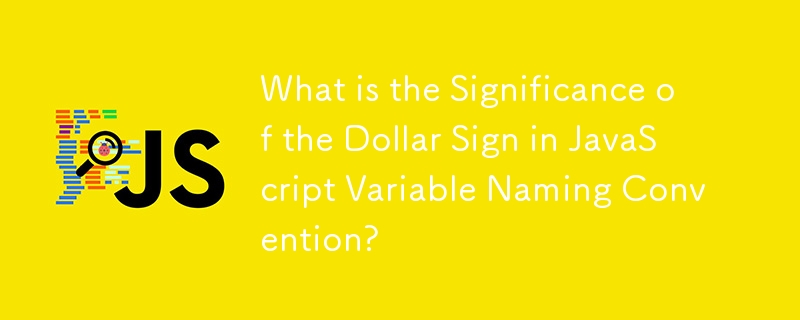

Using Git Worktree to Manage Multiple Features Simultaneously
Article Introduction:Gitworktree allows you to create an independent working directory for each feature branch to avoid frequent switching and temporary code storage; 2. Use the gitworktreeadd command to add a work tree, gitworktreelist to view the current work tree, and gitworktreeremove cleans up the completed branches; 3. Clearly named, avoid multiple checkouts of the same branch, and use multiple folders in combination with IDE can improve efficiency - it saves space by sharing .git objects, makes parallel development smoother, and is an efficient solution for multi-task Git operations.
2025-08-03
comment 0
711

How to use profiles to manage different vscode settings?
Article Introduction:Profiles is a configuration file used in VSCode to save settings in different development environments, and supports one-click switching. It can save user settings, extension lists and interface layouts, and is suitable for different development scenarios such as front-end, back-end, Python data analysis, etc. The creation method is to select "Profiles:CreateProfile" and name it through the command panel; the switching method is "Profiles:SwitchProfile"; the management method includes renaming and deletion. Profile can save settings.json configuration, enable/disable extensions, and UI layout, but does not include shortcut keys, keyboard mappings, and code snippets. Recommended usage includes naming Profile by purpose and combining multiple
2025-07-08
comment 0
519