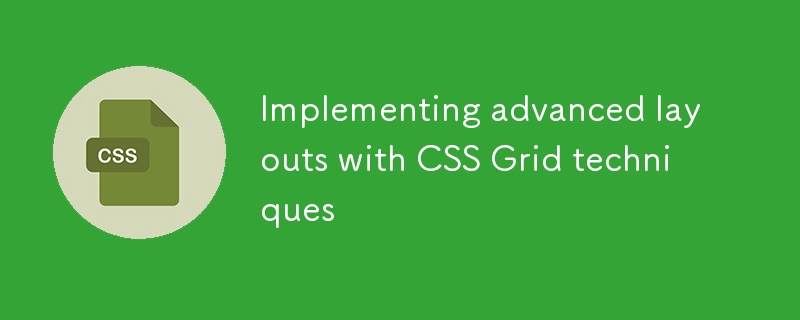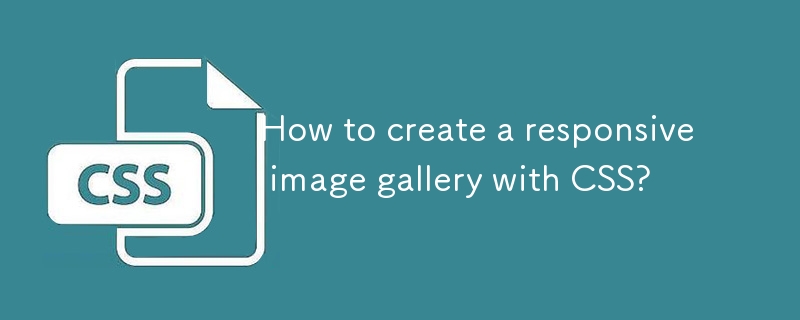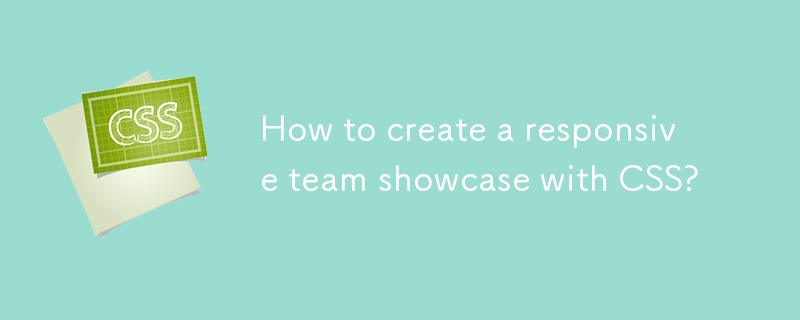Found a total of 10000 related content

How to make a parallax scrolling effect with HTML5?
Article Introduction:To realize the parallax scrolling effect in HTML5, you need to combine HTML, CSS and JavaScript. The core is to allow different page elements to scroll at different speeds. 1. The HTML structure should contain multiple independent layers, such as using different class names to represent background, intermediate content and foreground. 2. CSS uses position:absolute and translateZ to create a 3D depth sense. The smaller the value of the background layer, the slower the scrolling. 3. JavaScript can listen to scroll events, dynamically adjust the translateY value, and control the scroll speed of each layer by multiplying by a coefficient. 4. Pay attention to performance optimization and use requestAnimationFrame
2025-07-15
comment 0
736

How to create a split-screen layout with CSS?
Article Introduction:Using Flexbox, you can achieve equal-wide split-screen layout by setting container display:flex and child element flex:1; 2. Using CSSGrid can define two columns through grid-template-columns:1fr1fr to achieve the same effect; both of them fill the viewport with height:100vh, and a mobile stacked responsive layout can be achieved through media query, ultimately achieving a simple and flexible split-screen design.
2025-08-05
comment 0
282

12 jQuery Fullscreen Plugins
Article Introduction:12 amazing jQuery full screen plug-ins to create a fascinating website!
Sometimes, full-screen websites are really cool! If a website looks plain, how long do you think visitors will stay? So, we have prepared some good stuff to help you: 12 jQuery full-screen plugins that give your website a stunning full-screen responsive effect! These plugins will add extraordinary visuals to your website. Ready?
Related recommendations:
100 jQuery picture/content slider plug-ins
30 jQuery responsive layout plug-ins
Revolver
A jQuery plugin for creating full-screen sliding websites. It can be integrated into any website template.
Source code
2025-02-25
comment 0
585
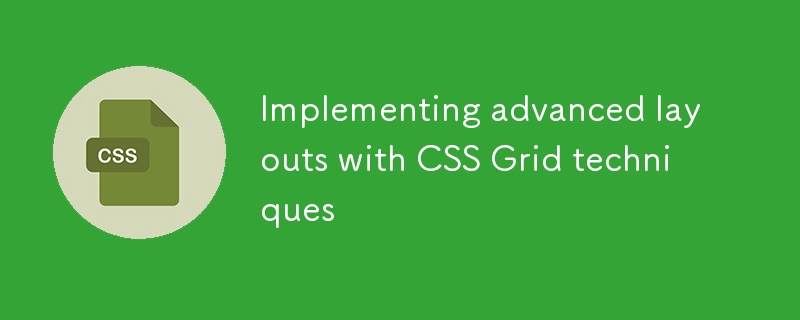
Implementing advanced layouts with CSS Grid techniques
Article Introduction:To use CSSGrid to implement advanced layouts, the key is to master its structural control and positioning methods. First, use grid-template-areas to build a semantic layout, such as the "head sidebar content area bottom" structure; second, through grid-column and grid-row, the element position can be accurately controlled, so that the card can span multiple columns or rows; then, combine minmax() and auto-fit to create a responsive grid, and automatically adjust the number of columns; finally, use cascade layout and z-index to control the element level to achieve a floating effect. These techniques can address complex and responsive web design needs.
2025-07-14
comment 0
671

css image gallery layout example
Article Introduction:This is a responsive picture gallery created using CSSGrid, which can automatically adapt to different screen sizes; 1. The adaptive number of columns is achieved through grid-template-columns:repeat(auto-fit,minmax(200px,1fr)) to ensure that each column is at least 200px and the monospace is filled; 2. All pictures are set to a fixed height of 200px and use object-fit:cover to maintain proportional cropping to ensure visual uniformity; 3. Add the hover effect of transform:scale(1.05) and achieve smooth animation with transition; you can also adjust the spacing on the small screen through media query, and the overall layout is responsive without media.
2025-07-31
comment 0
982

How to write a basic HTML5 page template?
Article Introduction:Declare the document as HTML5 to avoid the browser from entering weird mode; 2. Define the root element and specify the language to improve accessibility and SEO; 3. It includes ensuring correct character encoding, implementing responsive design, and setting page title; 4. Place all visible content, optionally add CSS, favicon and JavaScript links; this template is complete and compatible with modern browsers, and is suitable for any new HTML file.
2025-07-26
comment 0
1001

How to use computed properties with Composition API?
Article Introduction:In Vue3's Composition API, the computed function can be used to implement responsive computed properties; 1. The basic writing method is to pass a function that returns a value to create read-only properties, such as computed(()=>count.value*2); 2. When it is necessary to be readable and writable, you can use the object form with get and set, such as updating the firstName and lastName by assigning fullName.value; 3. There is no need to add .value when used in the template, Vue will automatically unpack; computed is more suitable for derived values, and watch is suitable for side effect operations. Reasonable choice can improve the simplicity of the code and the clarity of responsive logic.
2025-07-03
comment 0
607
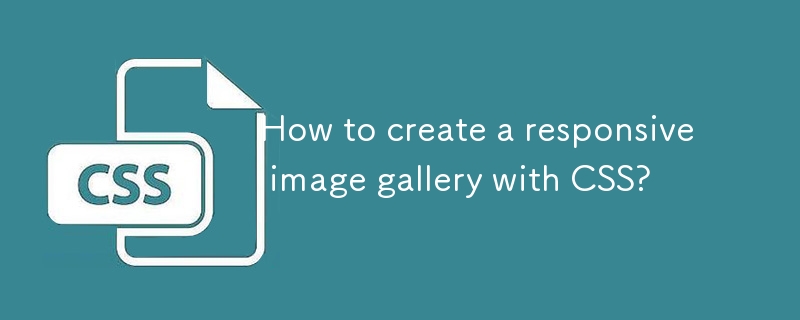
How to create a responsive image gallery with CSS?
Article Introduction:Using CSSGrid is the best way to create a responsive image library. 1. Use CSSGrid layout to implement adaptive grids through display:grid, grid-template-columns:repeat(auto-fit,minmax(200px,1fr)) and gap; 2. Optionally add media queries to accurately control the number of columns at different breakpoints, such as the small screen set to 1 column and the flat panel set to 2 columns; 3. Optimize image performance, adjust the size reasonably, use WebP format and combine srcset to achieve responsive loading; in addition, you can try multi-column layout to simulate the waterfall flow effect, but it is recommended to use the main Grid solution, which does not require JavaScript, is highly adaptable and dimensional.
2025-08-03
comment 0
685
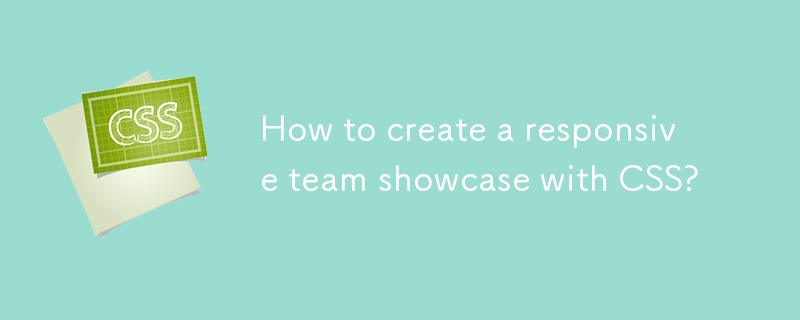
How to create a responsive team showcase with CSS?
Article Introduction:Use semantic HTML structure team member information, and each member uses a class as a div to wrap it with a class; 2. Use CSSGrid layout to realize a responsive grid through grid-template-columns:repeat(auto-fit,minmax(280px,1fr)) to ensure that the number of columns is automatically adjusted on different devices; 3. Follow the principle of mobile priority and optimize the display effect of small screens in conjunction with media queries; 4. Improve accessibility, including image alt text, correct title level and keyboard navigation focus style; 5. Add fade-in animation to enhance the visual experience, and achieve the fade-in effect of member cards one by one through animation. Final reality
2025-08-05
comment 0
522

5 jQuery Background Video Plugins
Article Introduction:Five excellent jQuery background video plug-ins are recommended to easily create a cool website!
Many websites use pictures as backgrounds, and the effect is very cool. Since you can use pictures, why not use videos? This article will recommend five powerful jQuery background video plug-ins to help you easily videotape your website or blog background! Ready? Let's get started! Related readings:
Top 10 jQuery and HTML5 media players
jQuery parallax tutorial—animation title background
BIGVIDEO.JS
This plugin makes it a breeze to add adaptively populated background videos. It can play muted atmosphere background video (or a series of videos) or it can also be used as a player to display video playback
2025-02-25
comment 0
793

Building HTML Email Templates
Article Introduction:The HTML mail template must be based on compatibility. 1. Use basic tags such as table, tr, and td layout to avoid HTML5 semantic tags; 2. Inline styles must be used to ensure that CSS takes effect; 3. Images are only auxiliary, and key information is presented in text; 4. The buttons are recommended to use styled A tags or tables; 5. After completion, tests must be performed on multiple clients to ensure that the display is normal.
2025-07-30
comment 0
482

What is H5?
Article Introduction:H5, the abbreviation of HTML5, is a web development technology that supports mobile adaptation, touch interaction and multimedia functions. It is widely used in scenarios such as corporate publicity, marketing activities, data collection and education and training, such as fun tests, raffle pages, questionnaires and online courses. Compared with traditional web pages, H5 is more suitable for mobile browsing, and has responsive layout, offline caching and device information acquisition capabilities. The production of H5 can be quickly built through template platforms such as "Yiqixiu" and "Ruzhan", or developed by itself through HTML, CSS, JavaScript and other technologies, and attention should be paid to loading speed and compatibility testing.
2025-07-09
comment 0
314

How to make a responsive website with HTML5 and CSS3?
Article Introduction:The key to making a responsive website lies in the reasonable cooperation between HTML5 and CSS3, and the core is to make web pages display well on different devices. 1. Use HTML5 semantic tags to build clear structures, such as, , etc., to make the code easier to read and facilitate search engine crawling; 2. Use CSS3 media query to achieve multi-device adaptation, and apply different rules by detecting screen width, such as setting breakpoints such as mobile phones and tablets; 3. Use elastic layout (Flexbox or Grid) to deal with alignment and arrangement issues, and ensure that the navigation bar and other content automatically adapt to the screen; 4. Set image adaptation, use max-width:100% and srcset attributes to ensure that the image does not destroy the layout and improve the loading effect. Mastering these four key points can achieve compatibility with multiple settings
2025-07-13
comment 0
507

Using HTML5 Source Set for Responsive Images (srcset)
Article Introduction:How to implement responsive image loading on different devices? Use HTML5's srcset and sizes properties. The specific methods are: 1. Prepare pictures of multiple sizes and mark the width with w units; 2. Define the viewport ratio of pictures under different screen widths in sizes, such as (max-width: 600px)100vw; 3. Pay attention to setting DPR high-definition adaptation, such as 1x/2x descriptor; 4. Always keep src as a compatibility solution; 5. Plan the image size according to the device breakpoint, such as 480px/768px/1024px, etc.; 6. Test the loading effect of each size through the developer tool. This ensures that the browser accurately selects the best picture, taking into account loading speed and display quality.
2025-07-05
comment 0
445


Dave The Diver: How To Catch Spider Crabs
Article Introduction:In Dave The Diver, there are some creatures that are not easy to catch. Or, catch alive that is. The spider crab is one of those very species, making it seem like the only way to bring these crustaceans back up to land is to viciously crack them up w
2025-01-10
comment 0
865

Prepare for Interview Like a Pro with Interview Questions CLI
Article Introduction:Prepare for Interview Like a Pro with Interview Questions CLI
What is the Interview Questions CLI?
The Interview Questions CLI is a command-line tool designed for JavaScript learners and developers who want to enhance their interview
2025-01-10
comment 0
1492