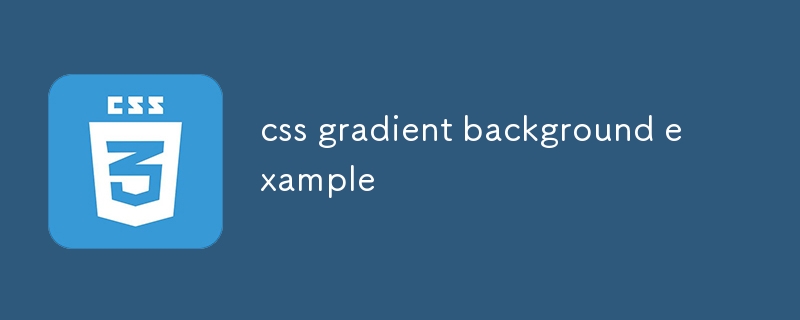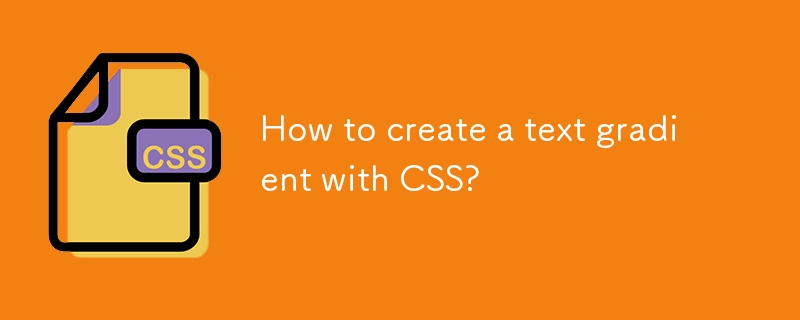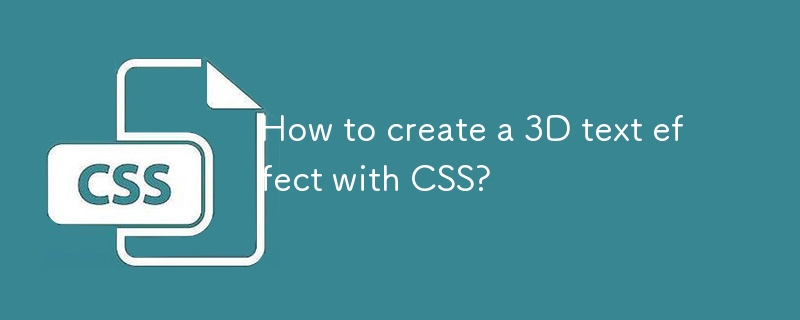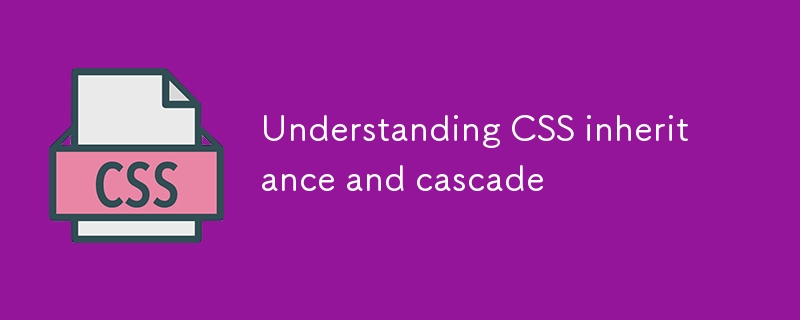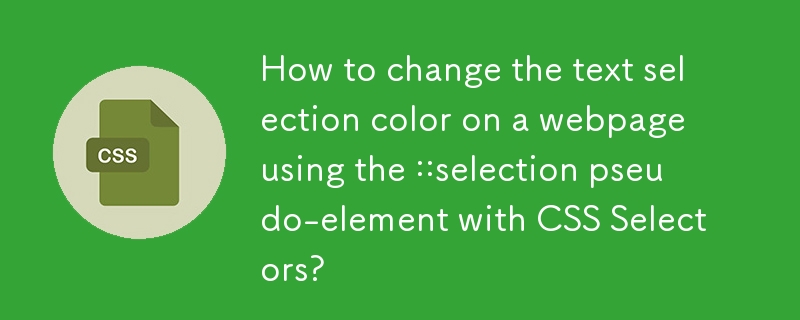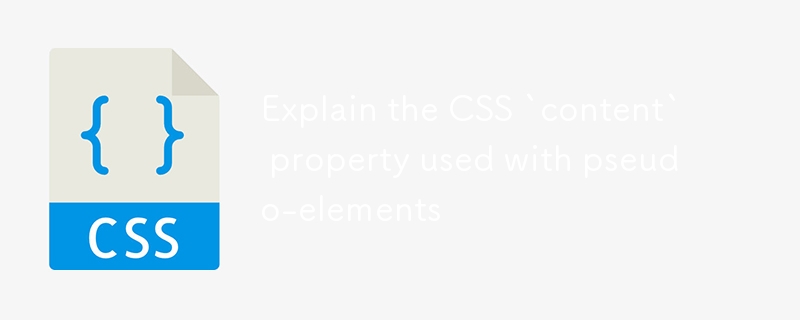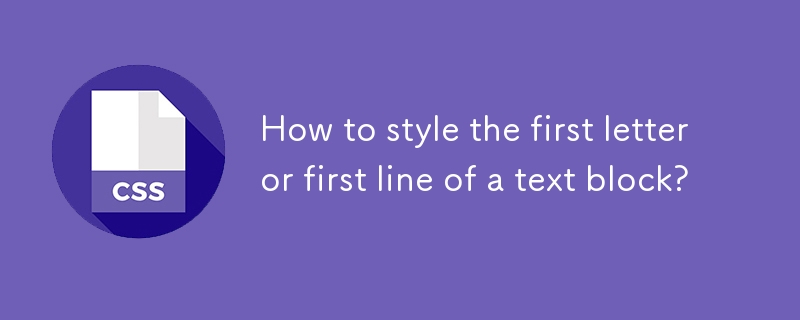Found a total of 10000 related content

How to achieve the gradient effect of CSS fonts?
Article Introduction:Implementing the CSS font gradient effect Many developers hope to achieve cool font gradient effect on web pages. This article will explain in detail how to use CSS3 to implement the graph...
2025-04-04
comment 0
893
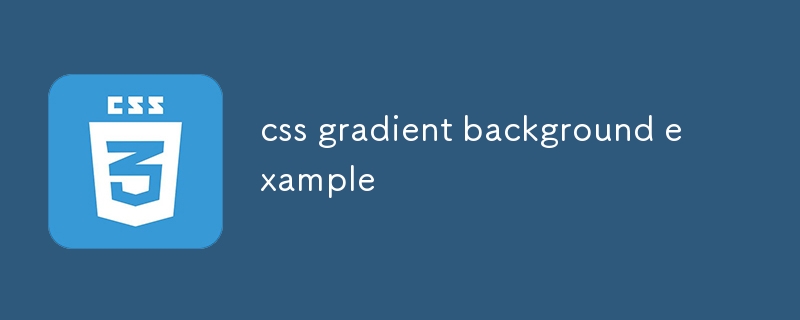
css gradient background example
Article Introduction:The basic example of a CSS gradient background is a linear gradient from blue to white. 1. Diagonal gradient can achieve an orange-red transition from top left to bottom right. 2. Multi-color gradient supports red, yellow and green changes from left to right. 3. Radial gradient can create a circular effect that diffuses from the center outward. 4. Gradient can be superimposed on the background image to improve the readability of the text. It is recommended to ensure color contrast and be combined with fixed to achieve parallax effect.
2025-07-26
comment 0
952

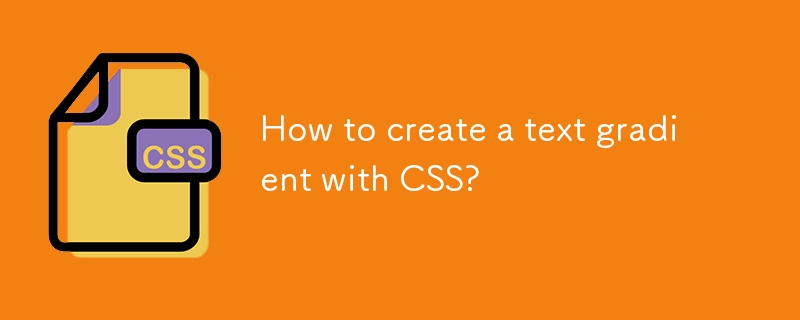
How to create a text gradient with CSS?
Article Introduction:Use background-image and background-clip:text to achieve CSS text gradient effect; 2. You must set -webkit-background-clip:text and -webkit-text-fill-color:transparent to ensure browser compatibility; 3. You can customize linear or radial gradients, and it is recommended to use bold or large text to improve visual effect; 4. It is recommended to set color as an alternative color for unsupported environments; 5. Alternatives can use -webkit-mask-image to achieve more complex effects, but they are mainly suitable for advanced scenarios; this method is simple, has good compatibility and visual
2025-08-01
comment 0
255
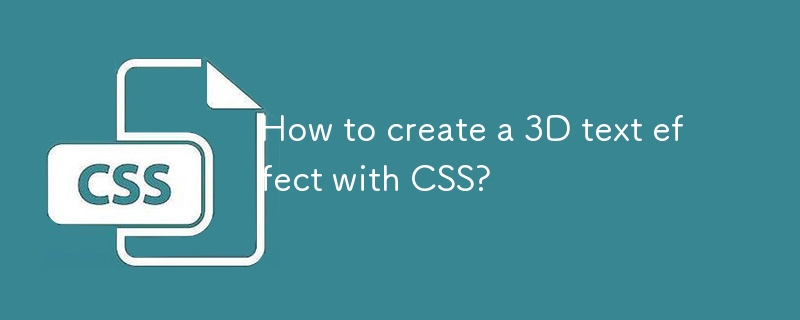
How to create a 3D text effect with CSS?
Article Introduction:Use text-shadow to overlay multiple shadows to create a 3D effect, each layer of shadow simulates depth through incremental horizontal and vertical offsets; 2. Use sharp contrasting solid colors or gradient backgrounds to enhance the three-dimensional sense, such as dark gradients to set off light text; 3. Optionally add hover animations to make the text "pop up" by increasing shadow offset and slight displacement; 4. Fine-tune the color gradient, blur and direction, use different dark grays and slight blurs to enhance the realism, and ultimately achieve a pure CSS three-dimensional text effect without 3D transformation.
2025-07-31
comment 0
942

Crafting Visually Appealing Backgrounds with CSS Gradients
Article Introduction:The key to mastering the CSS gradient background is: 1. Understand the difference between linear and radial gradient and applicable scenarios; 2. Flexible control of color stops and directions; 3. Combining background attributes to improve the effect; 4. Pay attention to compatibility and performance. Linear gradients are suitable for buttons or card backgrounds, radial gradients are more suitable for highlighting focus. Multi-level transitions can be achieved through color stops, adjusting directions can change the color flow method, matching background-size and background-repeat can enhance visual performance, superimposing background images can improve text readability, browser compatibility should be considered when using them and performance should be optimized to avoid page stuttering.
2025-07-06
comment 0
824

What are CSS transitions
Article Introduction:CSS transitions enable switching between CSS attribute values ??through smooth animations, which are suitable for user interaction scenarios such as button hovering effects, menu expansion and collapse. Common usages include button closure effect, drop-down menu gradient, background color gradient, image transparency or zoom changes. The basic syntax is a transition: attribute duration time sequence function, which can specify a single or multiple attributes, or all can be used to represent all attributes, but it should be used with caution. Timing functions such as ease, linear, and ease-in-out control the animation speed curve, and can also be customized by cubic-bezier. It is recommended to prioritize opacity and transform for better performance, combined with @media(prefers-
2025-07-01
comment 0
339

How do you style form elements with CSS?
Article Introduction:Using CSS to beautify form elements not only improves the appearance of the website, but also enhances usability. First, improve readability by setting a unified font, margin and border style, such as setting the font size of input and textarea to 16px, the inner margin is 10px, the border color is #ccc, and changing the border color to #888 when focusing. Second, customize the button style to enhance visual hierarchy, such as using #007BFF as the main color, which becomes #0056b3 when hovering, and add a transition effect. Third, use Flexbox or Grid to create responsive layouts, such as vertical arrangement on mobile devices, use row arrangements on desktop and set the input box width to 48%. Finally, reset the browser default style and unify the side
2025-07-17
comment 0
729
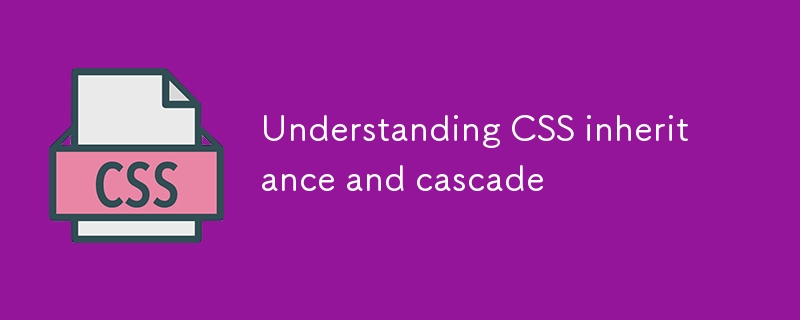
Understanding CSS inheritance and cascade
Article Introduction:CSS inheritance is a mechanism in which some attributes are automatically passed to child elements. For example, text attributes such as color and font-family will be inherited by child elements by default, while layout attributes such as border and margin will not. For example, the parent sets color:blue, and the child element will inherit blue if it is not set in color. Common inheritable attributes include 1.color2.font-family3.text-align, etc. The cascade mechanism determines which of the multiple matching rules takes effect, based on source priority (developer style > user style > user agent style), importance (!important priority), specificity (ID > class/attribute selector > tag selector) and order (overrides defined after the same specificity
2025-07-12
comment 0
374
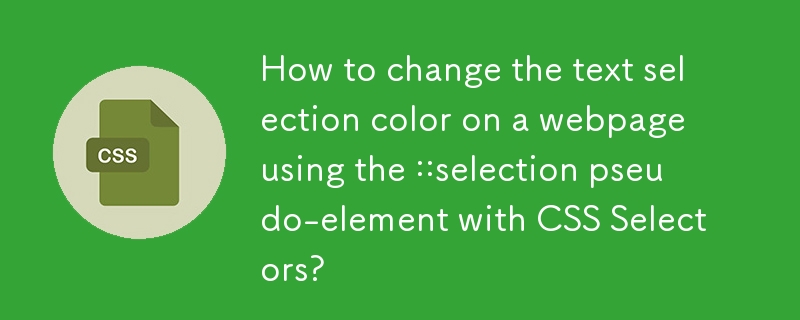
How to change the text selection color on a webpage using the ::selection pseudo-element with CSS Selectors?
Article Introduction:Want to customize the style of text selected by users on the web page? It can be implemented through the ::selection pseudo-element of CSS. ::selection allows setting some properties such as background color, font color, etc. of selected text, but does not support borders or gradient backgrounds. When using it, you can directly apply to specific tags or classes, such as p::selection or .highlight::selection. To ensure compatibility, it is recommended to add the -webkit- prefix to adapt to more devices. In addition, different selectors can be used to set different selection effects for various elements to improve the overall aesthetics of the page and user experience.
2025-07-04
comment 0
1001

HTML `summary` Element Default Styling and Customization
Article Introduction:You can modify the style of the tag through custom CSS to adapt to design requirements. By default, the text is bold, and a triangle arrow is displayed on the left. Click to expand/collapse the content, but the display of different browsers is slightly different. To customize the style, you can follow the following steps: 1. Use list-style, font-weight, color and other attributes to adjust the font and color; 2. Hide the default arrows through the ::-webkit-details-marker pseudo-element; 3. Add custom arrow icons using the ::after pseudo-element or background image; 4. Add hover effect and transition animation to improve the interactive experience. It should be noted that ::-webkit-details-marker is only available in We
2025-07-20
comment 0
282

css media query for mobile example
Article Introduction:To use CSS media queries for mobile devices, a mobile priority strategy should be adopted. First, set basic styles for mobile devices, and then gradually adjust the display effect of a larger screen through breakpoints; the specific steps are: 1. The default style is applied to mobile devices (such as .container setting padding:10px;font-size:16px;); 2. Use @media(max-width:767px) to adjust the styles specifically for mobile screens (such as background color, font size and navigation vertical arrangement); 3. Use @media(min-width:768px) and @media(min-width:1024px) to set progressive styles for tablet and desktop devices respectively;
2025-07-26
comment 0
188

Creating Print-Friendly HTML Pages
Article Introduction:To make a web page suitable for printing, you need to hide unnecessary elements, adjust the layout, and optimize the font color. 1. Use the @mediaprint rule to hide the navigation bar, sidebar and ads, and retain the main content; 2. Set a fixed width and single-column layout to avoid floating and fixed positioning; 3. Set the font size to 12pt, and use black text and white background to improve readability; 4. Add URL brackets to the link to display the source to ensure that the link address can still be recognized after printing. These CSS printing style optimizations can significantly improve the web printing effect.
2025-07-22
comment 0
601
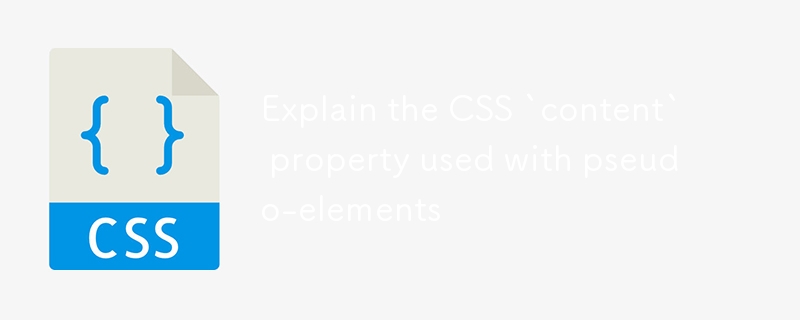
Explain the CSS `content` property used with pseudo-elements
Article Introduction:The content attribute of CSS is mainly used for pseudo-elements such as ::before and ::after, which are used to insert and generate content. 1. Support strings, URLs, counters, attribute values and Unicode characters; 2. ::before insert content at the beginning of the element, ::after at the end; 3. The display effect can be controlled through styles, such as color, font, background, etc.; 4. Pay attention to the fact that empty strings still occupy space, use of escape characters, cannot insert HTML elements, and browser compatibility issues.
2025-07-16
comment 0
643

How to create a tooltip with CSS
Article Introduction:The key to using CSS to create a tooltip is to match structure and style. The common method is to combine HTML and CSS implementation. 1. Basic structure: The tooltip is triggered through elements with class names, and the .tooltip and .tooltiptext cooperate, the prompt content is hidden by default and displayed when the mouse is hovered. 2. Prompt position control: Adjust the position attribute to display up, down, left and right directions, and use the ::after pseudo-element to add triangle arrows to enhance the visual effect. 3. More tips include setting delays, handling mobile compatibility issues, keeping content concise and unifying color font styles. If you need complex interactions, you can use JavaScript libraries such as Tooltip.
2025-07-27
comment 0
937
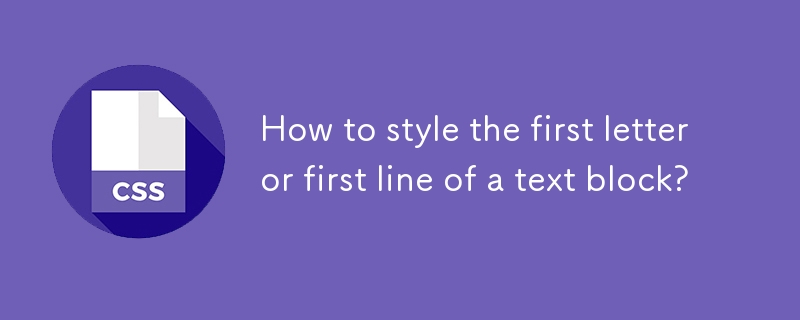
How to style the first letter or first line of a text block?
Article Introduction:In web design, using CSS pseudo-elements can achieve the style beautification of the first letter or first line of the text block. 1. Use ::first-letter to add styles to the first letter of the paragraph, such as getting bigger, discolored, floating, etc., which are often used for the "capsular letter sinking" effect; 2. Use ::first-line to set indentation, color, background and other styles for the first line of the paragraph; 3. When applying, it is necessary to note that both are only suitable for block-level elements, and reasonably set attributes such as margin and float to avoid typography confusion; 4. In actual development, it is often used for content display scenarios such as article text, blog summary, etc., and combined with font services and responsive design can improve visual hierarchy and readability.
2025-06-30
comment 0
330


Dave The Diver: How To Catch Spider Crabs
Article Introduction:In Dave The Diver, there are some creatures that are not easy to catch. Or, catch alive that is. The spider crab is one of those very species, making it seem like the only way to bring these crustaceans back up to land is to viciously crack them up w
2025-01-10
comment 0
864