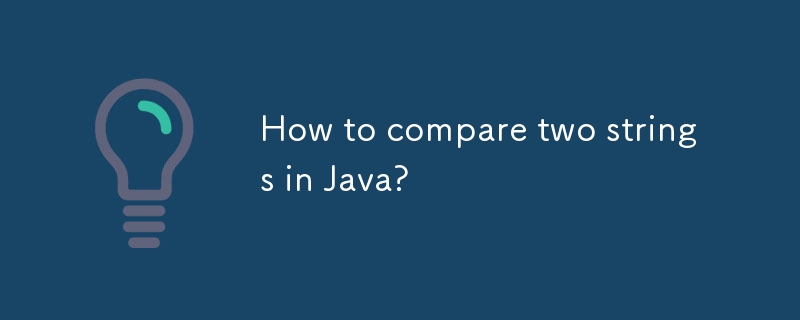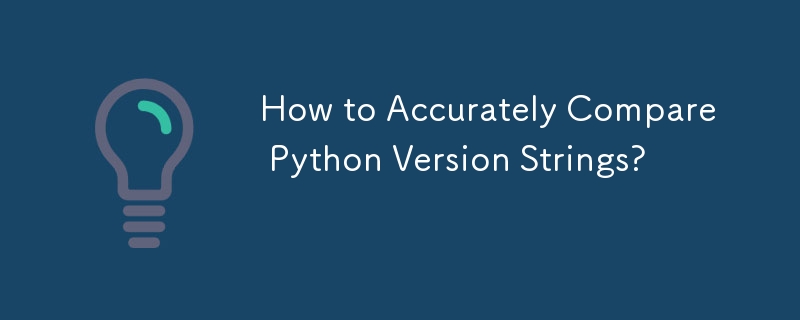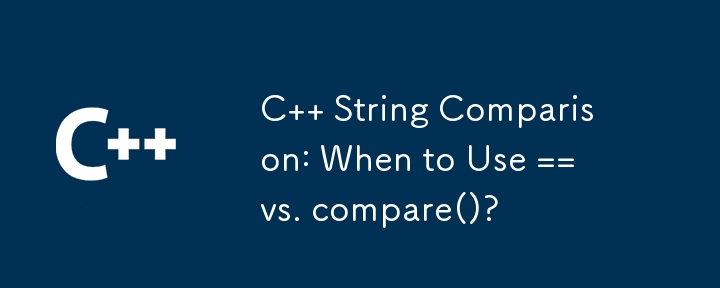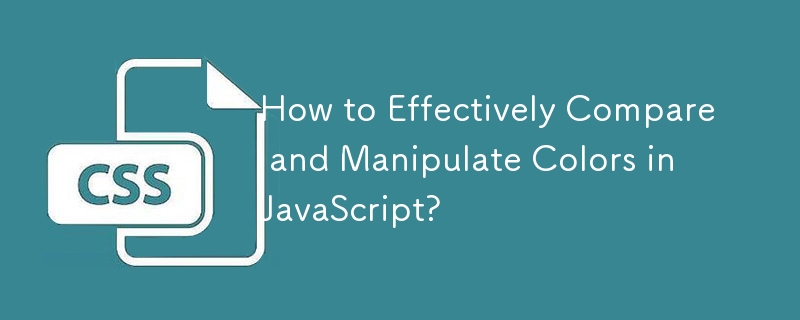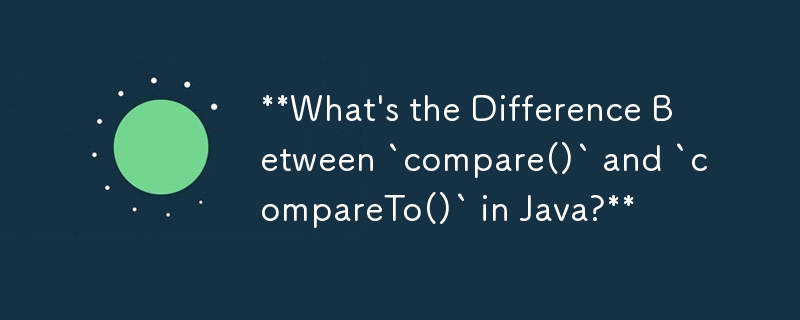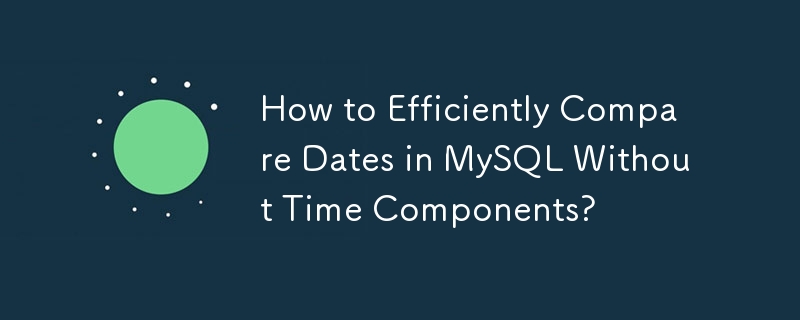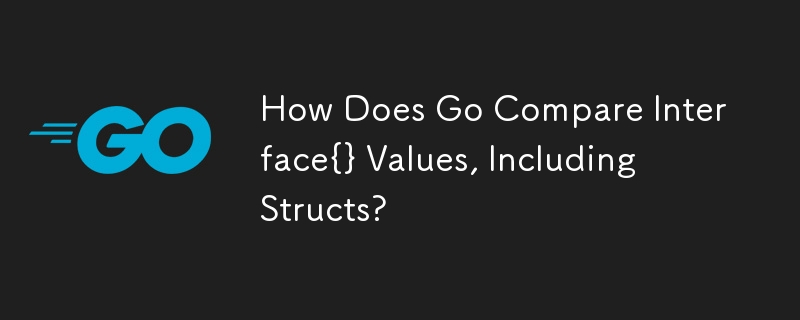Found a total of 10000 related content

How to compare two files in Notepad
Article Introduction:InstalltheComparepluginviaPlugins>PluginAdminbysearchingfor"Compare"andclickingInstall,thenrestartNotepad ifprompted.2.Openbothfilesinseparatetabs,gotoPlugins>Compare>Comparetoviewdifferenceswithredindicatingchangesandgreenshowing
2025-08-04
comment 0
916
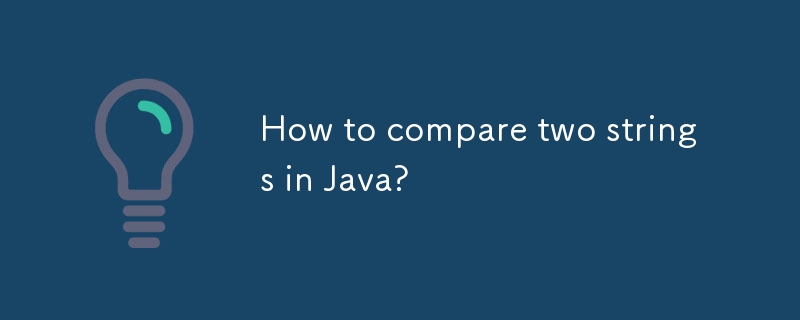
How to compare two strings in Java?
Article Introduction:Use the .equals() method to compare string content, because == only compare object references rather than content; 1. Use .equals() to compare string values equally; 2. Use .equalsIgnoreCase() to compare case ignoring; 3. Use .compareTo() to compare strings in dictionary order, returning 0, negative or positive numbers; 4. Use .compareToIgnoreCase() to compare case ignoring; 5. Use Objects.equals() or safe call method to process null strings to avoid null pointer exceptions. In short, you should avoid using == for string content comparisons unless it is explicitly necessary to check whether the object is in phase.
2025-08-04
comment 0
597
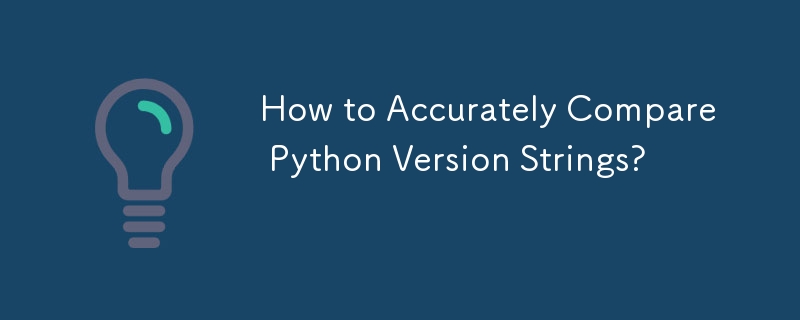
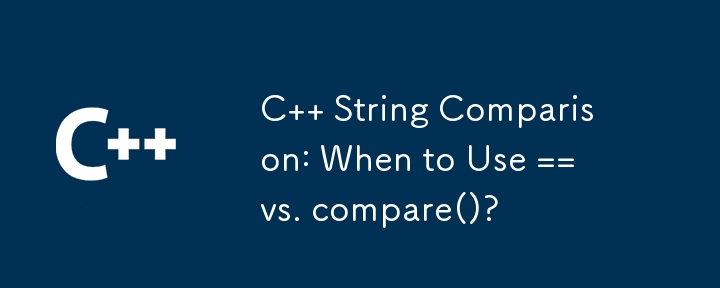

how to compare two word documents
Article Introduction:To compare two Word documents, use Word's own features or third-party tools. 1. Use Word's "Compare" function: Click "Review" > "Compare" > "Compare Documents", select the original and revised documents, generate different documents, and display text additions and format changes; 2. Use the "Merge" function: Click "Review" > "Compare" > "Merge", retain the revision traces of the two documents, which are convenient for review one by one; 3. With the help of online tools or software: such as Word Online Comparison, Diffchecker, BeyondCompare or WinMerge, the interface is intuitive and supports complex content comparison; 4. Tips: Unify the font and paragraph format before comparison, clear the extra spaces to replace
2025-07-27
comment 0
462

JSON Compare: Simplifying Data Validation
Article Introduction:JSON (JavaScript Object Notation) has become the go-to data format for APIs and web applications due to its simplicity and readability. Whether you're working with API responses or configuration files, understanding how to compare JSON compare data e
2024-12-03
comment 0
364

How to compare two databases in navicat
Article Introduction:Steps to compare two databases in Navicat: Connect to the database. Open the data contraster. Select the database to compare. Configure comparison options. Perform a comparison. View the results. Apply changes (optional).
2025-04-09
comment 0
671

How to compare two codes consistent with notepad
Article Introduction:Notepad can compare the consistency of two code files. The steps are as follows: Open the two code files. Go to the Plug-in menu and select Compare > Compare Two Files in a Folder. Select the comparison type, it is recommended to use the "Advanced" type. Click OK to start the comparison. The difference rows will be highlighted in different colors.
2025-04-16
comment 0
854

How to compare two files with notepad
Article Introduction:Notepad can compare two files and highlight the differences: open two files; select Compare in the "Plugin" menu; the differences are displayed as: same line: keep unmodified; added line: green background; deleted line: red background; modified line: yellow background, added part green, deleted part red.
2025-04-16
comment 0
706

Can You Compare Functions in Go?
Article Introduction:Comparing Functions in GoIn Go, function values are not comparable. However, it's possible to compare the addresses of function values, which can...
2024-10-30
comment 0
942

How to Compare Functions in Go?
Article Introduction:How to Compare Functions in GoIntroductionIn Go, functions can be referenced by variables and passed as arguments to other functions. However, it...
2024-11-03
comment 0
868

Can I compare two schemas before synchronizing them with Navicat?
Article Introduction:Yes,youcancomparetwoschemasinNavicatbeforesynchronizing.1.Usethebuilt-inSchemaComparisontoolbyselecting"Tools>Compare>SchemaComparison,"thenchoosetwodatabasestoanalyze.2.Thetoolhighlightsdifferencesattheobjectlevel—suchasmissingtables
2025-07-26
comment 0
926
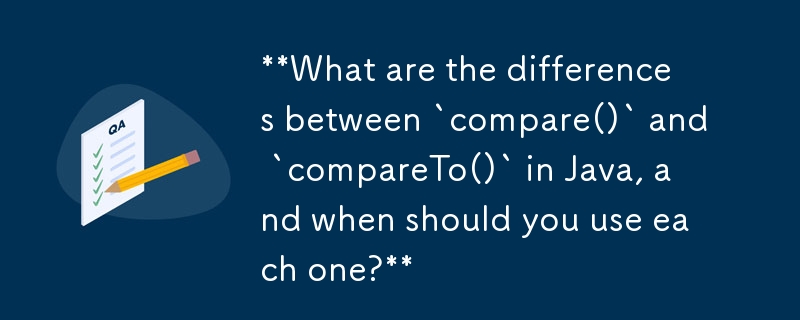
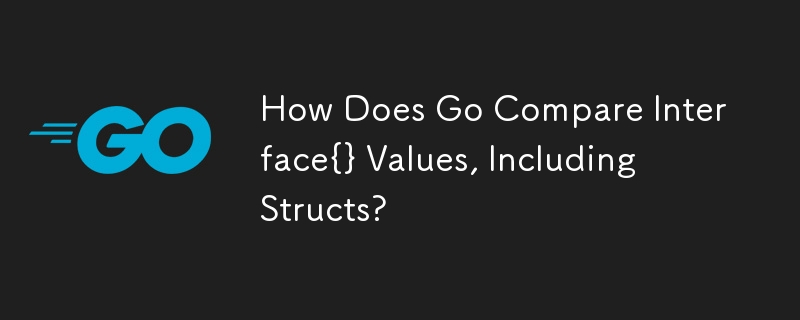


how to compare two Word documents for differences
Article Introduction:To compare the differences between two Word documents, use Word's built-in "Compare" feature or online tools. First, use the "Compare Document" function in the "Review" tab of Word to select the original and revised documents to generate comparison results, which can clearly display changes such as text addition and deletion, format adjustment, and support item-by-item acceptance or rejection of changes; secondly, if the full version of Word is not installed, you can upload files to automatically compare files with online tools such as Diffchecker, WordHacker, DocxCompare, etc., but you need to pay attention to the risk of sensitive information leakage; finally, when checking format differences, you can view paragraph settings and font parameters through the "Style Checker" and selected content to ensure the unified layout to improve the professionalism of the document.
2025-07-06
comment 0
568