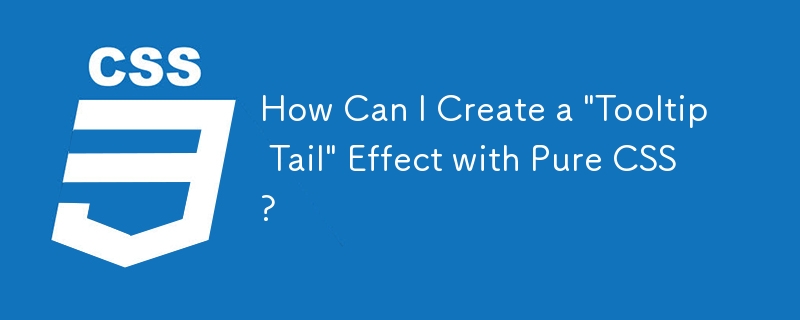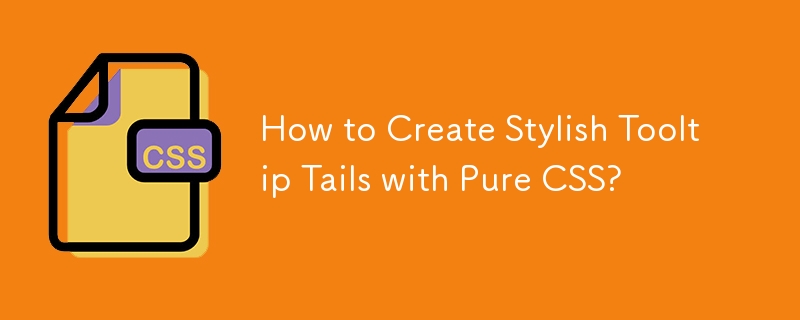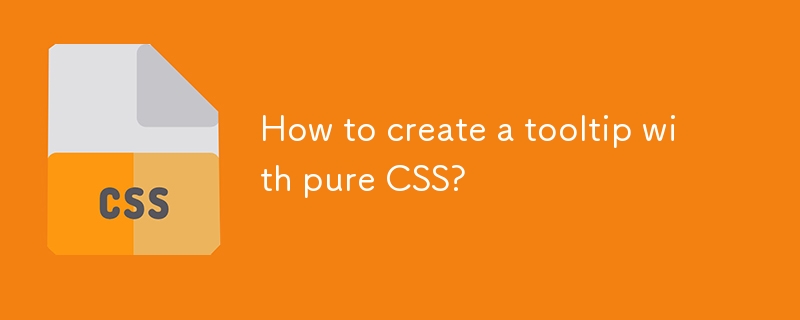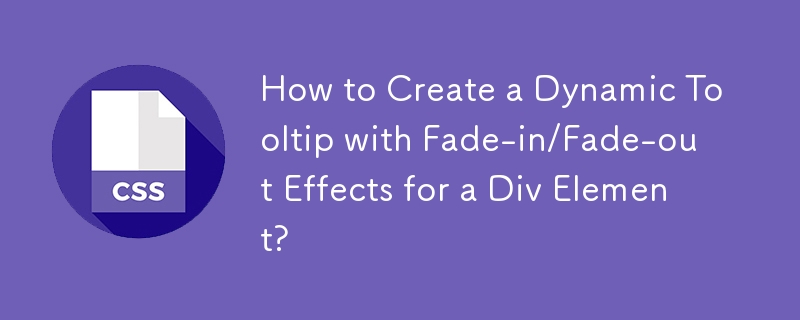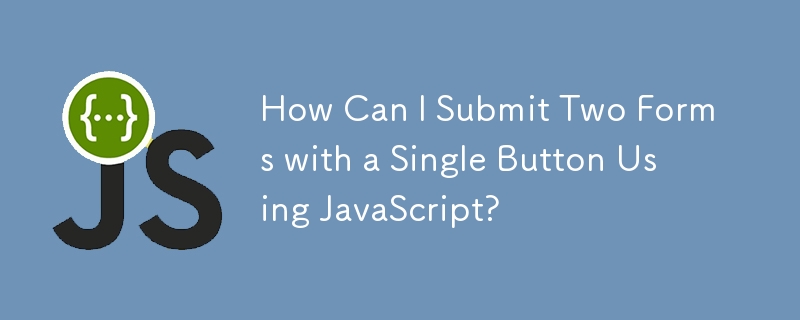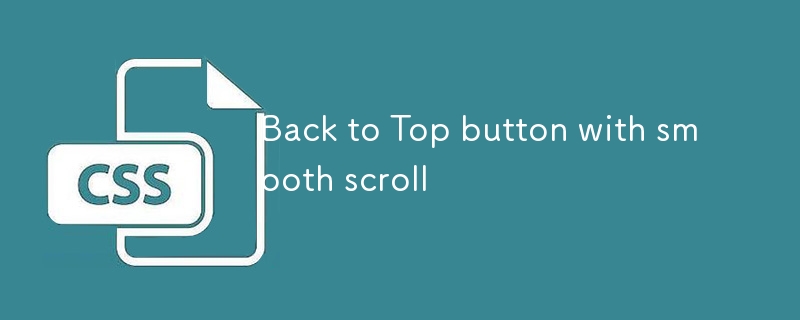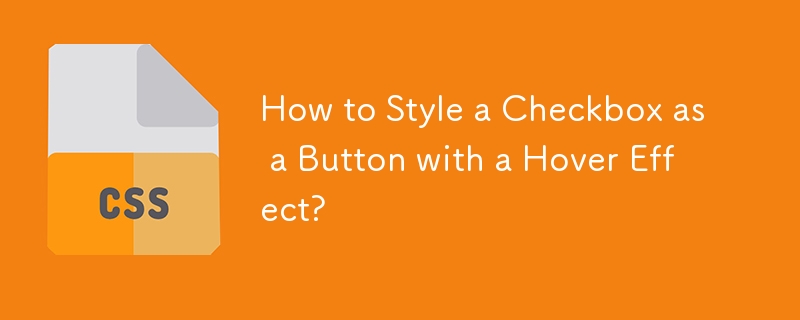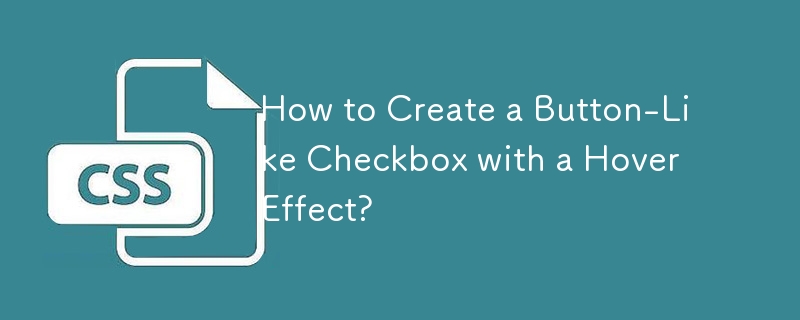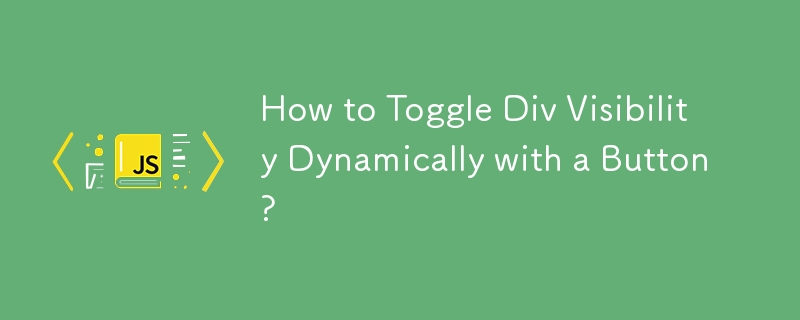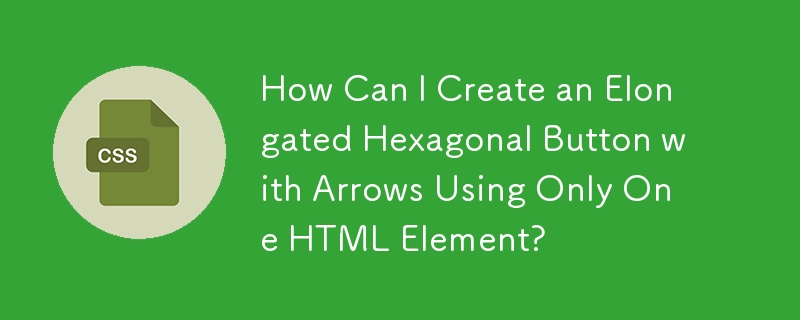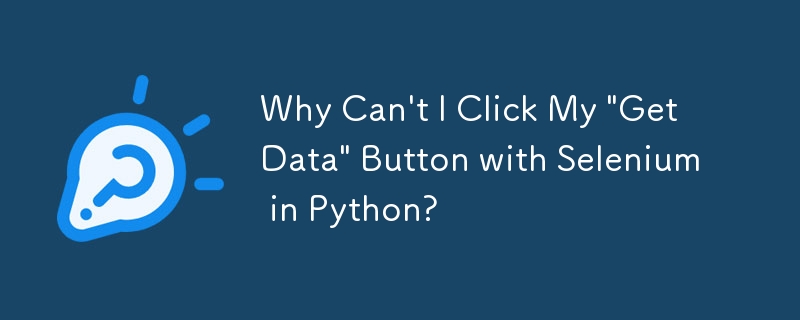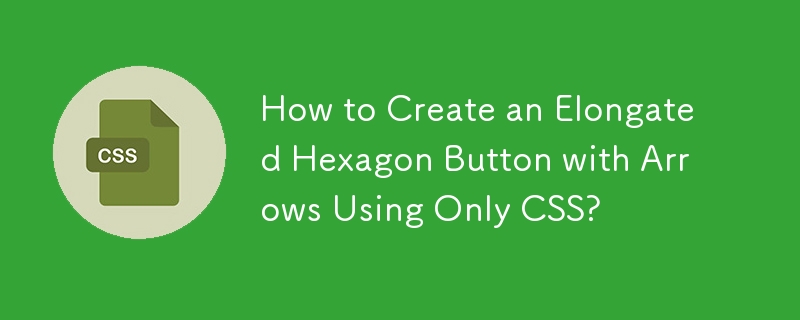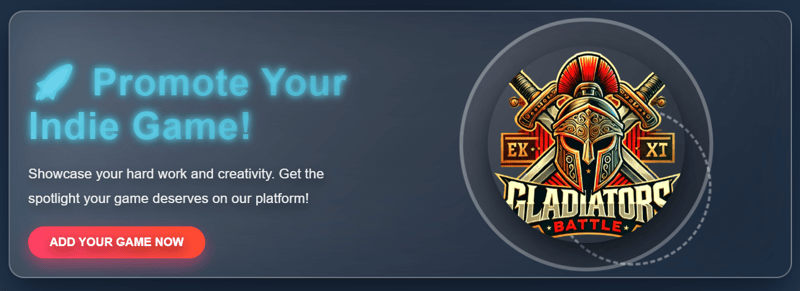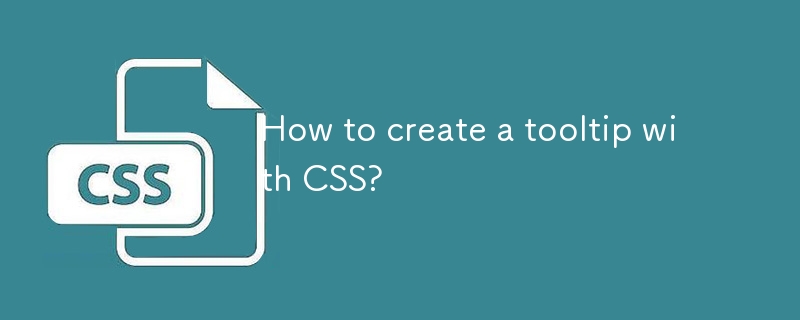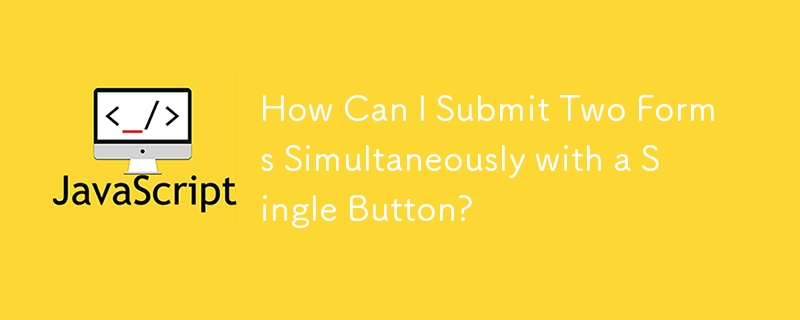Found a total of 10000 related content

How to Create a Tooltip Tail with Pure CSS?
Article Introduction:Creating a "Tooltip Tail" with Pure CSSThe "tooltip tail" effect refers to a visual element often used in web design to indicate additional...
2024-11-10
comment 0
677
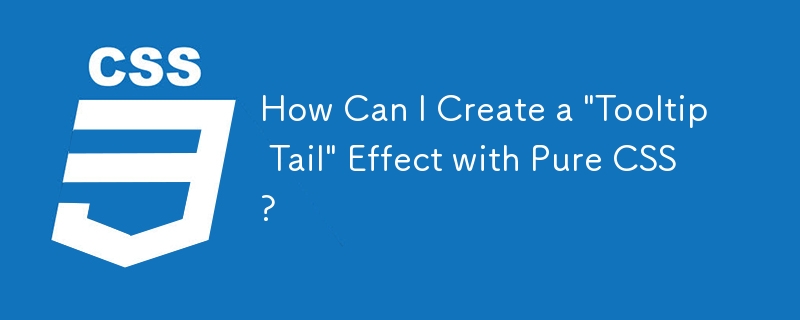

How to create a tooltip with CSS
Article Introduction:The key to using CSS to create a tooltip is to match structure and style. The common method is to combine HTML and CSS implementation. 1. Basic structure: The tooltip is triggered through elements with class names, and the .tooltip and .tooltiptext cooperate, the prompt content is hidden by default and displayed when the mouse is hovered. 2. Prompt position control: Adjust the position attribute to display up, down, left and right directions, and use the ::after pseudo-element to add triangle arrows to enhance the visual effect. 3. More tips include setting delays, handling mobile compatibility issues, keeping content concise and unifying color font styles. If you need complex interactions, you can use JavaScript libraries such as Tooltip.
2025-07-27
comment 0
937
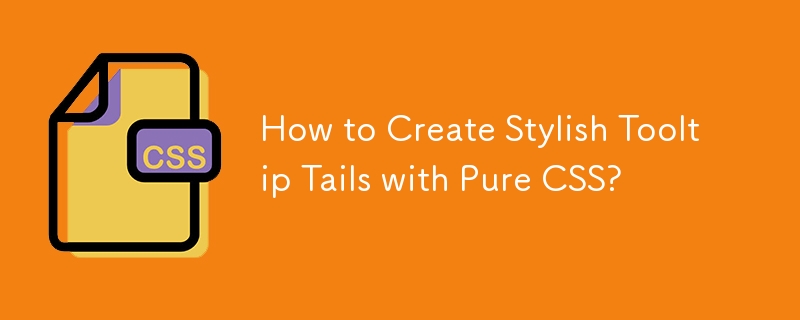
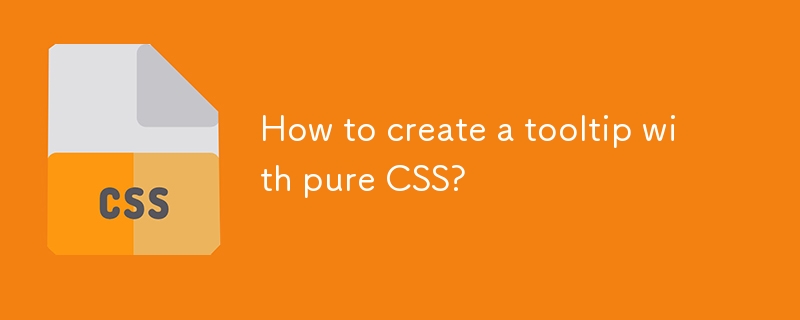
How to create a tooltip with pure CSS?
Article Introduction:The key to implementing tooltip with pure CSS is structure and hover control. 1. The HTML structure includes outer container and inner prompt box; 2. CSS sets positioning, hiding and transition effects; 3. Use the:hover status to trigger display; 4. Add arrows to optional pseudo-elements; 5. Adjust position, delay and responsive adaptation. Through these steps, you can achieve tooltip effects without JavaScript.
2025-07-24
comment 0
282

How to Create a Toggle Button with HTML and CSS?
Article Introduction:Creating a Toggle Button with HTML and CSSYou aim to create a toggle button using HTML and CSS, with the behavior of locking into a pushed state...
2024-10-30
comment 0
847
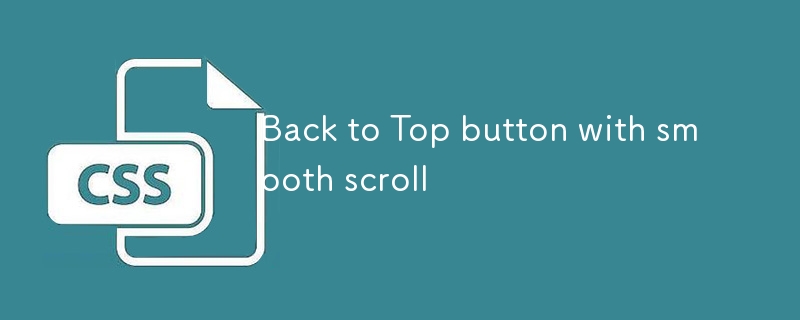
Back to Top button with smooth scroll
Article Introduction:The "Back to Top" button on long pages is a simple yet useful navigation feature. This button allows users to quickly return to the top of the page without scrolling excessively. Check out the Codepen demo below: Full text: Back to top button CSS code snippet with smooth scrolling
2025-01-07
comment 0
1268
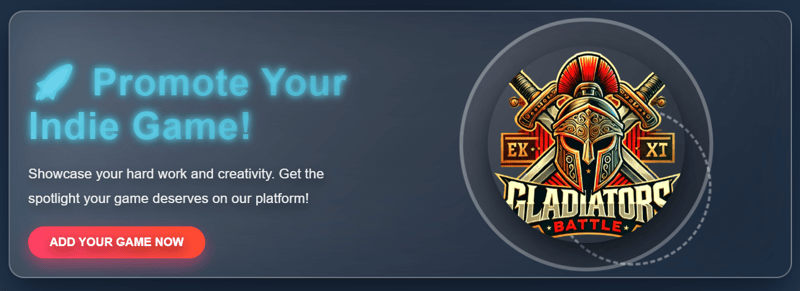
Creating an Interactive CTA Button with Advanced Animations
Article Introduction:In this article, we’ll walk through creating a modern call-to-action (CTA) button with sleek animations and dynamic effects using HTML, CSS, and JavaScript. This button isn’t just a simple UI element—it’s an interactive centerpiece that enhances user
2024-11-23
comment 0
794
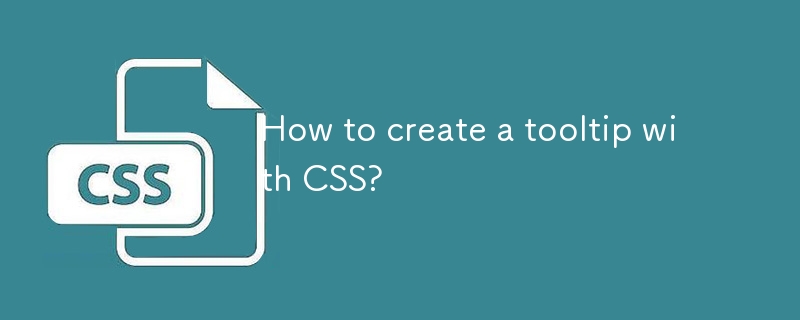
How to create a tooltip with CSS?
Article Introduction:Create a pure CSS prompt box with HTML to define the structure, such as a div containing the trigger element and prompt text; 2. Use CSS to set.tooltip-text to hide by default, trigger display through:hover, and use position, visibility and opacity to control appearance and transition; 3. You can add pointing arrows through the ::after pseudo-element and adjust border-color to achieve triangles; 4. Use top, bottom, left, right and other attributes to achieve prompt boxes at different positions up, down, left and right; 5. In order to improve accessibility, you should add aria-label or role="tooltip" attributes.
2025-08-01
comment 0
607

How to Send Form Data with Button Values in PHP?
Article Introduction:Sending Form Data with Button ValueYou're facing an issue with submitting the value of submit buttons in a form post. In your provided code, the...
2024-11-16
comment 0
1002