
Course Introduction:Creating a "Tooltip Tail" with Pure CSSThe "tooltip tail" effect refers to a visual element often used in web design to indicate additional...
2024-11-10 comment 0 680
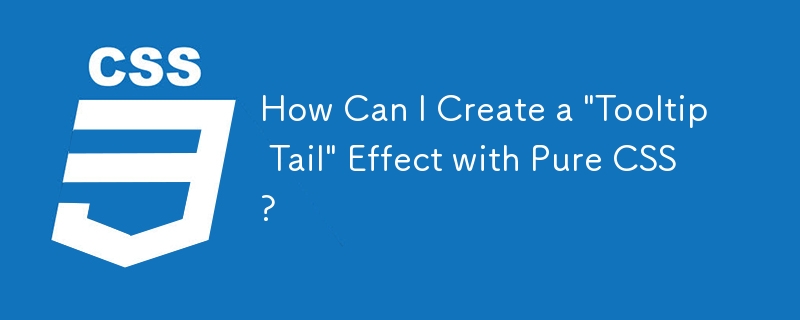
Course Introduction:Creating a "Tooltip Tail" with Pure CSSThe concept of creating a "tooltip tail" using only CSS is a fascinating one. Here's how to achieve this...
2024-11-08 comment 0 859

Course Introduction:The key to using CSS to create a tooltip is to match structure and style. The common method is to combine HTML and CSS implementation. 1. Basic structure: The tooltip is triggered through elements with class names, and the .tooltip and .tooltiptext cooperate, the prompt content is hidden by default and displayed when the mouse is hovered. 2. Prompt position control: Adjust the position attribute to display up, down, left and right directions, and use the ::after pseudo-element to add triangle arrows to enhance the visual effect. 3. More tips include setting delays, handling mobile compatibility issues, keeping content concise and unifying color font styles. If you need complex interactions, you can use JavaScript libraries such as Tooltip.
2025-07-27 comment 0 938
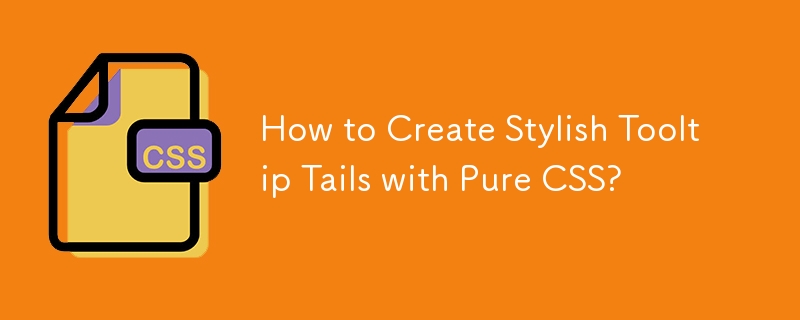
Course Introduction:Creating Tooltips with CSSThe given HTML and CSS code demonstrate a technique for generating a "tooltip tail" effect using pure CSS. This effect...
2024-11-10 comment 0 885
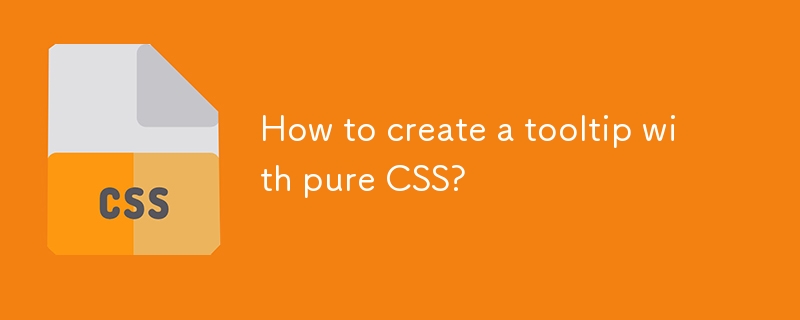
Course Introduction:The key to implementing tooltip with pure CSS is structure and hover control. 1. The HTML structure includes outer container and inner prompt box; 2. CSS sets positioning, hiding and transition effects; 3. Use the:hover status to trigger display; 4. Add arrows to optional pseudo-elements; 5. Adjust position, delay and responsive adaptation. Through these steps, you can achieve tooltip effects without JavaScript.
2025-07-24 comment 0 282

Course Elementary 13825
Course Introduction:Scala Tutorial Scala is a multi-paradigm programming language, designed to integrate various features of object-oriented programming and functional programming.

Course Elementary 82361
Course Introduction:"CSS Online Manual" is the official CSS online reference manual. This CSS online development manual contains various CSS properties, definitions, usage methods, example operations, etc. It is an indispensable online query manual for WEB programming learners and developers! CSS: Cascading Style Sheets (English full name: Cascading Style Sheets) is an application used to express HTML (Standard Universal Markup Language).

Course Elementary 13181
Course Introduction:SVG is a markup language for vector graphics in HTML5. It maintains powerful drawing capabilities and at the same time has a very high-end interface to operate graphics by directly operating Dom nodes. This "SVG Tutorial" is intended to allow students to master the SVG language and some of its corresponding APIs, combined with the knowledge of 2D drawing, so that students can render and control complex graphics on the page.

Course Elementary 24630
Course Introduction:In the "AngularJS Chinese Reference Manual", AngularJS extends HTML with new attributes and expressions. AngularJS can build a single page application (SPAs: Single Page Applications). AngularJS is very easy to learn.

Course Elementary 27488
Course Introduction:Go is a new language, a concurrent, garbage-collected, fast-compiled language. It can compile a large Go program in a few seconds on a single computer. Go provides a model for software construction that makes dependency analysis easier and avoids most C-style include files and library headers. Go is a statically typed language, and its type system has no hierarchy. Therefore users do not need to spend time defining relationships between types, which feels more lightweight than typical object-oriented languages. Go is a completely garbage-collected language and provides basic support for concurrent execution and communication. By its design, Go is intended to provide a method for constructing system software on multi-core machines.
2023-09-09 12:16:11 0 1 752
Button with centered text and icon
2023-08-15 11:01:09 0 1 680
javascript - How to add a DIV to a DIV image with a button link?
2017-07-05 10:38:37 0 4 972
I added a button but for some reason media queries don't work with it
2024-03-20 11:05:21 0 1 973
Highcahrts links and buttons in tooltips not working
2024-04-04 22:01:46 0 1 1723