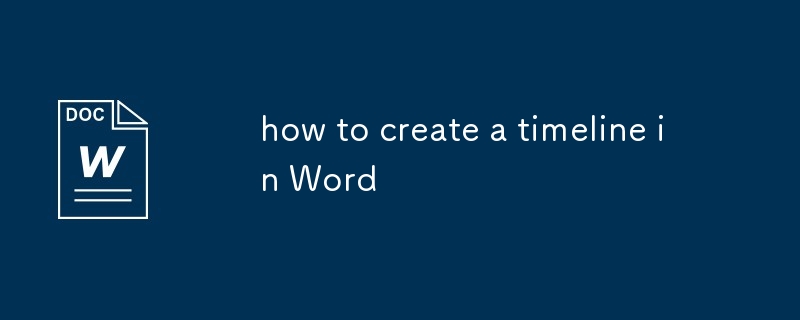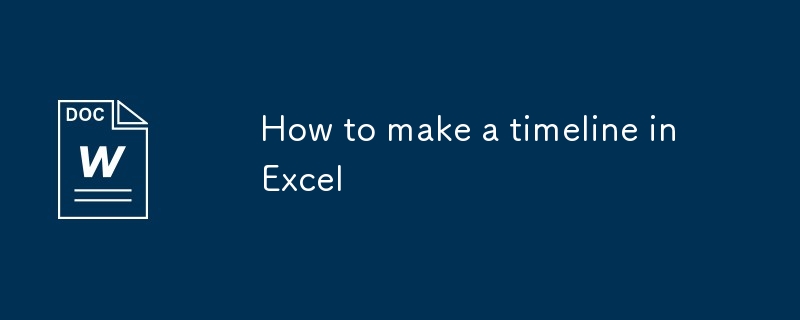Found a total of 10000 related content

How to create a timeline with CSS?
Article Introduction:Creating a CSS timeline requires only HTML and CSS, no JavaScript required; 2. Use structured HTML containing time points and content; 3. Draw the central vertical line on the container through the ::before pseudo-element; 4. Use flexbox layout and positioning to control the arrangement of content on the left and right; 5. Add circular marking points for each time point; 6. Implement responsive design through media query, arrange the content on the left side and adjust the timeline position on the small screen; finally realize a beautiful and responsive vertical timeline, and is displayed with multiple devices.
2025-08-01
comment 0
956

How to create a timeline with HTML and CSS?
Article Introduction:The key to creating a timeline with HTML and CSS is the clear structure and reasonable style. 1. Use or build a time point structure, each time point contains time tags and content; 2. Draw time axis lines and dot marks through pseudo-elements of CSS::before or ::after; 3. Use floating or margin to realize left and right interlacing of event content; 4. Add transition effects to improve the interactive experience, such as enlarging time points during hovering; 5. Pay attention to positioning, spacing and responsive processing to ensure the beautiful and adaptable layout. Mastering these key points allows you to flexibly build a timeline of multiple styles.
2025-07-15
comment 0
849
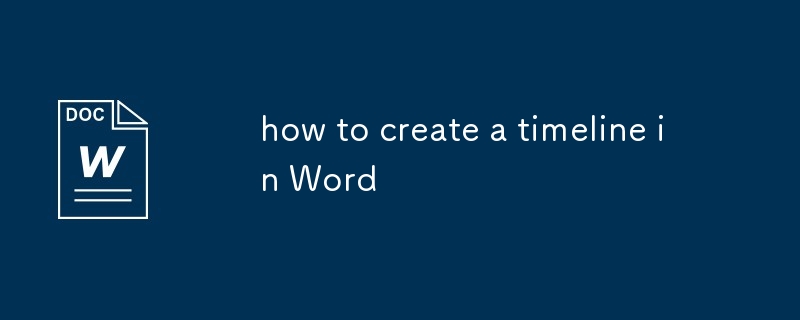
how to create a timeline in Word
Article Introduction:There are many ways to create a timeline in Word. The specific operations are as follows: 1. Use a table to quickly create a concise timeline, fill in the time and events after inserting the form and adjust the format; 2. Use SmartArt to create a graphic timeline, select a style in the "process" category and edit a node; 3. Insert Excel charts to create an advanced timeline, enter data and insert a chart and adjust the style; 4. Use text boxes to manually draw the timeline with the lines, use the shape tool to draw axes and marks and add text boxes. Each method has its own advantages and disadvantages. You can choose according to your needs and pay attention to alignment and layout to enhance your sense of professionalism.
2025-07-10
comment 0
725
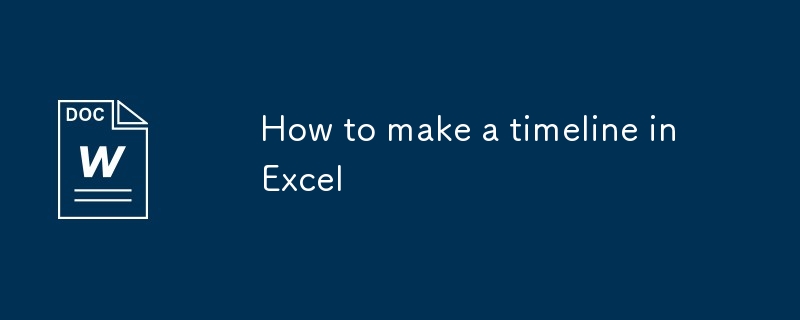
How to make a timeline in Excel
Article Introduction:The key to making a timeline in Excel is to organize your data and select the right chart type. First, organize the data structure, including at least three columns: task name, start time and end time; second, insert the "cluster bar chart" as the timeline chart, and set the horizontal axis to date format to correctly display the time sequence; finally, beautify the chart by removing the legend, adjusting the colors, hiding grid lines, adding data labels, etc., and you can also insert shapes to connect the task to form a flow chart effect. In addition, you can quickly display time progress in a table using the "data stripes" in the conditional format, suitable for informal occasions.
2025-07-17
comment 0
266

How to Create a Timeline Filter in Excel?
Article Introduction:Excel has a variety of methods for sorting and displaying data, making it easy to sort dates and view entries in chronological order. But if you need a more comprehensive and dynamic display, you might as well organize the data into a timeline.
The Excel Timeline tool is an excellent way to present projects and their milestones or visualize data trends over time. This article will guide you on how to create a timeline filter in Excel.
Preparation
Before creating a data timeline filter, it needs to be converted to a pivot table. PivotTables are a powerful tool for organizing large amounts of data for easy analysis, filtering, and (in this case) viewing on the timeline. The method of creating a pivot table is as follows:
Select a cell in the spreadsheet.
Navigate to the Insert tab
2025-04-30
comment 0
519

Android And Chromebooks Will Eventually Merge
Article Introduction:SummaryGoogle acknowledges that a merger of Android & ChromeOS into one platform is on the horizon.Foundations for this shift have been in place for some time, with ChromeOS already incorporating Android technology.No official timeline is set for
2025-07-17
comment 0
323

Vue Devtools Usage and Debugging Tips
Article Introduction:1. VueDevtools can visually display component trees, making it easier to view parent-child relationships and component status; 2. It can monitor responsive data changes in real time, including data, props and computed attributes; 3. It provides the "Events" panel to track component event triggers and parameter transmission; 4. The "Timeline" function records the component behavior timeline to assist in performance analysis. These functions help developers efficiently debug Vue applications and improve problem-solving efficiency.
2025-07-07
comment 0
635

how to create a timecode overlay in Premiere Pro
Article Introduction:There are two ways to add time code overlays in PremierePro: visual time code and metadata embedding. 1. The visual time code is realized through the "time code" effect, which is suitable for the film review stage, and the font, position and other styles can be adjusted; 2. Metadata embedding is checked "Write time code to video" when exporting, which is suitable for delivery and is supported for MP4 and MOV formats. Pay attention to the starting time code setting, timeline continuity and software version compatibility issues during operation.
2025-07-19
comment 0
535


Implementing drag and drop functionality using the HTML5 Drag and Drop API.
Article Introduction:The core steps to implement HTML5 drag and drop function include: 1. Set the element draggable="true" attribute to enable drag; 2. Set dataTransfer data in the dragstart event; 3. Call e.preventDefault() in the dragover event to allow placement; 4. Get data and perform operations in the drop event; at the same time, pay attention to the default behavior of the image, cross-domain restrictions, mobile compatibility, and custom UI feedback.
2025-07-03
comment 0
941

How to Create a Timeline Filter in Excel
Article Introduction:In Excel, using the timeline filter can display data by time period more efficiently, which is more convenient than using the filter button. The Timeline is a dynamic filtering option that allows you to quickly display data for a single date, month, quarter, or year.
Step 1: Convert data to pivot table
First, convert the original Excel data into a pivot table. Select any cell in the data table (formatted or not) and click PivotTable on the Insert tab of the ribbon.
Related: How to Create Pivot Tables in Microsoft Excel
Don't be intimidated by the pivot table! We will teach you basic skills that you can master in minutes.
Related Articles
In the dialog box, make sure the entire data range is selected (
2025-04-03
comment 0
1054

how to reverse a clip in Premiere Pro
Article Introduction:There are two main ways to play back videos in PremierePro: one is to use the “play speed” option, and the other is to use “time remapping”. The first method is: right-click the video clip on the timeline, select "Speed/Duration", and check "Reverse Play"; the second method is: after selecting the clip, open the "Effect Control" panel, expand "Time Remap", manually adjust the time code or set keyframes to achieve reverse playback. In addition, when playing backward, you should note that the audio will not be synchronized and reversed by default. You need to perform a reversed operation on the audio separately or enable the audio processing option, otherwise the screen and the sound will be out of sync.
2025-07-20
comment 0
921

How to go to the Undercity without being poisoned by the Horde in World of Warcraft
Article Introduction:The Undercity in World of Warcraft was tainted during the Battle of Lordaeron, making it impossible to complete the Halloween quest. We must have a conversation with Hidormi and adjust to the timeline before the War in Lordaeron, and then have the opportunity to enter the Undercity to complete the corresponding tasks. How to go to the Undercity without being poisoned by the Horde in World of Warcraft. First, players need to accept the [Battle for Azeroth: Mission Statement] mission in Zuldazar. Secondly, talk to Queen Sylvanas in Orgrimmar to advance the quest to the Escape from Stormwind stage. Third, use the portal to reach Silvermoon City and find the orb leading to the Undercity. Finally, teleport to Tirisfal Glades through the orb, talk to Sidormi, and adjust the timeline back to before the Battle of Lordaeron. At this time, you can safely enter the Undercity and complete related tasks.
2024-11-03
comment 0
1050

What are Vue devtools?
Article Introduction:VueDevtools is a browser extension for debugging Vue.js applications, providing real-time viewing and editing functions of component structure, props, data, etc. 1. Installation method: Search for "Vue.jsdevtools" in Chrome or Firefox browser and add extensions; 2. Enable method: During local development, you need to set Vue.config.devtools=true in the entry file; 3. Core functions: component tree viewing, props and data tracking, event monitoring, performance timeline analysis; 4. Frequently asked questions: Ensure a non-production environment, register Vuexstore correctly, use a beta version that is suitable for Vue3, and try independent Elec
2025-07-02
comment 0
835

How to restore individual files from a Time Machine backup?
Article Introduction:To restore a single file from TimeMachine backup, first click the TimeMachine icon in the menu bar and select "Enter TimeMachine", 1 Then browse and locate the required files or folders through the timeline, 2 After finding them, click to select and click the "Recover" button to restore the file to its original location or hold the Option key to select another location, 3 In addition, you can use Spotlight search, version history, and the original path where the file is located, etc. to speed up the search speed, 4 At the same time, be careful that the backup is not generated in real time, and do not unplug the backup disk during the recovery process to prevent damage to data.
2025-06-28
comment 0
363

How to use browser developer tools performance tab
Article Introduction:Opening the Performance panel can directly view performance issues during the page loading process, which is a key means to optimize page performance. 1. Start recording: Click the recording button or shortcut key Ctrl E, stop recording after operation, and you can see the timeline of events including scripts, renderings, network requests, etc.; 2. View key indicators: Pay attention to core indicators such as FCP, LCP and TTI, and judge the page loading speed and interaction preparation time; 3. Positioning bottlenecks: Identify performance problems through clues such as long tasks, forced synchronization layout, excessive resources, frequent layout/paint operations; 4. Use flame diagrams, magnification time periods, and comparing different versions to assist in analysis. Mastering these steps can effectively improve performance investigation efficiency.
2025-07-02
comment 0
175

How would you handle a production outage (post-mortem process)?
Article Introduction:When a production environment fails, the key is to quickly restore services and perform post-event analysis to avoid duplication problems. 1. First collect the event timeline and facts, including detection time, response stage, service recovery time and participants, laying the foundation for subsequent analysis; 2. Identify the root cause and secondary cause, and in-depth analysis of the factors that trigger failure and monitoring blind spots or human process problems; 3. Formulate clear preventive measures, such as enhancing monitoring, improving documents, pre-deployment drills and training on-duty engineers; 4. Extensively share summary reports and follow up on implementation to ensure that rectification measures are implemented in place, and improve the long-term reliability of the system through review.
2025-07-12
comment 0
271

how to find a clip in a Premiere Pro project
Article Introduction:There are four ways to quickly find clips in PremierePro: First, search for keywords through the "Project" panel and enter the clip name or label to accurately filter; second, use the "Metadata" view to filter information such as shooting time, device model, etc., which is suitable for complex material management; third, right-click the clip on the timeline and select "Show in Project", which can directly jump to the source clip location; fourth, add color labels or star ratings to important clips to facilitate subsequent sorting and search. Mastering these techniques and using them in combination can significantly improve search efficiency.
2025-07-27
comment 0
765

how to export a single frame from Premiere Pro
Article Introduction:To export a single frame in PremierePro, you don't need to render the entire video, just use the Export Frame feature. 1. First, accurately position the playhead to the target frame, which can be fine-tuned through the timeline or arrow keys, and ensure that it is viewed in full screen or enlarge mode in the "Program Monitor" to avoid affecting clarity by preventing the proxy preview from affecting clarity; 2. Then open the export window through File > Export Media > Frame (or shortcut Ctrl Shift E) and select the appropriate format (such as PNG, JPEG, or TIFF), where PNG supports transparent channels and is lossless compression; 3. Set the output path, resolution, whether to retain the alpha channel and enable "Name with Time Code" to manage files; 4. You can manually enter the time code accurately
2025-07-26
comment 0
837

How can you debug Vue applications effectively using browser developer tools and Vue Devtools?
Article Introduction:Effective debugging of Vue applications requires combining browser developer tools and VueDevtools extension. First, use VueDevtools to check the component tree, which can clearly view component levels, props, data and events, and click any component to analyze its internal status, which is convenient for tracking rendering problems; second, use the "Timeline" panel to track the status changes of Vuex or Composition API, support time travel debugging, and clearly update the trigger source; second, use the browser Devtools to check DOM rendering, console logs and network requests to ensure that the instructions and data binding are normal; finally, troubleshoot calculation attributes and monitor problems in VueDevtools, confirm dependency response and
2025-06-20
comment 0
377