1. Vue Devtools can intuitively display component trees, making it easy to view parent-child relationships and component status; 2. It can monitor responsive data changes in real time, including data, props and computed attributes; 3. It provides the "Events" panel to track component event triggers and parameter transfers; 4. The "Timeline" function records the component behavior timeline to assist in performance analysis. These functions help developers efficiently debug Vue applications and improve problem-solving efficiency.

Debugging with Vue Devtools is actually quite convenient, but many people may just click to see the data and don't use it in depth. This article will talk about some practical usage methods and debugging techniques to help you troubleshoot problems more efficiently.

View component structure and hierarchy
The most intuitive feature of Vue Devtools is to display the component tree. After opening, you can see all the components in the current page, including parent-child relationship, component name, whether it is a root component, etc. This function is particularly useful when troubleshooting component nesting errors or not knowing whether a component is rendered normally.

- Click on a component in the component list on the left, and the props, data, computed properties, etc. of the component will be displayed on the right.
- If you use dynamic components (such as
<component :is="xxx"></component>), Devtools can also correctly display which component is currently loading. - If the component tree is too deep and it is troublesome to find it, you can use the search box to quickly locate it.
Sometimes you will find that a component does not appear in the component tree, and it is most likely that it is not mounted correctly at all or the conditional rendering is not met.
Check responsive data changes
The core of Vue is a responsive system, and Devtools can help you view data changes in real time. After clicking on a component, you can see all responsive data fields under the "State" tab, including data, props, computed, inject, etc.
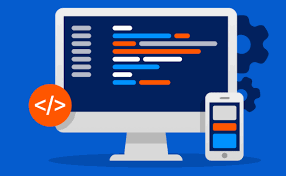
- Modified a certain value but the view has not been updated? Let's first check if the data has changed.
- The computed property can see the calculation results instantly here, which helps to judge whether the logic is correct.
- The callback of watch will not be displayed directly here, but you can make an indirect judgment by observing the dependent data.
If you use reactive or ref , these will also be displayed, but ref will be automatically unpacked, showing the actual value instead of .value .
Use event monitoring to troubleshoot problems
The most common thing in component communication is $emit , but sometimes the event spreads far or is nested too much, making it difficult to sort out the process. Devtools provides an "Events" panel that allows you to see all events emitted by components in real time.
- Here you can see the event name, the parameters passed, and where the event is sent.
- If an event does not trigger the expected behavior, you can first check whether it is a misspelled or not listened correctly.
- It can also view event triggering order and performance impact with the timeline function.
For example, if you call $emit('update') but the parent component has not received it, you can first confirm whether the child component really triggers this event.
Timeline tracing performance and behavior
Vue Devtools also has a "Timeline" function that can record component creation, destruction, event triggering, rendering and other behaviors over a period of time. This is helpful for analyzing performance bottlenecks or understanding complex interactions.
- Open the Timeline action page, which records the timeline of each action.
- You can see the time-consuming component rendering, event triggering order, and even the mutation execution of Vuex.
- If some operations are obviously stuck, you can use this tool to find the specific time-consuming links.
Although you don't need to pay attention to performance details most of the time, this feature can come in handy when the page is stuttered or the animation is not smooth.
Basically, these commonly used functions will be much more debugging efficiency after mastering them. Some features seem simple, but they can save you a lot of time at critical moments.
The above is the detailed content of Vue Devtools Usage and Debugging Tips. For more information, please follow other related articles on the PHP Chinese website!

Hot AI Tools

Undress AI Tool
Undress images for free

Undresser.AI Undress
AI-powered app for creating realistic nude photos

AI Clothes Remover
Online AI tool for removing clothes from photos.

Clothoff.io
AI clothes remover

Video Face Swap
Swap faces in any video effortlessly with our completely free AI face swap tool!

Hot Article

Hot Tools

Notepad++7.3.1
Easy-to-use and free code editor

SublimeText3 Chinese version
Chinese version, very easy to use

Zend Studio 13.0.1
Powerful PHP integrated development environment

Dreamweaver CS6
Visual web development tools

SublimeText3 Mac version
God-level code editing software (SublimeText3)

Hot Topics
 How does React handle focus management and accessibility?
Jul 08, 2025 am 02:34 AM
How does React handle focus management and accessibility?
Jul 08, 2025 am 02:34 AM
React itself does not directly manage focus or accessibility, but provides tools to effectively deal with these issues. 1. Use Refs to programmatically manage focus, such as setting element focus through useRef; 2. Use ARIA attributes to improve accessibility, such as defining the structure and state of tab components; 3. Pay attention to keyboard navigation to ensure that the focus logic in components such as modal boxes is clear; 4. Try to use native HTML elements to reduce the workload and error risk of custom implementation; 5. React assists accessibility by controlling the DOM and adding ARIA attributes, but the correct use still depends on developers.
 Describe the difference between shallow and full rendering in React testing.
Jul 06, 2025 am 02:32 AM
Describe the difference between shallow and full rendering in React testing.
Jul 06, 2025 am 02:32 AM
Shallowrenderingtestsacomponentinisolation,withoutchildren,whilefullrenderingincludesallchildcomponents.Shallowrenderingisgoodfortestingacomponent’sownlogicandmarkup,offeringfasterexecutionandisolationfromchildbehavior,butlacksfulllifecycleandDOMinte
 What is the significance of the StrictMode component in React?
Jul 06, 2025 am 02:33 AM
What is the significance of the StrictMode component in React?
Jul 06, 2025 am 02:33 AM
StrictMode does not render any visual content in React, but it is very useful during development. Its main function is to help developers identify potential problems, especially those that may cause bugs or unexpected behavior in complex applications. Specifically, it flags unsafe lifecycle methods, recognizes side effects in render functions, and warns about the use of old string refAPI. In addition, it can expose these side effects by intentionally repeating calls to certain functions, thereby prompting developers to move related operations to appropriate locations, such as the useEffect hook. At the same time, it encourages the use of newer ref methods such as useRef or callback ref instead of string ref. To use Stri effectively
 Vue with TypeScript Integration Guide
Jul 05, 2025 am 02:29 AM
Vue with TypeScript Integration Guide
Jul 05, 2025 am 02:29 AM
Create TypeScript-enabled projects using VueCLI or Vite, which can be quickly initialized through interactive selection features or using templates. Use tags in components to implement type inference with defineComponent, and it is recommended to explicitly declare props and emits types, and use interface or type to define complex structures. It is recommended to explicitly label types when using ref and reactive in setup functions to improve code maintainability and collaboration efficiency.
 Server-Side Rendering with Next.js Explained
Jul 23, 2025 am 01:39 AM
Server-Side Rendering with Next.js Explained
Jul 23, 2025 am 01:39 AM
Server-siderendering(SSR)inNext.jsgeneratesHTMLontheserverforeachrequest,improvingperformanceandSEO.1.SSRisidealfordynamiccontentthatchangesfrequently,suchasuserdashboards.2.ItusesgetServerSidePropstofetchdataperrequestandpassittothecomponent.3.UseSS
 How to handle forms in Vue
Jul 04, 2025 am 03:10 AM
How to handle forms in Vue
Jul 04, 2025 am 03:10 AM
There are three key points to be mastered when processing Vue forms: 1. Use v-model to achieve two-way binding and synchronize form data; 2. Implement verification logic to ensure input compliance; 3. Control the submission behavior and process requests and status feedback. In Vue, form elements such as input boxes, check boxes, etc. can be bound to data attributes through v-model, such as automatically synchronizing user input; for multiple selection scenarios of check boxes, the binding field should be initialized into an array to correctly store multiple selected values. Form verification can be implemented through custom functions or third-party libraries. Common practices include checking whether the field is empty, using a regular verification format, and displaying prompt information when errors are wrong; for example, writing a validateForm method to return the error message object of each field. You should use it when submitting
 What is content security policy CSP
Jul 04, 2025 am 03:21 AM
What is content security policy CSP
Jul 04, 2025 am 03:21 AM
Content Security Policy (CSP) prevents attacks such as XSS by limiting the loading source of web page resources. Its core mechanism is to set a whitelist to prevent unauthorized scripts from being executed. The steps to enable include: 1. Define the policy and clarify the allowed resource sources; 2. Add Content-Security-PolicyHTTP header to the server; 3. Use Report-Only mode to test and debug in the initial stage; 4. Continuous monitoring and optimization strategies to ensure that they do not affect normal functions. Notes include handling inline scripts, careful use of third-party resources, compatibility support, and other irreplaceable security measures.
 Vue CLI vs Vite: Choosing Your Build Tool
Jul 06, 2025 am 02:34 AM
Vue CLI vs Vite: Choosing Your Build Tool
Jul 06, 2025 am 02:34 AM
Vite or VueCLI depends on project requirements and development priorities. 1. Startup speed: Vite uses the browser's native ES module loading mechanism, which is extremely fast and cold-start, usually completed within 300ms, while VueCLI uses Webpack to rely on packaging and is slow to start; 2. Configuration complexity: Vite starts with zero configuration, has a rich plug-in ecosystem, which is suitable for modern front-end technology stacks, VueCLI provides comprehensive configuration options, suitable for enterprise-level customization but has high learning costs; 3. Applicable project types: Vite is suitable for small projects, rapid prototype development and projects using Vue3, VueCLI is more suitable for medium and large enterprise projects or projects that need to be compatible with Vue2; 4. Plug-in ecosystem: VueCLI is perfect but has slow updates,






