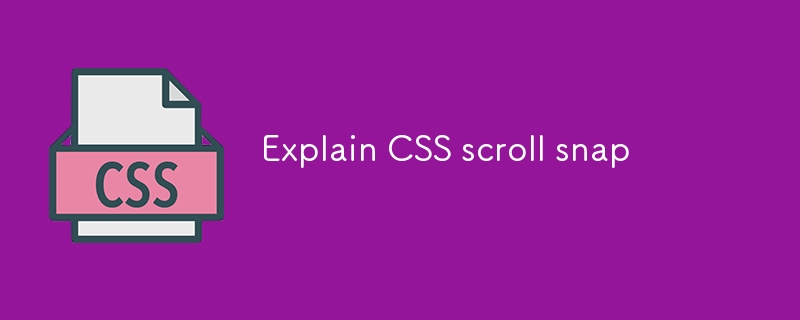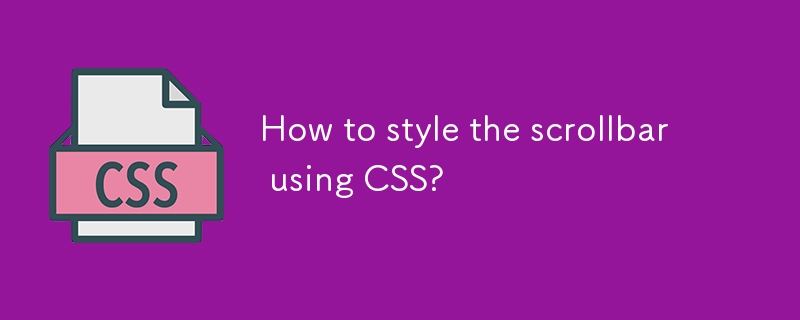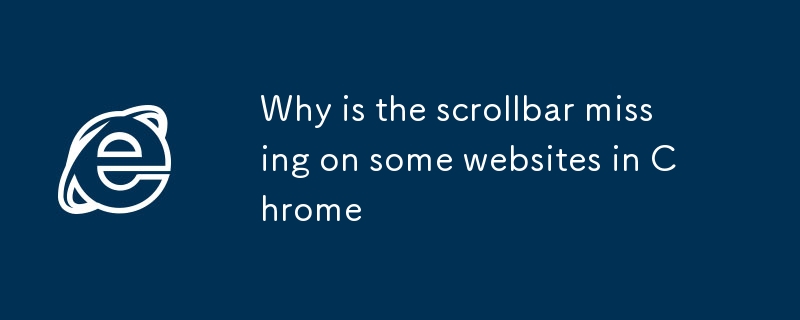Found a total of 10000 related content
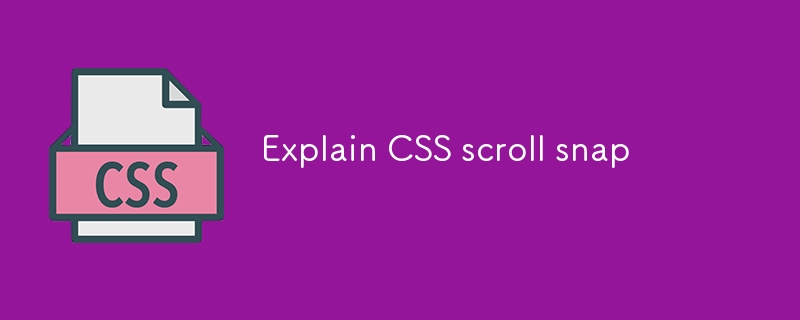
Explain CSS scroll snap
Article Introduction:ScrollSnap is a rolling adsorption mechanism provided by CSS, which is used to control the rolling container to automatically align to the preset position after scrolling. It is implemented through two core properties of scroll-snap-type and scroll-snap-align. The former is set on the container to define the scroll direction and adsorption behavior, and the latter is set on the child to define the alignment. Common application scenarios include horizontal scrolling cards, full-screen vertical scrolling pages, step-by-step guidance and mobile application-style sliding navigation. When using it, make sure that the parent container is scrollable, and it is recommended to match flex or grid layout; at the same time, pay attention to the difference between mandatory and proximity, and combine scroll-behavior
2025-07-24
comment 0
748

How to create a parallax scrolling effect with CSS?
Article Introduction:The parallax scrolling effect can be implemented using CSS. There are three specific methods: First, use the background-attachment attribute, set the background-attachment:fixed; make the background image fixed, forming visual misalignment; second, use transform:translateZ() and perspective to set multiple levels in HTML and give different depths to simulate the 3D scrolling effect; third, combine HTML, CSS and JavaScript, dynamically adjust the style by listening to scroll events to achieve more complex animation effects. These three methods are applicable to basic parallax, full-screen display websites and high-definition
2025-07-25
comment 0
941

How do I use the element to display the result of a calculation or user action?
Article Introduction:Using HTML elements can display calculation results or user operation feedback, and need to be implemented in combination with JavaScript. 1. Add tags in HTML and set IDs for JS operations; 2. Get input values ??through JS and perform operations or logical processing; 3. Use DOM operations to assign the result to the textContent attribute; 4. It is not only suitable for mathematical calculations, but also used to display interactive information such as search feedback, status prompts, etc.; 5. Pay attention to adding CSS styles by yourself, and use the for attribute association control reasonably to improve semantics.
2025-06-20
comment 0
557

How to create a responsive navigation bar with a hamburger menu using HTML?
Article Introduction:The key to making a responsive navigation bar is to realize the collapse function of the menu on the small screen. The core steps include: 1. Building an HTML structure, including containers, logos, links and hidden hamburger buttons; 2. Using CSS media to query and control styles under different screen sizes, hiding the menu on the mobile terminal and displaying the hamburger buttons; 3. Using JS to realize the interactive logic of click expansion and collapse. Specifically: the navigation items are displayed in HTML.nav-links, and the .hamburger button is hidden by default; the menu is set in CSS to absolutely position and hide the menu, and the hamburger button is displayed; JS controls the menu expansion and collapse by switching the .active class to ensure smooth interaction.
2025-07-05
comment 0
395
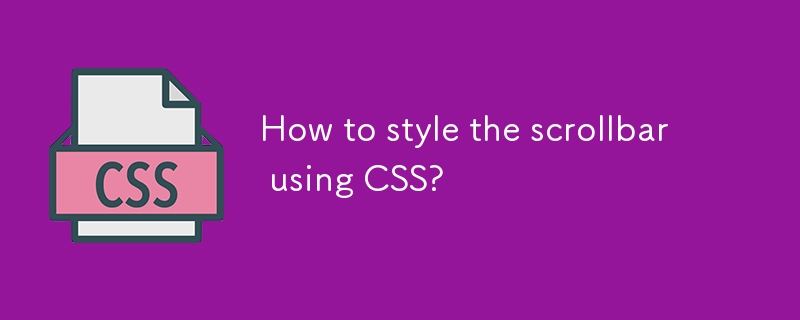
How to style the scrollbar using CSS?
Article Introduction:To add styles to scroll bars, it is mainly implemented through CSS pseudo-elements and specific attributes. 1. Use the ::-webkit-scrollbar pseudo-element to customize the scrollbar styles of Chrome, Edge, and Safari browsers, including the width, track and slider background, rounded corners, etc.; 2. Use the scrollbar-width and scrollbar-color attributes in Firefox to control the scrollbar width and color; 3. To ensure cross-browser compatibility, it is recommended to provide basic available styles for non-WebKit browsers, or introduce JavaScript plug-ins to enhance consistency; 4. In actual applications, you can also hide the scrollbar by setting display:none, and use
2025-07-23
comment 0
911
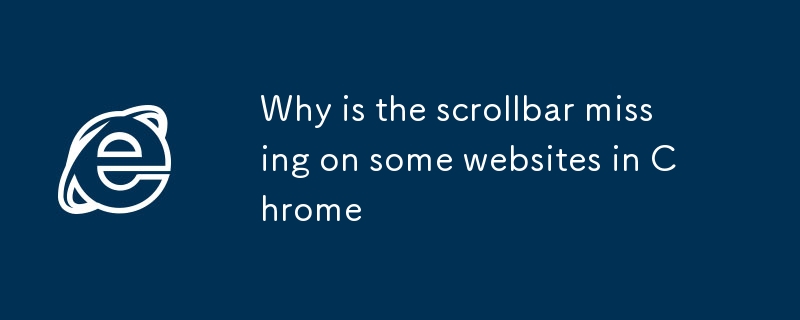
Why is the scrollbar missing on some websites in Chrome
Article Introduction:It is usually not a mistake to show a website that does not show a scrollbar in Chrome, but is out of design or browser behavior. 1. Many websites use CSS to hide scrollbars to improve aesthetics, such as using overflow:hidden or custom styles, especially on macOS, Chrome hides scrollbars by default. 2. Chrome and the operating system will affect the visibility of the scrollbar, macOS will automatically hide the scrollbar, Windows can adjust the system settings, and developers can also control their appearance through scrollbar-width and ::-webkit-scrollbar. 3. Zoom level or layout issues may cause the scroll bar to disappear, try resetting the zoom level or checking if the responsive layout is adapted. 4.
2025-08-04
comment 0
136

How to add a search form inside a Bootstrap navbar?
Article Introduction:The key to adding a search form in the Bootstrap navigation bar is to have clear structure and correct use of class names. 1. Use d-flex to arrange form elements horizontally, form-control and btn classes are used for input boxes and buttons respectively; 2. Use ms-auto or me-auto to control form alignment to achieve left or right layout; 3. Use w-100 and flex-grow-1 to optimize mobile display to avoid layout confusion; 4. Select the search box position according to the scene. Common practices include placing it on the right, in the middle of navigation or in the collapsed menu; 5. If complex interactions are automatically completed, additional JS is required. By reasonably combining the Bootstrap classes, responsive search boxes can be implemented without complex code.
2025-07-25
comment 0
254

A Guide to Data Visualization on the Web with D3.js
Article Introduction:D3.js is a tool library that accurately controls data visual presentation through HTML, SVG and CSS. The answer is: 1. It binds data to DOM elements through data().enter().append() mode to create dynamic content; 2. You must master the core concepts such as selection sets, scales, axis, SVG foundation and transition animation in turn; 3. Use HTML to introduce CDN D3 scripts to build a minimalist development environment; 4. Deepen understanding by building real projects such as bar charts, scatter plots, maps and force-oriented diagrams with interactions; after mastering, you will be able to create responsive and meaningful data stories.
2025-07-23
comment 0
933


Dave The Diver: How To Catch Spider Crabs
Article Introduction:In Dave The Diver, there are some creatures that are not easy to catch. Or, catch alive that is. The spider crab is one of those very species, making it seem like the only way to bring these crustaceans back up to land is to viciously crack them up w
2025-01-10
comment 0
865

Prepare for Interview Like a Pro with Interview Questions CLI
Article Introduction:Prepare for Interview Like a Pro with Interview Questions CLI
What is the Interview Questions CLI?
The Interview Questions CLI is a command-line tool designed for JavaScript learners and developers who want to enhance their interview
2025-01-10
comment 0
1492

Soft Deletes in Databases: To Use or Not to Use?
Article Introduction:Soft Deletes: A Question of DesignThe topic of soft deletes, a mechanism that "flags" records as deleted instead of physically removing them, has...
2025-01-10
comment 0
1086