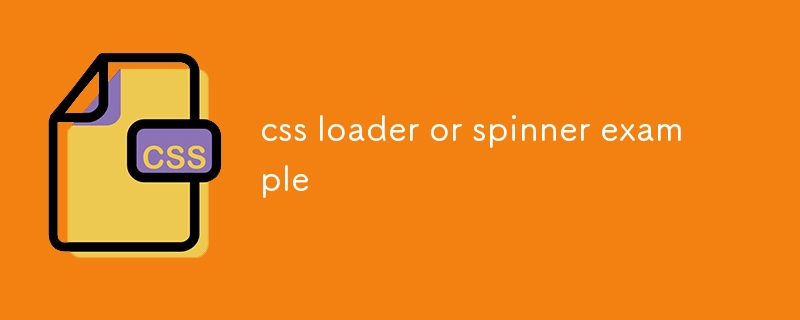Found a total of 10000 related content

Create circular progress bar animation effect using CSS3 and SVG
Article Introduction:You can use CSS3 and SVG to create a circular progress bar animation effect. The steps are as follows: Create an SVG element and define a circular path; set a dotted line style for the circular path; use CSS3 animation to control the offset of the dashed line; set a progress percentage by adjusting the initial offset of the dashed line.
2025-04-04
comment 0
751
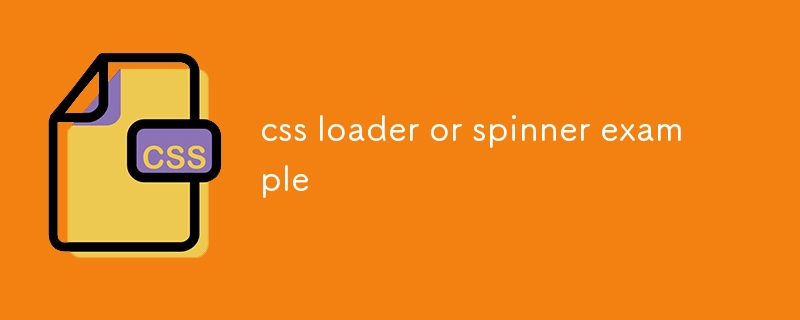
css loader or spinner example
Article Introduction:This is a lightweight loading animation implemented in pure CSS. 1. Create a div container using HTML; 2. Set a circular border through CSS and color only the top; 3. Use @keyframes animation to continuously rotate elements; 4. Customize size, speed and color; 5. Center display through Flex layout; 6. Dynamically control display and hiding in combination with JavaScript, suitable for form submission, data loading and other scenarios, complete and no external dependencies are required.
2025-07-27
comment 0
445

Scalable Vector Graphics (SVG) in HTML
Article Introduction:To use SVG in HTML and give full play to its advantages, you need to pay attention to the following points: 1. The embedding method is divided into inline and external reference. Inline is suitable for interactive scenes, and external reference is suitable for static graphics; 2. SVG is often used for icons, data visualization and animation, with lossless scaling and programmability; 3. In terms of optimization, metadata needs to be removed, complexity is controlled, and appropriate size is set; 4. SVG can control styles through CSS, but pay attention to the differences in the use of attributes such as fill and stroke. Mastering these core content can more efficiently apply SVG on web pages.
2025-07-20
comment 0
725

how to animate text in Premiere Pro
Article Introduction:The key to animate text in PremierePro is to master the core tools and operation logic. 1. Use the "Basic Graphics" panel to add dynamic text, quickly achieve effects such as zooming, transparency changes or slide in through "Animation Presets", and can superimpose multiple animations; 2. Manually set keyframes to create custom animations, click the stopwatch to record keyframes in the "Effect Controls" panel, move the timeline position and modify the parameters to create fine animations, and you can press and hold Ctrl to delete specific keyframes; 3. Use the "Animation Text" effect to make advanced animations, and realize verbatim appearance, wave entry and other styles by adjusting the "Range Selector" and "Transform" parameters, and enhance the sense of rhythm with the "Offset" option. In addition, pay attention to the timeline rhythm control and keyframe interpolation square
2025-08-03
comment 0
934

How to make a cinemagraph in Photoshop
Article Introduction:To create a cinemagraph with natural effects, the key is to select the right materials and master the video editing skills in Photoshop. First, shoot or select a 5-10-second video containing the "static in motion" element to ensure that the picture is stable and the action can be cyclic; second, after importing the video in Photoshop, select a static frame as the background, use a mask to retain the dynamic part, and realize the combination of dynamic and static; then, set the frame animation and adjust the loop parameters to ensure seamless playback, and give priority to the GIF format when exporting to facilitate sharing; finally, improve the smoothness and naturalness of the animation through techniques such as copying frames, subtle adjustments and feathered edges.
2025-06-29
comment 0
997


Dave The Diver: How To Catch Spider Crabs
Article Introduction:In Dave The Diver, there are some creatures that are not easy to catch. Or, catch alive that is. The spider crab is one of those very species, making it seem like the only way to bring these crustaceans back up to land is to viciously crack them up w
2025-01-10
comment 0
859

Prepare for Interview Like a Pro with Interview Questions CLI
Article Introduction:Prepare for Interview Like a Pro with Interview Questions CLI
What is the Interview Questions CLI?
The Interview Questions CLI is a command-line tool designed for JavaScript learners and developers who want to enhance their interview
2025-01-10
comment 0
1487

Soft Deletes in Databases: To Use or Not to Use?
Article Introduction:Soft Deletes: A Question of DesignThe topic of soft deletes, a mechanism that "flags" records as deleted instead of physically removing them, has...
2025-01-10
comment 0
1083

Terraria: How To Make A Loom
Article Introduction:There are a lot of crafting stations that you can make in Terraria. This ranges from simple anvils to unique stations meant for one specific type of resource. Early into the game, you'll be able to make your own Loom, which is primarily used to make
2025-01-10
comment 0
1365