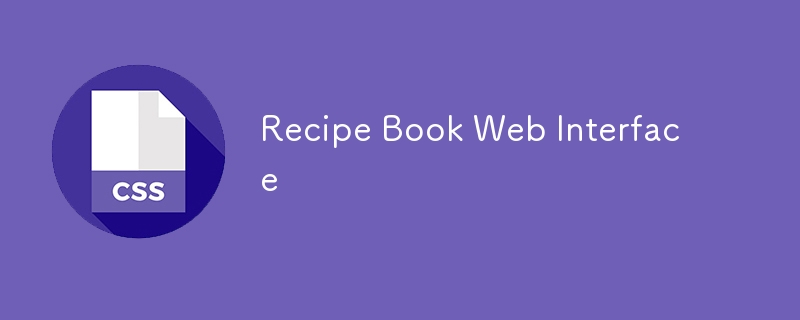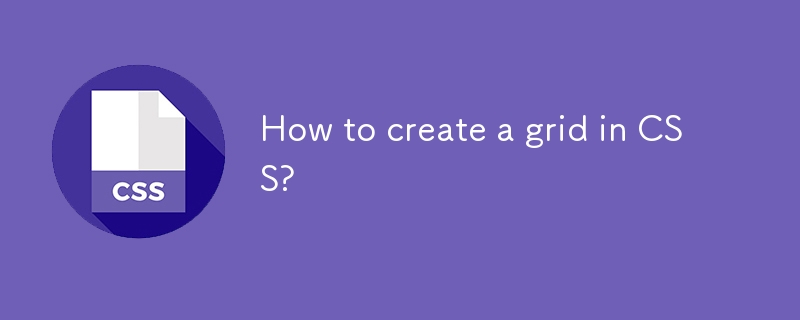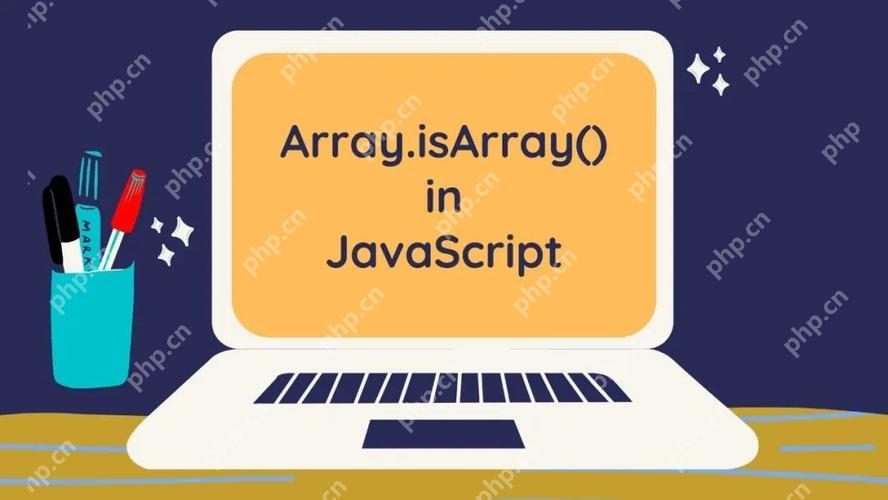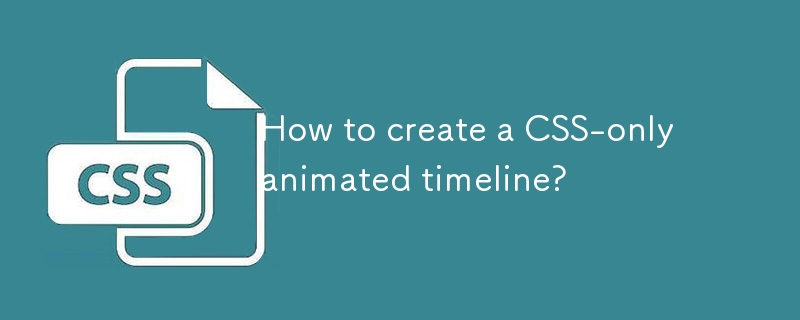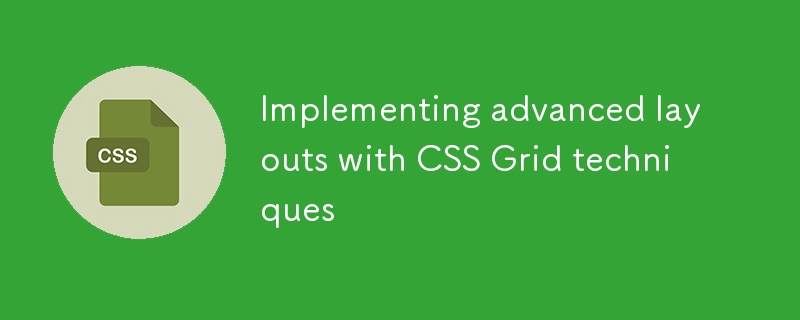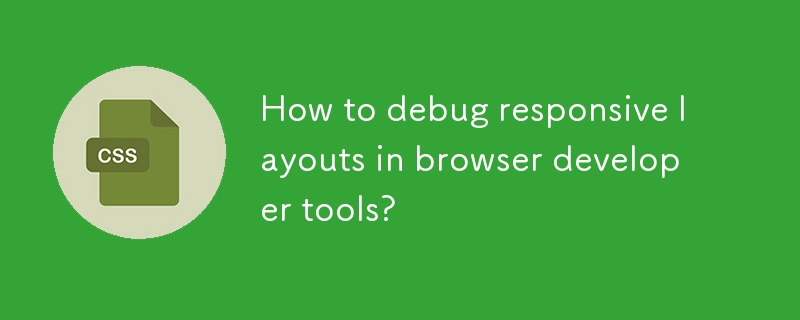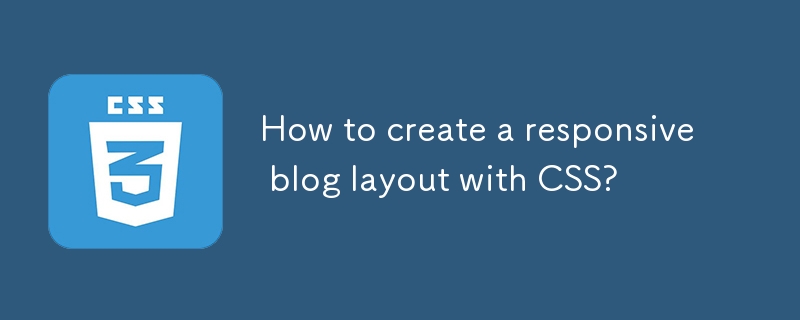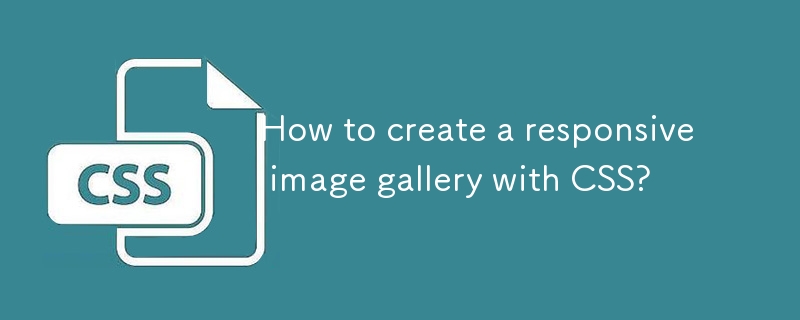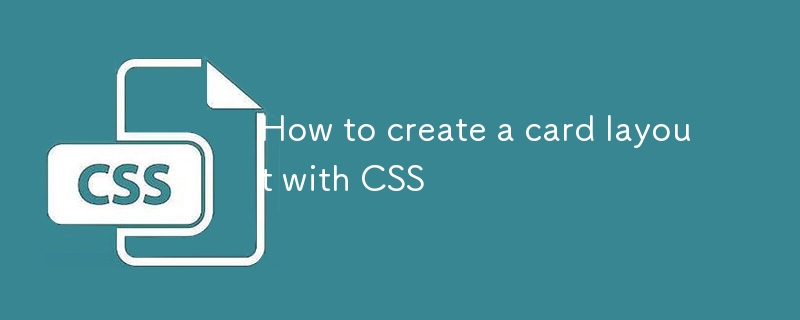Found a total of 10000 related content

CSS Flexbox vs Grid: a comprehensive review
Article Introduction:Choosing Flexbox or Grid depends on the layout requirements: 1) Flexbox is suitable for one-dimensional layouts, such as navigation bar; 2) Grid is suitable for two-dimensional layouts, such as magazine layouts. The two can be used in the project to improve the layout effect.
2025-05-12
comment 0
406
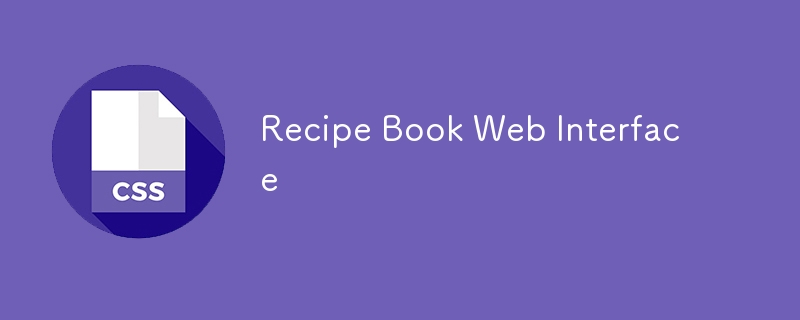
Recipe Book Web Interface
Article Introduction:In this project, you'll build a Recipe Book Web Interface using HTML and CSS. This project introduces learners to advanced layout concepts like CSS Grid, Flexbox, and hover effects, while also covering the use of images and responsive design.
2024-12-27
comment 0
397
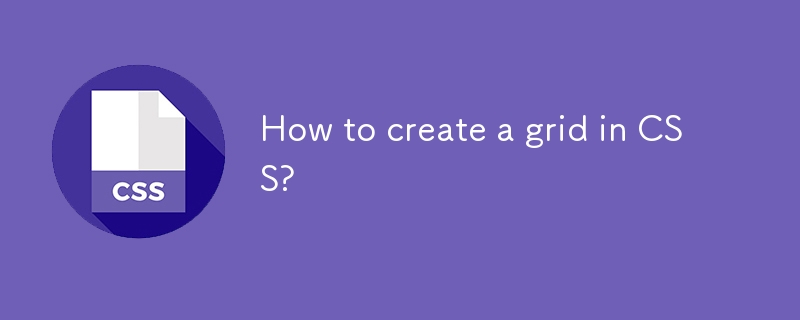
How to create a grid in CSS?
Article Introduction:To define a grid container, you need to set display:grid; 2. Use grid-template-columns and grid-template-rows to set the row and column size; 3. Use fr, auto, % and other flexible units to achieve responsive layout; 4. Use repeat() function to simplify repeated column or row definitions; 5. Use minmax() and auto-fit/auto-fill to achieve adaptive grids; 6. Optionally, precisely control project location through grid-column, grid-row or grid-area; complete settings include container declaration, track definition, gap addition and responsive optimization, so that efficient and flexible two-dimensional layout can be built.
2025-07-28
comment 0
175
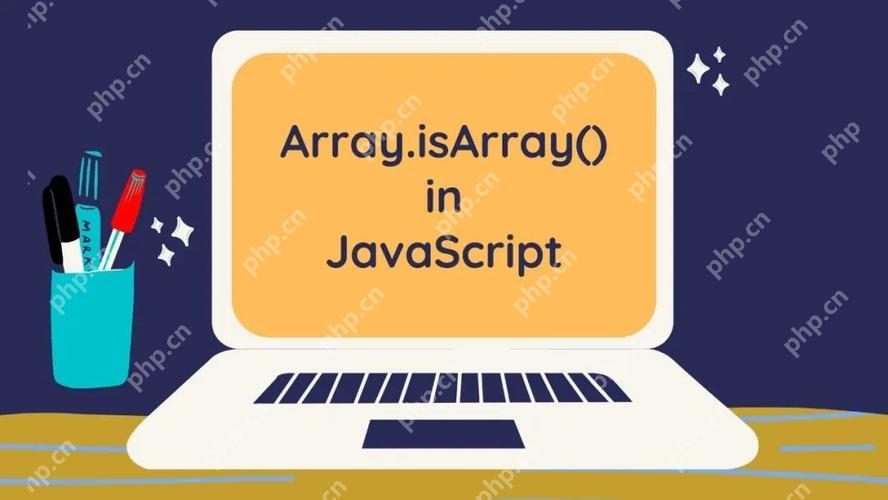
How to implement complex grid layouts using CSS Grid?
Article Introduction:The methods to implement complex grid layout using CSSGrid include: 1. Define the basic grid structure and use display:grid and grid-template-columns/rows. 2. Use grid-template-areas and grid-area to allocate elements to the specified area. 3. Use media queries to realize responsive design. 4. Control grid project alignment and spacing through justify-items, align-items and other properties.
2025-05-20
comment 0
401
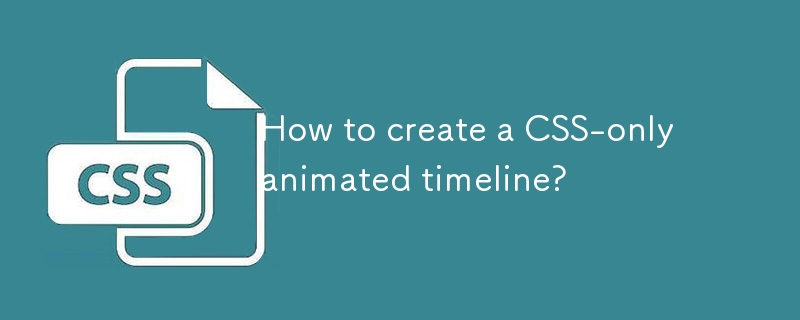
How to create a CSS-only animated timeline?
Article Introduction:To create a CSS-only animation timeline, you need to first build a semantic HTML structure, and each event is represented by a div containing dots and content; 2. Use Flexbox layout and pseudo-elements to create a centered vertical line, and use @keyframes to define fadeInUp animation to achieve a cascaded entry effect from bottom to top; 3. Use animation-delay item by item to achieve cascaded entry effect, and optionally add alternating content alignment on left and right; 4. Optional enhancements include using drawLine animation to simulate the line drawing process, hover effect and responsive adaptation; 5. Key points include using opacity and transform to ensure animation performance, adopt semantic tags and test mobile layout. In the end, nothing is achieved
2025-08-04
comment 0
383
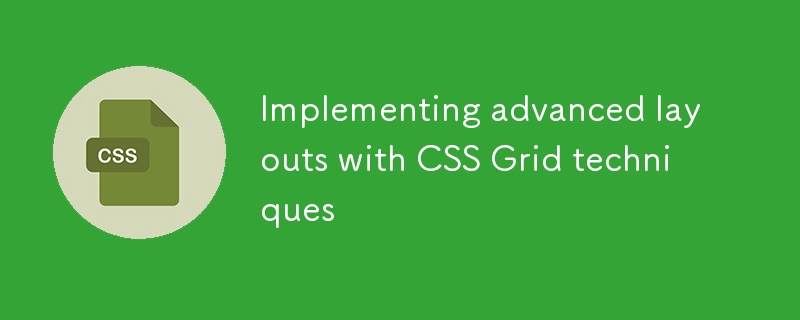
Implementing advanced layouts with CSS Grid techniques
Article Introduction:To use CSSGrid to implement advanced layouts, the key is to master its structural control and positioning methods. First, use grid-template-areas to build a semantic layout, such as the "head sidebar content area bottom" structure; second, through grid-column and grid-row, the element position can be accurately controlled, so that the card can span multiple columns or rows; then, combine minmax() and auto-fit to create a responsive grid, and automatically adjust the number of columns; finally, use cascade layout and z-index to control the element level to achieve a floating effect. These techniques can address complex and responsive web design needs.
2025-07-14
comment 0
671
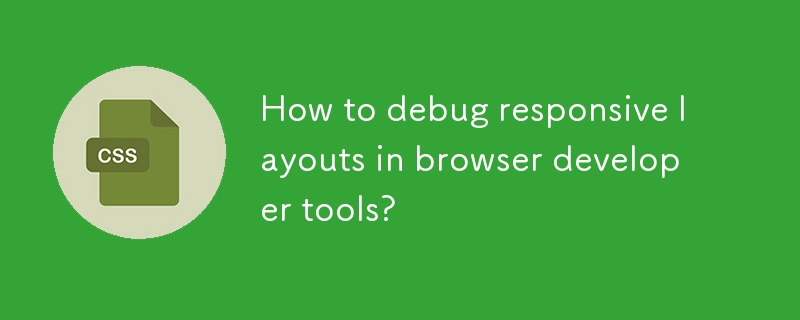
How to debug responsive layouts in browser developer tools?
Article Introduction:The key to debugging responsive layouts is to utilize the browser developer tools' device emulator, media query checking, layout panels, and real-time editing capabilities. Use the device simulator to view page performance at different resolutions to ensure the correct layout; use the "Computed" panel to check whether the media query rules are effective and prioritized; Chrome's "Layout" panel can visualize the layout details of Grid and Flexbox; finally use the real-time editing function to test style modification and confirm the repair effect. Proficiency in these techniques can help quickly locate and solve problems in responsive design.
2025-07-02
comment 0
689

Project-based CSS tutorial to build a portfolio
Article Introduction:To build a portfolio website using HTML and CSS, first plan a clear layout structure, then use mobile-first CSS for style design, then highlight project display, and finally add details to improve the overall experience. The specific steps include: 1. Use semantic HTML tags to build a basic structure containing headers, related, projects and contact parts; 2. Realize responsive design through flexbox or grid layout, media query and interactive effects; 3. Display projects in the form of cards and add animation effects; 4. Select color schemes, readable fonts, optimize links and SEO, and test website performance on different devices.
2025-07-01
comment 0
552
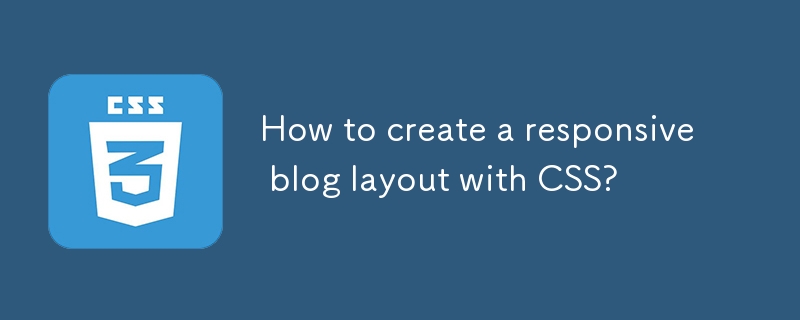
How to create a responsive blog layout with CSS?
Article Introduction:To create a responsive blog layout, the following steps must be followed: 1. Adopt a mobile-first design method, first write basic styles for the small screen, and then adapt to the large screen through media query; 2. Use CSSGrid or Flexbox to build a flexible page structure, such as using Grid to implement responsive grid layout of the main content and sidebar; 3. Add breakpoints to optimize the display effect of different devices, use two column layouts above 768px, and further improve the layout and font size above 1024px; 4. Use clamp() function to implement responsive fonts to ensure that the text has good readability on various devices; 5. Set max-width:100% to zoom the picture with the container to avoid overflow. Finally, through reasonable HTML structure and
2025-08-02
comment 0
525

css image gallery layout example
Article Introduction:This is a responsive picture gallery created using CSSGrid, which can automatically adapt to different screen sizes; 1. The adaptive number of columns is achieved through grid-template-columns:repeat(auto-fit,minmax(200px,1fr)) to ensure that each column is at least 200px and the monospace is filled; 2. All pictures are set to a fixed height of 200px and use object-fit:cover to maintain proportional cropping to ensure visual uniformity; 3. Add the hover effect of transform:scale(1.05) and achieve smooth animation with transition; you can also adjust the spacing on the small screen through media query, and the overall layout is responsive without media.
2025-07-31
comment 0
980
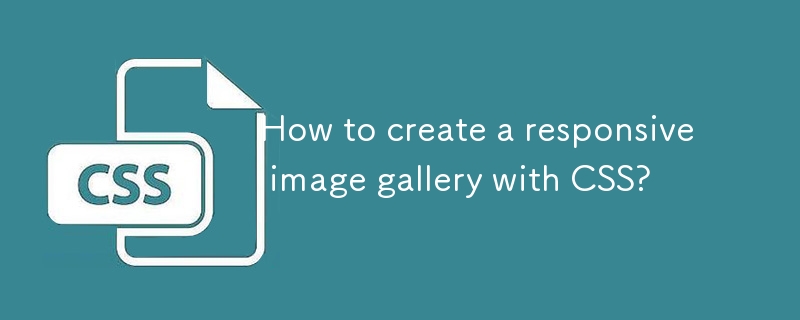
How to create a responsive image gallery with CSS?
Article Introduction:Using CSSGrid is the best way to create a responsive image library. 1. Use CSSGrid layout to implement adaptive grids through display:grid, grid-template-columns:repeat(auto-fit,minmax(200px,1fr)) and gap; 2. Optionally add media queries to accurately control the number of columns at different breakpoints, such as the small screen set to 1 column and the flat panel set to 2 columns; 3. Optimize image performance, adjust the size reasonably, use WebP format and combine srcset to achieve responsive loading; in addition, you can try multi-column layout to simulate the waterfall flow effect, but it is recommended to use the main Grid solution, which does not require JavaScript, is highly adaptable and dimensional.
2025-08-03
comment 0
683

Bootstrap Navbar: How to change style
Article Introduction:You can customize the style of BootstrapNavbar through the following steps: 1. Use CSS to modify the background color, text color, fill and hover effect; 2. Add logo and use Bootstrap's grid system to change the layout. When customizing, you need to be responsive, avoid overcomplexity, and consider performance impacts to ensure a balance between user experience and website performance.
2025-06-26
comment 0
225

H5 Code Structure: Organizing Content for Readability
Article Introduction:A reasonable H5 code structure allows the page to stand out among a lot of content. 1) Use semantic labels such as, etc. to organize content to make the structure clear. 2) Control the rendering effect of pages on different devices through CSS layout such as Flexbox or Grid. 3) Implement responsive design to ensure that the page adapts to different screen sizes.
2025-05-07
comment 0
400

Building Responsive Image Galleries
Article Introduction:Responsive picture galleries can improve user experience by selecting the appropriate layout, optimizing image resources, and adding interactions. The first step is to use CSSGrid or Flexbox layout, where Flexbox is suitable for one-dimensional arrangement, and Grid is more suitable for complex two-dimensional layout; the second step is to optimize the image size and format, use srcset and sizes attributes to adapt to different devices, and use WebP format to improve compression efficiency, and control the file size generally does not exceed 100KB; the third step is to enhance user participation through hovering effect, enlarge interaction or lightweight JavaScript, such as previewing large images with Lightbox.
2025-07-17
comment 0
425
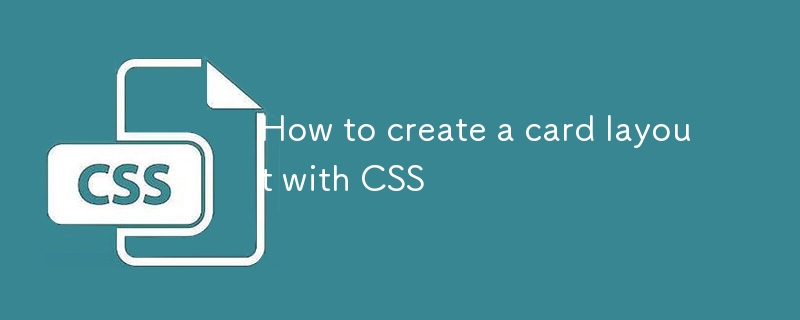
How to create a card layout with CSS
Article Introduction:The key to creating a card layout with CSS is to have clear structure and reasonable style. A common practice is to combine HTML semantic tags with Flexbox or Grid layouts. 1. The infrastructure uses semantic labels such as, etc. to build a card content framework. 2. Style design controls the appearance and spacing of the card by setting width, inner margins, borders, background colors, shadows and flex layouts. 3. Multi-card arrangement can be used to implement responsive line breaking layouts using Flexbox, or Grid can implement fixed column number layouts, which can automatically adapt to different screen widths. 4. Detail processing includes maintaining the proportion of the picture, enhancing interaction with hovering effect, and restricting text content to avoid layout confusion.
2025-07-22
comment 0
833

How to create a responsive website from scratch using CSS?
Article Introduction:Viewport meta tags must be added to ensure that the page is rendered correctly by mobile devices; 2. Adopt a mobile-first strategy, first design the mobile style, and then enhance the layout for tablets and desktops through min-width media query; 3. Use percentage, rem, fr and other relative units to build streaming layouts to avoid fixed pixel values; 4. Use Flexbox or CSSGrid to achieve flexible responsive structures, such as vertical stacking navigation on mobile terminals, large-screen grid layout; 5. Responsive typesetting use rem or clamp() functions to make the fonts scale with the screen; 6. Test the display effect under different screen sizes through browser developer tools and real devices to ensure no overflow or interaction problems, and ultimately achieve pure HTML/C without frameworks
2025-08-01
comment 0
533

What is the element, and what types of content does it contain?
Article Introduction:The div element is used in HTML to structure web content and group other elements as containers. It has no visual effect itself, but it can realize layout and design in combination with CSS or JavaScript. Common uses include dividing page areas, combining form elements, and building responsive grid systems. By adding a class or ID, you can control background, spacing, and positioning for it applying styles or scripts. However, divs should not be used excessively, and labels with clearer semantics such as headers, footers, etc. should be given priority to improve accessibility and SEO.
2025-06-25
comment 0
912

How to create a sidebar navbar with Bootstrap 5?
Article Introduction:To add a side navigation bar to a web page, use Bootstrap5 to implement it in the following steps: 1. Use the grid system to build a two-column layout, with the sidebar on the left and the main content area on the right; 2. Use the nav component to build a vertical navigation menu, and realize vertical arrangement through the flex-column class; 3. If you need a mobile folding effect, you can combine the Collapse plug-in to achieve responsive switching; 4. Add custom CSS styles to optimize scrolling, hovering and activation status and other details. The structure is clear and the class name is correct to quickly build the responsive sidebar.
2025-08-03
comment 0
904

how to add an end credits roll in Premiere Pro
Article Introduction:How to add end credit scrolling subtitles in Adobe PremierePro? 1. Create a subtitle file: select "Scroll Subtitles" through "File" > "New Project" > "Subtitles" to generate a sequence and drag it into the timeline; 2. Edit content and layout: Enter text, select clear fonts, appropriate font sizes, set center alignment and appropriate colors and backgrounds to enhance readability; 3. Set scrolling speed and direction: Double-click the subtitle track to enter "Scroll Options", adjust the speed value and scrolling direction, and preview the effect; 4. Add a gradual/gradual effect: add a fade effect to the beginning and end of the subtitles in the "Transition" or "Animation" settings, and the time is controlled within 1 to 2 seconds. Follow the above steps to easily complete professional end-of-credit scrolling subtitles
2025-07-06
comment 0
697

Building High-Performance H5 Dashboards
Article Introduction:To build a high-performance H5 dashboard, the key is to balance visual clarity with technical efficiency. 1. Optimize data processing and API calls, and use pagination or streaming, local cache and anti-shake/throttling mechanisms to reduce the request frequency. 2. Keep DOM lightweight, adopt virtual scrolling, avoid nested structures, component reuse, and use animation with caution. 3. Optimize visual components and resources, select lightweight chart libraries, compressed picture formats, and reasonably control chart rendering. 4. Achieve responsive design without performance loss, prioritize the use of Flexbox or Grid layout, load resources by screen size, and adopt mobile-first strategies.
2025-07-18
comment 0
587