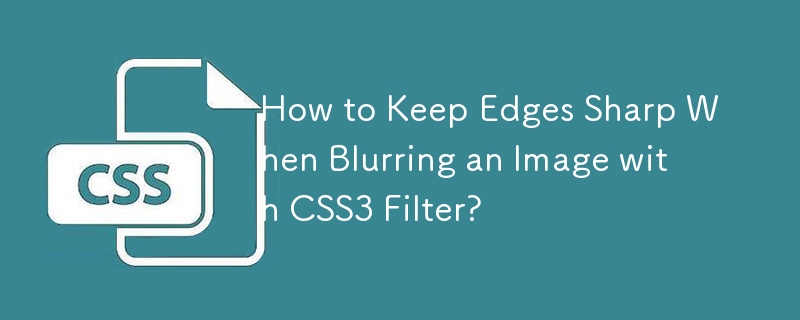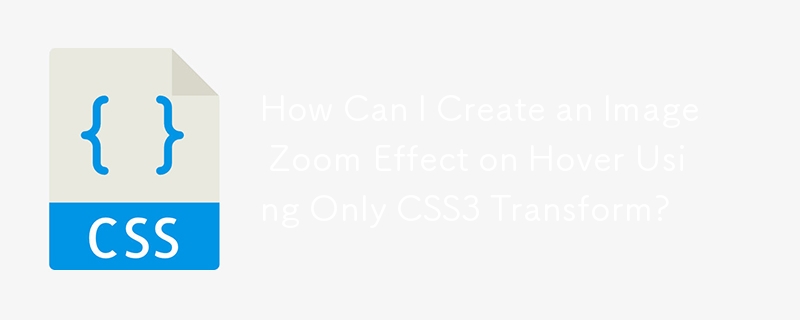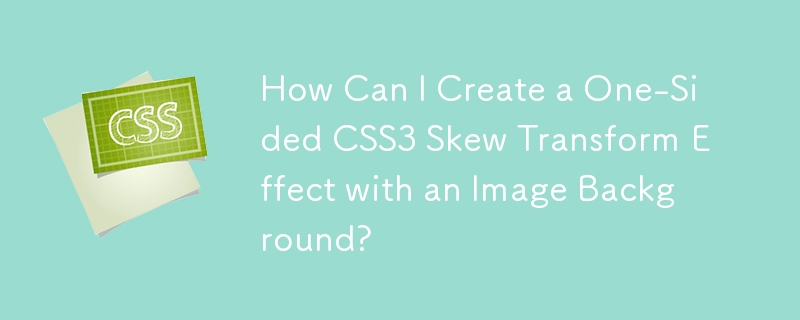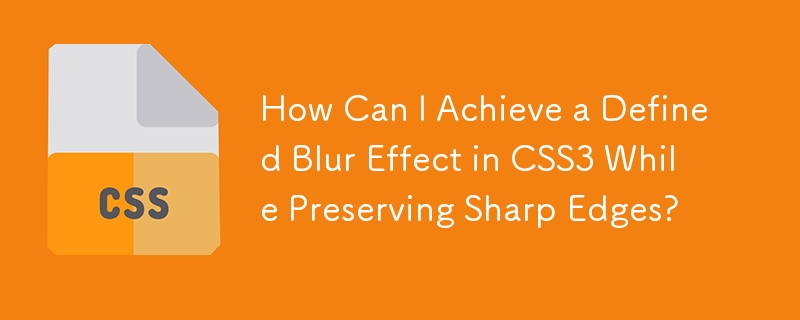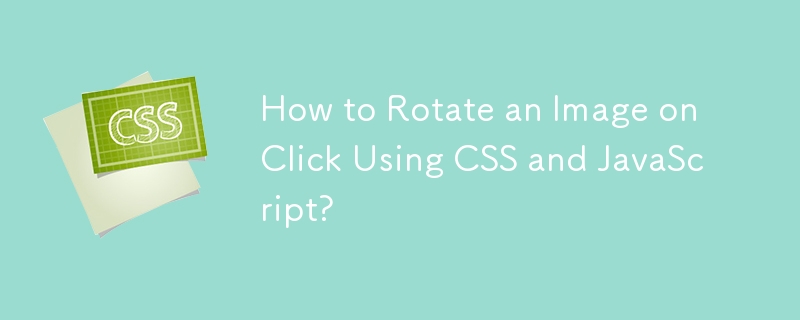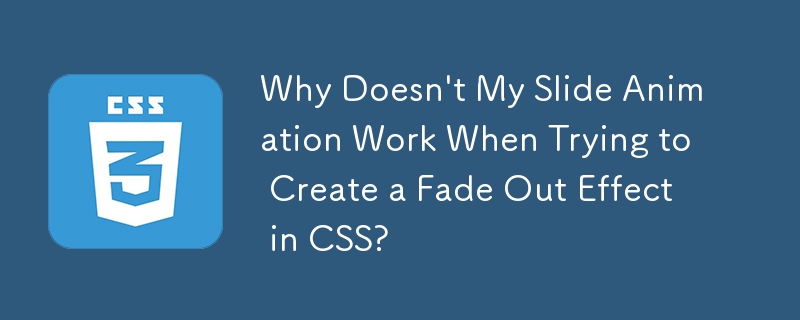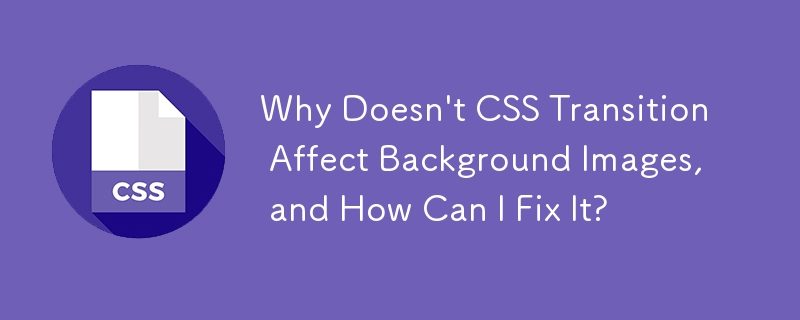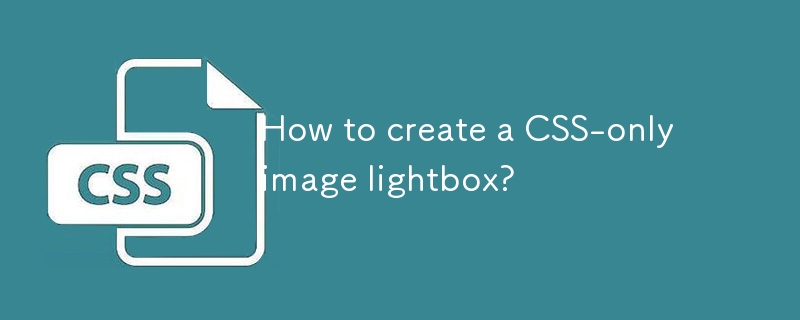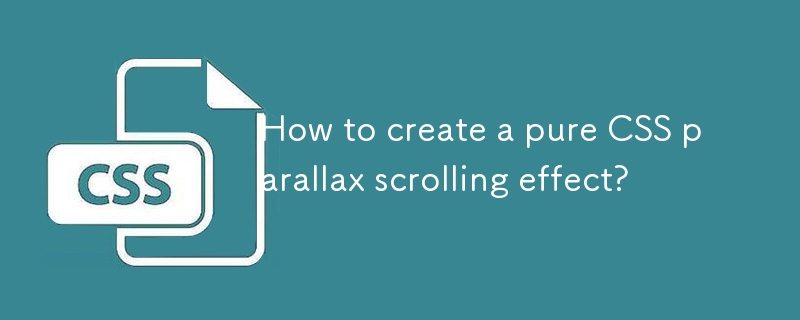Found a total of 10000 related content

How to Make an Image Spin on Hover with CSS?
Article Introduction:Transforming an Image on Hover: Spin or RotationAchieving the effect of a rotating image on hover with CSS requires utilizing CSS3 transitions and...
2024-11-04
comment 0
1190

Photoshop's Core Function: Image Editing and Manipulation
Article Introduction:Photoshop's core functions are image editing and operation, including adjusting the color, brightness, contrast of images, applying filter effects, cropping and adjusting image size, performing image synthesis, etc. 1. Adjust brightness and contrast: Open the image, select the "Adjust" option in the "Image" menu, select "Brightness/Contrast", and adjust the slider. 2. Use the color level adjustment layer and layer mask: Click the "Create a new fill or adjust layer" button, select "Scale", adjust the color level, add a layer mask, and use the brush tool to control the adjustment effect.
2025-04-29
comment 0
1130

How to remove noise from a photo in Photoshop
Article Introduction:Use Photoshop to reduce noise by selecting the right tools and finely adjusting. First, select the "Reduce Noise" filter, adjust the intensity, retain details, reduce noise and sharpen details and other parameters to balance the noise reduction and image quality; secondly, RAW format photos can use the CameraRaw filter to achieve a more natural noise reduction effect by adjusting the brightness and color noise slider; finally, for local areas such as the sky or walls, "surface blur" can be used for precise processing to avoid overall blur affecting the realism of the picture.
2025-07-29
comment 0
592
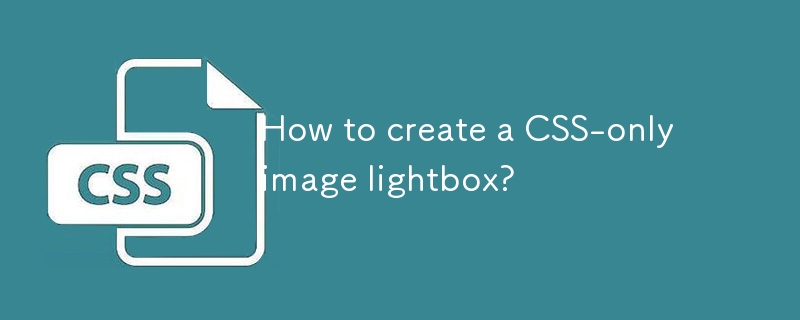
How to create a CSS-only image lightbox?
Article Introduction:To create a pure CSS image light box, you need to use the:target pseudo-class to control the display; 1. Each thumbnail link points to the light box element with a unique ID; 2. The light box is hidden by default, and the flex is displayed in flex when the target matches and centers the large image; 3. Click the close link (href="#") to return to the top of the page and hide the light box; 4. You can add fade effect and visual closing buttons through CSS; this solution does not require JavaScript, but lacks keyboard support and scroll locking functions, which are suitable for lightweight static websites.
2025-08-03
comment 0
717

Advanced CSS hover effects tutorial
Article Introduction:The hover effect of CSS can enhance the interactive texture through various techniques. 1. Use transition to achieve smooth animation, control the process of color, size and position change, and enhance the sense of nature; 2. Use pseudo-elements (::before or ::after) to create mask or scan effects to enrich visual feedback; 3. Combine transform and filter to achieve dynamic effects such as image enlargement, contrast changes and shadows; 4. Pay attention to mobile compatibility issues, avoid relying on hover to display key information, and consider JavaScript or alternative interaction solutions.
2025-07-07
comment 0
996

How to make a responsive website with HTML5 and CSS3?
Article Introduction:The key to making a responsive website lies in the reasonable cooperation between HTML5 and CSS3, and the core is to make web pages display well on different devices. 1. Use HTML5 semantic tags to build clear structures, such as, , etc., to make the code easier to read and facilitate search engine crawling; 2. Use CSS3 media query to achieve multi-device adaptation, and apply different rules by detecting screen width, such as setting breakpoints such as mobile phones and tablets; 3. Use elastic layout (Flexbox or Grid) to deal with alignment and arrangement issues, and ensure that the navigation bar and other content automatically adapt to the screen; 4. Set image adaptation, use max-width:100% and srcset attributes to ensure that the image does not destroy the layout and improve the loading effect. Mastering these four key points can achieve compatibility with multiple settings
2025-07-13
comment 0
508

How to create a parallax scrolling effect CSS tutorial
Article Introduction:The key to making parallax scrolling effect is to allow elements of different layers to scroll at different speeds. 1. First, build a multi-layer HTML structure, including background, medium scene and foreground, and use CSS to set the container overflow:hidden and absolute positioning; 2. Then listen to scroll events through JavaScript, use transform:translateY() to dynamically adjust the positions of each layer. The background layer scrolls slowly and the medium scene is slightly faster; 3. Finally, optimize performance, use throttling functions to control the scrolling frequency, compress image resources and adapt to the mobile terminal, and consider pure CSS solutions to improve compatibility.
2025-07-04
comment 0
829
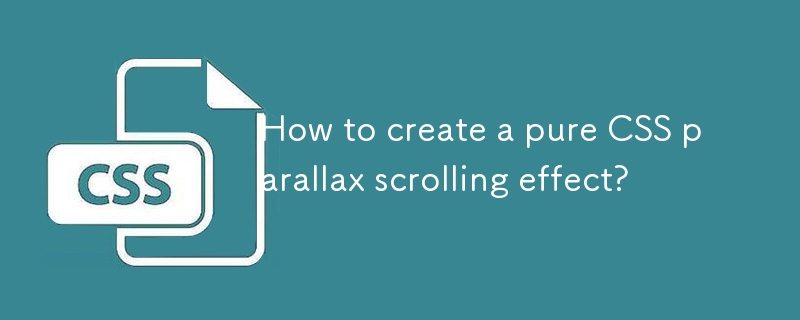
How to create a pure CSS parallax scrolling effect?
Article Introduction:Pure CSS can achieve parallax scrolling effect, mainly through background-attachment:fixed and hierarchical structure. 1. Use the background-attachment:fixed attribute to make the background image fixed, and use the background-size and background-position to realize a full-screen background, forming a visual illusion that the background is still when scrolling. 2. Create multiple blocks with different backgrounds through layered layout. Each block applies the same fixed background attribute, so that they are rendered in turn when scrolling, sandwiched between ordinary content to form multiple layers of parallax. 3. Pay attention to mobile compatibility issues, and browsers such as iOSSafari may
2025-07-25
comment 0
906

How to create a motion blur effect in Photoshop
Article Introduction:To add dynamic to photos, using Photoshop's motion blur feature is an effective way. 1. First make sure that the image is on an editable independent layer. If the background layer is required to unlock or copy a layer to retain the original image; 2. Use the "Dynamic Blur" filter to set the angle and distance to control the blur direction and intensity, and try different values to obtain natural effects; 3. For more complex dynamic effects, you can use "Path Blur" to draw the motion trajectory, which is suitable for curve movement but pay attention to the path accuracy; 4. Finally, use the layer mask to erase unnecessary blur areas to enhance the realism and layering of the picture, and make the dynamic effect more natural and professional.
2025-07-24
comment 0
185