 Web Front-end
Web Front-end
 CSS Tutorial
CSS Tutorial
 How Can I Create an Image Zoom Effect on Hover Using Only CSS3 Transform?
How Can I Create an Image Zoom Effect on Hover Using Only CSS3 Transform?
How Can I Create an Image Zoom Effect on Hover Using Only CSS3 Transform?
Nov 28, 2024 am 07:34 AM
CSS Image Zoom Effect on Hover with CSS3 Transform
Creating a hover effect that zooms into an image can be achieved effortlessly using CSS3's transform property. This approach requires minimal code and provides a sleek visual enhancement without the need for complex tables or mask divs.
Implementation
To create the zoom effect, follow these steps:
- HTML: Place the image inside a container element.
<div class="thumbnail">
<div class="image">
<img src="image.jpg" alt="Your image">
</div>
</div>
- CSS: Apply the CSS styles to control the image zoom.
.thumbnail {
width: 320px;
height: 240px;
}
.image {
width: 100%;
height: 100%;
}
.image img {
transition: all 1s ease;
}
.image:hover img {
transform: scale(1.25);
}
- The transition property defines the duration and easing function of the scaling effect.
- The transform: scale() property scales the image when the cursor hovers over the container.
Example
See the following example fiddle: https://jsfiddle.net/rkd3x4uc/
Note:
- The zoom property, which directly applies zoom to an image, is only supported in Internet Explorer. The transform: scale() property is preferred for cross-browser compatibility.
- To constrain the scaled image within the container's bounds, you can add overflow: hidden to the .image class.
The above is the detailed content of How Can I Create an Image Zoom Effect on Hover Using Only CSS3 Transform?. For more information, please follow other related articles on the PHP Chinese website!

Hot AI Tools

Undress AI Tool
Undress images for free

Undresser.AI Undress
AI-powered app for creating realistic nude photos

AI Clothes Remover
Online AI tool for removing clothes from photos.

Clothoff.io
AI clothes remover

Video Face Swap
Swap faces in any video effortlessly with our completely free AI face swap tool!

Hot Article

Hot Tools

Notepad++7.3.1
Easy-to-use and free code editor

SublimeText3 Chinese version
Chinese version, very easy to use

Zend Studio 13.0.1
Powerful PHP integrated development environment

Dreamweaver CS6
Visual web development tools

SublimeText3 Mac version
God-level code editing software (SublimeText3)

Hot Topics
 CSS Animations: Is it hard to create them?
May 09, 2025 am 12:03 AM
CSS Animations: Is it hard to create them?
May 09, 2025 am 12:03 AM
CSSanimationsarenotinherentlyhardbutrequirepracticeandunderstandingofCSSpropertiesandtimingfunctions.1)Startwithsimpleanimationslikescalingabuttononhoverusingkeyframes.2)Useeasingfunctionslikecubic-bezierfornaturaleffects,suchasabounceanimation.3)For
 @keyframes CSS: The most used tricks
May 08, 2025 am 12:13 AM
@keyframes CSS: The most used tricks
May 08, 2025 am 12:13 AM
@keyframesispopularduetoitsversatilityandpowerincreatingsmoothCSSanimations.Keytricksinclude:1)Definingsmoothtransitionsbetweenstates,2)Animatingmultiplepropertiessimultaneously,3)Usingvendorprefixesforbrowsercompatibility,4)CombiningwithJavaScriptfo
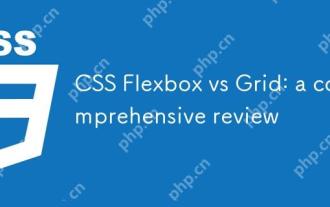 CSS Flexbox vs Grid: a comprehensive review
May 12, 2025 am 12:01 AM
CSS Flexbox vs Grid: a comprehensive review
May 12, 2025 am 12:01 AM
Choosing Flexbox or Grid depends on the layout requirements: 1) Flexbox is suitable for one-dimensional layouts, such as navigation bar; 2) Grid is suitable for two-dimensional layouts, such as magazine layouts. The two can be used in the project to improve the layout effect.
 State of Devs: A Survey for Every Developer
May 07, 2025 am 09:30 AM
State of Devs: A Survey for Every Developer
May 07, 2025 am 09:30 AM
The State of Devs survey is now open to participation, and unlike previous surveys it covers everything except code: career, workplace, but also health, hobbies, and more.?
 Flexbox vs Grid: should I learn them both?
May 10, 2025 am 12:01 AM
Flexbox vs Grid: should I learn them both?
May 10, 2025 am 12:01 AM
Yes,youshouldlearnbothFlexboxandGrid.1)Flexboxisidealforone-dimensional,flexiblelayoutslikenavigationmenus.2)Gridexcelsintwo-dimensional,complexdesignssuchasmagazinelayouts.3)Combiningbothenhanceslayoutflexibilityandresponsiveness,allowingforstructur
 Modern Scroll Shadows Using Scroll-Driven Animations
May 07, 2025 am 10:34 AM
Modern Scroll Shadows Using Scroll-Driven Animations
May 07, 2025 am 10:34 AM
Using scroll shadows, especially for mobile devices, is a subtle bit of UX that Chris has covered before. Geoff covered a?newer approach?that uses the?animation-timeline property. Here’s yet another way.
 Orbital Mechanics (or How I Optimized a CSS Keyframes Animation)
May 09, 2025 am 09:57 AM
Orbital Mechanics (or How I Optimized a CSS Keyframes Animation)
May 09, 2025 am 09:57 AM
What does it look like to refactor your own code? John Rhea picks apart an old CSS animation he wrote and walks through the thought process of optimizing it.
 CSS Counters: A Comprehensive Guide to Automatic Numbering
May 07, 2025 pm 03:45 PM
CSS Counters: A Comprehensive Guide to Automatic Numbering
May 07, 2025 pm 03:45 PM
CSSCountersareusedtomanageautomaticnumberinginwebdesigns.1)Theycanbeusedfortablesofcontents,listitems,andcustomnumbering.2)Advancedusesincludenestednumberingsystems.3)Challengesincludebrowsercompatibilityandperformanceissues.4)Creativeusesinvolvecust





