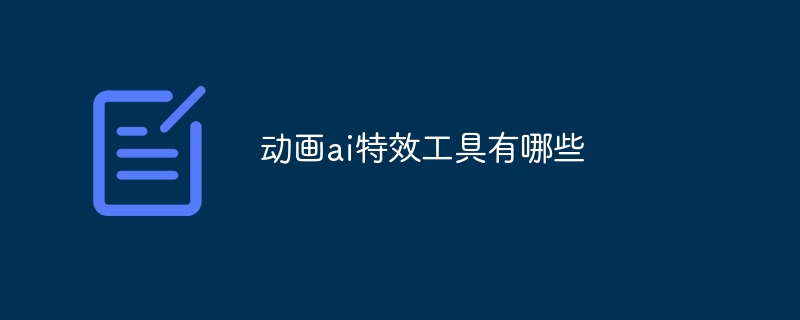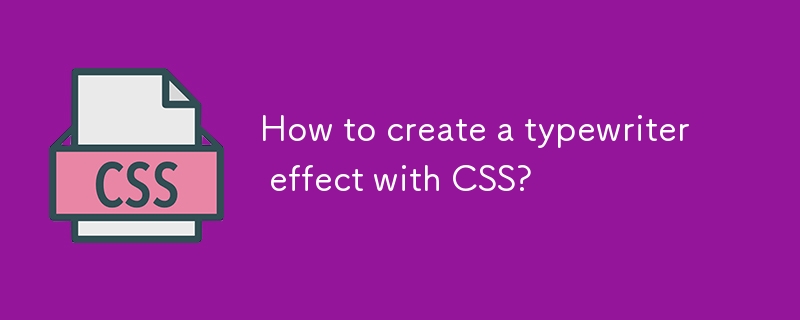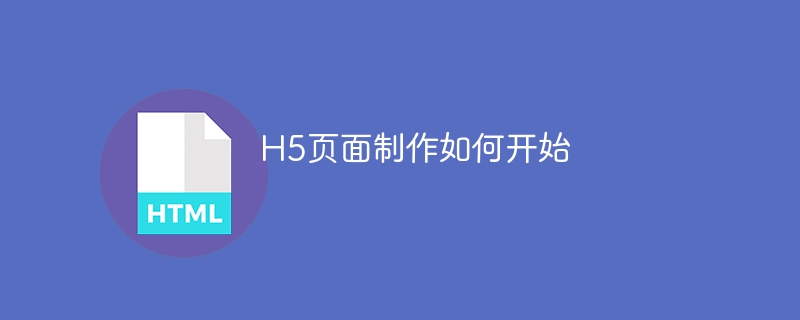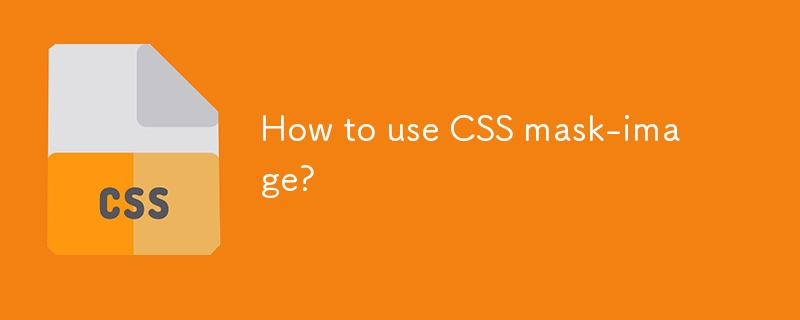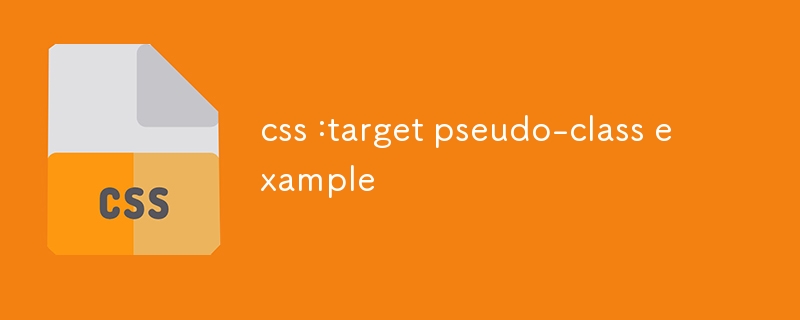Found a total of 10000 related content

10 Magicial jQuery Text Effect Plugins
Article Introduction:10 magical jQuery text special effects plugins to make your website stand out! jQuery is not only used for menus and animation effects. With jQuery, you can also create attractive text effects and cleverly use text to communicate effectively with users. Through this collection, you can create text gradients, text fly-in effects, text glows, and more. Enjoy it!
Codename Rainbows
We use some JavaScript and CSS magic to apply a two-color gradient for any text. Shadows and highlights can also be applied. This is especially effective in large websites or dynamic content, as it is impractical to create images for each instance in these cases.
source
jQuer
2025-03-07
comment 0
1200

Vue realizes marquee/text scrolling effect
Article Introduction:Implement marquee/text scrolling effects in Vue, using CSS animations or third-party libraries. This article introduces how to use CSS animation: create scroll text and wrap text with <div>. Define CSS animations and set overflow: hidden, width, and animation. Define keyframes, set transform: translateX() at the beginning and end of the animation. Adjust animation properties such as duration, scroll speed, and direction.
2025-04-07
comment 0
471

How to Create a CSS Typewriter Effect for Your Website
Article Introduction:Pure CSS creates engaging typewriter text effects
Core points:
CSS typewriter effects make website content more dynamic and attractive by gradually displaying text, and can be used for login pages, personal websites and code demonstrations.
Typewriter effects can be created by using the CSS steps() function to change the width of the text element from 0% to 100%, and animation simulation of the cursor of "photo" the text.
Typing effects can be adjusted by increasing or decreasing the number of steps and duration of the typing animation to accommodate longer or shorter text.
Typewriter effects can be used in conjunction with flashing cursor animations to enhance the effect, and the cursor can be customized by adjusting its border-right attribute, color, flashing frequency, and more.
This article will
2025-02-08
comment 0
804

Article Introduction:CSS style problem: Implement white edges in text and add shadow effects. In CSS style design, special processing of text is often required, such as adding white edges...
2025-04-05
comment 0
474
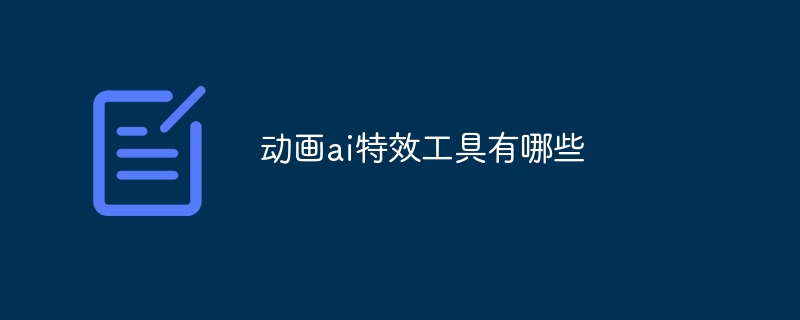
What are the animation AI special effects tools?
Article Introduction:Animation AI special effects tools were born to provide animators with powerful techniques to enhance their creativity and produce engaging animations. These tools include: 1. DeepMotion (character animation); 2. AutoTrace (vector animation conversion); 3. Adobe Character Animator (real-time character animation); 4. TensorFlow.js (interactive animation); 5. NVIDIA Omniverse Machinima (lifelike animation) animation); 6. DeepDreamGenerator (abstract animation); 7. RunwayML (easy-to-use AI animation tool).
2024-11-28
comment 0
569

Vue text scrolling effect implementation method
Article Introduction:The methods to implement Vue text scrolling effects are: use setInterval() to update the text content regularly and scroll the text character by character. Use CSS3 animations to set the animation to set the text to move a specified distance within a specified time. Use Vue Transition Groups to insert and delete characters one by one to simulate text scrolling effects.
2025-04-07
comment 0
838
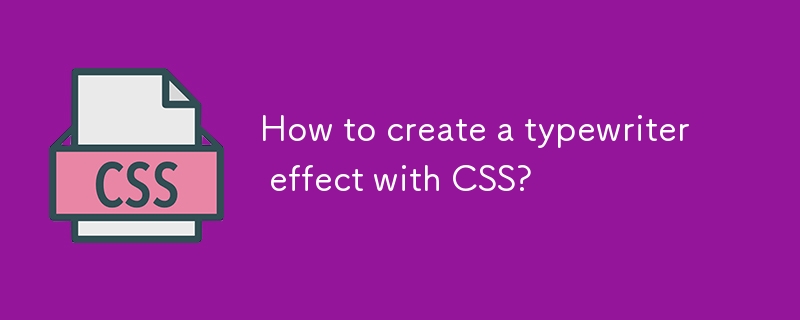
How to create a typewriter effect with CSS?
Article Introduction:The core of creating typewriter effects using CSS is to control the width of the element through animation and hide overflow, combine overflow:hidden and border-right as the cursor, white-space:nowrap to maintain single lines, and animation to achieve typing and cursor flashing effects; 2. Key custom points include adjusting animation-duration to match text length, using the steps() function to set the number of steps (usually equal to the number of characters), selecting monospace font enhancement effects, and customizing the cursor style; 3. In responsive design, it is recommended to set width:fit-content and max-width:100% to suit different screens.
2025-08-02
comment 0
680

Combining CSS and Vue to achieve more advanced text scrolling animations
Article Introduction:Combining CSS and Vue to enable more advanced text scrolling animations to create responsive and engaging animations. CSS provides scrolling gradients, vertical text scrolling, and neon effects, while Vue provides dynamic control and responsive animation features, including the use of v-scroll instructions and the gsap library. The sample code demonstrates creating animations using Vue responsive features and gsap library, adjusting animation properties based on screen size, and changing text colors to indicate scrolling directions.
2025-04-07
comment 0
914

Vue realizes vertical text scrolling effect
Article Introduction:To implement vertical text scrolling effect in Vue, you need to define the container style (.vertical-scroll-container) for vertical scrolling, and set its height and overflow properties. Defines the style (.vertical-scroll-content) of the text content, position it absolutely, and initializes its position at the top. Use transition animation in Vue component to define the animation effect of text content movement. Use CSS to define transition effects (.vertical-scroll-enter-active and .vertical-scroll-leave-active), and set the transition time and transition type.
2025-04-07
comment 0
626

An Introduction to jQuery Scroll-based Animations
Article Introduction:Core points
Scroll-based animations and special effects are a technology that allows web developers to create dynamic interactive web experiences. They are triggered when the user scrolls down the page and can be manipulated and implemented with CSS and jQuery.
To create responsive scroll-based effects, you must define the width and height properties of the browser window. Without these properties, the effects will not work properly when the user resizes the window.
This tutorial provides four scroll-based animations and effects examples that demonstrate how they vary based on the value of the window width attribute. These examples include animation of opacity, height, width, left, right, and bottom properties of various elements.
This tutorial also contains a FAQ section that provides solutions to FAQ
2025-02-21
comment 0
1069

How to use the canvas element in HTML?
Article Introduction:How to draw graphics and implement animations in HTML5 Canvas? 1. Insert tags in HTML and set id and size; 2. Get the canvas element through JavaScript and create a 2D drawing context; 3. Use fillRect, strokeRect, arc and other methods to draw shapes; 4. Use fillText to add text and drawImage to draw pictures; 5. Use clearRect to clear the canvas and combine requestAnimationFrame to achieve animation effects. Master these basic operations and start drawing and animation development using Canvas.
2025-07-10
comment 0
253

CSS Animations
Article Introduction:CSS animation: The key tool to enhance user experience
Core points:
CSS animation is a key tool to enhance the user experience, adding depth and meaning to interactions, guiding users to browse the interface, and providing user action feedback.
While JavaScript also provides animation features, CSS is the easiest way to get started with animation. JavaScript-based animations can be more complex and resource-intensive, which may slow down page loading times on slower connections or mobile devices.
CSS animations can be launched immediately with just a web browser and text editor, an easy to access and efficient way to bring your design to life. CSS animation has great potential, from smooth transition to using keyframes to creating complex effects.
Animation is becoming a must
2025-02-17
comment 0
1163

css animation examples
Article Introduction:Hover button zooms in to achieve interactive effects through transform:scale() and transition; 2. Fade in animation using @keyframesfadeIn with animation:forwards to maintain the final state; 3. Infinite rotation icon uses transform:rotate() and border differences to create loading effects; 4. Left and left jitter prompts to move between 25% and 75% keyframes through translateX to generate warning feedback; 5. Slide up and down banners from negative values to 0 to slide into vision; 6. Text typewriter effect simulates verbatim input through width gradient with steps() and adds cursor flash
2025-07-28
comment 0
305

AI And Hollywood's Next Golden Age
Article Introduction:Generative AI is revolutionizing film and television production. Luma's Ray 2 model, as well as Runway's Gen-4, OpenAI's Sora, Google's Veo and other new models, are improving the quality of generated videos at an unprecedented speed. These models can easily create complex special effects and realistic scenes, even short video clips and camera-perceived motion effects have been achieved. While the manipulation and consistency of these tools still need to be improved, the speed of progress is amazing.
Generative video is becoming an independent medium. Some models are good at animation production, while others are good at live-action images. It is worth noting that Adobe's Firefly and Moonvalley's Ma
2025-04-29
comment 0
400

10 Simple CSS and JavaScript Micro-interactions for Buttons
Article Introduction:Web button micro-interaction design: Ten tips to improve user experience
This article will introduce ten simple ways to add micro-interactions to web buttons to enhance user experience and make the website more attractive.
Core points:
Enhanced user experience: Microinteraction provides instant feedback, improve user participation, and improve overall user experience.
Multiple effects: The tutorial covers a variety of effects such as sound, border animation, 3D transformation, and more complex interactions such as shape and text changes.
Accessibility and Interaction: Sound-based micro-interactions are especially useful for improving accessibility, especially on mobile devices.
Use of CSS and JavaScript: All effects are dynamically interspersed through CSS styles and animations and JavaScript
2025-02-08
comment 0
1044

Creating complex CSS Gradient backgrounds and effects
Article Introduction:CSS gradient backgrounds enable complex visual effects through cascading, animation and blending modes. 1. Multiple gradients can be separated by commas, and the bottom layer is drawn from the upper layer. It is recommended to use translucent colors and different directions to enhance the levels; 2. Animation can be implemented through background-position or keyframes, pay attention to performance and transition effect control; 3. Mix-clip:text can make gradient text, mask-image combined with gradient can realize image masking, mix-blend-mode is used for element interaction design.
2025-07-12
comment 0
435

how to animate text in Premiere Pro
Article Introduction:The key to animate text in PremierePro is to master the core tools and operation logic. 1. Use the "Basic Graphics" panel to add dynamic text, quickly achieve effects such as zooming, transparency changes or slide in through "Animation Presets", and can superimpose multiple animations; 2. Manually set keyframes to create custom animations, click the stopwatch to record keyframes in the "Effect Controls" panel, move the timeline position and modify the parameters to create fine animations, and you can press and hold Ctrl to delete specific keyframes; 3. Use the "Animation Text" effect to make advanced animations, and realize verbatim appearance, wave entry and other styles by adjusting the "Range Selector" and "Transform" parameters, and enhance the sense of rhythm with the "Offset" option. In addition, pay attention to the timeline rhythm control and keyframe interpolation square
2025-08-03
comment 0
936
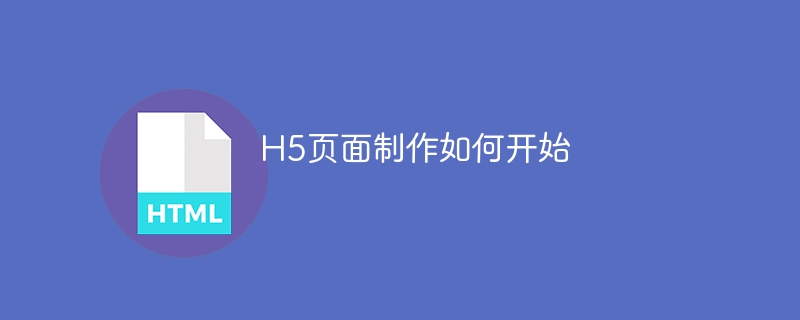
How to start H5 page production
Article Introduction:To make H5 pages, you need to master HTML (build structure), CSS (beautify appearance), and JavaScript (add interaction), which are like building a house framework, decoration, and appliances. Through CSS, you can change the text color, font size, and layout; JavaScript is responsible for responding to events and animation effects. Advanced techniques include framework use, responsive design, code normalization, and debugging techniques. Common errors include path problems, browser compatibility and performance optimization, and need to be resolved with care.
2025-04-06
comment 0
927
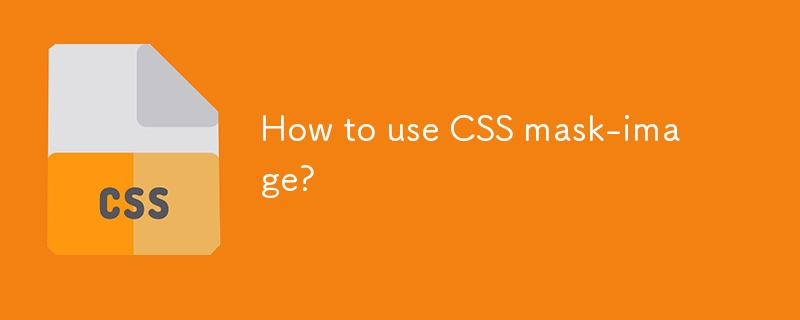
How to use CSS mask-image?
Article Introduction:The mask-image attribute of CSS controls the visible area of the element through pictures or gradients, achieving visual effects such as fading, hollowing out, and image cropping. 1. Use mask-image to set the mask image, white display, black hidden, gray translucent; 2. It is recommended to use PNG format, and use mask-repeat and mask-size to control the mask direction and size; 3. Add -webkit-prefix to improve browser compatibility; 4. It is often used in scenes such as image fading, text hollowing, dynamic mask transition; 5. Pay attention to the mask image scale, element background settings and Safari compatibility processing. Mastering the combination of black, white and gray control, compatibility processing and animation can achieve attractive visual effects.
2025-07-18
comment 0
160
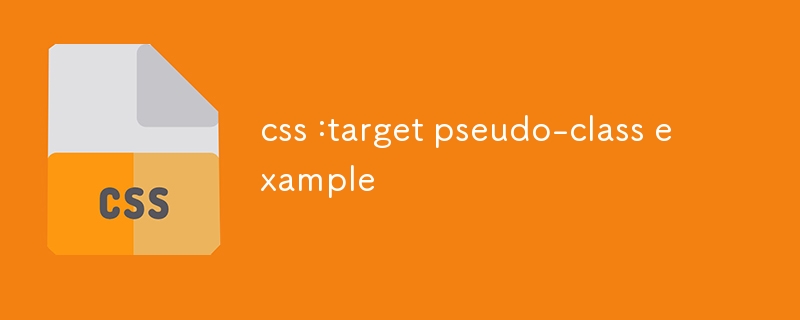
css :target pseudo-class example
Article Introduction::target pseudo-class is used to style elements pointed to by URL fragment identifiers. 1. When the link points to the ID in the page, the corresponding element becomes the target and applies a special style; 2. It can be used to highlight content, create tabs, or display/hide elements; 3. In the example, the target block is displayed and others are hidden through section:target; 4. The actual application includes FAQ, tab page and content highlighting; 5. Support animation enhancement effects without JavaScript; 6. Pay attention to ID uniqueness and only one element at a time is the target; 7. All modern browsers support this feature.
2025-07-28
comment 0
410