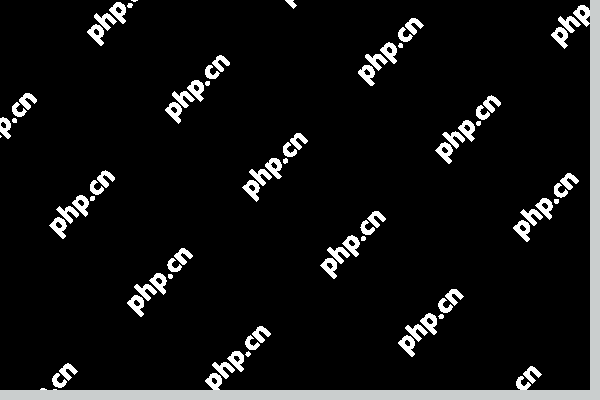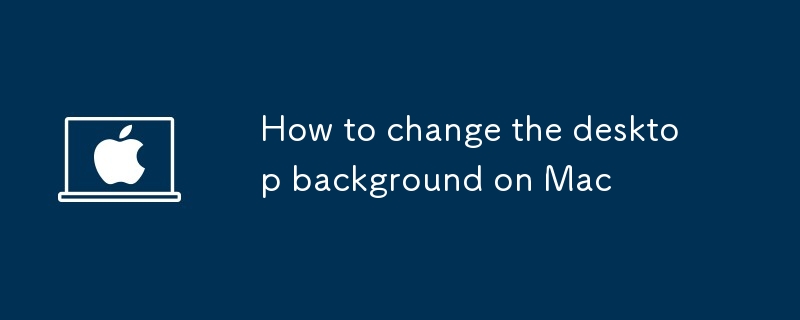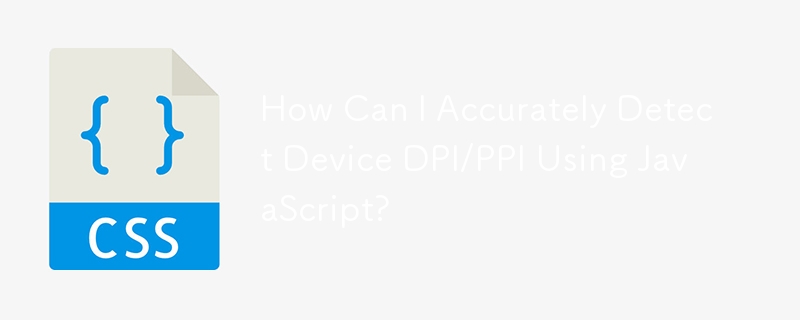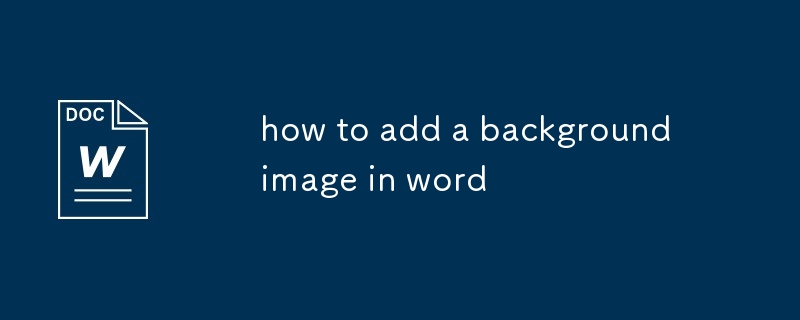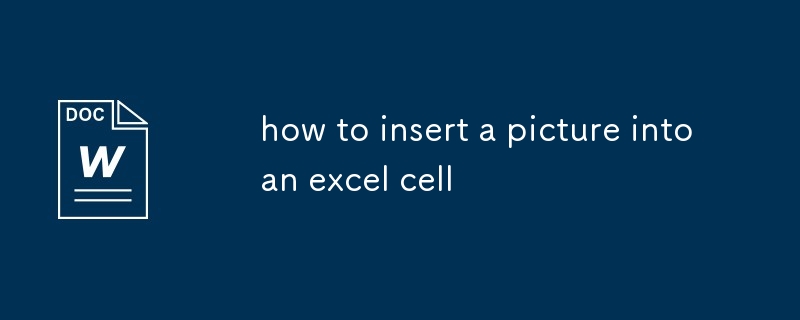Found a total of 10000 related content
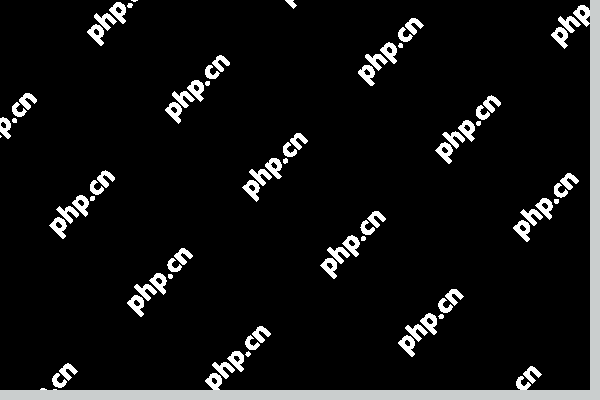
Fixed: Windows Photo Viewer Can't Display This Picture - MiniTool
Article Introduction:Have you ever encountered the error message “Windows Photo Viewer can’t display this picture” when you open a picture using Windows Photo Viewer? Now read this post from php.cn to get several feasible solutions to this error.
2025-04-21
comment 0
524

How to make a full-screen background image in CSS?
Article Introduction:To make the picture fill the entire browser window, you can use the following steps: 1. Use background-size:cover to ensure that the background image covers the container and maintains the proportion; 2. Set height:100vh for the container to ensure that the viewport is full; 3. Set background-position:center to display the picture in the center; 4. Compress the picture and optimize the mobile compatibility to improve performance.
2025-07-17
comment 0
609

5 JS Random Moving Bubbles Effects
Article Introduction:These 5 JS Random Moving Bubble Effects
display cool animated “bubble” effects with few lines of code in JavaScript/jQuery. Check them out!
1. JS Bubble Effect #1
JS Bubble Effect 1
SourceDemo
2. JS Bubble Effect #2
JS Bubble Effect #2
Source
2025-02-23
comment 0
633

How to take a photo with the grand fireworks show in Infinity Nikki
Article Introduction:You can snap a picture alongside the spectacular fireworks display to gain Melodic Harmony points as part of the limited-time Strings of Time event in Infinity Nikki.While it might seem straightforward, there’s quite a bit involved in Infinity Nikki
2025-06-03
comment 0
319
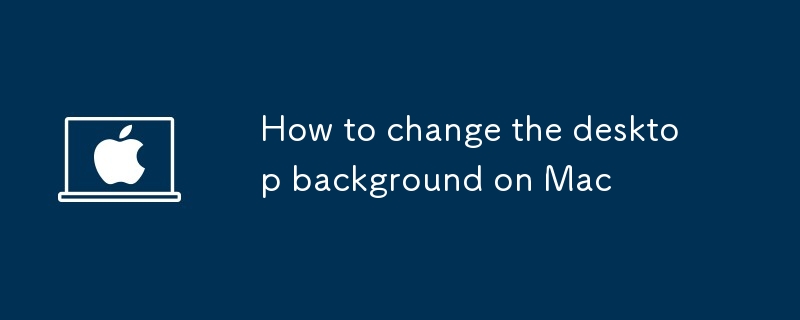
How to change the desktop background on Mac
Article Introduction:Open the system settings and click on the desktop and screen saver in the sidebar; 2. Select the pictures in the built-in wallpaper, photos or custom folders; 3. Click on the picture to set as the background, or add a personal picture folder with the plus sign; 4. The picture display method can be adjusted such as filling the screen, centering or tiling; 5. Support setting the slide show to automatically change the background. The entire process takes only a few steps to complete the replacement of the personalized desktop background.
2025-07-29
comment 0
992

Describe the CSS `object-fit` property
Article Introduction:The object-fit attribute is used to control the alignment and scaling of pictures or videos in the container. Common values include: 1.fill (stretching fill), 2.contain (holding scale to display the full picture), 3.cover (keep scale to fill the container, possibly cropping), 4.none (showing the original size), 5.scale-down (take the smaller effect between none and contain); is often used to unify the image display effect, such as the avatar component is clipped circularly, the product picture is kept neatly with cover, and the album is used to display complete photos; when using it, you should pay attention to only taking effect for replaceable elements, the container must have clear size, compatibility issues, and cooperation with object-po
2025-07-17
comment 0
452
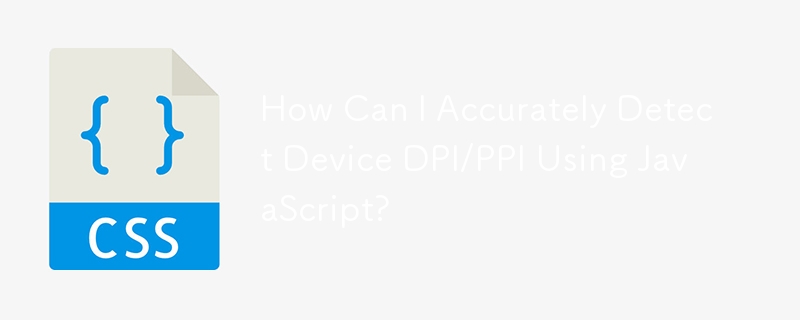

How to calibrate a TV: Fix color, brightness, sharpness, and more
Article Introduction:Congratulations on your new TV! Whether it's a stunning 4K display or a practical outdoor model, maximizing its picture quality is key. Unlike the simpler TVs of the past, modern sets offer a wealth of adjustable settings. This guide will help you
2025-02-24
comment 0
586

Surefire Tips for Picture Thumbnails Not Showing on Windows 10
Article Introduction:Have you found this situation: pictures don’t display the thumbnail preview but show the default icons? Take it easy since you can get help from php.cn here. The following is the information on how to fix the issue of picture thumbnails not showing W
2025-08-04
comment 0
978
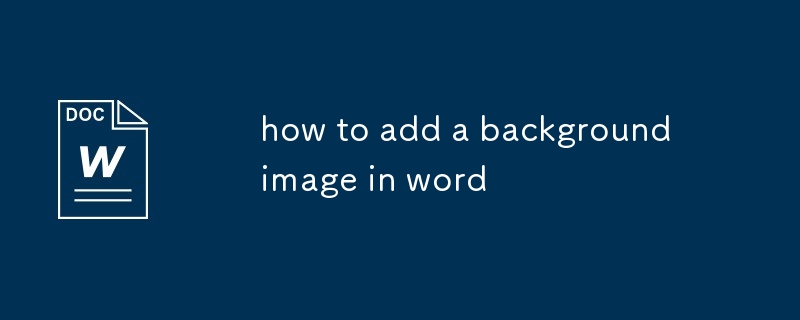
how to add a background image in word
Article Introduction:Adding background images to Word can be set through the design menu or inserting pictures. Specific steps: 1. Use the "Page Color" function to select picture fill; 2. After inserting the picture, set to "Face below the text". If the text is not clear, you can adjust the background image, add translucent color blocks or choose a light color picture. Notes include: the printing background needs to be turned on manually, the display effects of different devices may be different, and the file size will increase. Mastering these methods and details can easily improve the visual effect of the document.
2025-07-24
comment 0
353



How to create responsive images in CSS?
Article Introduction:The core of the implementation of responsive images is to use HTML's srcset and sizes attributes to match CSS styles. 1. Use srcset to specify multiple pictures of different sizes and mark their widths (such as 480w, 800w, 1200w), so that the browser can automatically select the most suitable picture according to the viewport width; 2. Define the display ratio of the picture under different screen sizes through sizes, for example, "(max-width:600px)100vw" means that the small screen occupies the full viewport, otherwise it will occupy half of the width; 3. Set img{max-width:100%;height:auto;} in CSS to ensure that the picture is adaptable to the container and maintain the proportion; 4. Optionally, in srcset
2025-06-28
comment 0
721
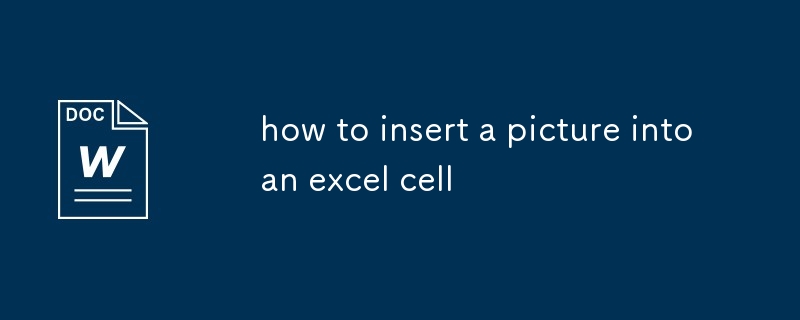
how to insert a picture into an excel cell
Article Introduction:Inserting pictures into cells in Excel requires manual position and size adjustment, not direct embedding. First click "Insert" > "Picture", select the file and drag to the target cell and resize it; secondly, if the picture needs to move or zoom with the cell, right-click to select "Size and Properties" and check "Change position and size with the cell"; finally, when inserting in batches, you can copy the set pictures and replace the new file. Notes include avoiding stretching distortion, setting appropriate row height and column width, checking print display and compatibility issues.
2025-07-14
comment 0
438

Techniques for Responsive Image Scaling in CSS
Article Introduction:Responsive picture design can be achieved through a variety of techniques. 1. Use max-width and height:auto to ensure that the picture is automatically scaled and maintained in proportion, which is suitable for most content websites; 2. Use object-fit to control the filling method, such as cover, contain, fill, which is suitable for fixed-size containers; 3. Use background-size to process the background image and control the focus with background-position; 4. Use srcset to achieve multi-resolution adaptation to improve performance and display effects. Each method has its applicable scenarios and precautions.
2025-07-09
comment 0
189