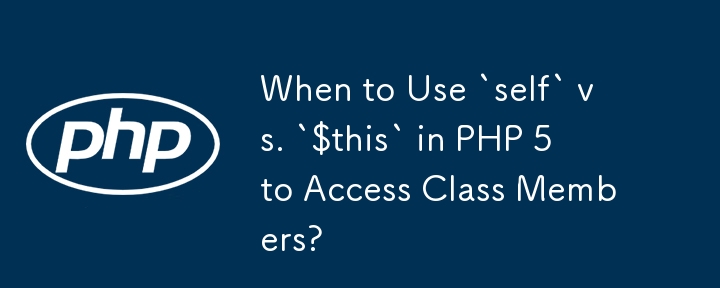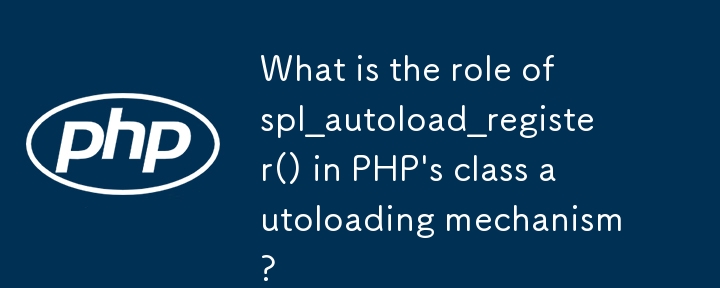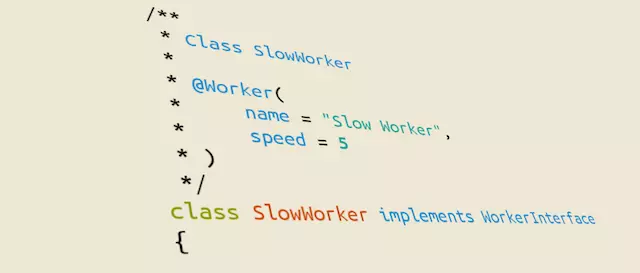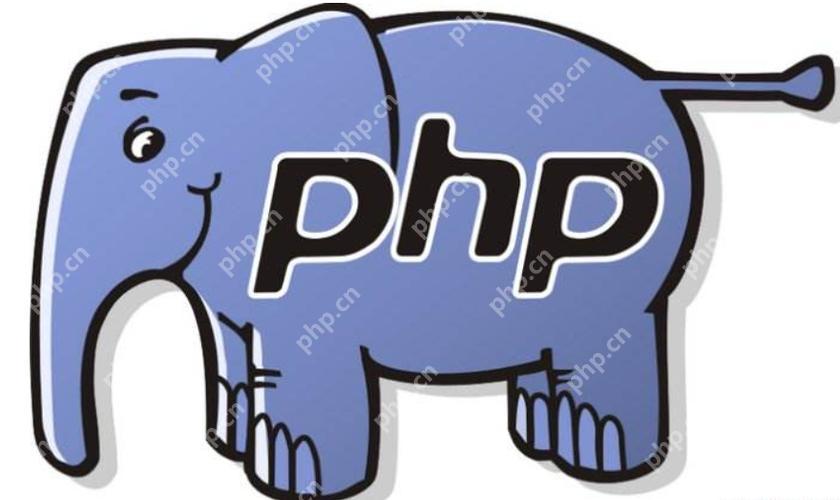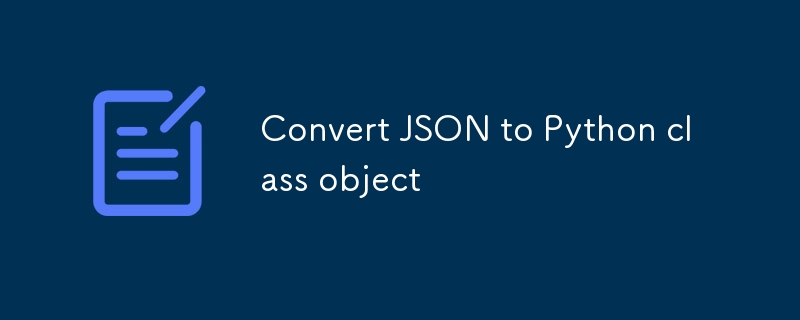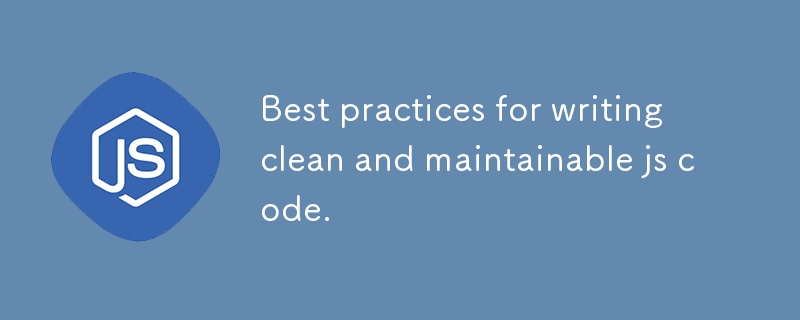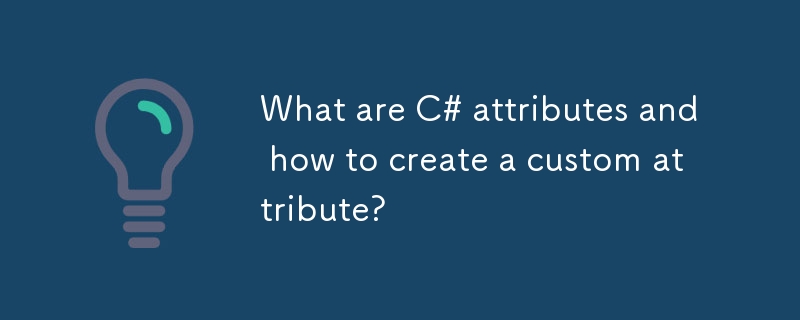Found a total of 10000 related content

Easily implement verification code function: Use Composer to install the lsmverify/lsmverify library
Article Introduction:I encountered a common but difficult problem when developing a user registration and logging into a system: how to effectively prevent robots from automatically registering and logging in. I tried multiple verification methods, but it didn't work well until I discovered this powerful PHP verification code library of lsmverify/lsmverify. By using Composer to install and configure this library, I successfully implemented efficient verification code function in the project, greatly improving the security of the system.
2025-04-18
comment 0
328
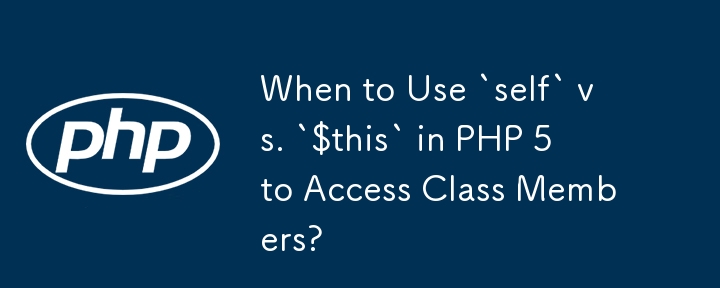

How to Use Xdebug for Debugging PHP 7 Code?
Article Introduction:This article explains how to use Xdebug for debugging PHP 7 code. It covers Xdebug configuration (installation, php.ini settings, IDE setup), breakpoint usage (conditional, function, remote), and troubleshooting connection issues. Effective debuggi
2025-03-10
comment 0
991

How to create a custom validation rule in Laravel?
Article Introduction:There are three main ways to create custom verification rules in Laravel, suitable for different scenarios. 1. Use Rule class to create reusable verification logic: generate a class through phpartisanmake:ruleValidPhoneNumber, and introduce and use it in the controller, suitable for complex and reusable situations; 2. Use closures in verification rules: directly write one-time verification logic in the validate method, such as checking the length of the username, suitable for simple and only once-using scenarios; 3. Add custom rules in FormRequest: add closures or introduce Rule classes in the rules() method of form requests, which are clear and easy to manage; in addition, you can also use att
2025-07-29
comment 0
447

Using Form Requests for Validation in Laravel.
Article Introduction:Use FormRequests to extract complex form verification logic from the controller, improving code maintainability and reusability. 1. Creation method: Generate the request class through the Artisan command make:request; 2. Definition rules: Set field verification logic in the rules() method; 3. Controller use: directly receive requests with this class as a parameter, and Laravel automatically verify; 4. Authorization judgment: Control user permissions through the authorize() method; 5. Dynamic adjustment rules: dynamically return different verification rules according to the request content.
2025-07-30
comment 0
460


How do I use a code validator to check my HTML code for errors?
Article Introduction:Use code verification tools to check whether HTML complies with standards and find errors. To use the online verification tool, you can visit W3C and other websites to paste or upload codes to click verification. The tool will list the errors and causes line by line. Common errors include the lack of closed tags, nesting errors, improper use of autistic tags, and misspelling attributes. Regular verification of code helps keep HTML structure correct.
2025-06-23
comment 0
850

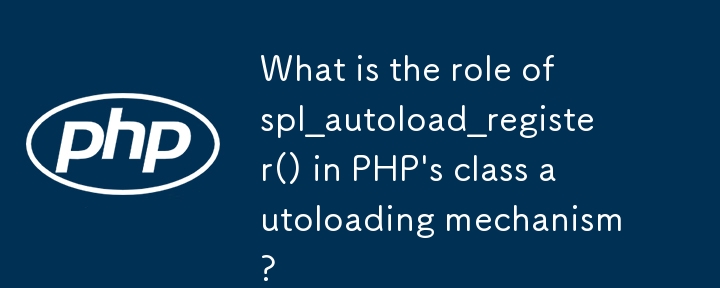
What is the role of spl_autoload_register() in PHP's class autoloading mechanism?
Article Introduction:spl_autoload_register() is a core function used in PHP to implement automatic class loading. It allows developers to define one or more callback functions. When a program tries to use undefined classes, PHP will automatically call these functions to load the corresponding class file. Its main function is to avoid manually introducing class files and improve code organization and maintainability. Use method is to define a function that receives the class name as a parameter, and register the function through spl_autoload_register(), such as functionmyAutoloader($class){require_once'classes/'.$class.'.php';}spl_
2025-06-09
comment 0
386

How to complete new device login verification?
Article Introduction:For account security, when you log in to WeChat on a new device for the first time, you need to enter your WeChat account and password, or your mobile phone number and verification code. Then, you will be prompted to complete the secondary verification. The optional method is as follows: use the old logged in device to open WeChat and scan the QR code on the screen to complete verification. Log in again to verify through your account password, or mobile phone number and verification code. Use the bound email to receive the verification code and enter it to complete the login. Invite friends to assist in verification. Invite two common contacts to send verification codes to your account, and then refresh the page to view verification results. After completing any of the above verification methods, you can successfully log in to your account.
2025-07-28
comment 0
118
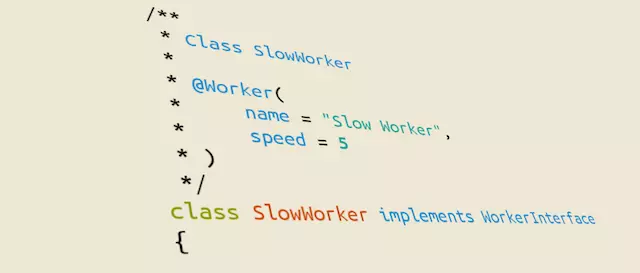
Your Own Custom Annotations - More than Just Comments!
Article Introduction:PHP Custom Annotations: Enhanced Code Flexibility and Scalability
This article discusses how to create and use custom annotations in Symfony 3 applications. Annotations are the document block metadata/configuration we see above classes, methods and properties. They are often used to declare controller routing (@Route()), Doctrine ORM mapping (@ORM()), or control Rauth and other packages. Types and methods of access. This article will explain how to customize annotations and read class or method information without loading the class.
Key points:
PHP custom annotations can be used to add metadata to your code, affecting your code behavior, making it more flexible and easier to adapt. They can be used to define routing information, specify verification rules, or configure dependency injection.
2025-02-15
comment 0
1044
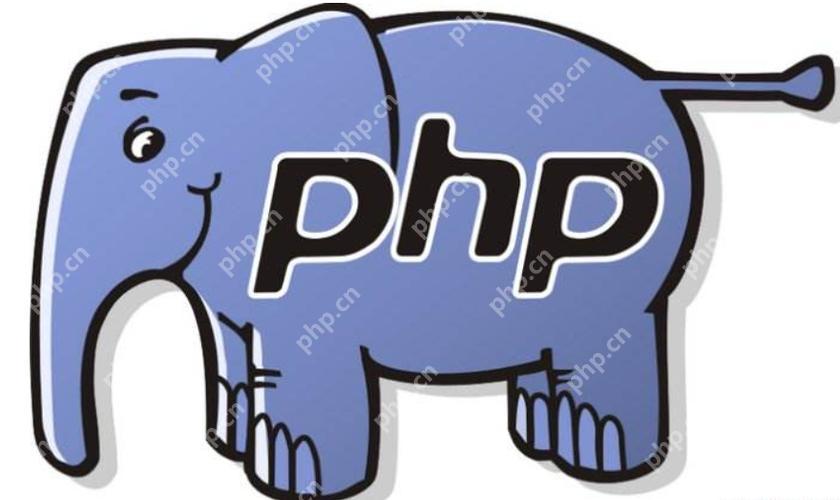
How to verify email strings in PHP?
Article Introduction:In PHP, verification email strings can be implemented through the filter_var function, but other methods need to be combined to improve the validity of verification. 1) Use filter_var function for preliminary format verification. 2) DNS verification is performed through the checkdnsrr function. 3) Use SMTP protocol for more accurate verification. 4) Use regular expressions carefully for format verification. 5) Considering performance and user experience, it is recommended to verify initially when registering, and confirm the validity by sending verification emails in the future.
2025-05-20
comment 0
744
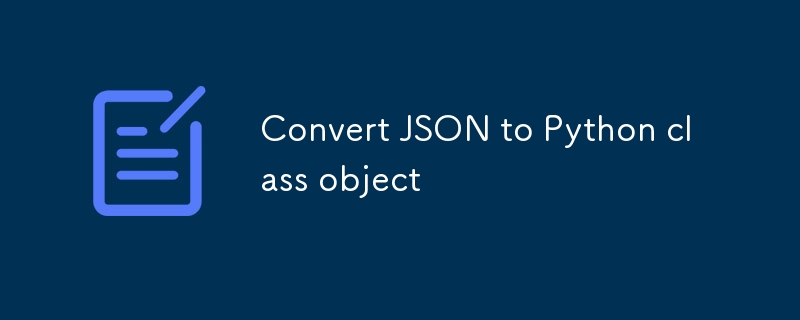
Convert JSON to Python class object
Article Introduction:There are three ways to convert JSON data into Python class objects. 1. Use json.loads() to parse and pass it to the class constructor, which is suitable for simple structure scenarios; 2. Use dataclasses to simplify class definitions, automatically generate __init__, and improve the efficiency of multiple fields; 3. Use pydantic to realize automatic type conversion and data verification, support nested structure processing, which is suitable for complex data and interface interaction scenarios.
2025-07-11
comment 0
412

Flattening Contracts and Debugging with Remix
Article Introduction:Solidity Smart Contract Debugging and Flattening: Using Remix IDE and Truffle
This article describes how to debug Solidity smart contracts using the Remix IDE and use Truffle Flattener flat contract code for easy debugging and verification.
Key points:
Contract flattening: Merge multiple Solidity files into one file and remove import statements to facilitate manual review, Etherscan verification, and Remix IDE debugging (Remix IDE currently does not support import).
Remix IDE: Powerful Soli
2025-02-16
comment 0
742
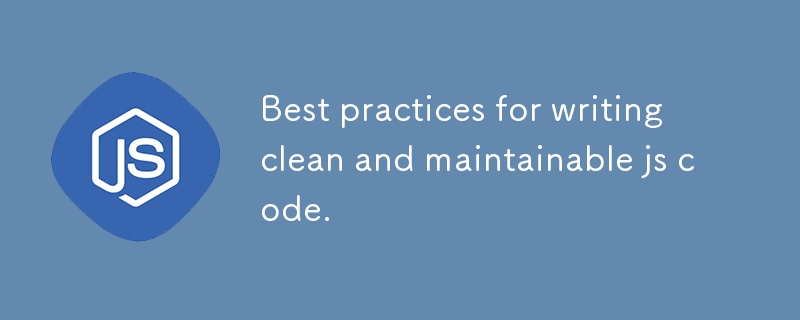
Best practices for writing clean and maintainable js code.
Article Introduction:To write clean and easy-to-maintain JavaScript code, you need to follow naming specifications, split functions, reasonable annotations, and use modern syntax. 1. Use consistent naming specifications, such as getUserData(), isLoading, UserProfile, and use ESLint or Prettier to unify the style; 2. Split the giant functions into small modules, such as splitting the form submission into verification, formatting, and sending requests; 3. Add necessary comments to explain the logical reasons, and annotate the public API with JSDoc; 4. Use ES6 features such as const/let, arrow functions, and deconstruction assignment to improve readability.
2025-06-30
comment 0
884
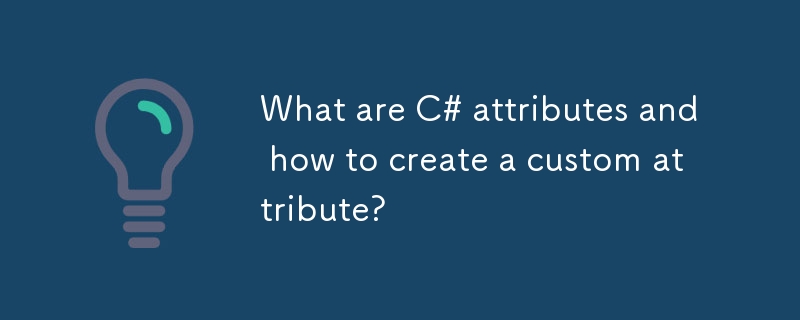
What are C# attributes and how to create a custom attribute?
Article Introduction:To create your own C# custom properties, you first need to define a class inherited from System.Attribute, then add the constructor and attributes, specify the scope of application through AttributeUsage, and finally read and use them through reflection. For example, define the [CustomAuthor("John")] attribute to mark the code author, use the [CustomAuthor("Alice")] to modify the class or method when applying, and then obtain the attribute information at runtime through the Attribute.GetCustomAttribute method. Common uses include verification, serialization control, dependency injection, and
2025-07-19
comment 0
995

Exploring Python's Metaprogramming Capabilities
Article Introduction:The core methods of Python metaprogramming include: 1. Use type to dynamically create classes; 2. Control the class creation process through metaclasses; 3. Use decorators to modify functions or class behavior; 4. Dynamically modify object functions at runtime. These mechanisms allow developers to dynamically generate or modify code structures at runtime. For example, type can construct classes based on parameters, metaclasses can be used for interface consistency verification or automatically register subclasses, decorators are widely used in property encapsulation or framework routing management, while monkey patches support temporary enhancement class functionality, suitable for testing mocks or emergency fixes, but abuse should be avoided to maintain code maintainability.
2025-07-18
comment 0
414

Vue and Element-UI cascaded drop-down box data verification
Article Introduction:Common problems with data verification of Vue and Element-UI cascaded drop-down boxes include: tree-like data structures, parent-child relationships, and asynchronous verification. The solution is: write verification logic in the parent component, listen to change events and write custom rules; pay attention to asynchronous verification, manually call the validateField or validate methods to update the verification state; optimize performance to avoid complex calculations; handle exceptions, such as network request failure; follow the readability principle and write concise and easy-to-understand code.
2025-04-07
comment 0
351

Advanced Form Handling and Validation in React
Article Introduction:Handling advanced forms and verification in React requires combining status management, verification policies and user experience optimization. 1. Use controlled components to manage form data, synchronize inputs through state and process submissions; 2. Verification strategies include: a. Inline verification during onBlur or onChange to improve user experience, b. Use libraries such as Yup or Zod to achieve complex pattern-based rules verification; 3. It is recommended to use libraries such as react-hook-form, which include reducing re-rendering, native input support, built-in verification and integration with Zod/Yup, significantly reducing boilerplate code; 4. Advanced modes cover: a. Use useFieldArray to process dynamic fields (such as adding and deleting mailboxes), b. Support nesting
2025-07-26
comment 0
551

How to use style binding in Vue?
Article Introduction:Dynamically controlling element styles in Vue are mainly achieved by binding inline styles or class names. 1. Use object syntax to bind styles, such as, the linkage relationship between data and styles can be clearly maintained; 2. Use array syntax to bind multiple style objects, such as, for easy reuse and combination of complex style logic; 3. It is recommended to use: class binding class names to control styles, such as, to achieve better style separation and maintenance.
2025-07-04
comment 0
821