 Development Tools
Development Tools
 composer
composer
 Easily implement verification code function: Use Composer to install the lsmverify/lsmverify library
Easily implement verification code function: Use Composer to install the lsmverify/lsmverify library
Easily implement verification code function: Use Composer to install the lsmverify/lsmverify library
Apr 18, 2025 am 09:18 AMComposer can be learned through the following address: Learning address
During the development process, I found that the traditional verification code generation method is either not safe enough or is too complicated to implement. The lsmverify/lsmverify library provides a simple and easy-to-use API that can quickly generate various types of verification codes, including ordinary verification codes and computed verification codes. Here are the detailed steps to install and use this library using Composer:
Install lsmverify/lsmverify
Installing this library is very simple, just run the following Composer command in the root directory of your project:
<code class="bash">composer require lsmverify/lsmverify</code>
If your project has not installed Composer, you can click here to download and install it.
Use the lsmverify/lsmverify library
After the installation is complete, you can use this library in your PHP code as follows:
<code class="php"><?php require_once ('../vendor/autoload.php');
use LsmVerify\Verify\VerifyCode;
// 默認(rèn)設(shè)置生成普通驗證碼圖片
VerifyCode::getInstance()-> createCodeImg(); // 生成簡單的計算驗證碼圖片VerifyCode::getInstance()->createComputeCode(); // 如果你需要自定義參數(shù),可以傳入一個數(shù)組,例如: $baseConfig = [ 'width' => 130, // 圖片寬度'height' => 40, // 圖片高度'length' => 4, // 驗證碼長度'obstruction' => false, // 是否有干擾元素'onlyNumber' => false, // 是否只使用數(shù)字'textColor' => [50, 50, 255], // 文本顏色(RGB) 'backColor' => [255, 255, 255], // 背景顏色(RGB) 'font' => __DIR__ . '/basic.TTF', // 字體文件路徑'fontSize' => 20, // 字體大小'maxNumber' => 20, // 計算驗證碼的最大數(shù)字]; // 使用自定義參數(shù)生成驗證碼圖片VerifyCode::getInstance()->createCodeImg($baseConfig); VerifyCode::getInstance()->createComputeCode($baseConfig); // 驗證用戶輸入的驗證碼$code = '1234'; $result = VerifyCode::getInstance()->checkCode($code); // checkCode 方法返回true 或false</code>
By using the lsmverify/lsmverify library, I not only successfully implemented efficient verification code functions in the project, but also greatly reduced development time and maintenance costs. The advantage of this library is its simplicity and high configurability. It can generate different types of verification codes according to project requirements, thereby effectively preventing robot attacks and improving system security.
In general, Composer, as a dependency management tool for PHP, greatly simplifies the installation and management process of external libraries. Installing the lsmverify/lsmverify library through Composer, I not only solved the problem of verification code generation, but also experienced the powerful functions and convenience of Composer in project development. If you encounter similar problems in development, you might as well try this method.
The above is the detailed content of Easily implement verification code function: Use Composer to install the lsmverify/lsmverify library. For more information, please follow other related articles on the PHP Chinese website!

Hot AI Tools

Undress AI Tool
Undress images for free

Undresser.AI Undress
AI-powered app for creating realistic nude photos

AI Clothes Remover
Online AI tool for removing clothes from photos.

Clothoff.io
AI clothes remover

Video Face Swap
Swap faces in any video effortlessly with our completely free AI face swap tool!

Hot Article

Hot Tools

Notepad++7.3.1
Easy-to-use and free code editor

SublimeText3 Chinese version
Chinese version, very easy to use

Zend Studio 13.0.1
Powerful PHP integrated development environment

Dreamweaver CS6
Visual web development tools

SublimeText3 Mac version
God-level code editing software (SublimeText3)

Hot Topics
 How to view the version number of laravel? How to view the version number of laravel
Apr 18, 2025 pm 01:00 PM
How to view the version number of laravel? How to view the version number of laravel
Apr 18, 2025 pm 01:00 PM
The Laravel framework has built-in methods to easily view its version number to meet the different needs of developers. This article will explore these methods, including using the Composer command line tool, accessing .env files, or obtaining version information through PHP code. These methods are essential for maintaining and managing versioning of Laravel applications.
 Laravel framework installation method
Apr 18, 2025 pm 12:54 PM
Laravel framework installation method
Apr 18, 2025 pm 12:54 PM
Article summary: This article provides detailed step-by-step instructions to guide readers on how to easily install the Laravel framework. Laravel is a powerful PHP framework that speeds up the development process of web applications. This tutorial covers the installation process from system requirements to configuring databases and setting up routing. By following these steps, readers can quickly and efficiently lay a solid foundation for their Laravel project.
 Recommended Laravel's best expansion packs: 2024 essential tools
Apr 30, 2025 pm 02:18 PM
Recommended Laravel's best expansion packs: 2024 essential tools
Apr 30, 2025 pm 02:18 PM
The essential Laravel extension packages for 2024 include: 1. LaravelDebugbar, used to monitor and debug code; 2. LaravelTelescope, providing detailed application monitoring; 3. LaravelHorizon, managing Redis queue tasks. These expansion packs can improve development efficiency and application performance.
 What is the difference between php framework laravel and yii
Apr 30, 2025 pm 02:24 PM
What is the difference between php framework laravel and yii
Apr 30, 2025 pm 02:24 PM
The main differences between Laravel and Yii are design concepts, functional characteristics and usage scenarios. 1.Laravel focuses on the simplicity and pleasure of development, and provides rich functions such as EloquentORM and Artisan tools, suitable for rapid development and beginners. 2.Yii emphasizes performance and efficiency, is suitable for high-load applications, and provides efficient ActiveRecord and cache systems, but has a steep learning curve.
 Laravel environment construction and basic configuration (Windows/Mac/Linux)
Apr 30, 2025 pm 02:27 PM
Laravel environment construction and basic configuration (Windows/Mac/Linux)
Apr 30, 2025 pm 02:27 PM
The steps to build a Laravel environment on different operating systems are as follows: 1.Windows: Use XAMPP to install PHP and Composer, configure environment variables, and install Laravel. 2.Mac: Use Homebrew to install PHP and Composer and install Laravel. 3.Linux: Use Ubuntu to update the system, install PHP and Composer, and install Laravel. The specific commands and paths of each system are different, but the core steps are consistent to ensure the smooth construction of the Laravel development environment.
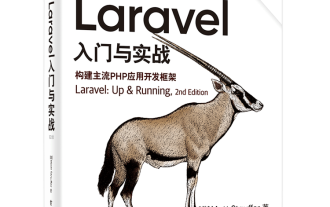 Laravel logs and error monitoring: Sentry and Bugsnag integration
Apr 30, 2025 pm 02:39 PM
Laravel logs and error monitoring: Sentry and Bugsnag integration
Apr 30, 2025 pm 02:39 PM
Integrating Sentry and Bugsnag in Laravel can improve application stability and performance. 1. Add SentrySDK in composer.json. 2. Add Sentry service provider in config/app.php. 3. Configure SentryDSN in the .env file. 4. Add Sentry error report in App\Exceptions\Handler.php. 5. Use Sentry to catch and report exceptions and add additional context information. 6. Add Bugsnag error report in App\Exceptions\Handler.php. 7. Use Bugsnag monitoring
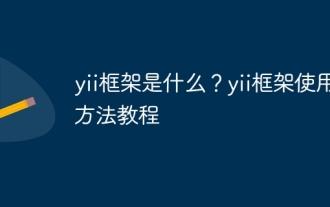 What is the yii framework? Tutorial on how to use yii framework
Apr 18, 2025 pm 10:57 PM
What is the yii framework? Tutorial on how to use yii framework
Apr 18, 2025 pm 10:57 PM
Article Summary: Yii Framework is an efficient and flexible PHP framework for creating dynamic and scalable web applications. It is known for its high performance, lightweight and easy to use features. This article will provide a comprehensive tutorial on the Yii framework, covering everything from installation to configuration to development of applications. This guide is designed to help beginners and experienced developers take advantage of the power of Yii to build reliable and maintainable web solutions.
 yii2 admin finished using
Apr 18, 2025 pm 10:18 PM
yii2 admin finished using
Apr 18, 2025 pm 10:18 PM
Yii2 AdminLTE is a backend management system template based on the Yii2 framework and AdminLTE management template. It provides a wealth of controls and features that can help developers quickly build powerful backend management systems. Installation and use: Install through composer: composer requires kartik-v/yii2-adminlte to configure the AdminLTE module in config/web.php to run the migration command: yii migrate/up --migrationPath=@kartik-v/yii2-adminlte/migrations





