Laravel framework installation method
Apr 18, 2025 pm 12:54 PMArticle summary: This article provides detailed step-by-step instructions to guide readers on how to easily install the Laravel framework. Laravel is a powerful PHP framework that speeds up the development process of web applications. This tutorial covers the installation process from system requirements to configuring databases and setting up routing. By following these steps, readers can quickly and efficiently lay a solid foundation for their Laravel projects.
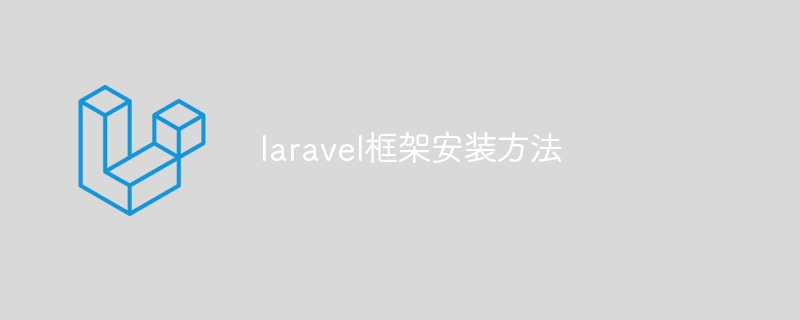
Laravel Frame Installation Guide
Laravel is a popular PHP web framework for quickly building modern web applications. To install Laravel, follow these steps:
Prerequisites:
- PHP 7.2 or later
- Composer Global Tools
step:
1. Install Composer
If you have not installed Composer yet, please get the installer from the official website: https://getcomposer.org/download/.
2. Create a new project
Create a new Laravel project using Composer:
composer global require laravel/installer laravel new my-app
3. Navigate to the project directory
Go to the newly created project directory:
cd my-app
4. Install dependencies
Run the following command to install the dependencies:
composer install
5. Generate application key
Generate application keys for encryption, improving security:
php artisan key:generate
6. Create a database
Create a database using the database of your choice (MySQL, PostgreSQL, SQLite, etc.):
mysql -u root -p CREATE DATABASE my_app;
7. Configure database connections
Configure database connection information in the .env file in the project root directory:
8. Create an administrator account
Run the following command from the command line to create an administrator account:
php artisan migrate:refresh --seed
9. Start the web server
You can use the built-in PHP web server to run Laravel applications:
php artisan serve
Visit http://localhost:8000 to view your application.
Congratulations, you have successfully installed the Laravel framework!
The above is the detailed content of Laravel framework installation method. For more information, please follow other related articles on the PHP Chinese website!

Hot AI Tools

Undress AI Tool
Undress images for free

Undresser.AI Undress
AI-powered app for creating realistic nude photos

AI Clothes Remover
Online AI tool for removing clothes from photos.

Clothoff.io
AI clothes remover

Video Face Swap
Swap faces in any video effortlessly with our completely free AI face swap tool!

Hot Article

Hot Tools

Notepad++7.3.1
Easy-to-use and free code editor

SublimeText3 Chinese version
Chinese version, very easy to use

Zend Studio 13.0.1
Powerful PHP integrated development environment

Dreamweaver CS6
Visual web development tools

SublimeText3 Mac version
God-level code editing software (SublimeText3)

Hot Topics
 PHP calls AI intelligent voice assistant PHP voice interaction system construction
Jul 25, 2025 pm 08:45 PM
PHP calls AI intelligent voice assistant PHP voice interaction system construction
Jul 25, 2025 pm 08:45 PM
User voice input is captured and sent to the PHP backend through the MediaRecorder API of the front-end JavaScript; 2. PHP saves the audio as a temporary file and calls STTAPI (such as Google or Baidu voice recognition) to convert it into text; 3. PHP sends the text to an AI service (such as OpenAIGPT) to obtain intelligent reply; 4. PHP then calls TTSAPI (such as Baidu or Google voice synthesis) to convert the reply to a voice file; 5. PHP streams the voice file back to the front-end to play, completing interaction. The entire process is dominated by PHP to ensure seamless connection between all links.
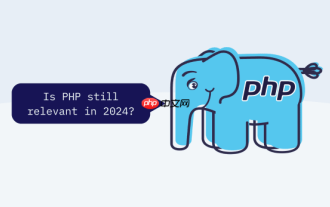 How to use PHP to combine AI to generate image. PHP automatically generates art works
Jul 25, 2025 pm 07:21 PM
How to use PHP to combine AI to generate image. PHP automatically generates art works
Jul 25, 2025 pm 07:21 PM
PHP does not directly perform AI image processing, but integrates through APIs, because it is good at web development rather than computing-intensive tasks. API integration can achieve professional division of labor, reduce costs, and improve efficiency; 2. Integrating key technologies include using Guzzle or cURL to send HTTP requests, JSON data encoding and decoding, API key security authentication, asynchronous queue processing time-consuming tasks, robust error handling and retry mechanism, image storage and display; 3. Common challenges include API cost out of control, uncontrollable generation results, poor user experience, security risks and difficult data management. The response strategies are setting user quotas and caches, providing propt guidance and multi-picture selection, asynchronous notifications and progress prompts, key environment variable storage and content audit, and cloud storage.
 How to build an online customer service robot with PHP. PHP intelligent customer service implementation technology
Jul 25, 2025 pm 06:57 PM
How to build an online customer service robot with PHP. PHP intelligent customer service implementation technology
Jul 25, 2025 pm 06:57 PM
PHP plays the role of connector and brain center in intelligent customer service, responsible for connecting front-end input, database storage and external AI services; 2. When implementing it, it is necessary to build a multi-layer architecture: the front-end receives user messages, the PHP back-end preprocesses and routes requests, first matches the local knowledge base, and misses, call external AI services such as OpenAI or Dialogflow to obtain intelligent reply; 3. Session management is written to MySQL and other databases by PHP to ensure context continuity; 4. Integrated AI services need to use Guzzle to send HTTP requests, safely store APIKeys, and do a good job of error handling and response analysis; 5. Database design must include sessions, messages, knowledge bases, and user tables, reasonably build indexes, ensure security and performance, and support robot memory
 How to set environment variables in PHP environment Description of adding PHP running environment variables
Jul 25, 2025 pm 08:33 PM
How to set environment variables in PHP environment Description of adding PHP running environment variables
Jul 25, 2025 pm 08:33 PM
There are three main ways to set environment variables in PHP: 1. Global configuration through php.ini; 2. Passed through a web server (such as SetEnv of Apache or fastcgi_param of Nginx); 3. Use putenv() function in PHP scripts. Among them, php.ini is suitable for global and infrequently changing configurations, web server configuration is suitable for scenarios that need to be isolated, and putenv() is suitable for temporary variables. Persistence policies include configuration files (such as php.ini or web server configuration), .env files are loaded with dotenv library, and dynamic injection of variables in CI/CD processes. Security management sensitive information should be avoided hard-coded, and it is recommended to use.en
 How to make PHP container support automatic construction? Continuously integrated CI configuration method of PHP environment
Jul 25, 2025 pm 08:54 PM
How to make PHP container support automatic construction? Continuously integrated CI configuration method of PHP environment
Jul 25, 2025 pm 08:54 PM
To enable PHP containers to support automatic construction, the core lies in configuring the continuous integration (CI) process. 1. Use Dockerfile to define the PHP environment, including basic image, extension installation, dependency management and permission settings; 2. Configure CI/CD tools such as GitLabCI, and define the build, test and deployment stages through the .gitlab-ci.yml file to achieve automatic construction, testing and deployment; 3. Integrate test frameworks such as PHPUnit to ensure that tests are automatically run after code changes; 4. Use automated deployment strategies such as Kubernetes to define deployment configuration through the deployment.yaml file; 5. Optimize Dockerfile and adopt multi-stage construction
 How to build an independent PHP task container environment. How to configure the container for running PHP timed scripts
Jul 25, 2025 pm 07:27 PM
How to build an independent PHP task container environment. How to configure the container for running PHP timed scripts
Jul 25, 2025 pm 07:27 PM
Building an independent PHP task container environment can be implemented through Docker. The specific steps are as follows: 1. Install Docker and DockerCompose as the basis; 2. Create an independent directory to store Dockerfile and crontab files; 3. Write Dockerfile to define the PHPCLI environment and install cron and necessary extensions; 4. Write a crontab file to define timing tasks; 5. Write a docker-compose.yml mount script directory and configure environment variables; 6. Start the container and verify the log. Compared with performing timing tasks in web containers, independent containers have the advantages of resource isolation, pure environment, strong stability, and easy expansion. To ensure logging and error capture
 How to build a content payment platform through PHP How to implement PHP paid reading system
Jul 25, 2025 pm 06:30 PM
How to build a content payment platform through PHP How to implement PHP paid reading system
Jul 25, 2025 pm 06:30 PM
To build a PHP content payment platform, it is necessary to build a user management, content management, payment and permission control system. First, establish a user authentication system and use JWT to achieve lightweight authentication; second, design the backend management interface and database fields to manage paid content; third, integrate Alipay or WeChat payment and ensure process security; fourth, control user access rights through session or cookies. Choosing the Laravel framework can improve development efficiency, use watermarks and user management to prevent content theft, optimize performance requires coordinated improvement of code, database, cache and server configuration, and clear policies must be formulated and malicious behaviors must be prevented.
 How to use Kubernetes to keep PHP environment consistent Production and local container configuration standards
Jul 25, 2025 pm 06:21 PM
How to use Kubernetes to keep PHP environment consistent Production and local container configuration standards
Jul 25, 2025 pm 06:21 PM
To solve the problem of inconsistency between PHP environment and production, the core is to use Kubernetes' containerization and orchestration capabilities to achieve environmental consistency. The specific steps are as follows: 1. Build a unified Docker image, including all PHP versions, extensions, dependencies and web server configurations to ensure that the same image is used in development and production; 2. Use Kubernetes' ConfigMap and Secret to manage non-sensitive and sensitive configurations, and achieve flexible switching of different environment configurations through volume mounts or environment variable injection; 3. Ensure application behavior consistency through unified Kubernetes deployment definition files (such as Deployment and Service) and include in version control; 4.






