There are three ways to convert JSON data into Python class objects. 1. Use json.loads() to parse and pass it to the class constructor, which is suitable for simple structure scenarios; 2. Use dataclasses to simplify class definitions, automatically generate __init__, and improve the efficiency of multiple fields; 3. Use pydantic to realize automatic type conversion and data verification, support nested structure processing, which is suitable for complex data and interface interaction scenarios.

It is not difficult to turn JSON data into Python class objects, but you have to understand the steps clearly. The key is how to parse JSON data and map it to a custom class instance. Here are several practical methods.

Method 1: Use json.loads() to customize class initialization
This is the most basic method, suitable for situations where the structure is known and the amount of data is not large. First use json.loads() to convert the JSON string into a dictionary, and then pass it to the class constructor.
For example, you have a class like this:

class Person:
def __init__(self, name, age):
self.name = name
self.age = ageThe corresponding JSON data may be a string like this:
{
"name": "Alice",
"age": 30
}The processing method can be:

import json
data_str = '{"name": "Alice", "age": 30}'
data_dict = json.loads(data_str)
person = Person(**data_dict)The advantages are intuitive and flexible control, while the disadvantage is that it is troublesome to write manually when there are many fields.
Method 2: Use dataclasses to simplify class definition
If you are using Python 3.7 and above, you can use dataclasses.dataclass to simplify the definition of the class and make the code cleaner.
Or the example above, you can write it like this:
from dataclasses import dataclass
@dataclass
class Person:
name: str
age: int Then cooperate with json.loads() and unpacking operations:
data_str = '{"name": "Bob", "age": 25}'
data_dict = json.loads(data_str)
person = Person(**data_dict) This method eliminates the process of writing __init__ , and is more suitable for situations where there are many fields.
Method 3: Use pydantic to automatically convert and verify
If you want automatic type conversion and also have a point data verification function, you can try pydantic . It is a third-party library and is installed as follows:
pip install pydantic
Then you can use:
from pydantic import BaseModel
class Person(BaseModel):
name: str
age: int
data_str = '{"name": "Charlie", "age": "40"}' # Note that age is the string person = Person.model_validate_json(data_str)
print(person.name) # output Charlie
print(person.age) # Output 40 (automatically converted to integer)The advantage of this method is that it supports automatic type conversion and data verification, which is suitable for scenarios such as interface return data or configuration file reading.
Tips: How to deal with nested structures?
If there is a nested structure in JSON, for example, an address field is a sub-object, it can also be handled in class nesting.
For example:
{
"name": "David",
"address": {
"city": "Beijing",
"zip": "100000"
}
}You can define two classes:
@dataclass
class Address:
city: str
zip: str
@dataclass
class Person:
name: str
address: Address
data_dict = json.loads(data_str)
address = Address(**data_dict['address'])
person = Person(name=data_dict['name'], address=address) Of course, if you use pydantic , it will automatically parse the nested structure for you without manual splitting.
In general, just choose the right method according to your needs. It is enough to use json to initialize the class in small projects directly; if the structure is required, dataclasses should be used; if the checksum is automatically nested, then pydantic should be used. Basically that's it.
The above is the detailed content of Convert JSON to Python class object. For more information, please follow other related articles on the PHP Chinese website!

Hot AI Tools

Undress AI Tool
Undress images for free

Undresser.AI Undress
AI-powered app for creating realistic nude photos

AI Clothes Remover
Online AI tool for removing clothes from photos.

Clothoff.io
AI clothes remover

Video Face Swap
Swap faces in any video effortlessly with our completely free AI face swap tool!

Hot Article

Hot Tools

Notepad++7.3.1
Easy-to-use and free code editor

SublimeText3 Chinese version
Chinese version, very easy to use

Zend Studio 13.0.1
Powerful PHP integrated development environment

Dreamweaver CS6
Visual web development tools

SublimeText3 Mac version
God-level code editing software (SublimeText3)

Hot Topics
 VSCode settings.json location
Aug 01, 2025 am 06:12 AM
VSCode settings.json location
Aug 01, 2025 am 06:12 AM
The settings.json file is located in the user-level or workspace-level path and is used to customize VSCode settings. 1. User-level path: Windows is C:\Users\\AppData\Roaming\Code\User\settings.json, macOS is /Users//Library/ApplicationSupport/Code/User/settings.json, Linux is /home//.config/Code/User/settings.json; 2. Workspace-level path: .vscode/settings in the project root directory
 How to handle transactions in Java with JDBC?
Aug 02, 2025 pm 12:29 PM
How to handle transactions in Java with JDBC?
Aug 02, 2025 pm 12:29 PM
To correctly handle JDBC transactions, you must first turn off the automatic commit mode, then perform multiple operations, and finally commit or rollback according to the results; 1. Call conn.setAutoCommit(false) to start the transaction; 2. Execute multiple SQL operations, such as INSERT and UPDATE; 3. Call conn.commit() if all operations are successful, and call conn.rollback() if an exception occurs to ensure data consistency; at the same time, try-with-resources should be used to manage resources, properly handle exceptions and close connections to avoid connection leakage; in addition, it is recommended to use connection pools and set save points to achieve partial rollback, and keep transactions as short as possible to improve performance.
 Mastering Dependency Injection in Java with Spring and Guice
Aug 01, 2025 am 05:53 AM
Mastering Dependency Injection in Java with Spring and Guice
Aug 01, 2025 am 05:53 AM
DependencyInjection(DI)isadesignpatternwhereobjectsreceivedependenciesexternally,promotingloosecouplingandeasiertestingthroughconstructor,setter,orfieldinjection.2.SpringFrameworkusesannotationslike@Component,@Service,and@AutowiredwithJava-basedconfi
 python itertools combinations example
Jul 31, 2025 am 09:53 AM
python itertools combinations example
Jul 31, 2025 am 09:53 AM
itertools.combinations is used to generate all non-repetitive combinations (order irrelevant) that selects a specified number of elements from the iterable object. Its usage includes: 1. Select 2 element combinations from the list, such as ('A','B'), ('A','C'), etc., to avoid repeated order; 2. Take 3 character combinations of strings, such as "abc" and "abd", which are suitable for subsequence generation; 3. Find the combinations where the sum of two numbers is equal to the target value, such as 1 5=6, simplify the double loop logic; the difference between combinations and arrangement lies in whether the order is important, combinations regard AB and BA as the same, while permutations are regarded as different;
 python pytest fixture example
Jul 31, 2025 am 09:35 AM
python pytest fixture example
Jul 31, 2025 am 09:35 AM
fixture is a function used to provide preset environment or data for tests. 1. Use the @pytest.fixture decorator to define fixture; 2. Inject fixture in parameter form in the test function; 3. Execute setup before yield, and then teardown; 4. Control scope through scope parameters, such as function, module, etc.; 5. Place the shared fixture in conftest.py to achieve cross-file sharing, thereby improving the maintainability and reusability of tests.
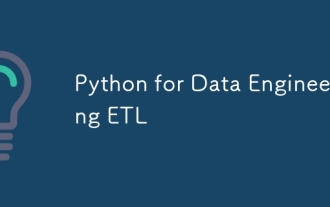 Python for Data Engineering ETL
Aug 02, 2025 am 08:48 AM
Python for Data Engineering ETL
Aug 02, 2025 am 08:48 AM
Python is an efficient tool to implement ETL processes. 1. Data extraction: Data can be extracted from databases, APIs, files and other sources through pandas, sqlalchemy, requests and other libraries; 2. Data conversion: Use pandas for cleaning, type conversion, association, aggregation and other operations to ensure data quality and optimize performance; 3. Data loading: Use pandas' to_sql method or cloud platform SDK to write data to the target system, pay attention to writing methods and batch processing; 4. Tool recommendations: Airflow, Dagster, Prefect are used for process scheduling and management, combining log alarms and virtual environments to improve stability and maintainability.
 Laravel error and exception handling
Jul 31, 2025 am 11:57 AM
Laravel error and exception handling
Jul 31, 2025 am 11:57 AM
Laravel's error and exception handling mechanism is based on the PHP exception system and Symfony component, and is managed uniformly by the App\Exceptions\Handler class. 1. Record exceptions through the report() method, such as integrating Sentry and other monitoring services; 2. Convert exceptions into HTTP responses through the render() method, supporting custom JSON or page jumps; 3. You can create custom exception classes such as PaymentFailedException and define their response format; 4. Automatically handle verification exception ValidationException, and manually adjust the error response structure; 5. Decide whether to display details based on the APP_DEBUG configuration.
 Understanding the Java Virtual Machine (JVM) Internals
Aug 01, 2025 am 06:31 AM
Understanding the Java Virtual Machine (JVM) Internals
Aug 01, 2025 am 06:31 AM
TheJVMenablesJava’s"writeonce,runanywhere"capabilitybyexecutingbytecodethroughfourmaincomponents:1.TheClassLoaderSubsystemloads,links,andinitializes.classfilesusingbootstrap,extension,andapplicationclassloaders,ensuringsecureandlazyclassloa






