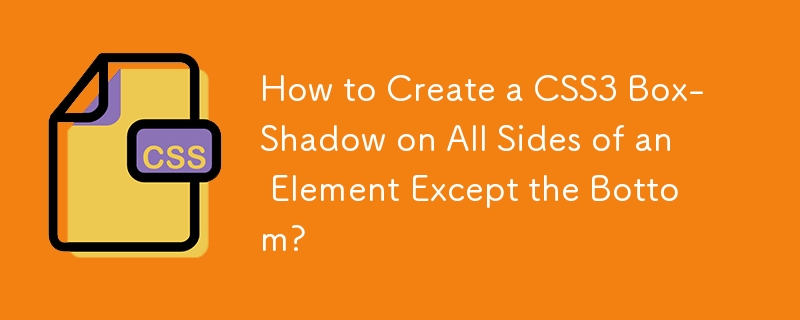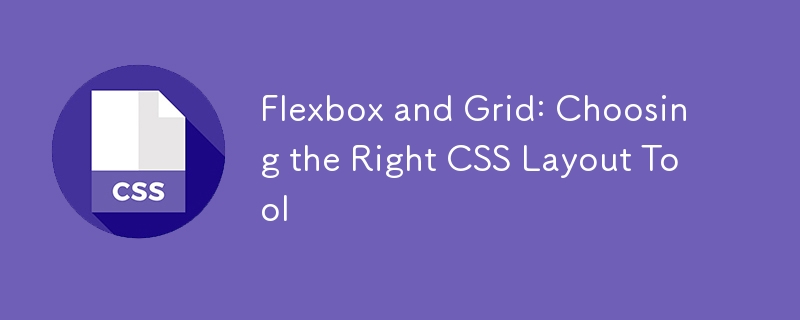Found a total of 10000 related content

How to implement a breadcrumb component with Vue Router?
Article Introduction:To implement the breadcrumb component of VueRouter, you need to define the tag through routing meta information and generate the navigation path dynamically. 1. Use the meta field to set the breadcrumb tag of each route in the routing configuration; 2. Create the Breadcrumb component, use $route.matched to filter out the route containing meta.breadcrumb, and map it to a linked path item, and the current route is displayed as text; 3. When dynamic tags are supported, breadcrumb can be set as a function, receive route parameters and return dynamic text based on params, such as product name. The final component automatically renders a delimited navigation chain based on the current route, completing the reusable breadcrumb function
2025-07-27
comment 0
914

How to disable breadcrumbs in vscode settings?
Article Introduction:To disable VSCode's breadcrumb navigation, 1. Open settings (shortcut keys or gear icons), search for "breadcrumbs", cancel "Breadcrumbs:Enabled", or add "breadcrumbs.enabled":false in settings.json; 2. To disable by language, such as JavaScript, add "[javascript]":{"breadcrumbs.enabled":false} in settings.json, and replace the corresponding language ID with other languages.
2025-07-09
comment 0
323

How to Create a Drop-Down Nav Menu With HTML5, CSS3, and JQuery
Article Introduction:This tutorial demonstrates building a responsive dropdown navigation menu using HTML5, CSS3, and jQuery. We'll cover the HTML structure, CSS styling, and jQuery functionality to create a smooth and user-friendly experience.
Project Setup:
Create a
2025-03-04
comment 0
1201

What is the shortcut for navigating breadcrumbs in VS Code?
Article Introduction:In VSCode, the default shortcut key for navigation breadcrumbs is Ctrl Shift\ (Windows/Linux) or Cmd Shift\ (macOS). Use this shortcut key to greatly improve the efficiency of jumping between code structures. After focusing on the breadcrumb bar through this shortcut key, you can use the left and right arrow keys to browse the path and press Enter to select specific items; combine outline view and custom settings to further optimize the navigation experience; but the effect may be limited in small files or multi-language environments; if the default shortcut key is inconvenient, you can search for "Preferences:OpenKeyboardShortcuts" through the command panel to modify the binding of "FocusintoBreadcrumbs"
2025-07-28
comment 0
652
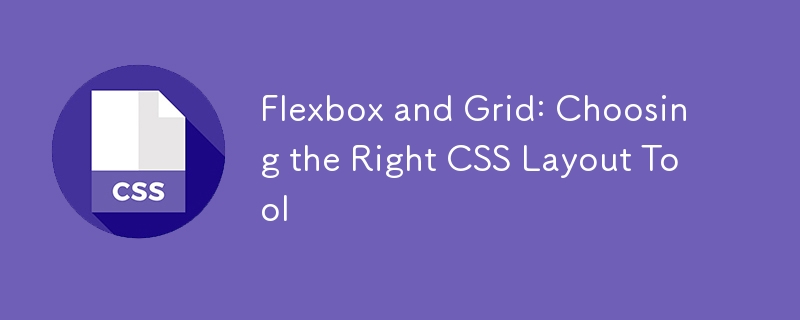
Flexbox and Grid: Choosing the Right CSS Layout Tool
Article Introduction:Choosing Flexbox or Grid depends on the project requirements. Flexbox is suitable for one-dimensional layouts, such as navigation bars, and Grid is suitable for two-dimensional layouts, such as dashboards. 1.Flexbox is flexible and suitable for simple layouts. 2.Grid structured, suitable for complex layouts. 3. Both browsers support are good, but Flexbox is more suitable for older browsers. 4. The Flexbox learning curve is relatively flat and the Grid is more complicated.
2025-06-21
comment 0
301

What is an seo friendly website
Article Introduction:The core of a SEO-friendly website is to allow search engines to easily crawl, understand and rank while providing a good user experience. To achieve this, we need to start from the following aspects: 1. The structure is clear and the navigation is simple. The home page leads to the main column page. The column page is then connected to the specific content page, and use breadcrumb navigation. 2. Avoid relying too much on JavaScript to dynamically load content to avoid affecting search engine crawling; 3. Improve page loading speed, optimize by compressing images, reducing script files, using CDN to accelerate and enable browser cache. 4. Provide high-quality content and rationally optimize, including laying out keywords in title tags, description tags, H1/H2 to ensure that the content solves actual problems, and add image alt descriptions and internals.
2025-07-18
comment 0
871

eCommerce Search & Personalization
Article Introduction:Key Points
A perfect e-commerce search engine is crucial to the success of online stores. Key features include breadcrumb navigation, filter criteria for refine search results, sorting options, and automatic suggestions. These features help customers find products quickly and effectively, thereby improving their shopping experience.
There are a variety of technical products that can be used to implement search engines, including conventional databases (such as MySQL, PostgresQL, MongoDB), Sphinx, Apache SOLR, ElasticSearch, and Amazon's ES services and CloudSearch. The choice depends on the e-commerce application and the language it is in.
In today’s digital marketplace, personalization of e-commerce search is crucial.
2025-02-16
comment 0
327

How to Create a CSS3 Blurred Text Link Effect
Article Introduction:Detailed explanation of the effects of fuzzy text in CSS3 and FAQs
Key Points
CSS3 can create blur text effects with transparent text colors and text shadows, but not all browsers support the text-shadow property. In this case, you can use Modernizr or write custom text shadow detection code as a workaround.
A pleasant effect can be achieved for the navigation menu by smoothly blurring the links in and out while hovering or focusing. This involves defining a "blur" class that can be applied to any link and then using a CSS style that can be applied in all browsers.
When creating blurred text effects, be sure to pay attention to accessibility and visibility issues. In addition, the third text shadow can be adjusted by adjusting
2025-03-04
comment 0
474

How to make a responsive website with HTML5 and CSS3?
Article Introduction:The key to making a responsive website lies in the reasonable cooperation between HTML5 and CSS3, and the core is to make web pages display well on different devices. 1. Use HTML5 semantic tags to build clear structures, such as, , etc., to make the code easier to read and facilitate search engine crawling; 2. Use CSS3 media query to achieve multi-device adaptation, and apply different rules by detecting screen width, such as setting breakpoints such as mobile phones and tablets; 3. Use elastic layout (Flexbox or Grid) to deal with alignment and arrangement issues, and ensure that the navigation bar and other content automatically adapt to the screen; 4. Set image adaptation, use max-width:100% and srcset attributes to ensure that the image does not destroy the layout and improve the loading effect. Mastering these four key points can achieve compatibility with multiple settings
2025-07-13
comment 0
504


Dave The Diver: How To Catch Spider Crabs
Article Introduction:In Dave The Diver, there are some creatures that are not easy to catch. Or, catch alive that is. The spider crab is one of those very species, making it seem like the only way to bring these crustaceans back up to land is to viciously crack them up w
2025-01-10
comment 0
853

Prepare for Interview Like a Pro with Interview Questions CLI
Article Introduction:Prepare for Interview Like a Pro with Interview Questions CLI
What is the Interview Questions CLI?
The Interview Questions CLI is a command-line tool designed for JavaScript learners and developers who want to enhance their interview
2025-01-10
comment 0
1484

Soft Deletes in Databases: To Use or Not to Use?
Article Introduction:Soft Deletes: A Question of DesignThe topic of soft deletes, a mechanism that "flags" records as deleted instead of physically removing them, has...
2025-01-10
comment 0
1081