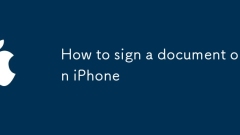
How to sign a document on iPhone
There are a number of ways you can sign files on your iPhone, depending on the application and file format you are using. First, use the "Tag" tool in the "File" application to open the PDF file, click "" and select "Add Signature", and insert the document after handwriting signature; second, if you use a Mac, you can start signing with the "Preview" application and synchronize to iPhone; third, use third-party applications such as Adobe AcrobatReader or DocuSign to provide functions such as saving signatures and multi-person signing; fourth, you can scan the file through the "Memorandum" application to mark and add signatures. The above methods are suitable for different scenarios and meet the needs from simple to complex.
Jul 15, 2025 am 12:50 AM
iPhone call failed
When you encounter the iPhone "CallFailed", first check the signal and network connection, try changing locations or switching network mode; secondly, make sure that the Do Not Disturb mode is not turned on, the SIM card status is normal and there is no call restriction; then check whether the operator's service is normal, such as package status or SIM card problems; finally consider updating or resetting the network settings, if it still cannot be solved, hardware failures need to be detected. Troubleshooting in this order usually finds the cause and resolves it.
Jul 15, 2025 am 12:44 AM
iPhone 17 Air Gets Major RAM Upgrade and Premium Positioning as Apple Reveals New Color Options
Recent leaks suggest that Apple is redefining the upcoming iPhone 17 Air, positioning it as a high-end option that fills the gap between the standard and Pro models. These reports highlight major hardware improvements and a broader selection of color
Jul 15, 2025 am 12:39 AM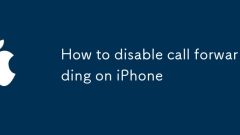
How to disable call forwarding on iPhone
If your iPhone has a call forwarding set, you can unlock it by the following methods: 1. Turn on "Settings" → "Telephone" → "Call Forwarding" and turn off the switch; 2. If the option is not found, enter ##002# on the dial pad to clear all forwarding settings; 3. If it still cannot be resolved, contact the operator to confirm and release the remote settings. After operation, you can use another mobile phone to test whether it takes effect.
Jul 15, 2025 am 12:37 AM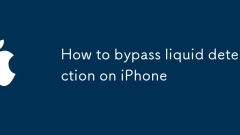
How to bypass liquid detection on iPhone
The liquid detection sensor near the charging port of the iPhone is used to prevent circuit damage caused by moisture or water inlet. If a "liquid detection" prompt appears, the machine should be turned off and wait for drying. If the environment is confirmed to be dry or false alarms, you can try the following methods to solve the problem: 1. Check and clean the charging port, wipe the inside with a cotton swab, and place the desiccant for several hours; 2. Restart the device or restore all settings to clear the software false alarms; 3. Use wireless charging to bypass wired charging restrictions; 4. High-risk operations such as hair dryer heating or alcohol cleaning may damage the equipment or affect the warranty. In most cases, natural drying can solve the problem.
Jul 15, 2025 am 12:36 AM
Samsung Galaxy Z Fold 7 Review: Ultra
Samsung's latest flagship foldable represents a significant evolution in the company's approach to book-style folding smartphones. After three generations of incremental updates, the Galaxy Z Fold 7 introduces substantial design changes and feature u
Jul 15, 2025 am 12:34 AM
Samsung Just Revealed When Its Tri-Fold Phone Will Arrive
For quite some time, we've been catching glimpses and hints about a tri-folding Samsung phone, and it seems the wait is finally nearing its end. Many anticipated that Samsung would present the intriguing "Galaxy G Fold" at its Unpacked even
Jul 15, 2025 am 12:32 AM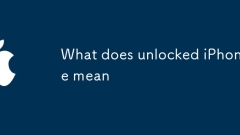
What does unlocked iPhone mean
An unlocked iPhone means that the device does not bind to a specific carrier and can be used with any mobile network provider that supports its hardware. This is especially useful when changing carriers, traveling internationally, or reselling your phone. There are four common ways to get unlocked iPhones: purchase directly from Apple, apply for unlocking from the carrier, purchase a third-party unlocking model, or use a SIM card to unlock services (but be cautious about the latter two). Unlocked iPhones still need to support the target carrier's frequency bands, and unlocking will not affect warranty or software updates. Having an unlocked iPhone brings greater flexibility and control, such as changing carriers at any time, finding more affordable packages, avoiding roaming fees, and increasing second-hand value.
Jul 15, 2025 am 12:24 AM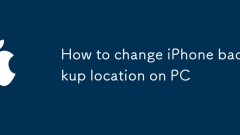
How to change iPhone backup location on PC
Changing the backup location of iPhone on PC can be achieved by creating symbolic links. The specific steps are as follows: 1. Ensure that iTunes is the latest version, that the iPhone is connected, and the target path is stable and reliable; 2. Close iTunes and cut the default backup folder to the new location; 3. Run the command prompt as an administrator and use the mklink command to create a virtual link; 4. Optionally use third-party tools such as iPhoneBackupSwitcher or iMazing to simplify operations; it is recommended to back up data before operation, pay attention to disconnecting iPhone connection before changing the path to avoid confusion caused by frequent replacement.
Jul 15, 2025 am 12:03 AM
How to AirPlay from iPhone to TV
To project the iPhone to the TV through AirPlay, first make sure that the TV supports AirPlay2 or uses external devices such as Apple TV. At the same time, the iPhone needs to be iOS7 or above; then click the AirPlay icon in the iPhone control center and select the corresponding device name. If you want to synchronize the sound, turn on "mirror"; if you encounter connection problems, check whether it is connected to the same Wi-Fi, whether the signal strength is sufficient, and try to restart the device or update the system; the volume after the screen is cast, and the notification will be displayed synchronously when the mirror is turned on. It is recommended to turn off the notification in advance to avoid embarrassment.
Jul 14, 2025 am 01:54 AM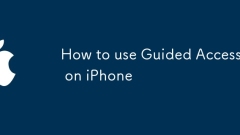
How to use Guided Access on iPhone
GuidedAccess is a practical tool that locks the iPhone in a single app to prevent switching apps or misoperation. Its core purpose is to limit the scope of use, especially suitable for parents, teachers or to help others focus. The enable method is: go to Settings > Accessibility > Guided Access, enable this function and set a password, and you can optionally enable Face ID or Touch ID; the startup method is to open the target application and press the side key or home page key three times, set time limits, disable specific areas or functions, click Start and enter the password. When using it, you need to pay attention to the test experience, reasonably disable the area and avoid completely turning off the touch function. When exiting, just click the button three times and verify your identity. Once mastered, this is a fast and reliable focus assistance tool
Jul 14, 2025 am 01:49 AM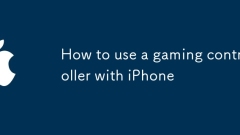
How to use a gaming controller with iPhone
Apple phones support MFi certified controllers to improve mobile game experience. Common models include SteelSeriesNimbus, Xbox WirelessController (some versions), DualShock4 (iOS13 and above) and some PowerA controllers; the connection method is Bluetooth pairing or wired connection. The steps are to enable iPhone Bluetooth → press the controller pairing key → select the controller in the device list to complete the connection; support games mainly focus on AppleArcade and AppStore games marked "controllersupport", such as "Alba:AWildlifeAdventure" and "Oceanhorn
Jul 14, 2025 am 01:48 AM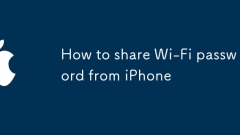
How to share Wi-Fi password from iPhone
It is simple to share Wi-Fi passwords to others from iPhone, provided that the device and system meet the conditions. 1. Make sure your iPhone runs iOS 11 or higher. The recipient is using an iPhone, iPad, iPodTouch or Mac device. Android does not support direct sharing; 2. When sharing, let the other party’s device be close to the iPhone. When the other party requests a connection, click the “Share Password” button to complete the automatic connection. You need to turn on Bluetooth and Wi-Fi, log in to your iCloud account and synchronize the keychain; 3. If you share manually, you can view the password in the Wi-Fi settings of iOS 16 and above, and display the password information after verification through FaceID, TouchID or device password. The whole process
Jul 14, 2025 am 01:42 AM
How to free up space on iPhone
To solve the problem of insufficient storage space on iPhone, it can be achieved by cleaning large files in the information, managing "other" types of data, enabling photo optimization functions, and thoroughly uninstalling applications. First, go to Settings → Information → General → Large Attachments, delete videos, voice and other files that occupy space one by one, and turn off "automatic download"; secondly, clean up "other" data by restarting your phone, clearing Safari cache, reinstalling some apps, etc.; then, turn on "Optimize iPhone storage space" in the photo settings, and save the original image to iCloud to save local space; finally, use the "Uninstall App" function instead of just deleting the icons, completely clear the application and its cached data, thereby effectively freeing up the storage space.
Jul 14, 2025 am 01:35 AM
Hot tools Tags

Undress AI Tool
Undress images for free

Undresser.AI Undress
AI-powered app for creating realistic nude photos

AI Clothes Remover
Online AI tool for removing clothes from photos.

Clothoff.io
AI clothes remover

Video Face Swap
Swap faces in any video effortlessly with our completely free AI face swap tool!

Hot Article

Hot Tools

vc9-vc14 (32+64 bit) runtime library collection (link below)
Download the collection of runtime libraries required for phpStudy installation

VC9 32-bit
VC9 32-bit phpstudy integrated installation environment runtime library

PHP programmer toolbox full version
Programmer Toolbox v1.0 PHP Integrated Environment

VC11 32-bit
VC11 32-bit phpstudy integrated installation environment runtime library

SublimeText3 Chinese version
Chinese version, very easy to use







