
How to Hide WhatsApp Last Seen Status from Specific People
WhatsApp typically displays a ‘Last Seen’ status for contacts, which indicates the last time a user was active on the app. With recent updates to WhatsApp, users now have the ability to hide their Last Seen status from particular individuals or conta
Jul 15, 2025 am 01:29 AM
Galaxy Watch 8 vs. Apple Watch Series 10: Which Is Better at Tracking Your Health?
You can now pre-order the Galaxy Watch 8, with deliveries starting July 25, as general sales begin. While the 40mm Wi-Fi and LTE variants cost $349.99 and $399.99, the 44mm Wi-Fi and LTE models cost $379.99 and $429.99, respectivel
Jul 15, 2025 am 01:27 AM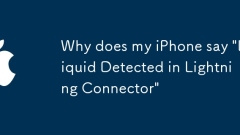
Why does my iPhone say 'Liquid Detected in Lightning Connector'
The"LiquidDetectedinLightningConnector"warningappearswhenmoisturedisruptsthesensorinthechargingport,whichcanbetriggeredbyhumidityorspills.1)Stopchargingandunpluggingcablesimmediatelyuponseeingthemessage.2)Removethecaseandlettheportairdryfor
Jul 15, 2025 am 01:26 AM
Get the Latest iPad Mini Today for 24% Off
Apple iPad Mini (A17 Pro)$379 $499 Save $120 The Apple iPad mini (A17 Pro) is a powerful and ultraportable tablet that comes with an 8.3-inch Liquid Retina display with P3 wide color, True Tone, and ultralow reflectivity for vibrant visuals. It's pow
Jul 15, 2025 am 01:25 AM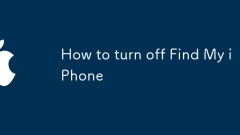
How to turn off Find My iPhone
To turn off Find My iPhone, first make sure to log in with your original Apple ID and password. 1. If you remember Apple ID but forget your password, you can reset the official website; 2. If you forget your account, you need to contact Apple customer service and provide purchase vouchers; 3. If your phone is in hand, you can enter Apple ID in "Settings", select "Find" and close "Find My iPhone"; 4. If your phone is not around, you can remotely remove the device through the iCloud official website; 5. Do not wipe the machine directly in case of verification failure. The account problem should be solved first, otherwise the original account password is still required for re-activated; 6. If you cannot handle it yourself, it is recommended to contact the official customer service or go to Apple after-sales service to help solve the problem. The core of the entire operation is that the shutdown process must be completed with the original Apple ID.
Jul 15, 2025 am 01:24 AM
PSA: Don't Leave Your Phone in Your Car This Summer
Summary Leaving your phone in the car exposes it to a lot of heat and can pose a fire hazard.
Jul 15, 2025 am 01:23 AM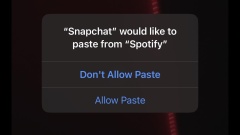
iOS 16 “Allow Paste” Between Apps Popup Bug Can’t be Disabled, for Now
Many iPhone users running iOS 16 have come across an odd “Allow Paste” button that appears when trying to copy and paste content between different apps—like from Messages to Notes, or Safari to Notes, or even Messages to Instagram. This issue seems t
Jul 15, 2025 am 01:22 AM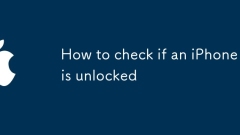
How to check if an iPhone is unlocked
TocheckifaniPhoneisunlocked,1)gotoSettings>Cellular>CellularDataOptionsandlookforlabelslike“Unlocked”or“NoSIMrestrictions,”2)insertadifferentcarrier’sactiveSIMcardandseeifthephoneacceptsit,3)usetheIMEInumberononlinetoolslikeIMEI.infotocheckunlo
Jul 15, 2025 am 01:17 AM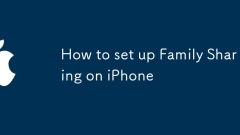
How to set up Family Sharing on iPhone
TosetupFamilySharingonaniPhone,firstensureyouhaveanAppleIDwithtwo-factorauthentication,astableinternetconnection,andfamilymembersreadytoaccepttheinvitation.1.OpenSettings>tapyourname>FamilySharing>StartSharingorAddFamilyMember.2.ChooseCreate
Jul 15, 2025 am 01:16 AM
How to set up new iPhone
TosetupanewiPhonecorrectly,followthesekeysteps:1)TransferdatafromyouroldphoneusingQuickStart,iCloud,orMovetoiOS;2)SetupFaceIDorTouchIDandcreateastrongpasscodeforsecurity;3)Customizesettingslikenotifications,privacy,andbatteryhealth;4)Enableimportanti
Jul 15, 2025 am 01:13 AM
How to customize lock screen on iPhone
Replacing wallpapers, adding widgets, adjusting time and date styles, and setting multiple lock screen interfaces are the core methods of personalizing iPhone lock screens. First, go to "Settings" > "Wallpaper" to replace the lock screen wallpaper, select soft pictures and check "Lock Screen"; second, click on the current style in "Settings" > "Lock Screen" to add supported widgets such as calendar, weather, etc. through "Custom Components"; then select "Custom Font" under the same menu to change the display style of time and date; finally add multiple lock screen styles through the " ", independently configure various elements and slide to switch to use to meet the needs of different scenarios.
Jul 15, 2025 am 01:12 AM
iPhone camera not working
When the iPhone camera is unavailable, first check the permission settings, restart the device, clear the cache, and finally consider system updates or factory resets. First, confirm whether the camera permissions of the relevant application in "Settings" are enabled; try normal or forced restart to resolve temporary failures; close the camera app and switch the camera, and check whether the lens is clean; if it still cannot be solved, you can update the system or restore the factory settings after backing up the data.
Jul 15, 2025 am 01:05 AM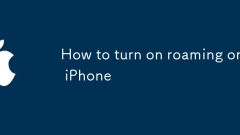
How to turn on roaming on iPhone
To enable data roaming on iPhone, first confirm whether your carrier package includes roaming services. If included, it can be enabled in settings. The specific steps are: 1. Enter "Settings"; 2. Click "Cellular Network" or "Mobile Data"; 3. Turn on "Data Roaming". In addition, it is recommended to turn on the flight mode first when going abroad to avoid unexpected expenses, and then manually turn on the cellular data and roaming functions as needed. At the same time, note that even if data roaming is enabled, whether you can connect still depends on the operator agreement and the region, and voice roaming may be implemented through Wi-Fi or specific applications. Finally, be sure to verify package details to prevent additional fees.
Jul 15, 2025 am 12:54 AM
How to Speed Up & Slow Down Videos on iPhone with iMovie
Do you want to speed up or slow down some of the video footage/clips on your iPhone? This is a feature that most video editing software offers, but thanks to Apple’s iMovie app for iPhone and iPad, you don’t have to transfer the clips to your compute
Jul 15, 2025 am 12:54 AM
Hot tools Tags

Undress AI Tool
Undress images for free

Undresser.AI Undress
AI-powered app for creating realistic nude photos

AI Clothes Remover
Online AI tool for removing clothes from photos.

Clothoff.io
AI clothes remover

Video Face Swap
Swap faces in any video effortlessly with our completely free AI face swap tool!

Hot Article

Hot Tools

vc9-vc14 (32+64 bit) runtime library collection (link below)
Download the collection of runtime libraries required for phpStudy installation

VC9 32-bit
VC9 32-bit phpstudy integrated installation environment runtime library

PHP programmer toolbox full version
Programmer Toolbox v1.0 PHP Integrated Environment

VC11 32-bit
VC11 32-bit phpstudy integrated installation environment runtime library

SublimeText3 Chinese version
Chinese version, very easy to use







