
How to check for updates on Mac
How to manually check for Mac system updates? First, check whether there is a new version of macOS through the "Software Update" in the system settings; second, check the application updates in the AppStore; finally, advanced users can use terminal commands to quickly check. Specifically, open the Apple menu to enter System Settings → Software Update to view the system version and update prompts; open the AppStore avatar icon to view the application update list; or use the terminal to enter the softwareupdate-list or --install-all command to operate. Note that before checking, you need to connect to a stable network. Time and space are required for major version updates. It is recommended to back up data in advance to prevent accidents.
Jul 28, 2025 am 02:19 AM
Where is the Library folder on Mac?
TheLibraryfolderonMaccanbeaccessedusingseveralmethods:1.Fortheuser-specificLibraryfolder,usetheGomenuinFinderwhileholdingtheOptionkey,useSpotlighttosearch"Library,"orgodirectlyviaCommand Shift Gandtype~/Library;2.Forthesystem-wideLibraryfol
Jul 28, 2025 am 02:19 AM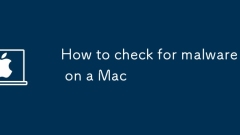
How to check for malware on a Mac
Check suspicious applications and view abnormal programs in Applications and LaunchAgents/LaunchDaemons; 2. Use ActivityMonitor to troubleshoot unfamiliar processes with high resource occupation; 3. Use trusted tools such as Malwarebytes to scan the system; 4. Check browser extensions and tampered homepages or search engines; 5. Check unknown administrator accounts and login items. If you find any problems, you can reset SMC/NVRAM or create a new account to test - regular execution can prevent problems and keep macOS updated and safer.
Jul 28, 2025 am 02:08 AM
How to change sound output on Mac
Clickthesoundiconinthemenubartoquicklyselectanavailableoutputdevice.2.GotoSystemSettings>Sound>Outputfordetailedcontrolovervolume,balance,andaudioformat.3.UsetheOptionkeywiththesoundiconortheAirPlayicontostreamaudiotoAirPlay-compatibledevices.4
Jul 28, 2025 am 01:30 AM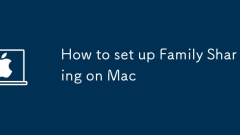
How to set up Family Sharing on Mac
To set up family sharing on your Mac, first make sure all members have an Apple ID and meet the age requirements and use macOSVentura or later. Open System Settings, click on the username to enter the family sharing, and add members after creating or joining the group. Shared content includes applications, music, subscriptions, etc., without sharing private data or non-iCloud storage content. Administrators can manage members, change permissions, and monitor storage usage through system settings. After the setup is complete, update the information regularly to ensure proper operation.
Jul 28, 2025 am 01:26 AM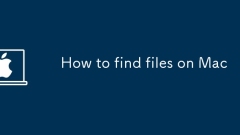
How to find files on Mac
UseSpotlightbypressingCommand(?) Spacebarandtypingthefilenameorcriterialike“PDFlastweek”forinstantresults.2.Fordetailedsearches,openFinder,clickthesearchbar,andapplyfilterssuchasKind,DateModified,orTags.3.SavefrequentFindersearchesasSmartFoldersforqu
Jul 28, 2025 am 01:09 AM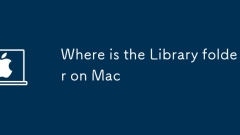
Where is the Library folder on Mac
To find the Library folder on your Mac, you can access it through Finder or Terminal. The specific methods are as follows: 1. Click "Go" in the menu bar in Finder, select "GotoFolder...", and enter ~/Library to access the user Library; 2. The system Library is located in the /System/Library in the root directory; 3. Run the open~/Library and open/System/Library commands through Terminal to open the corresponding folders. User Library contains application settings, caches, and preference files for troubleshooting or backing up data, while System Libra
Jul 28, 2025 am 12:45 AM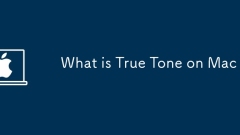
What is True Tone on Mac
TrueTone is a display technology on Mac, which is used to automatically adjust the screen color temperature according to ambient light to improve visual comfort. It detects the color temperature of the surrounding light through an ambient light sensor and dynamically adjusts the screen white balance to make it closer to the paper’s reflection in the current light. Devices that support TrueTone include: 13-inch and 16-inch MacBook Pro (2018 and newer), 24-inch M1iMac, and MacBook Air and MacBook Pro for all M1 and subsequent chips. Users can turn on or off this function in the "Display" option in the system settings. TrueTone is on by default, but professional work that requires high color accuracy is recommended to turn it off.
Jul 28, 2025 am 12:03 AM
How to empty Trash on Mac when it's stuck
Restarting the Mac can solve the problem of the wastebasket cannot be emptied due to background process occupation; 2. Check and unlock the locked or used files, close the relevant applications and try again; 3. Use the terminal command sudorm-rf~/.Trash/* to force emptiate the user's wastebasket; 4. For system-level wastebasket or APFS snapshot problems, execute sudorm-rf/Volumes/Macintosh\HD/.Trashes/* and clean up the storage space; 5. Entering safe mode can disable non-essential processes, which helps to clear stubborn files; 6. Run "First Aid" through the disk tool to fix disk permissions or file system errors. Usually the wastebasket is stuck because of file locking, process occupation or permissions. It is recommended to restart it from
Jul 27, 2025 am 03:55 AM
How to share screen on FaceTime on Mac
FaceTimeonMacdoesnothavetraditionalscreensharing,butyoucanshareyourscreenusingSharePlay,QuickTimePlayer,orMessages.1.UseSharePlayforlivesharing:StartaFaceTimecall,clicktheSharePlayicon,choose"ShareMyScreen,"andselectyourscreenorawindow—both
Jul 27, 2025 am 03:38 AM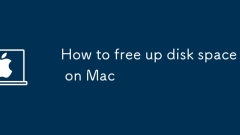
How to free up disk space on Mac
Delete large, old files that you don't need, including cleaning up Downloads folders, reviewing and deleting useless content in Movies, Music, and Photos, and clearing the Trash (can press the Option key to achieve immediate emptied); 2. Use the built-in storage management tool in macOS (accessed through "About Native" > "Storage Space" > "Manage"), enable iCloud storage, optimize storage, automatically clearing the Trash and reducing clutter functions to identify and clean large files and duplicates; 3. Clean up system garbage and cache files, including user cache (~/Library/Caches), log files (~/Library/Logs), and old iOS device backup (located in
Jul 27, 2025 am 03:33 AM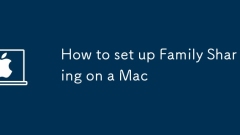
How to set up Family Sharing on a Mac
Ensureyoumeettherequirements:anAppleID,macOSCatalinaorlater,apaymentmethod,familymemberswithAppleIDs,andyouastheorganizer.2.TurnonFamilySharingviaSystemSettingsunderyourAppleID.3.Choosewhattoshare,includingpurchases,subscriptions,iCloud ,AsktoBuy,Fam
Jul 27, 2025 am 03:31 AM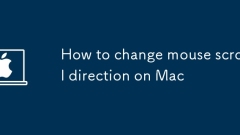
How to change mouse scroll direction on Mac
OpenSystemSettings(orSystemPreferences)byclickingtheApplelogoandselectingtheappropriateoptionbasedonyourmacOSversion.2.NavigatetoMouseorTrackpadsettings,foundunderPoint&Clickorviathesearchbarifnotimmediatelyvisible.3.Toggleoffthe"Scrolldirec
Jul 27, 2025 am 03:25 AM
What is Stage Manager on Mac
StageManager is a window management feature introduced by macOS Ventura13, aiming to improve multitasking efficiency by focusing on current tasks and quickly accessing other tasks. It centers the window in use, and other windows are arranged in thumbnails on the left, suitable for Macs equipped with M1 or updated chips. The enable method is to enter System Settings → Desktop and Screen Saver → check "Use StageManager to organize windows". Its main uses include focusing on current tasks, quickly switching applications, and realizing orderly home screen and free layout of secondary screens on external monitors. Usage tips include dragging the window to the left, clicking on the main area to hide the list, and automatically classifying the window group in the system, but some third-party applications may be incompatible.
Jul 27, 2025 am 03:01 AM
Hot tools Tags

Undress AI Tool
Undress images for free

Undresser.AI Undress
AI-powered app for creating realistic nude photos

AI Clothes Remover
Online AI tool for removing clothes from photos.

Clothoff.io
AI clothes remover

Video Face Swap
Swap faces in any video effortlessly with our completely free AI face swap tool!

Hot Article

Hot Tools

vc9-vc14 (32+64 bit) runtime library collection (link below)
Download the collection of runtime libraries required for phpStudy installation

VC9 32-bit
VC9 32-bit phpstudy integrated installation environment runtime library

PHP programmer toolbox full version
Programmer Toolbox v1.0 PHP Integrated Environment

VC11 32-bit
VC11 32-bit phpstudy integrated installation environment runtime library

SublimeText3 Chinese version
Chinese version, very easy to use







