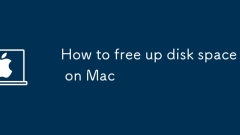
How to free up disk space on Mac
Delete large, old files that you don't need, including cleaning up Downloads folders, reviewing and deleting useless content in Movies, Music, and Photos, and clearing the Trash (can press the Option key to achieve immediate emptied); 2. Use the built-in storage management tool in macOS (accessed through "About Native" > "Storage Space" > "Manage"), enable iCloud storage, optimize storage, automatically clearing the Trash and reducing clutter functions to identify and clean large files and duplicates; 3. Clean up system garbage and cache files, including user cache (~/Library/Caches), log files (~/Library/Logs), and old iOS device backup (located in
Jul 27, 2025 am 03:33 AM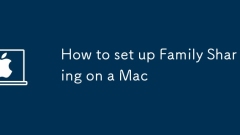
How to set up Family Sharing on a Mac
Ensureyoumeettherequirements:anAppleID,macOSCatalinaorlater,apaymentmethod,familymemberswithAppleIDs,andyouastheorganizer.2.TurnonFamilySharingviaSystemSettingsunderyourAppleID.3.Choosewhattoshare,includingpurchases,subscriptions,iCloud ,AsktoBuy,Fam
Jul 27, 2025 am 03:31 AM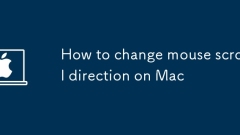
How to change mouse scroll direction on Mac
OpenSystemSettings(orSystemPreferences)byclickingtheApplelogoandselectingtheappropriateoptionbasedonyourmacOSversion.2.NavigatetoMouseorTrackpadsettings,foundunderPoint&Clickorviathesearchbarifnotimmediatelyvisible.3.Toggleoffthe"Scrolldirec
Jul 27, 2025 am 03:25 AM
What is Stage Manager on Mac
StageManager is a window management feature introduced by macOS Ventura13, aiming to improve multitasking efficiency by focusing on current tasks and quickly accessing other tasks. It centers the window in use, and other windows are arranged in thumbnails on the left, suitable for Macs equipped with M1 or updated chips. The enable method is to enter System Settings → Desktop and Screen Saver → check "Use StageManager to organize windows". Its main uses include focusing on current tasks, quickly switching applications, and realizing orderly home screen and free layout of secondary screens on external monitors. Usage tips include dragging the window to the left, clicking on the main area to hide the list, and automatically classifying the window group in the system, but some third-party applications may be incompatible.
Jul 27, 2025 am 03:01 AM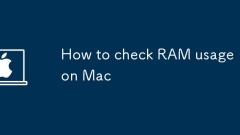
How to check RAM usage on Mac
UseActivityMonitorbyopeningitviaSpotlight,clickingtheMemorytab,andcheckingthememorypressuregraphandappRAMusage.2.CheckAboutThisMacforaquickoverviewoftotalRAMinstalledandmemorytype.3.UseTerminalwiththecommand"top-l1|head-n10|grepPhysMem"tose
Jul 27, 2025 am 03:01 AM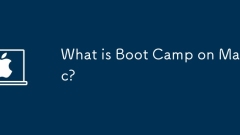
What is Boot Camp on Mac?
BootCampallowsIntel-basedMacuserstodual-bootWindowsandmacOSnatively.1)ItenablesfullhardwareperformanceforWindows-onlygamesandspecializedsoftware.2)Itpartitionsthedrive,installsWindowsfromaUSBorISO,andinstallsnecessaryAppledrivers.3)Requirementsinclud
Jul 27, 2025 am 02:35 AM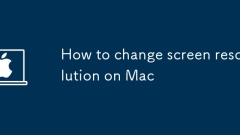
How to change screen resolution on Mac
To adjust the Mac resolution, you must first cancel the "Default is Monitor Zoom" to display more options. The specific path is the Apple logo ? "System Settings" ? "Display", and click the "Resolution" slider to select. It is recommended to use the medium size under "Default" or "Zoom" for daily use. You can choose the "Appearance More Like a PC" mode when connecting to an external monitor. External monitors should be careful to match their optimal resolution, and can force refresh the recognition status by pressing and holding Option-clicking on "Display" preferences.
Jul 27, 2025 am 02:00 AM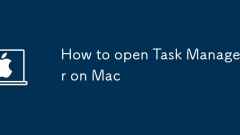
How to open Task Manager on Mac
OpenActivityMonitorviaFinderunderApplications>Utilitiestoviewrunningprocessesandsystemperformance.2.UseCommand(?) Spacebar,type"ActivityMonitor",thenpressEnterforthefastestaccess.3.PressCommand(?) Option Esctoquicklyforcequitafrozenappby
Jul 27, 2025 am 12:29 AM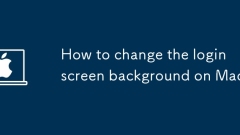
How to change the login screen background on Mac
ChangingtheMacloginscreenbackgroundrequiresmanualsystemfilechangessinceAppledoesn’tprovideabuilt-inoption.2.Youmusthaveadminaccess,disableSIPviaRecoveryMode,andbackupyourMacbeforeproceeding.3.Prepareahigh-resolutionJPEGorPNGimageandsaveitaslogin-back
Jul 27, 2025 am 12:28 AM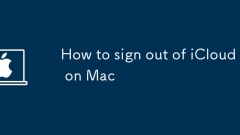
How to sign out of iCloud on Mac
ClicktheApplelogo,selectSystemSettings(orSystemPreferences),thenaccessAppleIDsettings.2.ClickiCloudinthesidebartoviewsyncedservices.3.ClickSignOut,choose"KeepaCopy"or"RemovefromMac"basedondatabackupneeds.4.EnteryourAppleIDpassword
Jul 27, 2025 am 12:16 AM
How to invert colors on Mac
ToinvertcolorsonaMac,gotoSystemSettings>Accessibility>DisplayandtoggleonInvertColors,choosingbetweenClassicInvertforfullinversionorSmartInverttopreserveimagesandvideos.2.EnabletheCommand Option Control 8keyboardshortcutinthesamemenuforquicktogg
Jul 26, 2025 am 08:46 AM
How to use multiple desktops (Spaces) on Mac
The multi-desktop function of Mac can effectively improve multi-task processing efficiency, and is suitable for simultaneously performing document editing, web page review and instant messaging. 1. Enter the dispatch center through the Control up arrow and click the " " to create a desktop. Drag the window to different desktops for classification management. It is recommended to keep 4 to 6 desktops to avoid confusion; 2. You can use the Control left/right arrow or the touchpad sliding gesture to quickly switch the desktop, or you can click the thumbnail on the top menu bar to jump; 3. Right-click the window in the dispatch center and select "Assign Window to" to fix it to a specific desktop, but the window may be shifted after closing the desktop; 4. The full-screen application will automatically create a new desktop, and the desktop will be deleted after exiting the full screen, which is convenient for focusing on tasks and not affecting other desktops.
Jul 26, 2025 am 08:42 AM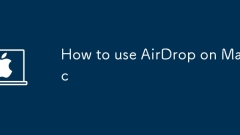
How to use AirDrop on Mac
To use the Mac's AirDrop to transmit files, 1. Make sure the device is close enough, Bluetooth and Wi-Fi are enabled, and the system version supports it; 2. Confirm that the Mac model is after 2008 and AirDrop has been enabled; 3. Set the discovery permissions in the Finder AirDrop page to "One" or "Contacts Only"; 4. Select "Share" > "AirDrop" through the left sidebar of Finder, right-click the file, or drag the file to the target device avatar to send; 5. Click "Accept" in the notification when receiving the file, and the file is saved in the "Download" folder by default; 6. If the device cannot be found, check whether the firewall or parental controls restrict AirDrop permissions.
Jul 26, 2025 am 08:18 AM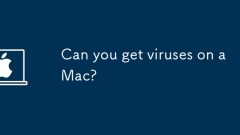
Can you get viruses on a Mac?
Yes,Macscangetviruses.1.Macsarenotvirus-proofandcanbeaffectedbyadware,trojans,phishingattacks,spyware,andkeylogers.2.MostMacmalwarerequiresuseractionsuchasdownloadingmaliciousapps,clickingphishinglinks,ordisablingsecuritysettings.3.Real-worldexamples
Jul 26, 2025 am 07:55 AM
Hot tools Tags

Undress AI Tool
Undress images for free

Undresser.AI Undress
AI-powered app for creating realistic nude photos

AI Clothes Remover
Online AI tool for removing clothes from photos.

Clothoff.io
AI clothes remover

Video Face Swap
Swap faces in any video effortlessly with our completely free AI face swap tool!

Hot Article

Hot Tools

vc9-vc14 (32+64 bit) runtime library collection (link below)
Download the collection of runtime libraries required for phpStudy installation

VC9 32-bit
VC9 32-bit phpstudy integrated installation environment runtime library

PHP programmer toolbox full version
Programmer Toolbox v1.0 PHP Integrated Environment

VC11 32-bit
VC11 32-bit phpstudy integrated installation environment runtime library

SublimeText3 Chinese version
Chinese version, very easy to use








