Boot Camp allows Intel-based Mac users to dual-boot Windows and macOS natively. 1) It enables full hardware performance for Windows-only games and specialized software. 2) It partitions the drive, installs Windows from a USB or ISO, and installs necessary Apple drivers. 3) Requirements include an Intel-based Mac, a 16GB USB drive, a Windows 10/11 ISO, and at least 64GB free space. 4) After installation, users choose the OS at startup by holding the Option key. 5) Apple Silicon Macs do not support Boot Camp, and a valid Windows license is required. Boot Camp is the simplest official method to run Windows natively on compatible Macs, requiring only a restart to switch operating systems.

Boot Camp on Mac is a built-in utility that allows you to install and run Microsoft Windows on your Intel-based Mac alongside macOS. It’s not a virtual machine — instead, it lets you dual-boot between macOS and Windows, meaning you choose which operating system to use each time you start up your Mac.

Why Use Boot Camp?
Some software and games are only available or run better on Windows. Boot Camp is ideal when you need full access to Windows hardware performance, such as for:
- Playing Windows-only games
- Running specialized software (like certain engineering or design tools)
- Using applications that don’t have a macOS version
Since Windows runs natively, it performs better than it would in most virtualization apps (like Parallels or VMware), especially for graphics-intensive tasks.

How Boot Camp Works
Boot Camp assists you in:
- Partitioning your hard drive – It splits your Mac’s storage so one part runs macOS and another runs Windows.
- Installing Windows – It guides you through installing Windows from a USB drive or other installer.
- Installing drivers – After Windows is installed, Boot Camp loads Apple-provided drivers so features like Wi-Fi, keyboard shortcuts, trackpad gestures, and audio work properly.
You’ll need:

- An Intel-based Mac (Apple Silicon Macs — M1, M2, etc. — do not support Boot Camp)
- A blank USB flash drive (16GB or larger) for Windows support software
- A Windows 10 or Windows 11 ISO file (officially supported versions)
- Enough free disk space (at least 64GB recommended)
How to Use It
- Open Boot Camp Assistant (found in Applications > Utilities)
- Follow the prompts to create a partition and prepare the Windows installer
- Restart and install Windows on the new partition
- Let Boot Camp install the necessary drivers automatically
After setup, you can choose which OS to boot into by holding the Option (Alt) key at startup.
Keep in mind:
- You can only run one OS at a time
- Apple Silicon Macs (from 2020 onward) don’t support Boot Camp
- You’re responsible for obtaining a valid Windows license
Basically, Boot Camp is the easiest official way to run Windows natively on older Macs — no extra software needed, just a restart.
The above is the detailed content of What is Boot Camp on Mac?. For more information, please follow other related articles on the PHP Chinese website!

Hot AI Tools

Undress AI Tool
Undress images for free

Undresser.AI Undress
AI-powered app for creating realistic nude photos

AI Clothes Remover
Online AI tool for removing clothes from photos.

Clothoff.io
AI clothes remover

Video Face Swap
Swap faces in any video effortlessly with our completely free AI face swap tool!

Hot Article

Hot Tools

Notepad++7.3.1
Easy-to-use and free code editor

SublimeText3 Chinese version
Chinese version, very easy to use

Zend Studio 13.0.1
Powerful PHP integrated development environment

Dreamweaver CS6
Visual web development tools

SublimeText3 Mac version
God-level code editing software (SublimeText3)

Hot Topics
 How to set up WeChat Mac to automatically convert voice messages into text - How to set up voice to text conversion
Mar 19, 2024 am 08:28 AM
How to set up WeChat Mac to automatically convert voice messages into text - How to set up voice to text conversion
Mar 19, 2024 am 08:28 AM
Recently, some friends have consulted the editor about how to set up WeChat Mac to automatically convert voice messages into text. The following is a method for setting up WeChat Mac to automatically convert voice messages into text. Friends in need can come and learn more. Step 1: First, open the Mac version of WeChat. As shown in the picture: Step 2: Next, click "Settings". As shown in the picture: Step 3: Then, click "General". As shown in the picture: Step 4: Then check the option "Automatically convert voice messages in chat to text". As shown in the picture: Step 5: Finally, close the window. As shown in the picture:
 MacBook Pro, iMac to get the M4 upgrade later this year followed by MacBook Air in spring of 2025, claims reliable tipster
Jun 25, 2024 am 06:35 AM
MacBook Pro, iMac to get the M4 upgrade later this year followed by MacBook Air in spring of 2025, claims reliable tipster
Jun 25, 2024 am 06:35 AM
Ever since the Apple M4-powered OLED iPad Prolineuparrived, Apple Silicon aficionados have been eagerly awaiting the arrival of the M4 SoC on the Mac lineup. The M4 was undeniably a major leap forward in both compute and graphics performance - leapfr
 How to format a drive using GUID on Mac
Apr 12, 2024 am 09:13 AM
How to format a drive using GUID on Mac
Apr 12, 2024 am 09:13 AM
Formatting the drive of your Mac system is crucial for proper functioning. It helps prevent various system problems and makes your Mac more stable overall. While naturally Mac supports various partitioning schemes, GUID offers more modern and versatile features compared to other options. Also essential for newer Macs and supports larger drives, giving you the best compatibility and stability. This guide will take an in-depth look at how to format a drive using a GUID on macOS. That said, let's get started. Why GUID is important for macOS installation A GUID (full form of Globally Unique Identifier) ??is a partitioning scheme that helps install and run the macOS operating system. It is better than traditional MBR (main lead
 ChatGPT is now available for macOS with the release of a dedicated app
Jun 27, 2024 am 10:05 AM
ChatGPT is now available for macOS with the release of a dedicated app
Jun 27, 2024 am 10:05 AM
Open AI’s ChatGPT Mac application is now available to everyone, having been limited to only those with a ChatGPT Plus subscription for the last few months. The app installs just like any other native Mac app, as long as you have an up to date Apple S
 Apple iPhone 16 is no longer pre-installed with Apple Intelligence
Jul 30, 2024 pm 01:18 PM
Apple iPhone 16 is no longer pre-installed with Apple Intelligence
Jul 30, 2024 pm 01:18 PM
According to industry insider Mark Gurman, Apple’s Apple Intelligence will be postponed to October. In other words, it will be pushed first on iOS18.1. Apple iPhone 16 is expected to be released in September, so Apple Intelligence will not be pre-installed. 1. Apple Intelligence Apple Intelligence is a personal intelligence system that uses a powerful generative model to provide new functions for iPhone, iPad and Mac to assist users in communicating, working and expressing. 2. Natural language understanding The large model embedded in Apple Intelligence has a deep understanding of the meaning of language.
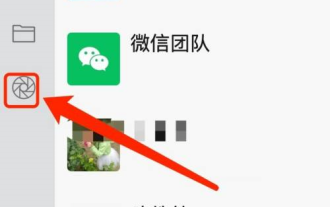 How to post to Moments on WeChat Mac - How to post to Moments on WeChat Mac
Mar 18, 2024 pm 05:43 PM
How to post to Moments on WeChat Mac - How to post to Moments on WeChat Mac
Mar 18, 2024 pm 05:43 PM
Friends, do you know how to post Moments on WeChat Mac? Today I will explain how to post Moments on WeChat Mac. If you are interested, come and take a look with me. I hope it can help everyone. Step 1: After opening WeChat, click the Moments button on the left. Step 2: Next, click the camera button on the upper right side. Step 3: Enter the text content you want to send. Step 4: Next, click on who can watch. Step 5: In the pop-up box, select the viewable conditions and click OK. Step 6: Finally, click the Publish button.
 Where to view group announcements on WeChat Mac - How to view group announcements on WeChat Mac
Mar 18, 2024 pm 06:34 PM
Where to view group announcements on WeChat Mac - How to view group announcements on WeChat Mac
Mar 18, 2024 pm 06:34 PM
Recently, some friends asked the editor where to view group announcements on WeChat Mac? The following is a method for viewing group announcements on WeChat Mac. Friends who need it can come and learn more. Step 1: Let’s first click to open WeChat mac. Step 2: After opening WeChat, click on the list on the left to open a group. Step 3: After opening the group, you cannot directly see the group announcement. Step 4: We click on the group member icon on the upper right. Step 5: After clicking, a sidebar will open on the right. You can see that the group announcement is here, but only part of the content can be seen. Step 6: Click on the content of the group announcement, and a window will open, which displays the entire content of the announcement.
 How to open a specified web page when QQ Browser starts on mac - How to open a specified web page when it starts
Mar 18, 2024 pm 10:40 PM
How to open a specified web page when QQ Browser starts on mac - How to open a specified web page when it starts
Mar 18, 2024 pm 10:40 PM
Friends, do you know how to open the specified web page when QQ Browser starts on mac? Today I will explain how to open the specified web page when QQ Browser starts on mac. If you are interested, come and take a look with me. I hope it can help. to everyone. Step 1: First open the QQ browser and click the menu button. As shown in the picture: Step 2: Then, click Settings. As shown in the picture: Step 3: Next, click General Settings. As shown in the figure: Step 4: Then, click to open a specific web page or a group of web pages. As shown in the picture: Step 5: Click the settings page on the right. As shown in the picture: Step 6: Finally, after setting up the website, click the OK button. As shown in the picture:






