
Unable to Accept iCloud Terms & Conditions or Dismiss the Pop-up? Here’s the Fix
Some iPhone, iPad and Mac users encountered a strange bug: the system popped up new iCloud terms and conditions, but it was unacceptable. Especially annoying on Macs, as the iCloud terms and conditions pop-ups continue to appear, and it is just as troublesome on iPhones and iPads, and even the Apple Vision Pro is affected. Some users receive an error message "The operation cannot be completed. This operation cannot be completed at present" when trying to accept the terms. Unable to accept and close iCloud terms and conditions will result in the inability to use most iCloud features, including memos, photos, reminders, and other MacOS and iOS ecosystem features that rely on iCloud. like
May 10, 2025 am 10:52 AM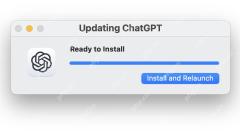
How to Update ChatGPT on Mac
ChatGPT for Mac: A Simple Guide to Updating This Powerful AI Tool The ChatGPT app for Mac is a valuable asset for many users, regardless of their technical expertise. While updates typically happen automatically, knowing how to manually update is he
May 10, 2025 am 10:45 AM
5 Helpful Uses for Apple Intelligence on Mac, iPhone, & iPad
Apple Intelligence: Six Amazing AI Features for Mac, iPhone, and iPad Apple Intelligence is now available on compatible Mac, iPhone, and iPad devices, bringing powerful AI features to your fingertips. While requiring specific hardware and software (
May 10, 2025 am 10:42 AM
Got a PPC Mac in the Closet? Check Out the Aquafox Browser for Tiger & Leopard
Wake up the sleeping PowerPC Mac! Let the old Apple computer rebirth! Are you dusted with an old PowerPC Mac in some corner? Now, you can make it a second spring! Aquafox browser allows you to run Mac OS X Tiger and Leopard systems (nearly 20 years ago!) on Macs with G3, G4 and G5 PowerPC architectures and can also browse the web smoothly. The Aquafox project is based on the outage TenFourFox and InterWebPPC browser projects, and after optimization, it can access and use most modern web pages. Although it is not guaranteed to be perfectly compatible with all web pages, for PowerP is still used
May 10, 2025 am 10:18 AM
Fix the “Failed to Personalize Software Update” Error in MacOS
Some Mac users may encounter a strange error message when trying to update their Mac to macOS Sequoia (and other macOS software updates): "Failed to personalize software updates. Please try again." Although this is not common, it is very frustrating because it prevents the installation of major system software upgrades. However, it is usually easy to solve. When trying to download and install macOS Sequoia in System Settings > Software Update, a full error message may be displayed: "The software update failed to be personalized. Please try again. An error occurred while downloading the selected update. Please check your internet connection and try again. ” If you are offline, you will need to activate your internet connection, which may
May 10, 2025 am 10:05 AM
MacOS Sequoia 15.1 with Apple Intelligence Available Now
macOS Sequoia 15.1 is officially released, bringing new features such as Apple Intelligence! This major update includes drag and drop support for Apple Intelligence features, bug fixes, and iPhone mirroring capabilities. Apple also released iOS 18.1, iPadOS 18.1, watchOS 11.1, tvOS 18.1 and visionOS 2.1, which also include Apple Intelligence features. For Mac users who have not upgraded to Sequoia, Apple provides macOS Sonoma 1
May 10, 2025 am 10:03 AM
How to Change iPhone Used by iPhone Mirroring on Mac
If you manage multiple iPhones—a common scenario for users upgrading, receiving hand-me-downs, or developing iPhone software/mobile sites/apps—you might find your Mac's iPhone Mirroring feature unexpectedly connected to the wrong device. This guide
May 10, 2025 am 09:45 AM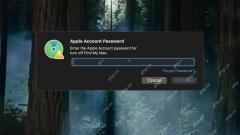
How to Turn Off Find My Mac
iCloud's Find My Mac is a powerful tool for locating a lost or stolen Mac, but there are times when disabling it is necessary. This guide explains how to easily turn off Find My Mac on macOS Sequoia, Sonoma, and Ventura. Remember to back up your da
May 10, 2025 am 09:40 AM
How to Install Windows 11 on Mac with UTM
Run Windows 11 on Your Mac with UTM: A Step-by-Step Guide This guide demonstrates how to install and run Windows 11 on a Mac within a virtual machine (VM) using the UTM application. This allows you to use Windows 11 alongside macOS without affecting
May 10, 2025 am 09:32 AM
Play Original Starcraft Free, Here’s How
Play classic StarCraft for free! This guide teaches you how to download and play the original StarCraft for free on your Mac or PC. Although the original StarCraft has been free to download and play for a while, the download method has changed and is not directly promoted on Blizzard's official website or Battle.net. The following steps will guide you to get started quickly: Steps to download and play StarCraft for free on your Mac or PC: This method is suitable for macOS Sequoia, macOS Sonoma, macOS Ventura, macOS Monterey, and Windows PCs. You need to download and install the Battle.net client and have a Battle.net account.
May 10, 2025 am 09:25 AM
How to Summarize Webpages in Safari for Mac
Safari browser's powerful web simplification feature: use Apple Intelligence to read efficiently! One of the built-in Apple Intelligence features of Safari browser is the web snippet feature. Whether the content of a web page is a long-lasting or a normal website, Apple Intelligence can quickly generate summary, helping you quickly understand web page content and save time. This feature is very convenient to use in Safari for Mac. How to use the web ssummary feature in Safari for Mac? If you are using an Apple Silicon Mac with MacOS Sequoia 15 or later
May 09, 2025 am 10:47 AM
How to Fix Spotlight Search Issues on MacOS Sequoia
A fair number of Mac users have discovered that Spotlight Search is not working well in MacOS Sequoia, either missing files, apps, and sometimes not working at all to find any local file. For some users the issues with Spotlight happens right after t
May 09, 2025 am 10:36 AM
How to Customize Safari on Mac? How to Personalize It on MacBook Air/Pro?
Personalize Your Safari Experience on MacBook: A Comprehensive Guide You can easily customize Safari on your MacBook to enhance your browsing experience. This guide provides a step-by-step approach to personalize various aspects of Safari, from the t
May 09, 2025 am 10:35 AM![How to Silence Notifications on iPhone? [Mute Messages & Apps on iOS]](https://img.php.cn/upload/article/001/242/473/174675709271104.jpg?x-oss-process=image/resize,m_fill,h_135,w_240)
How to Silence Notifications on iPhone? [Mute Messages & Apps on iOS]
Silence iPhone Notifications: 6 Ways to Find Your Peace Need a break from the constant buzz of iPhone notifications? This guide offers six methods to silence your iPhone, from quick toggles to scheduled quiet time. Let's dive in! 1. Focus Mode: The
May 09, 2025 am 10:18 AM
Hot tools Tags

Undress AI Tool
Undress images for free

Undresser.AI Undress
AI-powered app for creating realistic nude photos

AI Clothes Remover
Online AI tool for removing clothes from photos.

Clothoff.io
AI clothes remover

Video Face Swap
Swap faces in any video effortlessly with our completely free AI face swap tool!

Hot Article

Hot Tools

vc9-vc14 (32+64 bit) runtime library collection (link below)
Download the collection of runtime libraries required for phpStudy installation

VC9 32-bit
VC9 32-bit phpstudy integrated installation environment runtime library

PHP programmer toolbox full version
Programmer Toolbox v1.0 PHP Integrated Environment

VC11 32-bit
VC11 32-bit phpstudy integrated installation environment runtime library

SublimeText3 Chinese version
Chinese version, very easy to use







