![Why Won't My Mac Update to Ventura? [ How to Fix This Problem?]](https://img.php.cn/upload/article/001/242/473/174666973291965.png?x-oss-process=image/resize,m_fill,h_135,w_240)
Why Won't My Mac Update to Ventura? [ How to Fix This Problem?]
Common reasons and solutions for macOS Ventura update failure Have problems upgrading to macOS Ventura? This article will introduce some common reasons and solutions to help you complete the upgrade smoothly. 1. Hardware incompatible If your Mac is older, it may not support macOS Ventura because Apple limits updates to its newer models. This can be frustrating, as hardware incompatibility can only be solved by replacing a new device. 2. Insufficient storage space All macOS updates, including Ventura, require a lot of disk space. If your storage space is almost full, the update process may fail or get stuck. 3. Software
May 08, 2025 am 10:02 AM
What to Dо if Yоur MacBook Won't Turn On?
Your Mac usually boots quickly and smoothly. However, occasional startup issues can occur. This guide helps troubleshoot MacBook Pro, MacBook Air, and iMac startup problems. If your Mac won't power on, follow these steps: Verify Power: Ensure your
May 08, 2025 am 09:58 AM
Use “Type to Siri” on Mac Easier Than Ever in Sequoia
The significant improvements in Siri in the latest version of macOS are largely due to its integration with ChatGPT. Another improvement is that the “Type to use Siri” feature is easier to access, no longer requiring separate accessibility settings like the older macOS system software. In macOS Sequoia 15 and later, you can access "Type to use Siri" anywhere on your Mac with a simple key combination. If you haven't used this feature on your Mac yet, take a moment to learn about it and give it a try. How to use "Type to use Siri" on your Mac You need macOS Sequoia 15.0 or higher
May 08, 2025 am 09:36 AM
Why is There a Question Mark Icon in the Dock on Mac?
Question mark icon on Mac Dock: Causes and solutions The question mark icon occasionally appears on your Mac Dock, and it may even appear multiple. Clicking the question mark icon on the Dock has no response. What's this? Why does a question mark icon appear on the Dock? How to remove or fix it? This article will answer these questions and resolve this issue. The meaning of question mark icon and its reason A question mark icon on the Dock indicates that the associated application, file, or folder is no longer its intended location. Typically, a question mark appears in the Mac Dock if an application, file, or folder has been moved, uninstalled, or deleted. For applications, the most common reason is that the application has been deleted; for files, network shares, folders, and even
May 08, 2025 am 09:16 AM
Touch Bar on Mac Showing “Touch ID to Sign In” or “Touch ID to Autofill” Requests in Safari? Here’s Why
MacBook Pro users equipped with a touch bar may frequently encounter seemingly random "autofill with Touch ID" or "login with Touch ID" requests pop up when using Safari browser, even if the current web page does not have any form, login, or auto-filled content. These random Touch ID requests in Safari browsers sometimes pop up repeatedly, confusing and even worrying. If you have this problem and want to know why and how to fix it, keep reading and you will have a better understanding of why a request like "Login with Touch ID" appears. Why does Mac's Touch Bar show "Login with Touch ID" in Safari or
May 08, 2025 am 09:12 AM
How to Check Battery Life of iPhone
iPhones have excellent battery life, especially on new devices. But like all battery-powered electronic devices, iPhone battery power will gradually decrease over time and use. If you're new to iPhone, you might want to know how to check the remaining iPhone battery, and luckily, it's an easy task. The following methods can be used to view the iPhone battery level: 1. Check the battery level of iPhone through the battery icon Check out the upper right corner of the iPhone screen. The battery icon displays the current battery level. If the battery icon is green, it means that the iPhone is charged and the remaining battery is sufficient. If it is red, it means that the battery is very low.
May 08, 2025 am 09:08 AM
MacOS Sequoia 15.3 Update Brings Genmoji & Bug Fixes
The MacOS Sequoia 15.3 update is now available to all Mac users running Sequoia systems! This latest version of Mac software update includes Genmoji support, allowing users who use Apple Intelligence-enabled hardware to generate custom Emoji icons in the Message app. Additionally, the update includes improved AI summary capabilities, bug fixes, security enhancements, and some other minor improvements. For Mac users who are not running Sequoia, macOS Sonoma 14.7.3, macOS Ventura 13.7.3 and respectively
May 08, 2025 am 09:07 AM
How to create a bootable USB masOS installer
In this article, we’ll run through the steps necessary to create a bootable installer of the Mac operating system, whether it’s so you can install the latest version of the macOS on multiple Macs, install the latest macOS beta, perform a c
May 07, 2025 am 11:14 AM
7 Creative Ways to Reuse an Old Mac at No Cost
The heyday of your old Mac is over and it is just sitting there collecting dust? So, what to do with an old MacBook or iMac? Unless you want to turn it into a home decor item, you could use at least these 7 creative ways to turn it in
May 07, 2025 am 11:10 AM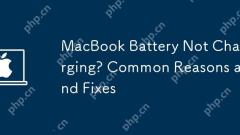
MacBook Battery Not Charging? Common Reasons and Fixes
If your MacBook is plugged in but won’t charge, there are several possible reasons why -— including broken chargers, outdated software, or even routine servicing requirements.In this article, we’ll look at some of the most common caus
May 07, 2025 am 10:50 AM
How to open a Mac app from an unidentified or unknown developer
If you have tried to install an app on you Mac and been greeted with a warning that it is from an unidentified or unknown developer you may be wondering is it is safe, whether you should install it, and if you can actually install it. Well, in this a
May 07, 2025 am 10:46 AM
How to Crop Screenshot on Mac? How to Cut It on MacBook Air/Pro?
To cut a screenshot on Mac:Open the screenshot, access the Markup Toolbar, click Crop, adjust the selection, and press Done.Open the image in Preview, select the area you want to keep, then go to Tools > Crop or press C
May 07, 2025 am 10:43 AM
System Preferences on Mac: How to Open & Use It on MacBook Air/Pro?
What is System Preferences on MacMacOS system preferences is a built-in app that allows users to control and customize their Mac’s settings. It’s a central software hub that manages many aspects, from display settings t
May 07, 2025 am 10:37 AM
Simple Ways to Make a Slideshow on a Mac
Slideshow making is a joyous activity that can release your inner artist. And when it comes to artistry, your Mac is your trusted partner. You can make slideshows on a Mac using Apple Photos, Preview, iMovie, or third-party apps.This
May 07, 2025 am 10:27 AM
Hot tools Tags

Undress AI Tool
Undress images for free

Undresser.AI Undress
AI-powered app for creating realistic nude photos

AI Clothes Remover
Online AI tool for removing clothes from photos.

Clothoff.io
AI clothes remover

Video Face Swap
Swap faces in any video effortlessly with our completely free AI face swap tool!

Hot Article

Hot Tools

vc9-vc14 (32+64 bit) runtime library collection (link below)
Download the collection of runtime libraries required for phpStudy installation

VC9 32-bit
VC9 32-bit phpstudy integrated installation environment runtime library

PHP programmer toolbox full version
Programmer Toolbox v1.0 PHP Integrated Environment

VC11 32-bit
VC11 32-bit phpstudy integrated installation environment runtime library

SublimeText3 Chinese version
Chinese version, very easy to use







