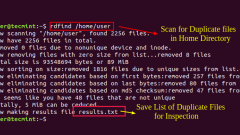
5 Best Tools to Find and Delete Duplicate Files in Linux
Organizing your home directory or even system can be particularly hard if you have the habit of downloading all kinds of stuff from the internet using your download managers. Often you may find you have downloaded the same mp3, pdf, and epub (and all
Jun 14, 2025 am 09:15 AM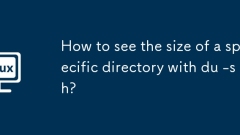
How to see the size of a specific directory with du -sh?
The easiest and most effective way to see the size of a specific directory in Linux is to use the command du-sh. In this command, -s represents summary statistics, and -h represents displaying results in an easy-to-read format, such as KB, MB, or GB. Execute du-sh/path/to/directory to quickly get the total size of the specified directory, such as 48M/var/log/. At the same time, it supports checking multiple directories at once, such as du-sh/home/user/docs/var/log/, which will list the information of each directory line by line. Pay attention to permission issues when using it. If the directory is protected, you need to use sudo to increase the authority, such as sudodu-sh/var/. In addition, scanning large directories can take a long time
Jun 14, 2025 am 12:34 AM
How to harden an SSH server for better security?
To improve the security of SSH servers, we need to start from three aspects: reducing the attack surface, strengthening the authentication mechanism and restricting access rights. First, modify the default port (such as 22 to 2222) to reduce the frequency of automation attacks, and configure the firewall to allow new ports to communicate; second, disable password login, use SSH key pair authentication, generate the key through ssh-keygen and copy the public key to the server, and set PasswordAuthentication and PermitEmptyPasswords to no; again restrict user access, specify the logged-in user through AllowUsers or AllowGroups, prohibit root from logging in directly and turn off non-essential functions such as X11 forwarding; finally cooperate with
Jun 14, 2025 am 12:33 AM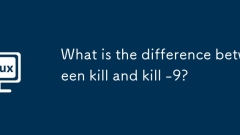
What is the difference between kill and kill -9?
ThekillcommandsendsaSIGTERMsignal,allowingaprocesstoterminategracefully,whilekill-9sendsSIGKILL,forcingimmediatetermination.1.Usekillfirsttolettheprocesscleanupresources.2.Usekill-9onlyiftheprocessisunresponsiveandcleanupisnotrequired.
Jun 14, 2025 am 12:30 AM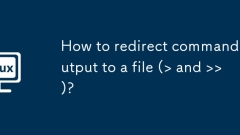
How to redirect command output to a file (> and >>)?
In Linux or macOS, use > and >> to save command output to a file, the former overwrites the write and the latter appends the content. For example: ls>file_list.txt will write the current directory list to the file and overwrite the original content; echo "Newline">>log.txt will append new lines at the end of log.txt without deleting old data. If you need to display the output and save it at the same time, you can use ls|teeoutput.txt and add the -a parameter when appending. Note: Be careful when using > to avoid accidentally deleting data. You can also combine 2> to redirect the error output, such as command>fi
Jun 14, 2025 am 12:30 AM
How to view the contents of a file using cat, less, or more?
When viewing file content in Linux or Unix terminals, cat is suitable for quick viewing of small files, less is suitable for scrolling through large files, and more is used for page-by-page viewing but only supports page-forward turn. Specifically: 1. Use the cat command to quickly display the content of small files, support merge and pipeline operations, but cannot be paging; 2. Use the less command to scroll up and down, search and exit, suitable for viewing large logs or configuration files; 3. Use the more command to view content page by page but do not support rollback, suitable for resource-constrained environments or simple browsing. In practice, cat is used for small files, less is used for complex scenarios, and less is used for more.
Jun 14, 2025 am 12:21 AM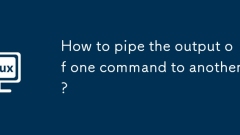
How to pipe the output of one command to another?
In Linux or macOS, the output of one command can be used as the input of another command. The basic usage is to filter files containing "txt" through |connect commands, such as ls|grep"txt"; the pipeline supports chain combinations, such as psaux|grep"python"|wc-l to count the number of Python processes; combined with redirection, you can read or save content, such as grep"error"log_files.txt; for commands that do not accept standard input, you can use xargs to convert parameters, such as find.-name"*.tmp"|xa
Jun 14, 2025 am 12:20 AM
How to create a new, empty file from the command line?
There are three ways to create empty files in the command line: First, the simplest and safest use of the touch command, which is suitable for debugging scripts or placeholder files; Second, it is quickly created through > redirection but will clear existing content, which is suitable for initializing log files; Third, use echo"> file name to create a file with an empty string, or use echo-n""> file name to avoid line breaks. These three methods have their own applicable scenarios, and choosing the right method can help you complete the task more efficiently.
Jun 14, 2025 am 12:18 AM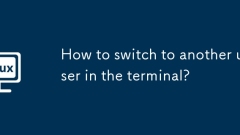
How to switch to another user in the terminal?
There are three common methods to switch users in the terminal: 1. Use the suusername command and enter the target user password to switch, which is suitable for knowing the target user password; 2. Use sudosu and enter the current user password to switch to root, and the current user must have sudo permissions; 3. Use sudo-i-uusername to simulate the target user login environment, without the target user password, but the corresponding permissions are required. In addition, sudo-uusernamecommand can be used to temporarily execute the specified command, and it is not recommended to use root permissions for a long time to avoid the risk of incorrect operation.
Jun 14, 2025 am 12:17 AM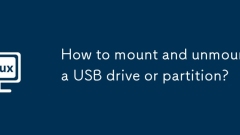
How to mount and unmount a USB drive or partition?
The methods for mounting and uninstalling USB devices in Windows are as follows: 1. Automatic mounting: After inserting the USB disk, the system will automatically assign the disk letters, which can be accessed in "This computer"; 2. Manual mounting: Right-click the partition through the "Disk Management" tool to select "Online" or assign the drive letter; 3. Uninstall method: Click the "Safely Delete Hardware" icon of the taskbar, select the corresponding device and wait for the prompt before unplugging it. If the prompt cannot be removed, you must close the occupancy program first. The operation steps in Linux are: 1. After inserting the device, use lsblk or dmesg|grepsd to view the recognition situation; 2. Create a mount point and use sudomount command to mount; 3. Use sudoumunt to uninstall. If the device is prompted to be busy, use lsof to search and close
Jun 14, 2025 am 12:07 AM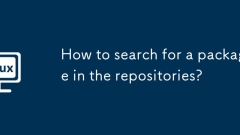
How to search for a package in the repositories?
The way to find packages in Linux depends on the distribution, use the apt command for Debian/Ubuntu or the dnf/yum command for RHEL/Fedora. For Debian/Ubuntu systems, you can use apt-cachesearch [keyword] or aptsearch [keyword] to search, and use apt-cacheshow [package name] to obtain detailed information; at the same time, you should ensure that the system has been updated, and you can try broad keywords and check third-party sources. For RedHat/Fedora/CentOS systems, dnfsearch [keyword], dnflistall |grep [keyword] or
Jun 14, 2025 am 12:05 AM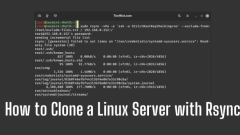
How to Clone or Duplicate a Linux Server with Rsync
Cloning is the precise process of generating an exact duplicate of a live Linux server through the use of the robust rsync command-line utility, known for its efficiency in file synchronization and transfer.This cloning procedure involves two server
Jun 13, 2025 am 11:23 AM
10 Commands to Collect System and Hardware Info in Linux
It is always a good practice to know the hardware components of your Linux system running, this helps you to deal with compatibility issues when it comes to installing packages, and drivers on your system using yum, dnf, or apt. In this article, we s
Jun 13, 2025 am 11:12 AM
Top 8 Free Anti-Virus Programs for Linux Users
Although Linux operating systems are fairly stable and secure, they may not completely be immune to threats. All computer systems can suffer from malware and viruses, including those running Linux-based operating systems. However, the number of criti
Jun 13, 2025 am 10:41 AM
Hot tools Tags

Undress AI Tool
Undress images for free

Undresser.AI Undress
AI-powered app for creating realistic nude photos

AI Clothes Remover
Online AI tool for removing clothes from photos.

Clothoff.io
AI clothes remover

Video Face Swap
Swap faces in any video effortlessly with our completely free AI face swap tool!

Hot Article

Hot Tools

vc9-vc14 (32+64 bit) runtime library collection (link below)
Download the collection of runtime libraries required for phpStudy installation

VC9 32-bit
VC9 32-bit phpstudy integrated installation environment runtime library

PHP programmer toolbox full version
Programmer Toolbox v1.0 PHP Integrated Environment

VC11 32-bit
VC11 32-bit phpstudy integrated installation environment runtime library

SublimeText3 Chinese version
Chinese version, very easy to use







