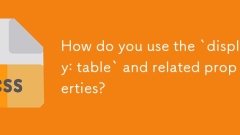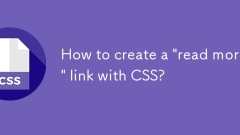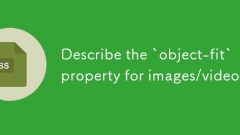current location:Home > Technical Articles > Daily Programming > CSS Knowledge
- Direction:
- All web3.0 Backend Development Web Front-end Database Operation and Maintenance Development Tools PHP Framework Daily Programming WeChat Applet Common Problem Other Tech CMS Tutorial Java System Tutorial Computer Tutorials Hardware Tutorial Mobile Tutorial Software Tutorial Mobile Game Tutorial
- Classify:
- PHP tutorial MySQL Tutorial HTML Tutorial CSS Tutorial
-

- What is the float property in CSS?
- The float attribute is used in CSS to float elements left or right to surround them, but modern layouts should use Flexbox or Grid; 1. float makes elements separate from the standard document flow and arrange them left or right; 2. It is often used in scenes such as picture surround, rather than page layout; 3. There are problems such as parent container collapse, and it needs to be repaired; 4. Modern development recommends using Flexbox or Grid instead of float for layout.
- CSS Tutorial . Web Front-end 204 2025-07-29 04:21:01
-

- How to use ch and ex units in CSS?
- ThechandexunitsinCSSarerelativetofontdimensions,withchequaltothewidthofthe"0"characterandexequaltotheheightofthelowercase"x".1.Usechforhorizontalsizinglikeinputwidths(e.g.,width:20ch)andreadablelinelengths(e.g.,max-width:65ch).2.U
- CSS Tutorial . Web Front-end 447 2025-07-29 04:17:41
-

- How to style a scrollbar in CSS?
- Use::-webkit-scrollbarpseudo-elementstostylescrollbarpartsliketrackandthumbforChrome,Edge,andSafari.2.Applystylestospecificcontainerslikemodalsorsidebarsusingclassselectorsfortargetedcustomization.3.ForFirefox,usescrollbar-widthandscrollbar-colorforb
- CSS Tutorial . Web Front-end 762 2025-07-29 04:15:51
-

- How to use CSS custom properties for theming?
- Define CSS custom properties (such as --color-primary) in:root to implement globally accessible style variables; 2. Rewrite these variables by class (such as .theme-dark) to switch themes; 3. Use semantic naming and grouping prefix to improve maintainability; 4. Dynamically switch themes in JavaScript or combine prefers-color-scheme media query to respond to system preferences; 5. Use var() function to call variables and set alternate values to enhance compatibility, thereby achieving a modular, dynamic and easy-to-manage theme system.
- CSS Tutorial . Web Front-end 395 2025-07-29 03:47:21
-

- What is a CSS reset?
- Using CSS reset can eliminate the differences in default styles between browsers and ensure that the page performs consistently across browsers. 1. Using CSS reset can solve the rendering inconsistency of h1 margins, ul indentation, paragraph spacing, etc.; 2. Common solutions include EricMeyerReset (completely clear styles), Normalize.css (standard rather than clear), and modern lightweight reset (such as box-sizing and unset); 3. Reset or standardization solutions are recommended when developing from scratch, while using frameworks such as Tailwind or Bootstrap can rely on its built-in baseline style. Therefore, while CSS reset is not necessary in modern development, understanding its principles helps achieve cross-browser consistency
- CSS Tutorial . Web Front-end 941 2025-07-29 03:44:31
-

- css accordion example
- The answer is: the accordion effect can be achieved through the checkbox of HTML and the checked state of CSS. 1. Use checkbox as the state controller; 2. Use selector to control adjacent labels and contents; 3. Use max-height transition to realize the expansion and closing animation; 4. It can be replaced with radio to implement the single-select mode; 5. Support hover highlighting and style customization, with clear structure and good compatibility, suitable for use on FAQ pages and end with a complete sentence.
- CSS Tutorial . Web Front-end 152 2025-07-29 03:39:01
-

- How to debug CSS?
- Usebrowserdevelopertoolstoinspectelements,viewappliedstyles,checkspecificity,editCSSinrealtime,togglepseudo-states,andvisualizetheboxmodel.2.Isolatetheproblembyaddingtemporaryborders,removingorsimplifyingCSS,andtestinginaminimalenvironmentlikeCodePen
- CSS Tutorial . Web Front-end 265 2025-07-29 03:27:12
-

- Explain the concept of CSS reset and normalize.css
- Both CSSreset and Normalize.css are used to solve the problem of inconsistent browser styles, but the methods are different. 1. CSSreset provides a blank style base by removing all default styles, which is suitable for projects that require full control of styles; 2. Normalize.css adjusts and unifies the default styles, retaining useful default behavior, which is suitable for projects that want to reduce duplicate work. The selection depends on the requirements for style control and the type of project.
- CSS Tutorial . Web Front-end 764 2025-07-29 03:08:01
-

- css backdrop-filter blur example
- Use backdrop-filter:blur() to achieve the frosted glass effect behind web elements. 1. This feature blurs the content behind the elements rather than itself; 2. It is often used in designs such as frosted glass cards, modal boxes, navigation bars, etc.; 3. It is necessary to combine semi-transparent backgrounds and borders to enhance the glass texture; 4. Pay attention to browser compatibility. Safari needs to add the -webkit-backdrop-filter prefix; 5. Avoid confusion with filter:blur(), which blurs the content of the element itself; 6. The blur intensity can be adjusted through media query or hover state to improve the experience; 7. Excessive use may affect performance, and it is recommended to be used for static or semi-static components. This technology is to implement glassmorph
- CSS Tutorial . Web Front-end 887 2025-07-29 02:50:20
-

- How do you use the `display: table` and related properties?
- Use display:table layout to achieve HTML table-like arrangement effects through non-table elements, suitable for vertical centering, aligned and responsive designs. 1. Use display:table to create a class table container; 2. Set the child elements to display:table-cell to achieve cell alignment; 3. Use display:table-row to define the row structure; 4. Use vertical-align to achieve vertical centering; 5. Use table-layout to control column width allocation. This method provides stable alignment and adaptive layout solutions when flexbox is not dependent.
- CSS Tutorial . Web Front-end 715 2025-07-29 02:45:40
-

- How to create a 'read more' link with CSS?
- The core of creating a "Readmore" link is to hide part of the text through CSS and switch classes with JavaScript to display the full text; 2. Use HTML structure to include preview text and hidden text, and control display through .active class; 3. Set .hidden-text{display:none} and cooperate with .read-more-container.active.hidden-text{display:inline} to achieve visible and hidden; 4. JavaScript adds click events to buttons, switch active class and change the button text to "Readless" or "Readmore"; 5. Optional pure
- CSS Tutorial . Web Front-end 699 2025-07-29 02:45:20
-

- Describe the `object-fit` property for images/videos
- object-fit is a CSS property that controls how images or videos scale and align within their containers. 1.fill: stretch and fill the container, which may be deformed; 2.contain: Keep scaled, display the content in full, and leave blank; 3.cover: Keep scaled, cover the container, which may be cropped; 4.none: Keep the original size, which may be incomplete; 5.scale-down: reduce the proportion, and the effect is similar to contains but does not enlarge. When using it, be careful that the container must have a fixed width and height, and avoid setting width:auto or height:auto. Compatibility is good, but in older browsers you can consider background images or JavaScript alternatives. Suitable for responsive
- CSS Tutorial . Web Front-end 914 2025-07-29 02:29:50
-

- css transform skew example
- skew() is a CSS deformation function, which is used to tilt elements along the X axis, Y axis, or both at the same time; 1. skew(angleX) is only tilted along the X axis, skew(angleX,angleY) is tilted along the two axes at the same time; 2. In the example, transform:skew(20deg, 5deg) is triggered by hover to realize card tilt animation; 3. Pseudo-elements can be used to tilt the background while the text remains forward; 4. Children elements can offset the parent tilt by reverse skew; 5. skew does not affect the document flow, and can adjust the tilt fulcrum with transform-origin, which is often used for visual enhancement, but excessive use should be avoided to affect readability.
- CSS Tutorial . Web Front-end 867 2025-07-29 02:27:51
-

- How to use CSS blend modes?
- CSSblendmodescontrolhowelementsvisuallyinteractwithbackgroundsoroverlappingcontentusingtwoproperties:1.mix-blend-modeblendsanelementwithcontentbehindit,requiringoverlappingelementsforvisibleeffects;2.background-blend-modeblendsanelement’sownbackgroun
- CSS Tutorial . Web Front-end 182 2025-07-29 02:25:20