How to export the queried data in navicat
Apr 24, 2024 am 04:15 AMExport query results in Navicat: Execute query. Right-click the query results and select Export Data. Select the export format as needed: CSV: Field separator is comma. Excel: Includes table headers, using Excel format. SQL script: Contains SQL statements used to recreate query results. Select export options (such as encoding, line breaks). Select the export location and file name. Click "Export" to start the export.
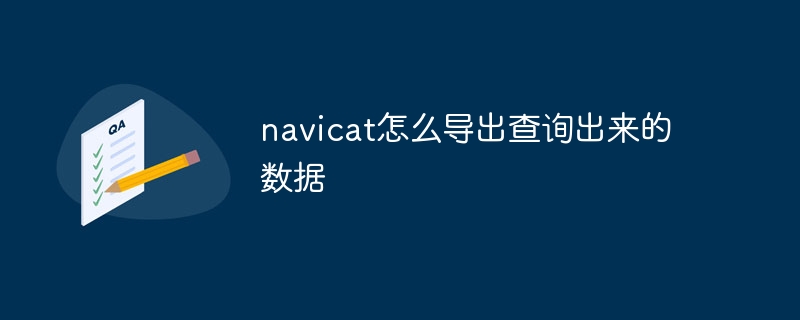
Export query results in Navicat
Exporting query results in Navicat is very simple, the specific steps are as follows:
- Execute query: In Navicat, open the database you want to export and execute the required query.
- Export data: Right-click the query result and select "Export Data".
- Select export format: In the Export Data window, select the desired export format, such as CSV, Excel, or SQL.
- Select export options: Depending on the selected export format, specify additional options such as field separators, encoding, and line breaks.
- Select export location: Specify the location and file name to save the exported file.
- Start Export: Click the "Export" button to start the export process.
Export to CSV file
CSV (Comma Separated Values) is a common export format that uses commas to separate fields. To export to a CSV file, select "CSV" as the export format and specify the following options:
- Field separator: comma (default)
- Line break: Windows (CRLF) or Unix (LF)
- Encoding: UTF-8
Export to Excel file
Excel files use a Microsoft Excel-specific format to store data. To export to an Excel file, select "Excel" as the export format, and then specify the following options:
- Include headers: Specify whether to include header rows (default)
- Style: Select the style to be applied to the exported data
- Encoding: UTF-8
Export as SQL Script
A SQL script is a text file that contains SQL statements used to recreate the results of a query. To export to a SQL script, select "SQL" as the export format and specify the following options:
- Encoding: UTF-8
- Include Header: Specify whether to include header rows (default)
The above is the detailed content of How to export the queried data in navicat. For more information, please follow other related articles on the PHP Chinese website!

Hot AI Tools

Undress AI Tool
Undress images for free

Undresser.AI Undress
AI-powered app for creating realistic nude photos

AI Clothes Remover
Online AI tool for removing clothes from photos.

Clothoff.io
AI clothes remover

Video Face Swap
Swap faces in any video effortlessly with our completely free AI face swap tool!

Hot Article

Hot Tools

Notepad++7.3.1
Easy-to-use and free code editor

SublimeText3 Chinese version
Chinese version, very easy to use

Zend Studio 13.0.1
Powerful PHP integrated development environment

Dreamweaver CS6
Visual web development tools

SublimeText3 Mac version
God-level code editing software (SublimeText3)

Hot Topics
 What is mysql used for? Explain the main application scenarios of mysql database in detail
May 24, 2025 am 06:21 AM
What is mysql used for? Explain the main application scenarios of mysql database in detail
May 24, 2025 am 06:21 AM
MySQL is an open source relational database management system, mainly used to store, organize and retrieve data. Its main application scenarios include: 1. Web applications, such as blog systems, CMS and e-commerce platforms; 2. Data analysis and report generation; 3. Enterprise-level applications, such as CRM and ERP systems; 4. Embedded systems and Internet of Things devices.
 How to develop a complete Python Web application?
May 23, 2025 pm 10:39 PM
How to develop a complete Python Web application?
May 23, 2025 pm 10:39 PM
To develop a complete Python Web application, follow these steps: 1. Choose the appropriate framework, such as Django or Flask. 2. Integrate databases and use ORMs such as SQLAlchemy. 3. Design the front-end and use Vue or React. 4. Perform the test, use pytest or unittest. 5. Deploy applications, use Docker and platforms such as Heroku or AWS. Through these steps, powerful and efficient web applications can be built.
 How to avoid SQL injection in PHP?
May 20, 2025 pm 06:15 PM
How to avoid SQL injection in PHP?
May 20, 2025 pm 06:15 PM
Avoiding SQL injection in PHP can be done by: 1. Use parameterized queries (PreparedStatements), as shown in the PDO example. 2. Use ORM libraries, such as Doctrine or Eloquent, to automatically handle SQL injection. 3. Verify and filter user input to prevent other attack types.
 What does java middleware mean? Definition and typical applications of middleware
May 28, 2025 pm 05:51 PM
What does java middleware mean? Definition and typical applications of middleware
May 28, 2025 pm 05:51 PM
Java middleware is a software that connects operating systems and application software, providing general services to help developers focus on business logic. Typical applications include: 1. Web server (such as Tomcat and Jetty), which handles HTTP requests; 2. Message queue (such as Kafka and RabbitMQ), which handles asynchronous communication; 3. Transaction management (such as SpringTransaction), which ensures data consistency; 4. ORM framework (such as Hibernate and MyBatis), which simplifies database operations.
 Navicat's Value: Improving Database Workflow
May 07, 2025 am 12:01 AM
Navicat's Value: Improving Database Workflow
May 07, 2025 am 12:01 AM
Navicat improves database workflow through core functions such as data modeling, SQL development, data transmission and synchronization. 1) Data modeling tools allow the design of database structures by dragging and dropping. 2) SQL development tools provide syntax highlighting and automatic completion to improve the SQL writing experience. 3) The data transmission function automatically handles data type conversion and consistency checks to ensure smooth data migration. 4) The data synchronization function ensures data consistency in development and production environments.
 Solve the problem of lock waiting when Navicat executes SQL statements
May 28, 2025 pm 06:57 PM
Solve the problem of lock waiting when Navicat executes SQL statements
May 28, 2025 pm 06:57 PM
Lock waiting issues can be solved by optimizing SQL statements, using appropriate transaction isolation levels, and monitoring database performance. 1. Optimize SQL statements to reduce lock holding time, such as improving query efficiency through indexing and partitioning. 2. Choose the appropriate transaction isolation level to avoid unnecessary lock waiting. 3. Monitor database performance and promptly discover and deal with lock waiting problems.
 How to verify the syntax correctness of SQL files
May 28, 2025 pm 08:00 PM
How to verify the syntax correctness of SQL files
May 28, 2025 pm 08:00 PM
There are three ways to verify the correctness of SQL files: 1. Use DBMS's own tools, such as mysql command line tools; 2. Use special SQL syntax checking tools, such as SQLLint; 3. Use IDEs such as IntelliJIDEA or VisualStudioCode; 4. Write automated scripts for checking.
 'Memory overflow' error when handling Navicat's database operation
Jun 04, 2025 pm 06:45 PM
'Memory overflow' error when handling Navicat's database operation
Jun 04, 2025 pm 06:45 PM
To handle "memory overflow" errors in Navicat, you can use the following steps: 1. Make sure that the Navicat version is up-to-date; 2. Check and may upgrade system memory; 3. Adjust Navicat settings, such as limiting the size of the query result set and processing data in batches; 4. Optimizing SQL statements and using indexes; 5. Optimizing queries with query analyzer; 6. Exporting data in batches; 7. Monitoring and managing log files. Through these methods, the risk of memory overflow can be effectively reduced and the efficiency and stability of database operations can be improved.






