Navicat's Value: Improving Database Workflow
May 07, 2025 am 12:01 AMNavicat improves database workflow through core functions such as data modeling, SQL development, data transmission and synchronization. 1) Data modeling tools allow the design of database structures by dragging and dropping. 2) SQL development tools provide syntax highlighting and automatic completion to improve the SQL writing experience. 3) The data transmission function automatically handles data type conversion and consistency checks to ensure smooth data migration. 4) The data synchronization function ensures data consistency in development and production environments.
introduction
In modern software development, the choice of database management tools is crucial to development efficiency and project success. Today we will talk about how Navicat tool improves database workflow. Through this article, you will learn about the core features of Navicat, how to apply these features in real-life projects, and some experiences and best practices.
Review of basic knowledge
Navicat is a powerful database management and development tool that supports a variety of database systems, including MySQL, PostgreSQL, Oracle, SQLite, etc. It provides an intuitive graphical interface that helps developers and database administrators manage and operate databases more efficiently. With Navicat, you can easily perform data query, table structure design, data import and export, etc.
Core concept or function analysis
Navicat's core features
Navicat's core functions include data modeling, SQL development, data transmission and synchronization, etc. These functions not only simplify database management tasks, but also improve development efficiency. For example, data modeling tools allow you to design database structures through drag and drop, while SQL development tools provide syntax highlighting and automatic completion functions, greatly improving the experience of writing SQL statements.
How it works
Navicat works in that it connects to different database systems through a unified interface and provides a range of tools to simplify database operations. For example, when you perform data transfer, Navicat will automatically process data type conversion and data consistency checks to ensure that data is smoothly migrated between different database systems.
Example of usage
Basic usage
Let's look at a simple example of how to use Navicat for data query:
SELECT * FROM users WHERE age > 18;
This query statement can be executed immediately and viewed after it is entered through Navicat's SQL editor. Navicat's query result view is very intuitive and supports sorting, filtering and exporting operations.
Advanced Usage
One of the advanced features of Navicat is data synchronization. Suppose you have two databases, one in the development environment and the other in the production environment. You can use Navicat's data synchronization function to ensure data consistency between the two databases:
-- Execute SELECT in the development environment * FROM orders WHERE status = 'pending'; -- INSERT INTO orders (id, customer_id, status) VALUES (1, 101, 'pending');
Navicat's data synchronization tool allows you to easily synchronize data in your development environment to the production environment, ensuring data consistency and integrity.
Common Errors and Debugging Tips
Common errors when using Navicat include failed to connect to the database, SQL syntax errors, etc. Failure to connect to a database is usually due to configuration issues and can be resolved by checking the connection string and the database server status. SQL syntax errors can be avoided through Navicat's syntax checking function. When encountering errors, Navicat will provide detailed error information to help you quickly locate and fix problems.
Performance optimization and best practices
There are several performance optimizations and best practices worth noting when using Navicat. First, regular cleaning and optimizing database indexes can improve query performance. Secondly, using Navicat's batch processing function can reduce the number of database operations and improve overall efficiency. Finally, develop good SQL writing habits, such as using parameterized queries to prevent SQL injection attacks.
Performance comparison
Let's compare the performance differences between using Navicat and writing SQL scripts manually:
-- Using Navicat's data export function -- Export speed: 10 seconds -- Manually write SQL scripts to export data SELECT * INTO OUTFILE 'data.csv' FROM users; -- Export speed: 30 seconds
As can be seen from the above example, using Navicat's data export function can significantly improve the speed of data export.
Best Practices
Here are some best practices when using Navicat:
- Regularly back up the database to ensure data security.
- Use Navicat's version control feature to manage database changes.
- Leverage Navicat's automation capabilities to reduce repetitive labor.
With these best practices, you can better utilize Navicat to improve the efficiency and quality of your database workflow.
In general, Navicat is a powerful and easy-to-use database management tool that greatly improves database workflow by simplifying database operations, improving development efficiency and providing rich features. I hope this article can help you better understand and use Navicat and improve your database management and development level.
The above is the detailed content of Navicat's Value: Improving Database Workflow. For more information, please follow other related articles on the PHP Chinese website!

Hot AI Tools

Undress AI Tool
Undress images for free

Undresser.AI Undress
AI-powered app for creating realistic nude photos

AI Clothes Remover
Online AI tool for removing clothes from photos.

Clothoff.io
AI clothes remover

Video Face Swap
Swap faces in any video effortlessly with our completely free AI face swap tool!

Hot Article

Hot Tools

Notepad++7.3.1
Easy-to-use and free code editor

SublimeText3 Chinese version
Chinese version, very easy to use

Zend Studio 13.0.1
Powerful PHP integrated development environment

Dreamweaver CS6
Visual web development tools

SublimeText3 Mac version
God-level code editing software (SublimeText3)

Hot Topics
 How to use navicat keygen patch
Apr 09, 2025 am 07:18 AM
How to use navicat keygen patch
Apr 09, 2025 am 07:18 AM
Navicat Keygen Patch is a key generator that activates Navicat Premium, allowing you to use the full functionality of the software without purchasing a license. How to use: 1) Download and install Keygen Patch; 2) Start Navicat Premium; 3) Generate the serial number and activation code; 4) Copy the key; 5) Activate Navicat Premium, and Navicat Premium can be activated.
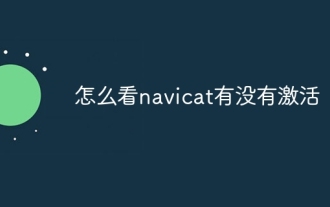 How to see if navicat is activated
Apr 09, 2025 am 07:30 AM
How to see if navicat is activated
Apr 09, 2025 am 07:30 AM
How to check if Navicat is activated: View the Registration Information section in the "About Navicat" of the Help menu: Activated: Show valid registration information (name, organization, expiration date) Not activated: Show "Not Registered" or "Register Information Not Available" Check the activation icon in the toolbar: The green icon indicates that the active observation trial period countdown: The trial version will show the countdown at startup, the activated version will not view feature limitations: The trial version may limit advanced features, and the activated version will unlock all functions
 How to create a new connection to mysql in navicat
Apr 09, 2025 am 07:21 AM
How to create a new connection to mysql in navicat
Apr 09, 2025 am 07:21 AM
You can create a new MySQL connection in Navicat by following the steps: Open the application and select New Connection (Ctrl N). Select "MySQL" as the connection type. Enter the hostname/IP address, port, username, and password. (Optional) Configure advanced options. Save the connection and enter the connection name.
 What to do if the error is running sql file in navicat
Apr 09, 2025 am 09:09 AM
What to do if the error is running sql file in navicat
Apr 09, 2025 am 09:09 AM
To resolve errors when Navicat runs SQL files, follow these steps: 1. Check for SQL syntax errors; 2. Make sure the database connection is established; 3. Check file encoding; 4. Adjust server settings; 5. Check temporary space; 6. Disable certain plugins; 7. Contact Navicat Support if necessary.
 How to create navicat premium
Apr 09, 2025 am 07:09 AM
How to create navicat premium
Apr 09, 2025 am 07:09 AM
Create a database using Navicat Premium: Connect to the database server and enter the connection parameters. Right-click on the server and select Create Database. Enter the name of the new database and the specified character set and collation. Connect to the new database and create the table in the Object Browser. Right-click on the table and select Insert Data to insert the data.
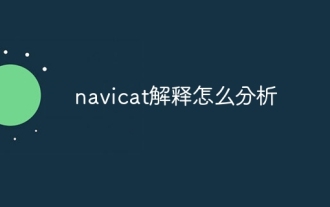 How to analyze navicat explanation
Apr 09, 2025 am 07:33 AM
How to analyze navicat explanation
Apr 09, 2025 am 07:33 AM
Navicat provides data analysis capabilities, including: Create pivot tables: Aggregate data by field. Draw charts: Visualize data patterns. Writing SQL queries: perform complex analysis.
 phpMyAdmin: Enhancing Database Productivity
Apr 13, 2025 am 12:04 AM
phpMyAdmin: Enhancing Database Productivity
Apr 13, 2025 am 12:04 AM
phpMyAdmin improves database productivity through an intuitive web interface: 1. Simplify the creation and management of databases and tables; 2. Support complex SQL queries and data operations; 3. Provide relationship view functions to manage table relationships; 4. Optimize performance and best practices to improve efficiency.
 How to roll back navicat
Apr 09, 2025 am 08:36 AM
How to roll back navicat
Apr 09, 2025 am 08:36 AM
You can perform a rollback operation through Navicat. The steps are as follows: 1. Connect to the database; 2. Locate the transaction log; 3. Select the rollback point; 4. Select "Rollback"; 5. Confirm the rollback.






