 Java
Java
 javaTutorial
javaTutorial
 What does java middleware mean? Definition and typical applications of middleware
What does java middleware mean? Definition and typical applications of middleware
What does java middleware mean? Definition and typical applications of middleware
May 28, 2025 pm 05:51 PMJava middleware is a software that connects operating systems and application software, providing general services to help developers focus on business logic. Typical applications include: 1. Web server (such as Tomcat, Jetty), which handles HTTP requests; 2. Message queue (such as Kafka, RabbitMQ), which handles asynchronous communication; 3. Transaction management (such as Spring Transaction), which ensures data consistency; 4. ORM framework (such as Hibernate, MyBatis), which simplifies database operations.

Java middleware? This is an indispensable part of development!
Java middleware, simply put, is a type of software that connects the operating system and application software. They are like "middlemen" in the software world, helping different systems and applications communicate and exchange data. Let me talk in detail about the definition and typical applications of middleware.
The definition of middleware is a bit like "piei" because it covers a wide range, but the core idea is to provide general services to help developers focus more on business logic than underlying details. Think about it, if there is no middleware, every time you develop an application, you have to deal with network communication, transaction management, security and other issues from scratch, which is how tiring it would be! Middleware helps us take care of these trivial tasks so that we can concentrate on writing business code.
I remember when I first started learning Java, I was a little confused about the concept of middleware and always felt that it was a bit mysterious. It was not until I actually used the frameworks such as Spring and Hibernate in my project that I truly realized the power of middleware. They not only simplify the development process, but also improve the maintainability and scalability of applications.
Typical middleware application scenarios are diverse. for example:
Web servers : Tomcat, Jetty and other Java Web applications are middleware. They are responsible for handling HTTP requests, forwarding the requests to Servlets or other processors, and returning the response to the client. I remember the excitement when I first deployed the application to Tomcat, it was like a holiday.
Message queue : middleware such as Kafka and RabbitMQ, used to handle asynchronous communication and data transmission. They are particularly useful in distributed systems, enabling decoupling producers and consumers to improve system reliability and scalability. I used Kafka to process a lot of log data in a project, and the smooth feeling was simply addictive.
Transaction management : Like Spring's Transaction management, it helps us handle database transactions and ensures data consistency and integrity. I remember that once I didn’t configure transaction management correctly, data was lost. It was so heartbreaking that it was indescribable.
ORM framework : middleware such as Hibernate and MyBatis simplify database operations and prevent us from writing cumbersome SQL statements. When I was using Hibernate, I found that it not only improves development efficiency, but also makes the code clearer and easier to understand.
Of course, using middleware is not smooth sailing. I remember one time, I used Spring Boot in my project, but the application failed to start due to configuration issues. After some debugging, I found that it was a problem of version conflict. This made me deeply realize that although middleware is powerful, you should also be careful with configuration and version management.
In general, Java middleware is an indispensable part of modern software development. They not only improve development efficiency, but also make our applications more robust and scalable. I hope these sharing can help you better understand and apply middleware, and it will be like a fish in water in development!
The above is the detailed content of What does java middleware mean? Definition and typical applications of middleware. For more information, please follow other related articles on the PHP Chinese website!

Hot AI Tools

Undress AI Tool
Undress images for free

Undresser.AI Undress
AI-powered app for creating realistic nude photos

AI Clothes Remover
Online AI tool for removing clothes from photos.

Clothoff.io
AI clothes remover

Video Face Swap
Swap faces in any video effortlessly with our completely free AI face swap tool!

Hot Article

Hot Tools

Notepad++7.3.1
Easy-to-use and free code editor

SublimeText3 Chinese version
Chinese version, very easy to use

Zend Studio 13.0.1
Powerful PHP integrated development environment

Dreamweaver CS6
Visual web development tools

SublimeText3 Mac version
God-level code editing software (SublimeText3)

Hot Topics
 How to create a SQLite database in Python?
May 23, 2025 pm 10:36 PM
How to create a SQLite database in Python?
May 23, 2025 pm 10:36 PM
Create a SQLite database in Python using the sqlite3 module. The steps are as follows: 1. Connect to the database, 2. Create a cursor object, 3. Create a table, 4. Submit a transaction, 5. Close the connection. This is not only simple and easy to do, but also includes optimizations and considerations such as using indexes and batch operations to improve performance.
 What is mysql used for? Explain the main application scenarios of mysql database in detail
May 24, 2025 am 06:21 AM
What is mysql used for? Explain the main application scenarios of mysql database in detail
May 24, 2025 am 06:21 AM
MySQL is an open source relational database management system, mainly used to store, organize and retrieve data. Its main application scenarios include: 1. Web applications, such as blog systems, CMS and e-commerce platforms; 2. Data analysis and report generation; 3. Enterprise-level applications, such as CRM and ERP systems; 4. Embedded systems and Internet of Things devices.
 How to develop a complete Python Web application?
May 23, 2025 pm 10:39 PM
How to develop a complete Python Web application?
May 23, 2025 pm 10:39 PM
To develop a complete Python Web application, follow these steps: 1. Choose the appropriate framework, such as Django or Flask. 2. Integrate databases and use ORMs such as SQLAlchemy. 3. Design the front-end and use Vue or React. 4. Perform the test, use pytest or unittest. 5. Deploy applications, use Docker and platforms such as Heroku or AWS. Through these steps, powerful and efficient web applications can be built.
 MySQL installation tutorial teach you step by step the detailed steps for installing and configuration of mySQL step by step
May 23, 2025 am 06:09 AM
MySQL installation tutorial teach you step by step the detailed steps for installing and configuration of mySQL step by step
May 23, 2025 am 06:09 AM
The installation and configuration of MySQL can be completed through the following steps: 1. Download the installation package suitable for the operating system from the official website. 2. Run the installer, select the "Developer Default" option and set the root user password. 3. After installation, configure environment variables to ensure that the bin directory of MySQL is in PATH. 4. When creating a user, follow the principle of minimum permissions and set a strong password. 5. Adjust the innodb_buffer_pool_size and max_connections parameters when optimizing performance. 6. Back up the database regularly and optimize query statements to improve performance.
 How to configure the memory of Tomcat under Debian
May 23, 2025 pm 09:51 PM
How to configure the memory of Tomcat under Debian
May 23, 2025 pm 09:51 PM
Configuring Tomcat's memory under Debian system usually involves modifying Tomcat's startup script catalina.sh. Here are some key memory configuration tips: Modify the catalina.sh file to open the /usr/share/tomcat9/bin/catalina.sh file (the path may vary depending on the Tomcat version). Add the following configuration at the top of the file: exportJAVA_OPTS="-Xms512m-Xmx1024m-XX:MaxMetaspaceSize
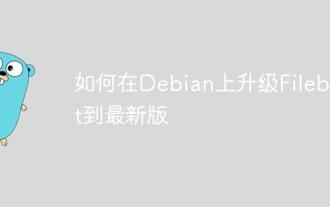 How to upgrade Filebeat to the latest version on Debian
May 28, 2025 pm 04:57 PM
How to upgrade Filebeat to the latest version on Debian
May 28, 2025 pm 04:57 PM
To upgrade Filebeat to the latest version in the Debian operating system, you can refer to the following steps: Method 1: Refresh the APT package index with the help of APT package management tool and enter the following command to refresh the APT package index after opening the terminal: sudoaptupdate Execute the new version of Filebeat installation and run the following command to complete the installation of the new version of Filebeat: sudoaptinstallfilebeat check the installation status After the installation is completed, you can confirm the specific version of Filebeat: filebeatversion Method 2: Manually download and install to obtain the latest version of Filebeat Go to Fil on Elastic's official website
 Solve the coding settings and garbled problems of VSCode when dealing with multilingual projects
May 22, 2025 pm 10:57 PM
Solve the coding settings and garbled problems of VSCode when dealing with multilingual projects
May 22, 2025 pm 10:57 PM
VSCode solves the problems of multilingual project coding and garbled code including: 1. Ensure that the file is saved with correct encoding and use the "redetection encoding" function; 2. Set the file encoding to UTF-8 and automatically detect the encoding; 3. Control whether to add BOM; 4. Use the "EncodingConverter" plug-in to convert encoding; 5. Use the multiple workspace functions to set encoding for different sub-projects; 6. Optimize performance and ignore unnecessary file monitoring. Through these steps, the coding problem of multilingual projects can be effectively dealt with.
 How to expand the capacity of the c disk if it is too small? 5 solutions for small capacity c disk expansion
May 22, 2025 pm 09:15 PM
How to expand the capacity of the c disk if it is too small? 5 solutions for small capacity c disk expansion
May 22, 2025 pm 09:15 PM
C drive can expand capacity in five ways: 1. Use Windows disk management tools to expand the volume, but there must be unallocated space; 2. Use third-party software such as EaseUS or AOMEI to adjust the partition size; 3. Use Diskpart command line tools to expand the C drive, suitable for users who are familiar with the command line; 4. Repartition and format the hard disk, but it will cause data loss and data needs to be backed up; 5. Use external storage devices as C drive expansion, transfer folders through symbolic links or modification of the registry.





