How to use swoole coroutine in laravel
Apr 09, 2024 pm 06:48 PMUsing Swoole coroutines in Laravel can process a large number of requests concurrently. The advantages include: Concurrent processing: allowing multiple requests to be processed at the same time. High performance: Based on the Linux epoll event mechanism, it processes requests efficiently. Low resource consumption: requires fewer server resources. Easy to integrate: Seamless integration with Laravel framework, simple to use.
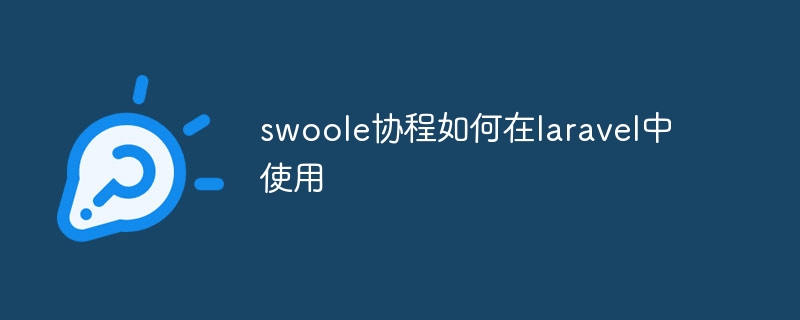
Application of Swoole Coroutine in Laravel
Introduction to Swoole Coroutine
Swoole coroutine is a coroutine model provided by the Swoole framework, which allows PHP programs to perform multiple tasks concurrently without using multiple processes or threads. It is based on the epoll event mechanism in the Linux kernel, allowing PHP code to efficiently handle a large number of concurrent requests.
Using Swoole coroutine in Laravel
Install the Swoole extension
First, you need to install the Swoole extension:
composer require swoole/swoole
Create Swoole Http Server
Next, create a Swoole Http server that will serve as the handler for your Laravel application:
use Swoole\Http\Server;
$server = new Server('0.0.0.0', 8080);Register Laravel routing
Register Laravel routing to the Swoole Http server:
$server->on('request', function (\Swoole\Http\Request $request, \Swoole\Http\Response $response) {
$response->write(\Illuminate\Http\Request::createFromBase($request)->route()->run());
});Start the Swoole server
Finally, start the Swoole server:
$server->start();
By following these steps, the Laravel application will operate using Swoole coroutines. This means it can handle a large number of requests concurrently while keeping resource consumption low.
Advantages
The advantages of using Swoole coroutines in Laravel include:
- Concurrent processing: Allow simultaneous Handle multiple requests.
- High performance: Based on the Linux epoll event mechanism, requests can be processed quickly and efficiently.
- Low resource consumption: Requires fewer server resources than traditional multi-process or multi-thread methods.
- Easy to integrate: The Laravel framework is seamlessly integrated with the Swoole coroutine and is easy to use.
The above is the detailed content of How to use swoole coroutine in laravel. For more information, please follow other related articles on the PHP Chinese website!

Hot AI Tools

Undress AI Tool
Undress images for free

Undresser.AI Undress
AI-powered app for creating realistic nude photos

AI Clothes Remover
Online AI tool for removing clothes from photos.

Clothoff.io
AI clothes remover

Video Face Swap
Swap faces in any video effortlessly with our completely free AI face swap tool!

Hot Article

Hot Tools

Notepad++7.3.1
Easy-to-use and free code editor

SublimeText3 Chinese version
Chinese version, very easy to use

Zend Studio 13.0.1
Powerful PHP integrated development environment

Dreamweaver CS6
Visual web development tools

SublimeText3 Mac version
God-level code editing software (SublimeText3)

Hot Topics
 What is Configuration Caching in Laravel?
Jul 27, 2025 am 03:54 AM
What is Configuration Caching in Laravel?
Jul 27, 2025 am 03:54 AM
Laravel's configuration cache improves performance by merging all configuration files into a single cache file. Enabling configuration cache in a production environment can reduce I/O operations and file parsing on each request, thereby speeding up configuration loading; 1. It should be enabled when the application is deployed, the configuration is stable and no frequent changes are required; 2. After enabling, modify the configuration, you need to re-run phpartisanconfig:cache to take effect; 3. Avoid using dynamic logic or closures that depend on runtime conditions in the configuration file; 4. When troubleshooting problems, you should first clear the cache, check the .env variables and re-cache.
 How to mock objects in Laravel tests?
Jul 27, 2025 am 03:13 AM
How to mock objects in Laravel tests?
Jul 27, 2025 am 03:13 AM
UseMockeryforcustomdependenciesbysettingexpectationswithshouldReceive().2.UseLaravel’sfake()methodforfacadeslikeMail,Queue,andHttptopreventrealinteractions.3.Replacecontainer-boundserviceswith$this->mock()forcleanersyntax.4.UseHttp::fake()withURLp
 How to seed a database in Laravel?
Jul 28, 2025 am 04:23 AM
How to seed a database in Laravel?
Jul 28, 2025 am 04:23 AM
Create a seeder file: Use phpartisanmake:seederUserSeeder to generate the seeder class, and insert data through the model factory or database query in the run method; 2. Call other seeder in DatabaseSeeder: register UserSeeder, PostSeeder, etc. in order through $this->call() to ensure the dependency is correct; 3. Run seeder: execute phpartisandb:seed to run all registered seeders, or use phpartisanmigrate:fresh--seed to reset and refill the data; 4
 Setting up a Git Server on a Linux Machine
Jul 28, 2025 am 02:47 AM
Setting up a Git Server on a Linux Machine
Jul 28, 2025 am 02:47 AM
Install Git: Install Git through the package manager on the server and verify the version; 2. Create a dedicated Git user: Use adduser to create a git user and optionally restrict its shell access; 3. Configure developer SSH access: Set the .ssh directory and authorized_keys file for git users, and add the developer's public key; 4. Create a bare repository: Initialize the bare repository on the server and set correct ownership; 5. Client cloning and push: Developer cloning the repository through SSH, submit changes and successfully push code to complete the construction of a private Git server.
 How to run a Laravel project?
Jul 28, 2025 am 04:28 AM
How to run a Laravel project?
Jul 28, 2025 am 04:28 AM
CheckPHP>=8.1,Composer,andwebserver;2.Cloneorcreateprojectandruncomposerinstall;3.Copy.env.exampleto.envandrunphpartisankey:generate;4.Setdatabasecredentialsin.envandrunphpartisanmigrate--seed;5.Startserverwithphpartisanserve;6.Optionallyrunnpmins
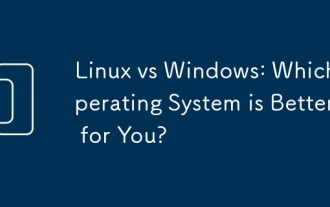 Linux vs Windows: Which Operating System is Better for You?
Jul 29, 2025 am 03:40 AM
Linux vs Windows: Which Operating System is Better for You?
Jul 29, 2025 am 03:40 AM
Windowsisbetterforbeginnersduetoeaseofuse,seamlesshardwarecompatibility,andsupportformainstreamsoftwarelikeMicrosoftOfficeandAdobeapps.2.LinuxoutperformsWindowsonolderorlow-resourcehardwarewithfasterboottimes,lowersystemrequirements,andlessbloat.3.Li
 How do I uninstall a package using Composer? (composer remove)
Jul 27, 2025 am 02:41 AM
How do I uninstall a package using Composer? (composer remove)
Jul 27, 2025 am 02:41 AM
Use the composerremove command to uninstall packages in PHP projects. This command removes the specified package from the composer.json's require or require-dev and automatically adjusts the dependencies. 1. Execute composerremovevevendor/package to remove from require; 2. Use the --dev parameter to remove from require-dev; 3. Composer will automatically update the dependencies and rebuild the automatic loader; 4. You can run composerinstall and check the vendor/directory to ensure thorough cleaning; 5. Finally submit version control changes to save the modification.
 What is the repository pattern in Laravel?
Jul 27, 2025 am 03:38 AM
What is the repository pattern in Laravel?
Jul 27, 2025 am 03:38 AM
The use of warehousing mode is to separate data access logic from business logic. 1. Define the warehousing interface and clarify the data operation method; 2. Create specific implementation classes based on Eloquent encapsulate database queries; 3. Use warehousing interfaces through dependency injection in the controller; 4. Bind interfaces and implementation classes in the service provider; ultimately implement code decoupling, improve testability and maintainability, and is suitable for scenarios where medium and large applications or require flexibly switching data sources.






